Remote Desktop Tools for Efficient Tech Support in 2021
It’s one thing to hear a tech issue described, but quite another to witness it with your very own eyes. Anyone who has ever tried to help someone fix an issue over the phone is painfully aware of this.
Remote desktop tools give tech support teams the power to see user behavior, application quirks and desktop environments for themselves This helps them diagnose issues quickly and efficiently. They can also help technical teams launch new releases and updates for clients and quickly install applications, rather than guiding them through every step of setup.
| trScore | Top-Rated | OS | Biggest Pro | Biggest Con | |
| ConnectWise Control | 8.6/10 |  | Windows, MacOS, Linux | Broad OS Support | Dated UI |
| Apple Remote Desktop | 7.0/10 |  | MacOS | Strong Functionality | Mac Only |
| GoToAssist | 7.8/10 |  | Windows, Linux (Chat only MacOS | Accessibility and Mobile Friendliness, Including iOS and Android | Some Users Say it is Expensive for its Features |
| DameWare Remote Support | 8.5/10 |  | Windows, MacOS, Linux | Ease of Use | Some Users Say it is Expensive for its Features |
| TeamViewer | 8.2/10 |  | Windows, MacOS, Linux | Speed, Integrations | No Calendar Tool |
| BeyondTrust Remote Support | 8.7/10 |  | Windows, MacOS, Linux | Security, Ease of Use | Mobile App Has Issues |
Desktop sharing applications have been around for many years. Due to their popularity in the IT field, many programs have developed specialized features designed to specifically support technicians.
Examples of these features include streamlined UIs that allow support team members to access remote machines, servers, and networks. On-the-fly invites and stripped-down remote access for quick diagnosis can help an IT team provide faster support. Finally, shortcuts designed for quick access to third-party diagnostic tools give help desks the utility of some of the other best remote support software in the business.
These kinds of capabilities distinguish tech support remote desktop applications from those used mainly for meetings and remote working. Although there is an overlap in the software used for both functions, the tools our users reviewed highly for remote desktop support often focus on functionality over video or sound quality. In a live chat with a customer, this can greatly reduce the frustration that technical issues cause and improve customer satisfaction with the experience.
These products may also include special tools designed to assist IT professionals, such as ticketing system integration, technician toolboxes, and the ability to access sleeping/powered-off computers.
Recent user feedback research reinforces the growing ubiquity of remote desktop software across industries and company sizes. Though remote desktop software is still primarily used by professionals in the IT and computer software industries, other industries such as higher education and education management, healthcare, and construction are increasingly using remote desktop software as well.
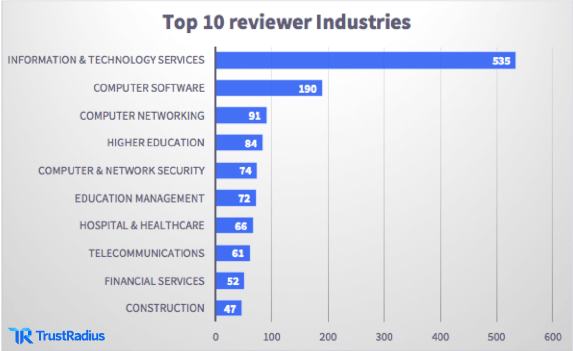
This software is also being used across company sizes. Online reviews from remote desktop software customers show a relatively evenly distributed customer base across small businesses, mid-size companies, and enterprises.

While 35% of use cases were at large organizations with more than 1,000 employees – where users likely provide support to internal staff – another 35% represent use cases by midsize companies. There were also a significant number of small business use cases represented (22%), where remote desktop users may be providing support to colleagues, or to customers and/or external parties.
1. ConnectWise Control

ConnectWise Control is a remote desktop application designed by Elsinore Technologies and acquired in 2015 by ConnectWise. Once installed on a server, machine or network, the self-hosted software allows users to initiate screen-sharing sessions from the central web application. ConnectWise Control also features an open architecture structure so that users may implement custom plugins, scripting, or integrations.
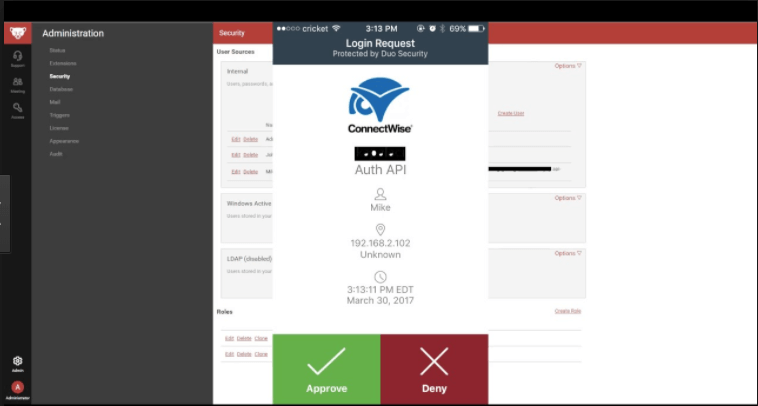
Many ConnectWise reviewers appear to be using it as a remote support solution for clients. These users often hail from small IT companies where efficient and fast client support is critical. In fact, of the 1047 reviews of ConnectWise Control on TrustRadius, 311 of them—or just under a third—are from users in the Information Technology and Services industry. Many reviewers appear to like it for the ease of use and praise the application’s ability to launch quickly, even for technically challenged users.
Users Rate These Features Highly:
- Auto-Reconnect: After an initial connection is lost, the system reconnects automatically, saving a lot of time.
- Technicians Toolbox: The toolbox allows technicians to save frequently used support tools for quick download to end-user devices.
- Linux Compatible: Users say that this application works well on their Linux machines.
- User Interface: The interface is easy to use from the technician’s side of the fence.
- Session Initiation: Screen sharing can be initiated from a link sent via email or a code entered into the ConnectWise Control website.
2. Apple Remote Desktop
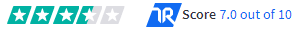
Teachers and computer administrators have relied on Apple Remote Desktop, or ARD, since 2002. It was designed specifically for volume; the software allows the primary user to manage large numbers of computers at once. This feature makes it useful for educators working in computer labs or with groups of students. And often the users who reviewed ARD on TrustRadius came from IT or tech-related roles in education or media companies. Approximately 25% of our users listed some sort of education-related field as their industry, whether it was E-learning, Education Management, or Higher Education.
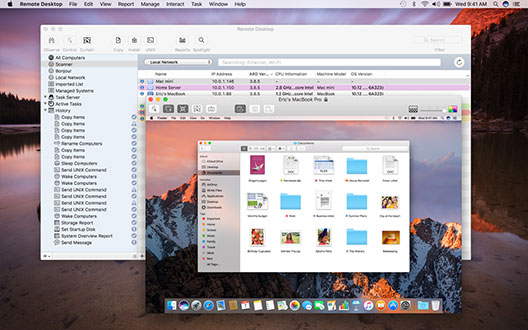
IT administrators can use ARD to push out updates or install software on multiple macs at once, making it a valuable tool for managing a number of machines. And of course, the software includes screen sharing capabilities to perform remote tasks and end-user assistance. The remote tools require separate end-user authentication. Once that’s accomplished, the primary user chooses between three different levels of connection: observe, a read-only type of administration; control, which allows the admin to take over the desktop; and curtain, which disables access for the end-user, granting controls to the admin only.
Users Rate These Features Highly:
- Bulk Administration: Users are able to install updates and new software to several machines.
- Robust Functionality: Users often applaud the app’s ability to monitor multiple devices at once.
- Mac Focus: Users say one of the chief benefits is that this software is specifically designed to fit in the Mac universe.
3. GoToAssist

GoToAssist’s target audience is right there in the name: this product is aimed at support professionals and IT technicians who assist and diagnose a large number of client issues on a day-to-day basis. It’s a leading cloud-based for IT monitoring and service desk administration.
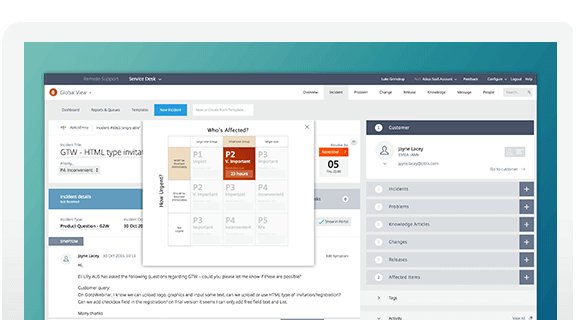
One of GoToAssist’s benefits for users appears to be its convenience and ease of use. Many of the users who review this product praise its ease of use. Security is another asset—users appreciate that GoToAssist provides a secure, one-time access token that clients then used to allow remote access. The majority of users who responded to the question “how likely are you to renew?” gave positive feedback.
Users Rate These Features Highly:
- Accessibility: The tool is easily used on mobile devices and computers. It offers two-way screen sharing, simplifying remote support. Each session allows you up to eight separate viewers so you can diagnose support issues as a team.
- Security: The tool offers a unique token for every session. Users also like that you can also restart workstations in safe mode.
- Session Recording: GoToAssist allows you to record each client interaction for reference later, which users say helps reduce support tickets.
4. DameWare Remote Support

SolarWinds’s DameWare application is a remote support tool for both troubleshooting and Windows administration. Users often find this product useful for helpdesk support and problem-solving for remote machines and servers—even for devices outside the company firewall. The tool allows for bulk actions, such as mass exports of Windows configurations, which makes it well suited for both small and mid-sized companies with many remote users.
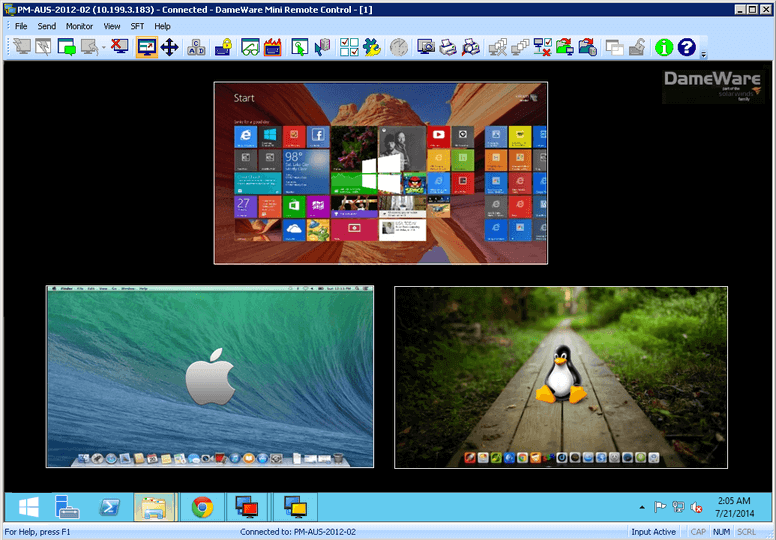
When we looked at our reviewers’ demographics, we found some interesting trends. A number of reviewers fill IT roles outside the traditional computing industries, or serve small IT shops where efficiency is the rule of the game. In summary, while the vast majority of reviewers are in IT departments, the industry variation is huge.
For many, the real advantage seems to be in the price; multiple reviewers specified that the cost-versus-functionality of this tool offers the greatest bang for their buck.
Users Rate These Features Highly:
- Ticketing: DameWare is integrated with WebHelpDesk to simplify ticket administration.
- Ease of Use: For many reviewers, DameWare “just works,” offering a high degree of functionality with little work from the end-user side of the equation.
- Compatibility: DameWare connects to most operating systems and works with mobile devices as well.
- Lightweight: Users say the application is lightweight for convenient, fast troubleshooting.
5. TeamViewer

TeamViewer, a proprietary computer software package owned by GFI Software, is a fairly popular choice for remote troubleshooting among IT professionals. The full application is accessible by download; however, once installed, machines are “owned” and can be accessed again on the fly. There are also web-browser and mobile versions of the application for end-users without access to downloads.
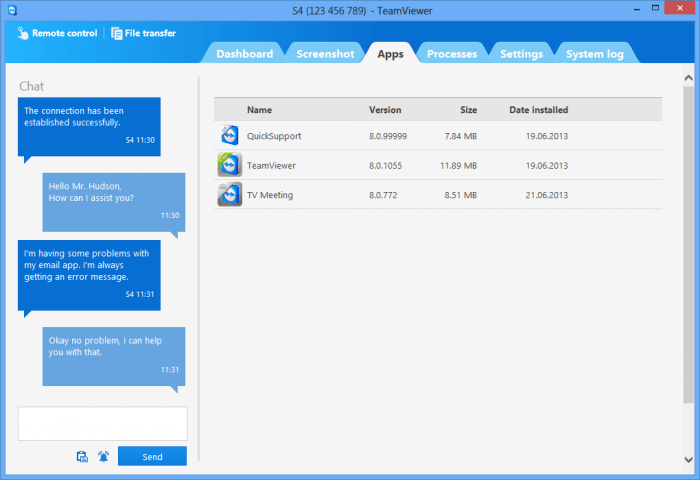
With 1750 ratings, TeamViewer is the most reviewed option for remote administration on TrustRadius. Employees from mid-sized companies are most likely to review, although this product has a heavy following with small and large businesses as well. This product is also a Top-Rated winner.
Users Rate These Features Highly:
- Convenience: Users are pleased that they can configure TeamViewer to run as a service, meaning it runs continuously on any machine primary users remote into regularly.
- Speed: This product appears to have few latency issues.
- File Transfer: Integration with popular file transfer services like Google Drive and Dropbox.
- Stability: Users often say that they’ve had very few crashes or other stability issues with this product.
6. BeyondTrust Remote Support (Legacy)

BeyondTrust Remote Support bills itself as “secure remote access for privileged users,” and for many of its users, the security of this product does appear to be one of its chief benefits. This is another Top-Rated award winner

Many reviewers who recommend it frequently deal with regulated data, such as IT professionals working in financial institutions. Because this product allows you to work behind a firewall it offers a more secure experience than cloud-based web applications.
Users Rate These Features Highly:
- Security: Because the product is hosted behind a firewall, many users say customers feel that their privacy isn’t being compromised.
- Canned Scripts: BeyondTrust Remote Support allows you to generate canned scripts for faster troubleshooting of routine tasks.
Ease of Use: It’s simple and fast for non-tech-savvy clients to use.
How to choose?
The range of scores for these products is narrow, with all five products scoring highly overall. This implies that perhaps there is a relatively low level of differentiation between the products from these service providers.
One differentiating factor can be pricing. Some of these products like GoToAssist and TeamViewer are quite inexpensive, while DameWare and particularly BeyondTrust Remote Support (Legacy) cost more. This raises the question of why some companies choose to pay a lot more for what looks like commodity functionality.
Part of the reason is that looks can be deceptive. For example, large companies use a product like BeyondTrust Remote Support (Legacy)when they require rock-solid performance, great security, a very complete set of capabilities, and a polished and responsive support team. IT support software tends to have a strong emphasis on security, given fears of unattended access of anyone with an internet connection. Remote access tools provide a great benefit for consumers, but the ability to manipulate a computer for IT departments could hypothetically be a security risk. As a result, brand image, trust, and security play a big role.
Since this is somewhat of a commodity market, it definitely makes sense to compare capabilities, and to carefully consider cost versus support needs.
For those with remote IT teams, check out the video below for tips on how to provide their service more effectively.
For a deeper dive into remote assistance software, please visit the Remote Desktop Software page.
Was this helpful?
