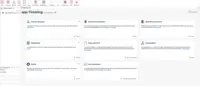Overview
What is Bonita Platform?
Bonita is an open-source business process and workflow management platform created by the French National Institute for Research in Computer Science. It is available as a free community edition or as a commercial subscription product.
A BPM software to answer your business needs
BPM For transversal process, to simplify Users life
The solution allows to …
BonitaSoft BPM review.
Bonita for BPM !
Review of Bonita after a POC
Nice balance between customizability and rapid development.
Experience of Working with Bonita Platform
BonitaSoft review
review
Bonita FDJ – SAL to Bonita Platform Review
Excellent platform to automate your processes in no time!
Bonita Platform for Digital Transfromation
Which will be the BPM, the best, the most desired and the most BONITA
Bonita at a glance
Awards
Products that are considered exceptional by their customers based on a variety of criteria win TrustRadius awards. Learn more about the types of TrustRadius awards to make the best purchase decision. More about TrustRadius Awards
Popular Features
- Process designer (52)8.787%
- Business rules engine (42)8.181%
- Form builder (48)7.979%
- Model execution (48)7.676%
Reviewer Pros & Cons
Pricing
What is Bonita Platform?
Bonita is an open-source business process and workflow management platform created by the French National Institute for Research in Computer Science. It is available as a free community edition or as a commercial subscription product.
Entry-level set up fee?
- No setup fee
Offerings
- Free Trial
- Free/Freemium Version
- Premium Consulting/Integration Services
Would you like us to let the vendor know that you want pricing?
19 people also want pricing
Alternatives Pricing
What is Camunda?
Camunda is a process orchestration tool designed to help organizations design, automate, and improve any process. Built for business and IT collaboration using BPMN and DMN standards, Camunda aims to enable seamless integration across endpoints to transform mission-critical processes.
What is Jotform?
Jotform Enterprise is a digital workspace productivity tool that provides a platform for organizations. The aim of Jotform Enterprise is to give companies an easy-to-navigate tool that makes reaching out to customers, collaborating with coworkers, and collecting e-signatures and data a more…
Features
Reporting & Analytics
Users can report on and analyze usage, performance, ROI, and/or other metrics of success.
- 7.7Dashboards(41) Ratings
Users can create, customize and share dashboards, which provide an overview of the most important metrics.
- 6.1Standard reports(40) Ratings
The software offers pre-built reports with metrics standard to the category.
- 7.9Custom reports(40) Ratings
Users can create custom reports.
Process Engine
Designing and building process models
- 8.7Process designer(52) Ratings
Web-based tool for creating and customizing web process models
- 6.9Process simulation(10) Ratings
Evaluating model performance with real data, and optimizing
- 8.1Business rules engine(42) Ratings
Business rules engine allows non developers to change business logic in a model
- 7.7SOA support(40) Ratings
Support for reusable services to be built into process design
- 6.7Process player(8) Ratings
Step-by-step analysis of model to validate business rules
- 8.5Support for modeling languages(38) Ratings
Support for modeling languages like BPML, BPEL, and BMMN.
- 7.9Form builder(48) Ratings
Integrated form design tool
- 7.6Model execution(48) Ratings
Ability to execute model and build code without programming skills
Collaboration
Collaboration tools allowing BPM experts to collaborate on model design
- 6.9Social collaboration tools(24) Ratings
Social tools for discussion threads, wikis, enabling decision making
Content Management Capabilties
Lightweight tool for managing content
- 6.8Content management(34) Ratings
Content management tool for storing and managing versioning of electronic documents, images, etc.
Product Details
- About
- Competitors
- Tech Details
- FAQs
What is Bonita Platform?
Bonitasoft supports digital operations and modernization of information systems with Bonita, an open-source and extensible platform for automation and optimization of business processes.
Presented as easy to handle and integrate into heterogeneous information systems, Bonita accelerates development and deployment of process automation projects, service orchestration and application development. This is made possible by its low code capabilities, reusable components, and unified deployment on-premise and on the cloud.
CIOs can confront both short-term challenges (often from requests from business teams who wish to support their business development), and the long-term challenge of modernizing IT to deliver on business needs and customer expectations.
Open-source, extensible and integrated, Bonita is based on an architecture that clearly separates the process, data and user interface layers. All project team members can collaborate to develop, deploy and maintain sustainable processes in line with the expectations of business users. Project governance, specific to each company, is respected by a clear separation between visual programming and coding capabilities. Each project team member can leverage their specific know-how and skills to add value. The technologies used do not require learning new languages or methods, but instead rely on commonly used components such as Java, enterprise services such as SSO and LDAP, continuous delivery, and the ability to develop in SDKs. These capabilities avoid the need for additional resources.
The use of BPMN, reusable components, numerous extension points, deployment on premise or in the cloud all help guarantee rapid and agile developments.
Complex business processes become visible with centralized monitoring. Traceability, execution control and reduced risk of errors allow teams to focus on optimizing and improving operational efficiency on an ongoing basis.
Bonita Platform Features
Process Engine Features
- Supported: Process designer
- Supported: Business rules engine
- Supported: SOA support
- Supported: Support for modeling languages
- Supported: Form builder
- Supported: Model execution
Collaboration Features
- Supported: Social collaboration tools
Reporting & Analytics Features
- Supported: Dashboards
- Supported: Standard reports
- Supported: Custom reports
Content Management Capabilties Features
- Supported: Content management
Bonita Platform Screenshots
Bonita Platform Video
Bonita Platform Competitors
Bonita Platform Technical Details
| Deployment Types | On-premise, Software as a Service (SaaS), Cloud, or Web-Based |
|---|---|
| Operating Systems | Windows, Linux, Mac |
| Mobile Application | Mobile Web |
| Supported Countries | Worldwide |
| Supported Languages | English, French, Spanish |
Frequently Asked Questions
Comparisons
Compare with
Reviews and Ratings
(111)Attribute Ratings
Reviews
(1-25 of 53)Bonita, an excellent BPM tool
- Good process engine.
- Groovy is ideal for developing business rules.
- Excellent API.
- IU designer and Form.
- More documentation on the use of APIs and external forms.
- More examples of use of the [functions], only examples of the basic functionalities are found.
A BPM software to answer your business needs
- Automation of the steps in the workflow
- Configuration allows the workflow to be independent of the environment in which it is deployed
- The detailed case for the users to follow and manage the status and the synthesis of the case
- Easier and more opened integration in K8s environment
- Missing debugging mode during development phase
BPM For transversal process, to simplify Users life
The solution allows to reduce validation through email, automatize transfer of key data to our referential, storage of document in GED.
- Create dataflow
- Store document in GED, with proper key information
- Allow efficient validation process and address the right personn
- Out of the box user management
- Out of the box 'User Rights Delegation'
- Document management features
It can be used for BPM or Case management, and can mix both in one process.
BonitaSoft BPM review.
- BPMN compatible.
- Process flow design.
- Self documentation.
- API authentication for more complex Enterprise grade.
- Overall stability on the development side.
- Supporting more scripting languages.
Bonita for BPM !
- Extension connector : easy to create custom ones
- Security by profile : every action and custom REST API in our custom applications is controled by native security mechanism
- Custom REST API : each lane in every process include its own custom REST API method to control data access all the time
- Update BDM data just asynchronously by a process is a big problem. We always need to find bypasses to prevent errors due to this mechanism. Synchronous updates would be appreciate.
- Use of BDM updates is limited in processes. We must locate BDM updates in the right script.
- BDM update are just possible by a process which means to create processes tu update data in production mode. It’s not as easy as a SQL script to update data in a database.
- Update resource in a process like connector, form or scripts. We had to change a template in a docx connector and we had to create a new process version
It’s really easy to get data from external applications using custom connectors.
less appropriate : if you use complex BDM tree objects, using them in form can significantly decrease performance. Be careful to follow guidelines that are given in Bonita Documentation.
Review of Bonita after a POC
- Great customization possibilities
- Gives many ways to handle a problem
- Great community
- Some areas of the interface are older than others
- The SQL connectors are a bit awkward to use (you have to click a significant amount of time before getting to the SQL commands)
Nice balance between customizability and rapid development.
- Rapid GUI development with UI Designer
- Ease of integrating custom logic and interoperability with external system with Java.
- Describing main process logic in BPMN facilitates transparence between tech and business project members.
- Customers small IT team was able to take over and implement further changes to the system.
- Support for more recent GUI frameworks and libraries in UI designer.
- Easier deployment model, more in line with the current cloud native trends.
- Better support for automated tests.
Experience of Working with Bonita Platform
- Customization of the charts on the pages.
- Smooth and efficient deployment using Bonita Platform ci/cd.
- Connectors integration with wide varieties of third party applications.
- SOAP connector and outlook email Integration.
- Roles in the profiles.
- Landing page customization is not possible.
BonitaSoft review
- Clear and easy modelization
- sometimes difficult to use Bonita API and to get bonita datas in our process (many deprecated methods with no replacement)
review
- easly process definition
- easly modification of process flow
- compatibility whit anothers external tecnologies
- grafic interface optimization
- BonitaStudio optimization on open workspaces
Bonita FDJ – SAL to Bonita Platform Review
- Change the business logic without redeploy
- Licencing - ability to share keys and account
- Premium users website area - there are serveral bugs
- Multiple integration points (emails, storage systems, databases, etc.)
- BPMN used to model the process
- Low-code development
- Updates to the Business Data Model are not as smooth as they could be
Bonita Platform for Digital Transfromation
- BPMN modeling
- Implementation of business logic
- Integration with external systems
- Layer division: database, business/process logic and front-end
- widgets
- Compatibility and integration with other tools and platforms
- Rapid evolution and problem solving in its versions, it has evolved a lot since Bonita 5
- It supports open source and the development tools it provides are good like UI designer.
- There is a lack of a robust native BAM monitoring module for performance variables of the developed applications
- more robust cron or timer event task management without leaving tasks open in the tool
Bonita at a glance
- Support workflow
- Support process model
- Good UI
- Prebuilt integration support
- Process as code
- Detailed doco
It seems to be working well in our testing for small and straightforward workflow processing, but we haven't really built any complicated ones for a production, such as to engage mutiple stakeholders, talking to different backend or a long runner etc. so can't really say much from that perspective.
Deploying process based solutions with Bonita BPM platform
- Integration
- Low code customisation.
- Rapid UI browser based design.
- MVC separation of data, process and front-end.
- DevOps support with Bonita Continuous Delivery module.
- Multi-platform as a Java solution (customers on Linux and Windows).
- Modern technology stack support including Docker images.
- Bonita BPM Studio should have a web based alternative.
- Complete support for all BPMN v2 artifacts, although the missing element(s) is/are trivial and not frequently needed.
- DMN modelling support not just DMN rule support.
Any company wanting to automate business projects will have a very positive experience with the Bonita platform.
Bonitasoft your best partner
- Dynamic integration
- High level of configuration
- Drag and Drop way
- Simulation of process
Bonita BPM Developer Review
- Automated all sales activity.
- Budget tracking for sales process.
- Automated any process that require approval.
- All visa processes updated.
- Require more help with reporting. Didn't find much information on reporting.
- Need more help on using AngularJS and jQuery. Need more responsive applications.
- Could improve document repository options.
Excellent business process management
- Customizable UI.
- Powerful lightweight process engine.
- Extensible REST API.
- Setup of integration with Okta is complicated.
- Active/active load balancing setup across different data centers does not work very well.
Transform your organization
- Modelization.
- Task distribution.
- Workflow.
- The number of columns in basket.
- Database writing of buffered information.
A less appropriate scenario would be to implement lots of specific rules with various webpages that would deliver a huge number of ending scenarios.
Digital Transformation Comes True
- Efficient and fast prototyping: a process can be modeled and tried out quickly and with low investment.
- Full stack prototyping for development and implementation allows the process to be developed and implemented as an application from the prototype. It's not just drawings and wire frames that are tossed over the wall to developers.
- Data modeling is integral from the beginning of the prototype which is appropriate for the stakeholders in the beginning.
- There is a learning curve beyond the boot camps that needs to be addressed with more structured curriculum.
- The full stack technologies are industry standard, but these [are] challenging to learn and could use a learning path and orientation. There's probably opportunity for third-parties here to help with learning and adoption.
- Phases of process automation.
- Process modeling.
- Handling.
- Organization structure.
- Usability of automated processes.
- Processes documentation.
- Automation of business processes.
- Managing task assignment.
- Use by non-technical trades.
To kill an ant you don't need missiles. Bonita provided all the OOTB features that can be the best option for your business needs.
- Easy work flow configuration.
- Integration service design.
- UI component design.
- Micro services integration.
- OOTB UI component.
- Industry specific pre-build framework.
- OOTB reusable component.
Less appropriate: If you have a design complex process that involves dynamic UI and RPA involvement along with extensive OOTB data management, then I think Bonita Platform will not be the best fit.
Your best bet for business process
- Task assignment
- Process monitoring
- Process analysis
- A document management function needs to be added
- Process analytics needs to be improved