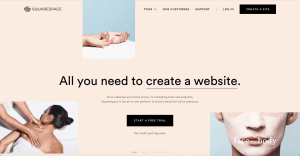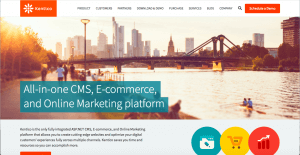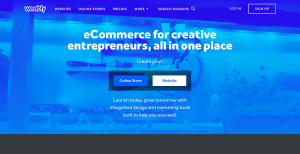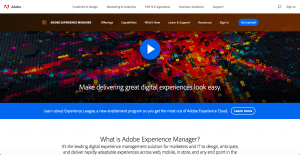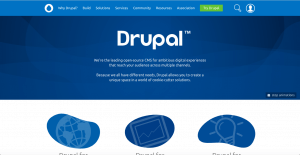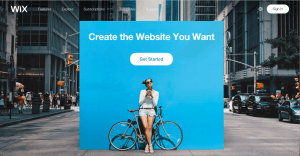6 Alternatives for WordPress That Fit Your Business
It’s 2018, and having an online presence is no longer optional for most businesses. From enterprises to small local shops, online content helps businesses connect with their target audience and keep up with current customers.
There are a few elements to this – social media, for example, is often crucial for engagement and reviews. But at the core of moving online for most businesses is the use of a Content Management System, or CMS.
A CMS is used to create, manage and publish web content. This includes websites, blog posts, e-commerce content, corporate information and more. Businesses can use a CMS as a basic blogging platform or a unified platform for their entire web presence. Depending on the platform, users can typically create content directly within the CMS.
Some feature WYSIWYG editors, while others require at least some technical skill for uploading content, customizing the layout, and building out navigation. CMS platforms are critical for business success because they allow companies a structured and integrated approach to managing content across web pages. Most also let users personalize content, analyze demographics and optimize content.
WordPress is one of the most widely used Content Management Systems out there today. In fact, WordPress powers around 30% of the websites found on the Internet. Even more striking, WordPress has a nearly 60% market share in the Content Management Systems arena.
Because of its prevalence, versatility, and price point, many small and medium-sized businesses choose to use WordPress for their web content needs.
WordPress may be the most popular CMS option, but it’s far from the only one. In this post, we want to give a fair look at the six highest-rated alternatives to WordPress that might be an even better fit for your business. If you are considering CMS software for your company, it is important to research the features and factors that will be most important to meet your needs.
Your Brief Guide to WordPress for Business Use
What’s great about WordPress?
WordPress is an open source publishing platform – while it is popular with bloggers, it also works as a full content management system for businesses. Users can create sites using preexisting themes and plugins, or create a site from scratch using code.
WordPress is the most popular CMS option for two major reasons: its versatility makes it a great option for many use cases, and its popularity means there is a great community and wealth of resources behind it. Nearly every review on TrustRadius highlights the easy customization on the platform using plugins. As a case in point, check out this review from a verified user:
“WordPress provides tons of free features by installing different plugins and we can add every functionality to the website without any knowledge of coding.”
At the same time, many user reviews call attention to how the platform’s popularity translates into great support and Googleable solutions to CMS issues:
“There is a huge community of developers and experts to provide customization and tips for any website. A quick Google search will find numerous solutions to most WordPress and website issues that may arise.”
~ Benjamin Hale | Digital Marketing Analyst | Orbis Education
What could be better about WordPress?
Of course, the popular CMS is not without its drawbacks. Many users take issue with the lack of security on the platform – though some note that WordPress is quick with security patches and updates. Another potential headache is sorting through the many independent plugins on the marketplace, with users noting that some can decrease performance or even clash with each other.
WordPress pricing information
There are a few different pricing options for the WordPress platform. Many users go with the free version at WordPress.org – the platform is technically an open source project with input from thousands of developers. WordPress also offers web hosting and domains, offering its CMS functionality for free. Users can then choose premium themes or paid integrations to add functionality to their site. WordPress.com offers premium packages starting at $4/mo. and moving up to $25/mo. for business-level offerings.
What are some notable WordPress alternatives?
With over 1600 ratings, no other CMS option comes close to the number of reviews that WordPress has. Instead of basing this list of WordPress alternatives on popularity, we based it on the CMS alternatives with the highest trScore. This is our in-house algorithm that calculates an overall user satisfaction score based on a weighted average of reviews and ratings. All of these options have a trScore of at least 7.9, with a minimum of 30 ratings or reviews. They are considered the Top Rated CMS solutions for 2018.
Ready to jump in? These are the top alternatives to WordPress to consider for your business.
1. Squarespace
Squarespace is a SaaS-focused on website building and hosting. It acts as a CMS platform for users looking to create a blog, eCommerce store, business website or portfolio. The main value offer of the CMS is the user-friendly platform with ready-to-go website templates and easy eCommerce functionality. The range of templates lets users from many different industries find a design option that fits their needs. Social media integration lets businesses connect customers with their public profiles.
User reviews tend to highlight the simple integration with other business apps – like MailChimp or G Suite. Customers also highlight the user-friendliness and the ease of customization on the platform.
“Squarespace allows us to design very well laid out content with amazing base templates without being too rigid.”
~ Shirin Elkoshairi | Co-founder, Cloud and Infrastructure Consultant | ColoAdvisor
Some of the CMS-specific features of Squarespace include:
- Content Downloading. Connected services download content into Squarespace, translating into better load times and accessible image galleries.
- Product Blocks. Users can highlight a product profile within other forms of content, such as blog entries or sidebars.
- Form Blocks. Users can gather customer information through built-in typeforms.
Squarespace pricing depends on whether you are using it for a personal or business site, and whether you want a simple website or an e-commerce enabled site. Pricing ranges from $8/mo. for a personal site to $40/mo. for an advanced e-commerce site.
2. Kentico
Kentico is billed as an all-in-one CMS, e-commerce and online marketing platform with an open API. Beginners and developers alike can use Kentico as a CMS for their business. Some of Kentico’s key CMS features include:
- Custom Pages. Users can create new pages using custom fields and structured documents. Each page is then stored in standardized database tables for easy access later on.
- Multi-site Management. If you run multiple websites that share content, Kentico has a solution. Users can manage their branded site, online store, and domain blog from one point.
- WYSIWYG Editor. This is a necessary feature for non-developers. The editor toolbar can be used to change copy, images, headers and more without touching a line of HTML code.
User reviews highlight the intuitive editor and natural workflow as two benefits of Kentico. Several also note that the price point for Kentico is more than fair given its versatility.
“It gives us an intuitive platform for designing and maintaining content on our products, services and general company information for members and prospective members alike. It is easy to use and allows both tech-savvy and non-technologically oriented people to perform website maintenance.”
~ Kate Wright | Marketing Specialist | Delta Community Credit Union
Kentico is sold as a license for single websites. The base CMS is $4,449, while an enterprise-level license runs $19,999. The license includes technical support and maintenance for a year.
3. Weebly
Similar to Squarespace, Weebly offers a user-friendly and inexpensive approach to both web development and content management. Users can easily create websites with limited technical experience. Some of the features that Weebly offers include:
- E-Commerce Templates. Online stores can take advantage of the filtered product search, inventory tracking, and an integrated shopping cart.
- Mobile Functionality. Since the platform offers the basic building blocks, users can edit sites on the go.
- Drag & Drop Builder. Users can insert text, images, galleries, map features and more.
Weebly user reviews focus overwhelmingly on the usability of the drag and drop editor. Other highlights include the free trial and inventory management for e-commerce sites.
“I like the drag and drop feature most, it makes the creation of websites quick and you don’t have to learn about HTML codes. It has so many templates in every subject, all you have to do is choose one of the templates and by using the drag and drop method add your contents to your site easily.”
~ Ramin Sultanov | Digital Instructor | Upper Education
As a designated basic CMS and website builder, Weebly is priced accordingly. The starter package ($8/mo.) is good for personal websites, and businesses can pay as little as $25/mo. which includes site search, password protection, and unlimited members.
4. Adobe Experience Manager
Like Kentico, Adobe Experience Manager doubles in its CMS and marketing functionalities, allowing businesses to manage their web presence and track customer data for optimization and personalization. The tool features integration with other core Adobe tools, multi-site management, and pre-built templates. Some of the core features include:
- Drag-and-Drop Authoring. Includes complex input, assigning rules and more.
- Personalization. Users can host interactive documents with customer access from anywhere.
- Advanced Security. Control and track use of more sensitive documents in the CMS.
Users highlight the ability to customize the platform for multiple business uses. It’s more complex than some of the other products featured on this list, both in terms of what it can do and how much training is required. While it may have a steep learning curve, it is relatively straightforward once you learn the platform – especially as users build a repository of content.
“AEM enables development and use of large image repository that is well organized, promoting easy reuse and accessibility.”
~ Courtney E. Howard | Editor in Chief & Conference Director | PennWell
As an enterprise-level CMS, Adobe Experience Manager pricing is available by request.
5. Drupal
Like WordPress, Drupal is a free open source CMS project. The Drupal core includes a management system, page layout customization, themes and admin tools. Some of the advanced features of Drupal include granular user management, flexibility over multiple content types, and (like WordPress) a rich community for resources and quick fixes on the platform.
Many user reviews highlight two features in particular: administrative functionality and a longstanding community for technical support. It works well for those with more CMS and web development experience.
“The community dedication to contrib modules is second to none. There’s a module for just about everything you could imagine, want, or need on a website.”
~ Charles Hogan | Digital Content Publisher | Wiley Education Services
As an open source project, Drupal is completely free to use. However, businesses without development resources in-house may need to pay for outside help to build and customize their website with Drupal.
6. Wix
Like Weebly, Wix is a basic website builder that doubles as a CMS for businesses. The free website builder offers a user-friendly interface with e-commerce integration. The most relevant features include a range of website templates, mobile optimization, and an app market designed to allow businesses to easily add more features to their website,
User reviews focus on the ability to create a functional site with no technical experience, search engine optimization, and the ability to integrate with other systems. Since Wix depends on pre-built templates, customization may be a limitation for some businesses.
“Wix is great for experienced website people and completely new people.”
~ Kalyn Hoffman | Program Manager | Western Michigan University
Wix has a free option with the CMS’s own brand on each site. Premium plans start at $8.50/mo. and reach $24.50/mo. for online store features, a professional site review and email campaigns.
Content Management Systems: A Necessity for the Modern Business
CMS is now a necessity for businesses to thrive in the modern marketing and sales environment. Consistently publishing engaging and quality content will help brands stay engaged with their customers and audience. A CMS can help companies of all sizes stay on top of the management of this content.
No CMS will be the perfect solution for every organization. It’s important to consider the needs and abilities of your own company, and start your search from there. Customer reviews will be helpful in this arena. Look for reviews from businesses of a similar size, in industries like yours to see what people like you think of the CMS they’re using.
Honest reviews will give you an idea of the abilities, limitations and best uses of each of the Top Rated CMS options we’ve listed above. As you get started, we encourage you to do more research!
You can find more information about Content Management Systems – and these WordPress alternatives – on the TrustRadius category page. Happy searching!
Was this helpful?