Best Free SSO Software
The ever-growing list of software you use and security demands translate to a daunting number of passwords to remember. Single sign-on (or SSO) software allows you to store and manage these credentials in a unified access management solution. Organizations can also use this software to share login information across employees. Free versions of this software do exist, but with some limitations. If you can work within these limitations, or they do not impact you, free SSO software can be a strong time-saving and security option for you.
The software covered in this piece are:
The Limits of Free SSO Software
While the options discussed are strong tools, they have limitations that come with their cost-free status. Almost all non-open source free software has some restrictions on functionality, and SSO is no exception. There aren’t many truly free choices out there.
For this type, the biggest drawback is the clamp on the number of users. The vast majority of free SSO tools limit you to a few users. If you are an individual, this will not be a problem. The other common limitation is with password sharing. Many organizations use identity management solutions to share login credentials securely with staff. This is an alternative to the classic email with all the usernames and passwords that have caused countless security breaches. For SSO decision-making, if this is something you need, you may need to pay, especially if your organization is mid-sized or above.
Which Free SSO is Right for You?
If “Free” is a requirement for you, the tools below offer the best functionality for a free choice. Find which of the statements below best describes your use case.
LastPass – Easy to Use SSO for Individuals
For freelancers, personal use, and individual convenience, LastPass is a fantastic SSO option. This software’s free plan is limited to one user and one device type.
You will have to choose between using LastPass for desktop or mobile use. Once you have made this choice, you will get unlimited password storage in one place. LastPass will autofill login on mobile or desktop. Both have access to a secure password vault system. For iOS and Android, the Lastpass app fulfills this purpose.
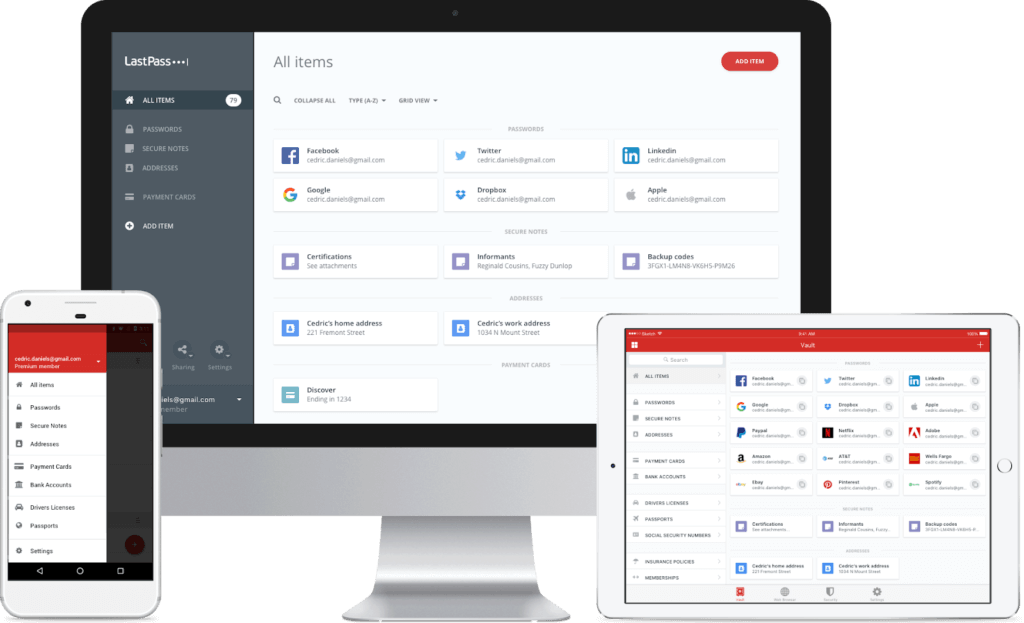
On desktop, the password vault system is stored through their webpage and accessible through a chrome extension. Integrations go further than chrome, with the extension allowing it to work on most popular sites. The device-sync feature allows you to access your passwords on any device, as long as you abide by the one device type restriction.
LastPass does support multi-factor authentication in its free software. You will also be able to securely share your passwords with one other person. The free version does not support one-to-many sharing. The tool is easy to use, intuitive, and secure.
In summary, this is a great tool for individuals looking to streamline their user authentication process. It is less suited to those looking for more than one device type or sharing among several people.
Duo Security – Strong Mobile MFA
Duo Login is a tool with a strong mobile presence and good authentication features. Notably, the free tool is available to up to 10 users. Duo is also a Top-Rated winner in the Authentication Products category.
The MFA app for Apple and Android products is one of the best in the SSO area. The push notifications are well optimized, approval can be managed in the notification itself, without opening the app.

The MFA features include the whole suite that you would want for an access management tool. One-time passwords and keychain UTF authenticators (such as keycloak) are supported. Users can also take advantage of SMS and phone callback authentication.
The free version of Duo allows for unlimited application integrations. More advanced capabilities are locked behind the paywall. These include risk management assessment and more security for password managers. Additionally, the paid version looks for anomalies in user identities and access. Users have mentioned the strong support Duo offers. Duo Care is included in all versions of this software, including the free one.
Some of the more advanced security accreditations are also restricted to the free version. SAML 2.0 and the Duo Network Gateway made for internal applications require payment.
Overall, Duo is a great SSO solution for small teams who want great MFA even when on the go.
Jumpcloud – Full SSO Functionality for up to 10 Users
When discussing free software, features compared to limitations are the key. If you have fewer than 10 users, then Jumpcloud will give you a whole host of SSO and broader identity management for free.
The cloud directory and MFA is included in this tool. Web applications are supported for SSO, as are the other basic SSO features you see in the other choices on this list. These are not notably special when compared to the others. Where this software stands out is in the more premium features.
Organizations can share software between users with user lifecycle management tools. You can, through one location, make sure everyone has access to the software and services they need. Administrators can set up profiles for their staff, and allow or limit who can change passwords.
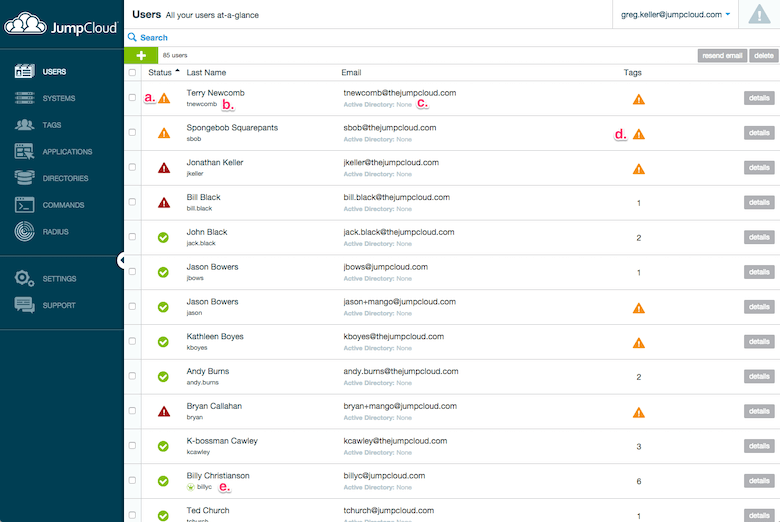
The tool will also allow you to manage the onboarding and offboarding password process. This means when someone joins, granting them access is quick and easy. The same is true for taking away access to protect data when someone leaves.
In summary, this tool shines in its ability to share passwords across users. What’s more, users can handle more than just their own SSO in a free tool. For organizations or teams with 10 or fewer users, this is a great way to get advanced features without paying.
OneLogin – Not Free, But Cheap SSO
OneLogin is a software that used to be free but unfortunately is no longer. For those who have decided that the limitations of free software are too burdensome for them, this is a good choice.
For just $2.00 a month per user, you will have access to some of the security features and classifications locked by free tools. SAML and OIDC authentication is included. With this will come a full cloud directory service and such features offered by other vendors on this list. User data is protected behind the single set of login credentials offered through single directory integration.
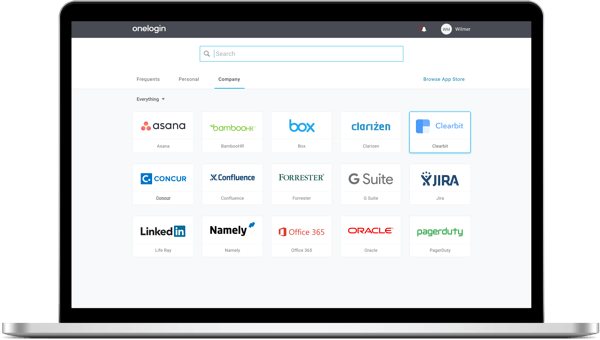
The OneLogin App catalog offers a host of mobile features expected of SSO. This tool also offers the quality-of-life traits that come with paid software. Multiple languages are supported, along with custom branding.
In conclusion, this is a strong option for those who have decided that free software may not be enough. Use-cases with larger teams or more advanced security worries should consider this as an option
More Identity Management Solutions
For those who need more than SSO authentication, consider exploring more comprehensive identity management solutions. Leading platforms include the upgraded version of LastPass, LastPass for Business. OneLogin and the popular Okta suite are other possibilities. To learn more about this type of software, check out the video below.
Was this helpful?
