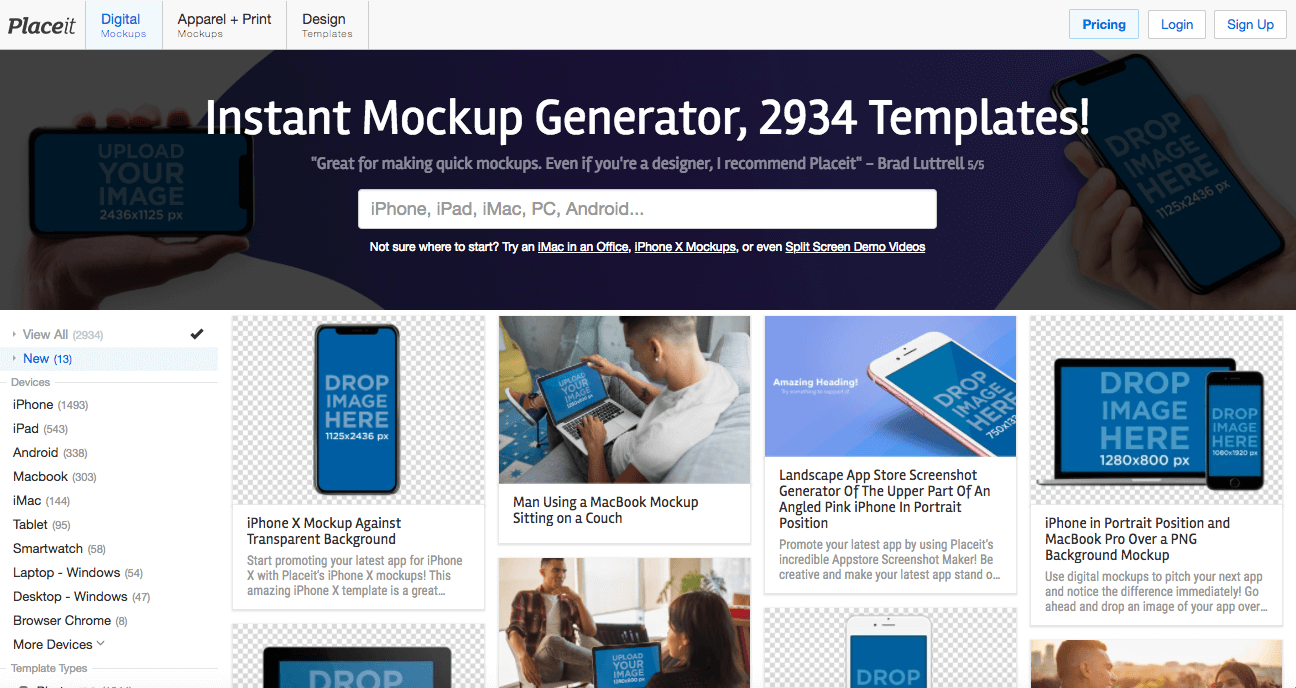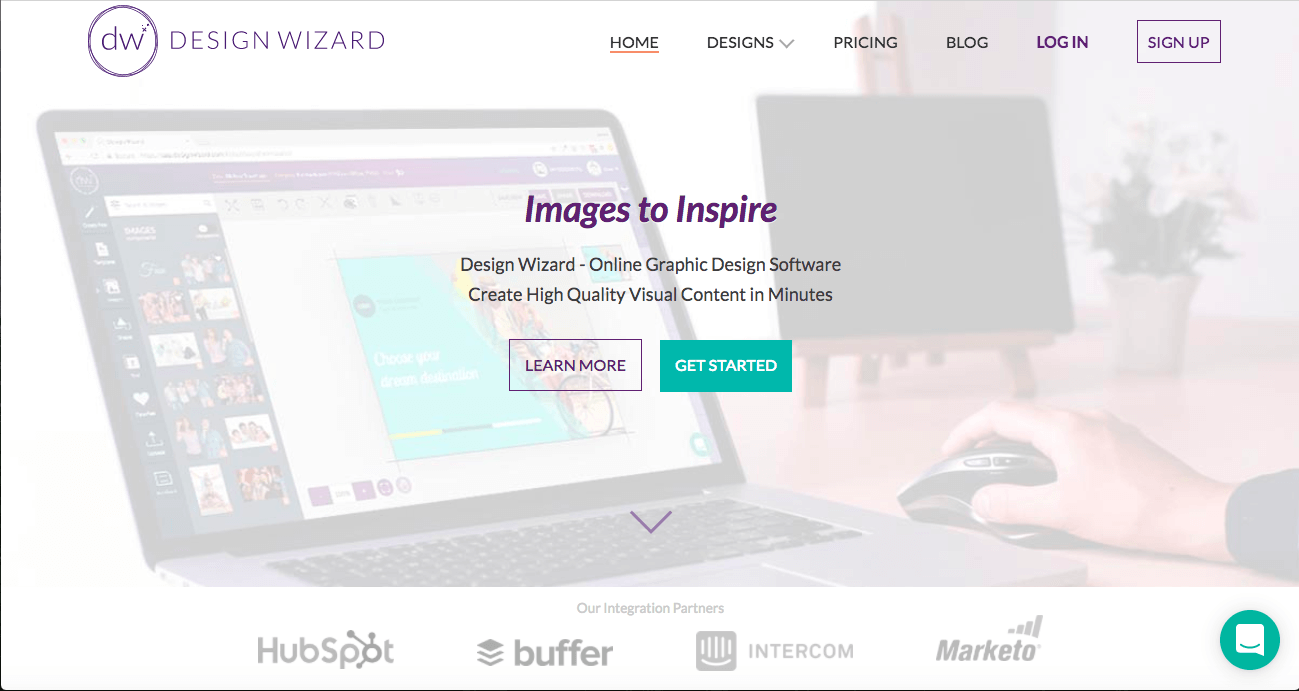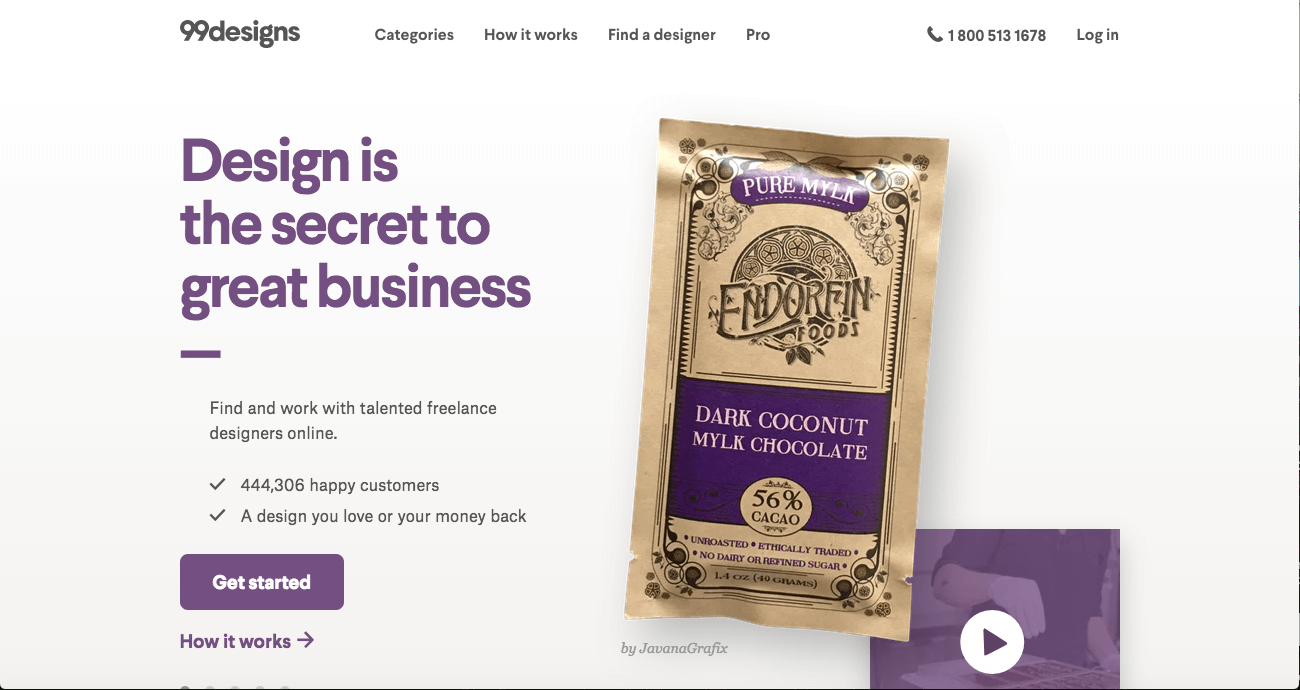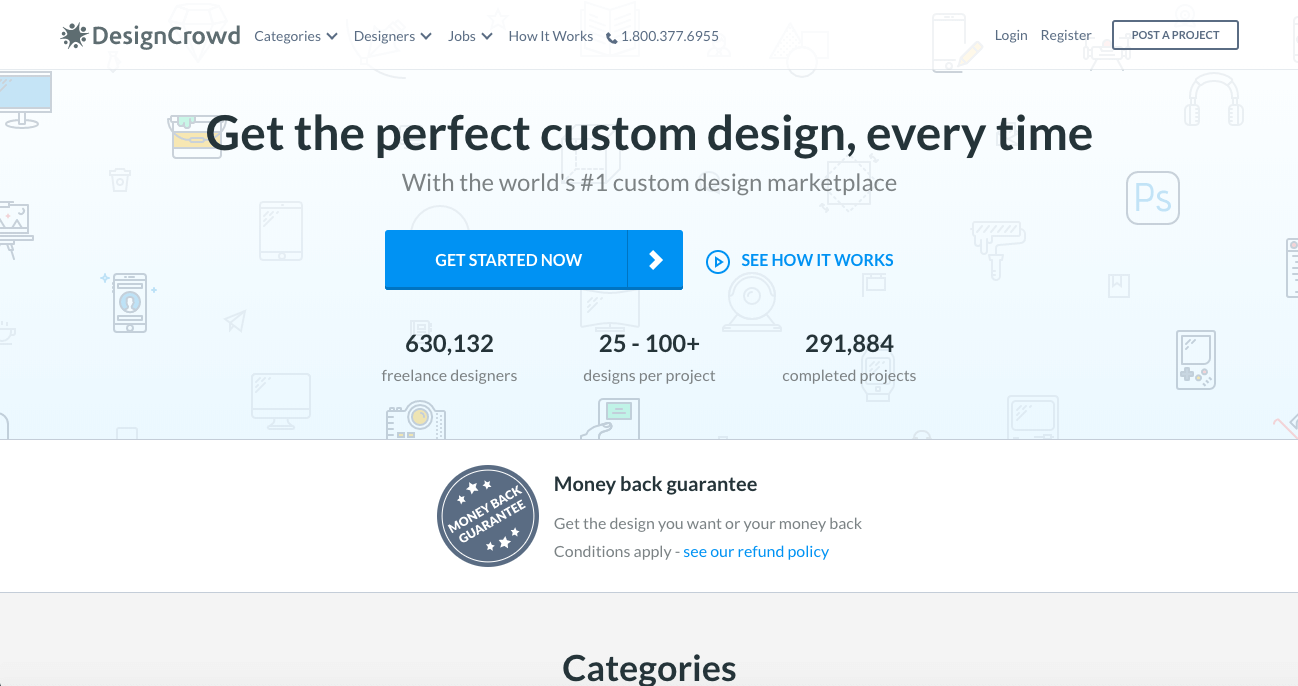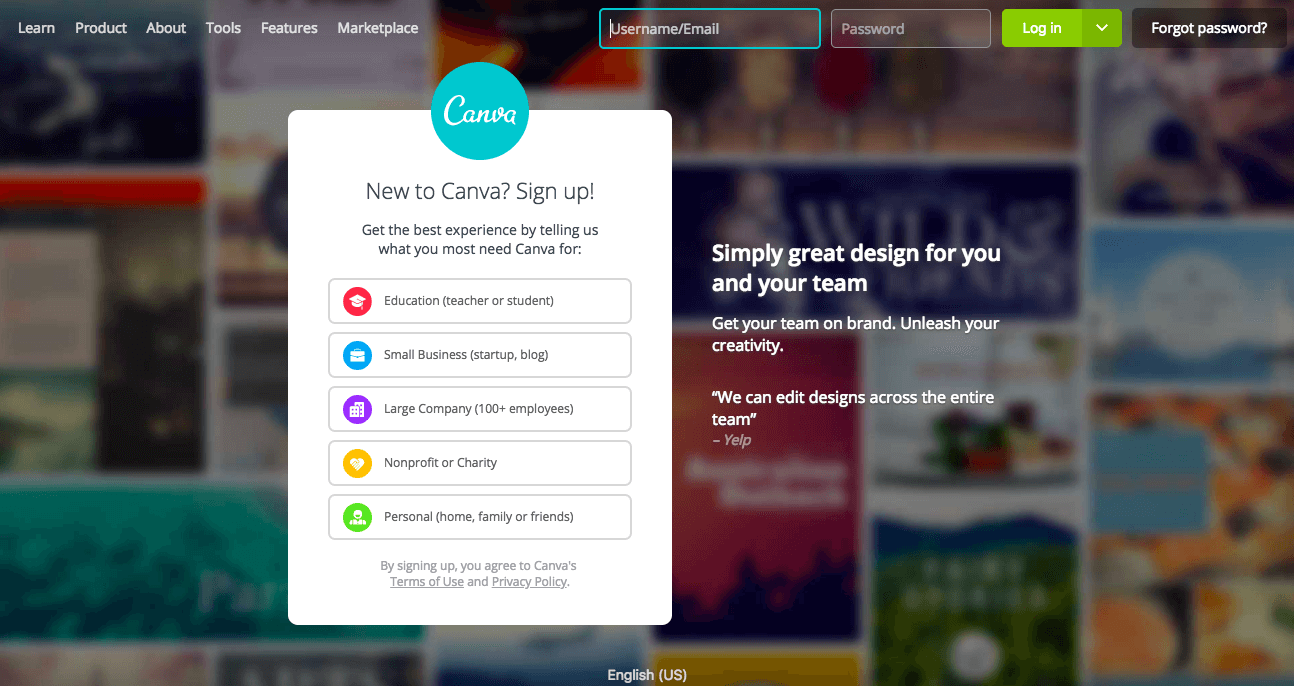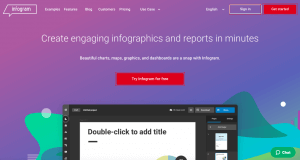How To Choose the Right Entry-Level Design Software For Your Needs
Graphic design has always been an integral part of marketing and business operations.
In more recent years, design software has become more accessible for business leaders looking to bring a new edge to their image. Gone are the days when specialized knowledge was a prerequisite for creating compelling design.
But how do you choose the right design software for your needs and abilities?
Design software tools range from simple platforms for beginners to advanced suites for experienced graphic designers. Which design software you choose will depend entirely on experience level and what you are looking to do with design.
But no matter what, you should look for a design tool that makes your job easier and your message clearer.
Take into account these words from the designer of the world-famous FedEx logo.
“I strive for two things in design: simplicity and clarity. Great design is born of those two things.”
~ Lindon Leader
This design mantra applies equally well to design software tools which should also be simple to use and bring clarity to what you are trying to accomplish.
If you’re looking to create social media graphics, you most likely won’t need an entire design suite. On the other hand, if you’re revamping your entire graphic marketing identity a free online tool might not cut it.
To help you determine which design software tool will work best for you, we give a rundown of features to look out for, ideas for the selection process, a list of the top design and graphic design sites for beginners, and a few tips for getting started with design software.
Choosing the Right Design Platform for Your Needs
With a wide range of design software available for business professionals and graphic designers alike, it’s important to hone in on the tool that will really work for your use case. An online platform that will work perfectly for the social media marketer may not be sufficient for a freelance graphic designer.
Small businesses without a design department may need to start out small before jumping into a full design suite. B2B sales will need a different approach to design than a website marketing to consumers.
As you jump into finding the right design software for your needs, take the time to go through each of the steps we outline here. Doing your due diligence, instead of running with the first design suite you come across, will certainly pay off in the long run.
The Questions to Ask Yourself About Design Software
Before jumping into the search process for design platforms, you’ll need to ask yourself few important questions about what you’re looking to get out of the software.
These questions will help you set parameters for your search – and also help you narrow down to a shortlist more quickly! Some of the questions you should take time to ask yourself include:
- What is my experience with graphic design? Do I have someone on my team with more experience?
- What do I need to be successful? Do I need fancy graphics or something simpler that gets the point across?
- What is a realistic budget for taking on graphic design for my company?
- Do I need a design platform for one kind of media or multiple media forms?
- How much time am I willing to take to learn a graphic design platform?
- Will I need a design tool for my website? Social media presence? Newsletters? All of the above?
Top Entry-Level Design and Graphic Design Tools in 2018
Having a clear sense of what you need is a great starting point, It’s also useful to survey the landscape of available tools to understand your options. These following design tools are great options for small businesses or professionals new to the field to get started in graphic design.
These tools are listed in no particular order:
Placeit
At the top of the list is Placeit, an online design platform with a singular purpose: to help your design stand out with mockups.
The instant mockup generator features over 2,800 digital templates for users to choose from, ranging from static stock images to floating video. And these are just the digital mockups!
Placeit also features over 5,000 mockups for T-Shirts, hats, brochures and more. The service starts at $29/mo. for up to 8 image downloads per month or a $185 package for 25 downloads.
If you’re a small business looking for some simple design on branded merchandise or PPC ads, Placeit may be a good place to start.
Design Wizard
Billed as a simple and free digital design platform, Design Wizard offers a host of tools for amateur graphic designers. The free version includes templates for stationary, merchandise and social media branding.
Users can upload their own images and play around with the built-in design tools to get exactly what they’re looking for. But the design options aren’t limited to user images – the templates include plenty of well-designed artwork for everything from book covers to Facebook ads.
The ‘freemium’ level includes up to 15MB storage space for uploaded images and $1 templates. The ‘pro’ version, at $9.99 includes many more free images and templates per month and up to 500MB of storage.
99Designs
99Design takes the work out of graphic design almost completely. By matching users with a dedicated pool of professional graphic designers, the design platform helps you reach what you are looking for without having to put a lot of time and effort into it.
99Designs offers services for logo design, websites, merchandise and clothing, book illustrations and more. Because the platform offers full-service graphic design, the cost is higher – logos start at $299 and websites at $599, for example.
If you want your project completed efficiently and professionally, this may be the right design software for your needs.
DesignCrowd
Similar to 99Designs, DesignCrowd takes a crowdsourcing approach to graphic design for small and large businesses alike.
Instead of needing to take time to find a freelance designer or embark on graphic design yourself, DesignCrowd allows you to create a brief for a pool of graphic designers. You’ll then receive multiple designs, and you can narrow it down to whichever design you like best.
Logos will set you back around $300, but the benefit is that you’ll receive dozens of designs to choose from – and DesignCrowd offers a 100% Money Back Guarantee!
Canva
Canva brings DIY design to a whole new level for the novice designer. Users can use templates to create content marketing posts, web presentations, advertisements, ebooks and much more. The included templates stand great on their own, but the design platform also includes tools for easy customization to any kind of graphic you can think of.
The free version includes up to 10 team members, 8,000 templates and 1GB of storage. With a 9.1 rating on TrustRadius, it’s clear Canva is doing something right for those looking for a user-friendly approach to graphic design.
Infogram
Sometimes sticking to banner ads and social media posts just won’t cut it. Content marketing has become more involved in more recent years, with consumers looking for accessible information in a media form.
Enter infographics – and enter Infogram.
The design tool allows users to easily create charts and infographics for their business on the online platform. Users can create graphs simply by choosing a template and importing Excel sheet data.
According to users, the design platform makes creating compelling infographics a snap, even for beginning designers. In short, the design software can help you bring content marketing to the next level.
Tips for Getting Started With Design Software
With these graphic design platforms in your back pocket, you should have a good arsenal for easy design for your new logo, shirt design, website or company branding. But once you’ve landed on a design tool to use, how do you go about getting started?
To keep things simple starting out, consider taking these tips to heart.
Tip #1 – Find Work You Like and Look to Emulate It: We all have preferences when it comes to design. Find that logo, website, or advertising campaign that you really like. From there, you can try to keep the same theme or style for your own design. Start by reproducing your favorite work.
Tip #2 – Keep Your Design Simple: Flashy graphics and involved design aren’t necessary when you’re first starting out. Many design platforms have built-in tools for fonts, templates and more. Take advantage of them! Using negative space and a classy font can go a long way.
Tip #3 – Take Time to Get to Know the Software: Don’t plan on publishing media you designed on a new platform on Day 1 – or even the first week. Take your time learning how the design software works. Exploring your options first thing will give you a better range to work with moving forward.
Tip #4 – Ask for Constructive Feedback: Design may be a matter of taste, but there are some objective features to look out for. Instead of getting tunnel vision on your new design project, take a step back and ask others what they think. Take their advice to heart and make tweaks as needed.
Was this helpful?