ERP Software Selection Guide
The bigger you are the harder you fall–unless you have a powerful management structure for your team of course. If you want to ensure that your team can manage their complex projects and operations, ERP software may be the solution. ERP systems can offer companies robust tools to manage long and tasking workloads like accounting, scheduling, projects, and development. It can both be your company’s safety net when work gets frustrating as well as a system to streamline daily workflow.
What is ERP Software?
Enterprise resource planning (ERP) software is like a virtual task master for any complex business needs. With an ERP you can maximize daily business processes like optimizing workflow with project management tools or expediting the procurement process.
The types of business functions an ERP system can help with are surprisingly diverse from things like Human Resources to business intelligence (BI). The software solution’s versatile nature allows it to fall into several categories of business software, all in one software or software package. An ERP goal is to make your team’s workload easier to manage with a robust set of tools.
Popular ERP Features and Functionality
- Finance, Accounting, expense management, and other related tools
- Project management (some are even for industry-specific needs)
- Manufacturing, and supply chain management
- Procurement and inventory management
- Reporting and real-time analytics
- Automation and ready-to-go templates
- artificial intelligence (AI) and machine learning (ML)
- Human resources (HR) Management
- Customer relationship management (CRM)
If you want to learn more about ERP capabilities, you can see Oracle Netsuite’s feature list as well as Oracle’s article background ERP software. Oracle is a software company with its own ERP solution and offers Oracle Netsuite as an ERP service as well.
Common use cases for an ERP are IT services, construction, education institutions, and health care providers. A good chunk of the ERP market is dominated by buyers from manufacturing companies.
Most of the end-users of this software choose a software-as-a-service (SaaS) cloud ERP application over their on-premise counterparts. Each version has its own benefits, but the highlights of a cloud-based system is automatic updates, security patches, and easy hosting in place of server maintenance. Cloud apps are also especially suited for remote and hybrid access on the go. For an on-premise solution, you get full control over your data and how you want to manage it, but it’s not mobile.
The ERP industry has a few major players, but the rest of the market is taken up by a variety of different ERP providers. The most popular ERP software vendors include Thryv, SAP, and Oracle. Oracle has acquired many ERP services over the years including JD Edwards and Netsuite ERP.
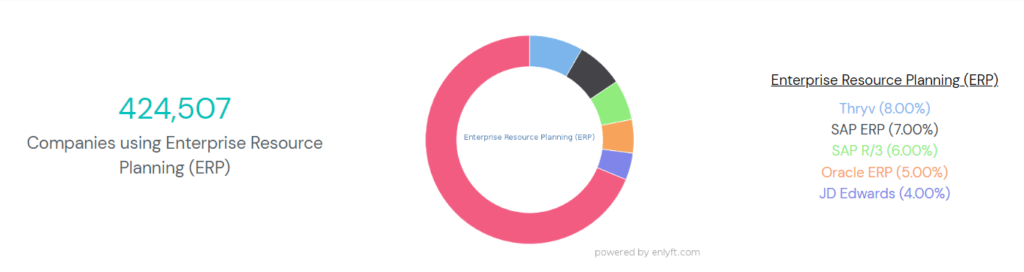
If you want to see more ERP providers with a list of software with end-user feedback here. Their teams can gain insight into the products and companies through customer reviews. You can also take a look at Enlyft’s list of ERPs and their estimated market shares here.
For a great immersion into ERP applications, you can check out Oracle’s definition video for ERP solutions and their benefits.
How does ERP Software Selection Work?
The ERP software selection process is known for being hard and averages 17 weeks for a team to pick a new ERP system. It’s even more frustrating that about 50% of ERP implementations have unsatisfactory results, and do not pile on, but the entire implementation cost can be as much as 750K.
There are so many reasons why the ERP selection process is so painstaking, but the main factors are they’re expensive and lack transparent pricing. Budgeting for them is like throwing money around in the dark, and the decision-making process doesn’t end there.
A major bright side is that when you do finally choose the right ERP suite, most teams are happy with it. About 53% of end-users found their new ERP solution meets their expectations, and 93% of companies feel their ERP projects are successful. Many ERP providers and their partners offer resources to help with the implementation process so it’s less time-consuming.
If you are a small business or a new startup, you might want to try a CRM system first to manage your team, data, and resources. At the end of the article, we also list all applicable product categories related to an ERP. That way you can look for the exact tools you need instead of buying a super costly software package.
Below, we consider ERP selection criteria for those of you that have complex businesses with tons of workloads, employees, and projects to manage.
- What is Your Budget?
- What is Your Team Like?
- What does Your Team Want?
- What Features Do You Want?
- What Will You Need in the Future?
- What does the ERP Vendor Offer?
- What Do You Know About the Company?
What is Your Budget?
Your budget is the number one concern for software buying. The main issue lies between your ideal budget based on your company spending structure and the actual costs of products in the specific industry.
Software like customer relationship management (CRM) have plenty of free subscriptions available, but ERP software is not so lucky. The majority of ERP vendors don’t have upfront pricing and can be very expensive.
Companies spend around 9K per user a year for an ERP, including all related costs for projects or fees. This means that even though a subscription might say $30/user/mo it could be significantly more when factoring in other costs. On top of that, 45% of ERP projects end up going past their budgets. For further reading about ERP software see the More Resources section at the end of this article.
When your team plans this budget, you have quite a bit to consider. Aside from the fact ERP systems are expensive and may have unexpected costs, there are less obvious factors like determining your expected usage. If it does take around 3 months to choose an ERP application, then you might as well make the most of it and craft your potential budget with extra care.
Important Things to Consider for Your Budget
- Some packages are in the hundreds per user but you should budget for overall costs in the thousands.
- One way to cut down costs is to make a list of who requires access to the new ERP.
- Estimating the time your team will actually spend on the software can be a helpful number to weigh against the price tag.
- If you can go without certain fancy features that may cost extra like AI or sales intelligence.
- Have your selection team develop a change management business strategy.
- You need to estimate the total cost of ownership (TCO) and how much you think the return on investment (ROI) will be.
- Consider ways to cut down implementation time and costs for: deployment, number of users, hosting, and onboarding.
A great resource to help you with your budgeting process could be using forecasting software.
What is Your Team Like?
Before buying software for your team, you need to figure out their skill set. Their age, experience, and any need for accommodation like color blindness will affect how they interact with the software you choose. The simple option for color customization could save your team weeks’ worth of productivity by preventing misunderstandings.
The table mentions some important software factors that can affect how quickly your team will learn the new software.
Common Team Needs Your Team May Have
Web accessibility – team members with vision, hearing, and physical impairments need software that can make accommodations. In general, most users will also benefit from accessible software.
Computer literacy – it’s good to evaluate how well your team can navigate and use the software you currently have. The hardest part of new software is adjusting to the user interface (UI).
Tech savvy – if you have a team with the know-how to operate complex software (such as experience using low-code platforms or high-end manipulation tools like Adobe suite) then you can consider more powerful solutions.
Workloads – how well your team handles their workloads is important because giving them new software to learn can slow initial productivity. It can help your team if assigned tasks accommodate them during the adjustment period.
Micromanagement – starting new software can create anxiety about workflow and deadlines. It’s important to remember to give your team breathing room and to avoid drilling them during training. Rushing through the learning process can breed a stressful work environment.
Collaboration – it can be beneficial to know if your team needs more communication for projects. In general, they will need to communicate effectively on projects while learning the new software. One complication down the line could lead to a telephone game of mistakes.
Things you can use to account for team needs can be performance reviews as well as past concerns brought up by any employees. Of course, the best way is also to ask them directly.
What Does Your Team Want?
Another super important consideration for your team is the needs they have communicated directly to you. Concerns could be exact and functionality or a general preference. If your team doesn’t have what they want in mind right away, you can develop their feedback by going over features that are designed with teams in mind.
Popular Features to Help Teams
The best thing for groups is collaboration tools that can provide fast messaging, comments, alerts, and notifications are super effective ways to keep everyone on track. Audit logs for team actions are also especially useful for transparency.
Communication tools that are integrated or built-in can make it easier to meet and discuss time-sensitive decisions without breaking workflow.
Another big benefit is project management capabilities such as import/export, time tracking, and easy-to-navigate dashboards.
Automation can be a lifesaver if you have too many manual processes. It can help you with document generation, templates, invoicing, and scheduling. You can set up pre-determined actions for specific tasks, and spend more time on other work.
Customization of the user interface (UI) of the software is a great way for teams to all enjoy the same software. They can be created with the flexibility for the personalization of workspaces.
An awesome way to shortlist potential software is to sit down with your team and watch tutorials and demos on YouTube. You can poll and rank favorites with direct feedback from the future end-users themselves.
What ERP Features Do You Want?
The features of the software rival the importance of your budget limits. Every ERP is different, so it takes research and time to find the one that meets your business goals. The downside is certain features can be more expensive like HR and finance management. It’s an unfair reality when you have to wrestle between your budget needs and operations needs, but it’s better to think about it now rather than be blindsided.
AI and automation
Robust functionality like this is often part of more expensive suites but can make a big impact on productivity for teams of all sizes.
Accounting, procurement, and supply chain management
Features like these are designed for specific businesses in mind like housing development. They might be offered as separate products in a platform and cost extra as they add up.
CRM
Customer relationship management capabilities can help with sales, customer service, and marketing. You can also integrate a separate CRM for cost savings.
HIPAA or other compliance safeguards for sensitive data
To meet certain business requirements, you may be required legal due diligence depending on your company. Sometimes compliance features like this are only offered in higher tiers.
The deciding factor for your ideal CRM may come down to what you can do without. An expensive ERP with perfect functionality can make you question your budget. If you can focus on what functionality you don’t truly need then it may alleviate the buying process later on.
For more information on integrating CRMs with an ERP, and the main differences between them see the HubSpot article on the topic here.
What Will You Need in the Future?
Something that is especially difficult when choosing any software is considering scalability and future growth. If the product offers statistics measuring the success of other customers that’s great, but it’s not unique to your business goals. You’re going to want to estimate how big you expect your team or operations to become in the next couple of years.
Future Growth Considerations
Scalability – it’s integral to know if any scalability features are offered for all your data and projects. If the system can’t adapt to future needs then it can become a burden depending on how much you grow.
Data backup – you’re always going to want that incase of emergency features, even on day one. It’s also valuable years later when teams have large amounts of data to backup.
Additional user cost – a subscription that makes it easier and even discounts additional users is a major asset. You may also want to avoid plans that only allow you to buy increments of users like 10, 20, 30 instead of the 2 or 3 you actually need.
Marketing/CRM – some subscriptions come with marketing or other CRM features that can help you grow your client base.
Analytics – most ERPs should offer some type of analytics and reporting. With those insights, you can make predictions on where you are in your business goals.
It may not be as time-sensitive as finding software to manage your immediate operations now, but it’s still worth asking while consulting with sales teams. At most you should definitely learn about the options for when you gain or even lose team members with accounts.
What does the ERP Vendor Offer?
The best ERP software will have plenty of resources to make implementation and your TCO more affordable. Training and overall setup can be pretty steep costs and that’s not always included with the actual price tag of the software. It can help you, in the long run, to inquire about what they give access to teams without extra costs.
Great Resources a Vendor May Have:
- Onboarding
- Training
- Customer support such as chat, email, and phone communication
- Knowledgebase and online community
- Blog with articles on business trends
- Webinars for customers
- Tutorial videos
Finding subscription plans that don’t charge extra for support resources can be frustrating. Most charge it separately or only include it in more expensive tiers. One way to gauge what a service provides for support when they don’t explicitly tell you is by checking reviews. Our reviews allow buyers to learn about user experience in terms of support. Customers can rate support and often talk about their personal experiences with it as well.
What Do You Know About the Company?
Who you’re buying software from can be far more important than the actual software. Your team could click in perfectly with your ideal software, but the experience could be ruined because of the company. The hidden issues of vendor selection are definitely worth your consideration.
Important Red Flags during ERP Vendor Selection
When researching different ERP providers it may help to type in things like scandal, complaints, etc. You want to figure out what their reputation is and what they’re known for because it may not be good news.
On top of getting an idea of their brand reputation, you will also want to know how stable they are. They could be brand new, looking to sell, or just finished an acquisition. All these things could affect the service and you will reassure yourself before going into any deals.
Reviews are the holy grail of research and TrustRadius does its best to offer honest, and detailed reviews for accurate user experiences. User feedback can provide important information like common issues with the software complaints with the service. You can also learn if they’re missing key functionality that is integral to your workflow.
Consulting with the sales team will likely be unavoidable for an ERP solution. One of the biggest concerns you should have is if the interaction is pushy, doesn’t answer all your questions, and feels ingenious. You may be spending thousands which means you can’t let the sales term herd you to the purchase.
The contract and terms of service (TOS) should always be checked before finalizing anything. This is the place where hidden fees and auto-renewals are snuck in and may have never been mentioned by the sales team. Always be cautious especially when you’re making such a big commitment; your budget will thank you.
All these factors are a lot to consider which is probably why the estimate that it takes 17 weeks to choose an ERP isn’t surprising. For those of you that feel confident, we go into suggestions on where to start your search below.
How to Get Started with Your ERP Software Search
When you’re ready to find your new ERP system, you need a good starting point. The majority of the market doesn’t have pricing but that doesn’t mean there aren’t a few transparent ones. The table below goes over some popular but diverse options.
Examples of Popular ERP Solutions
The software development juggernauts Microsoft and Oracle have some powerful business solutions. They are both great for finance and supply chain needs. A lesser known but affordable option is the Bitrix24 cloud subscription, but they aren’t suited for industry-specific needs like manufacturing.
| Bitrix24 | Oracle NetSuite | Microsoft Dynamics 365 |
| Starting at $199 month for their Professional plan | No upfront pricing | Starting at $180 /user/month for Finance |
| See direct pricing here | See plan info here | See direct pricing here |
Bitrix24 is best known as a CRM solution, but they actually double as an ERP because of all their robust cloud platform tools like sales intelligence, HR, and business process automation. They cover a wide range of other software needs including contact center, CRM, and eCommerce.
They are a great option for teams that want to manage their projects, and employee needs. The software provides full CRM features, HR, Project Management, and can easily integrate with tools for data analytics and business intelligence.
If you need software with accounting, supply, and inventory management, then you would need something more niche for your business. Bitrix24 is a great choice if the other ERP options are far too expensive and all you really need is enterprise tools designed for any company.
Bitrix24 has a Free plan but most of their enterprise planning tools are included in their plans Professional and Enterprise. They cost $199 and $399 a month for 100 and 250 users respectively. They have user numbers included in the plan costs so you are not paying hundreds of dollars per team member. This might be your best choice if you don’t want to put a dent in your budget at this point in time.
With Oracle NetSuite, you won’t find any upfront pricing and that’s not surprising for ERP software. Netsuite ERP was acquired by Oracle in 2016 and has since been offered as a separate service that you can purchase from their website.
Oracle NetSuite offers management tools for business, finance, and supply chain needs. They also include inventory and order management for your construction/manufacturing projects. Within their software, you can utilize their automation of manual tasks and fast data access for your entire company’s infrastructure.
Even though there’s no direct insight into pricing you can gauge satisfaction concerning the price and service from their reviews. They are a top-rated software company with a trScore of 7.7/10.
When it comes to Microsoft Dynamics 365, the subscription options are more al la carte. You can select separate suites for the end result of an ERP solution. They have subscriptions for HR, finance, project management, and supply chain management. They also have plans to create a CRM with separate sales, service, and marketing software packages.
Their pricing model is transparent and offers the lowest cost licenses for other users if buying for teams. They show this with the cost for their first dynamic price and their subsequent dynamic price. In terms of affordability, it entirely depends on how many users you need but the average cost per user is over $100. All the per-user per month costs for the HR, supply chain, and Finance suites are $120-$180 (the subsequent user costs are $30).
While Microsoft Dynamic has upfront pricing, it doesn’t take into account fees and you will still need to see sales before actually being able to purchase their suite.
More Resources
If you want to get started on your search you can find our list of ERP software here. For software like enterprise planning, there are a multitude of other related markets.
These software include:
Customer relationship management (CRM)
Perfect portfolio management (PPM)
Governance risk compliance (GRC)
For those interested in extra reading we have a number of resources to help. You can see our ERP statistics and trends report here, and for a list with ERPs ranked by popularity you can go here. Softwarepath also published a very enlightening report on ERP systems in 2022.
If any of you struggle with the difference between ERP and CRM, and how they can work together you can see HubSpot’s article here. To learn more about ERP solutions the site ERPFocus has budget guides, and ERP selection criteria.
For those that have used any of the platforms discussed here, please leave a review to help other buyers make informed decisions.
Was this helpful?

Looking for your next ERP software? Click here to read REAL reviews from users like you!
