3 Best Free Accounting Software in 2021
While accounting software is used for a huge array of organizations, not everyone wants to pay for it. Free accounting software can offer some or all of the functionality you need to keep your business operating effectively. The best free accounting software allow for accurate record-keeping and analytical tools. Working within the natural limitations of free software can help you find a cost-free option to work for your use case.
| User Cap | trScore | Biggest Pro | Biggest Con | |
| Wave | Unlimited | 7.2/10 | Unlimited Invoices, Users, and Transactions | Per-Transaction Payment Acceptance Charge |
| Akaunting | Unlimited | N/A | Open-Source, Mobile-Friendly | Less Customer Support Than Vendor Software |
| ZipBooks Free | One | 8.4/10 | Great Payment Acceptance | One User Limit |
Wave – Unlimited, Free Accounting for All
For a huge number of use-cases, Wave is going to offer a host of features without many of the limitations of free choices. Its major limitation is that it does charge a per-transaction fee for accepting payments. If you are okay with this, or use a different method of payment collection, the features are extensive.
Wave offers unlimited income and expense tracking. Sales tax is automatically calculated on both expenses and income. These are specifically designed to help you regulate and manage your cash flow. They will also make your filing seasons far easier and more organized. The double-entry accounting system is designed to make end-of-year filing more efficient
Tax information can be simply and quickly organized into various categories depending on their classification. This allows users to meet compliance and regulatory requirements, both in filing and what they will end up paying.
Where the software shines is in its unlimited partners, accountants, and collaborators. This means you will not have to worry about restricting who in your organization has access to the software for fear of hitting a user cap. Many free software does have a limit of this type. Small business owners with larger or ever-changing teams, this should be a key factor.
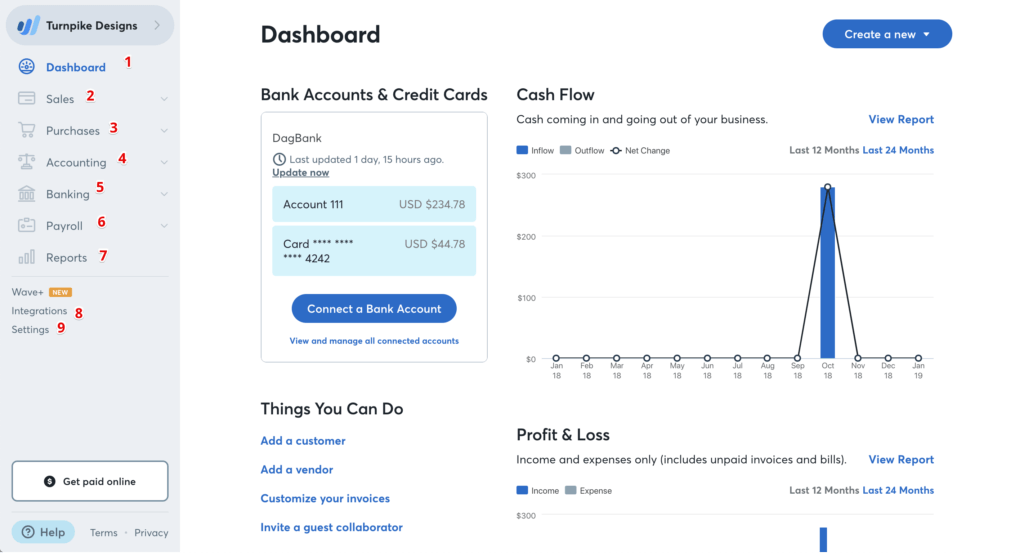
The sense of “unlimited” does not stop with the lack of a user limit. There is no cap on the number of banks you can connect to the software. The same is true for credit card connections. This is especially helpful for organizations that have expenses in many different areas, or that work with direct transfers from clients regularly.
This fiscal freedom is clearly motivated by a desire to get you to use their per-transaction payment acceptance system. The costs are very reasonable if you do decide to take advantage of them. If you do not, this motive serves to remove many of the common limitations of free tools in this category.
Another major benefit is invoicing features built into the tool. You will be able to generate estimates and convert them to billable invoices once all parties have agreed on terms. There is an array of professional-looking, high-quality templates to fit this feature to your organization’s industry. Once again, this is obviously intended to encourage the transaction costs. If it gets you better free software, then no complaints here. Automatic payment reminders exist on both the vendor and client side.
The software’s user-interface is straightforward and easy to use. All of the systems can be viewed and managed from a central dashboard. While this is accounting software, it is friendly to those without professional experience. Accountants will feel right at home, and others will be able to use the features with a little training.
In summary, this is a comprehensive, free software that can help you fill your accounting needs. The features are extensive, easy to use, and great for nearly all industries. The basic plan is more than enough for many small business needs
Akaunting – Free Accounting With Great Mobile Support
This software, with a name that most spell-checkers are going to lose their marbles over, is an amazing tool for accounting on the go. Like others on this list, it offers an array of accounting tools and features to its users at no cost. Where it stands apart is in the comprehensive mobile support and design consideration.
Akaunting is open-source software designed to help you stay accurate while you are mobile. Businesses that need to track expenses, profits, and invoices on the go will love the design. The software works on tablets and mobile phones.
iOS, Android, and Windows devices are all supported. The apps are entirely free to download. Mobile makes keeping track of receipts and creating quotes on the go easy and more convenient.
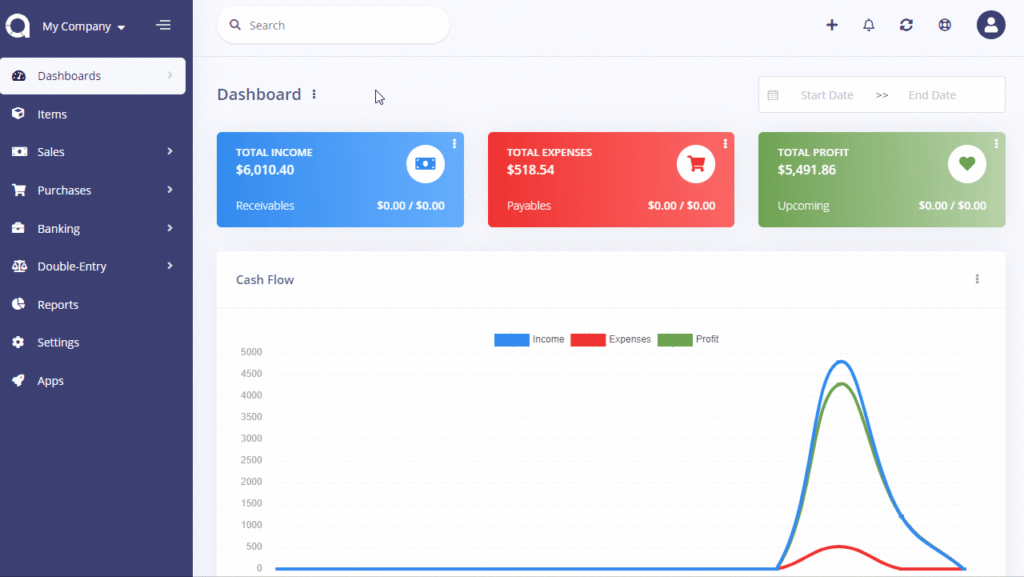
Vendor management systems allow you to keep an eye on the organizations where you are making purchase orders. On the flip side, customer management allows a range of consumer-facing benefits to help the sales process. This includes the ability to set a password and let a client access their invoices directly on your website.
Like Wave, this accepts unlimited bank reconcilliation and users. Tax information is organizable and differentiable by category. You can set shortcuts that apply to products that come under different taxable qualifications. Multi-currency transactions and filing are also supported.
Bulk import and exports make shifting data around faster and easier. You can manage multiple companies on the same account. The user interface makes this easier to visualize, without confusing two organizations.
That user interface deserves extra recognition for its strong, colorful design. If you have to share accounting information with anyone who lacks such expertise, you will appreciate the accessibility of the information. This comes from a direct effort to make such education as simple as possible, both for the one explaining and the one digesting.
In summary, this is really the best of open-source software. It offers strong features, without some of the usability issues that can occur with non-vendor software. Open-sources tools can sometimes be less polished and user-friendly than SaaS products.
This is not the case for Akaunting. As a small business accounting software, this stands out for its ease of use. It will function well as a general ledger and free bookkeeping software. Akaunting can also serve as a more advanced accounting tool for skilled teams. Either way, your organization will benefit from its capable design.
ZipBooks – Payment Acceptance for One User
The header explains the use-case for this tool very well. If you are fine with a single user account and one bank account connection, this is going to be a fantastic software for you.
The free version of ZipBooks is perfectly suited to freelancers, tradespeople, and those in similar industries. They will be able to send unlimited invoices. Where this software really shines is in its payment acceptance.
Integration with PayPal and Stripe is simple and easy to use. The former is a great way of avoiding some of the fees commonly associated with accepting payments.
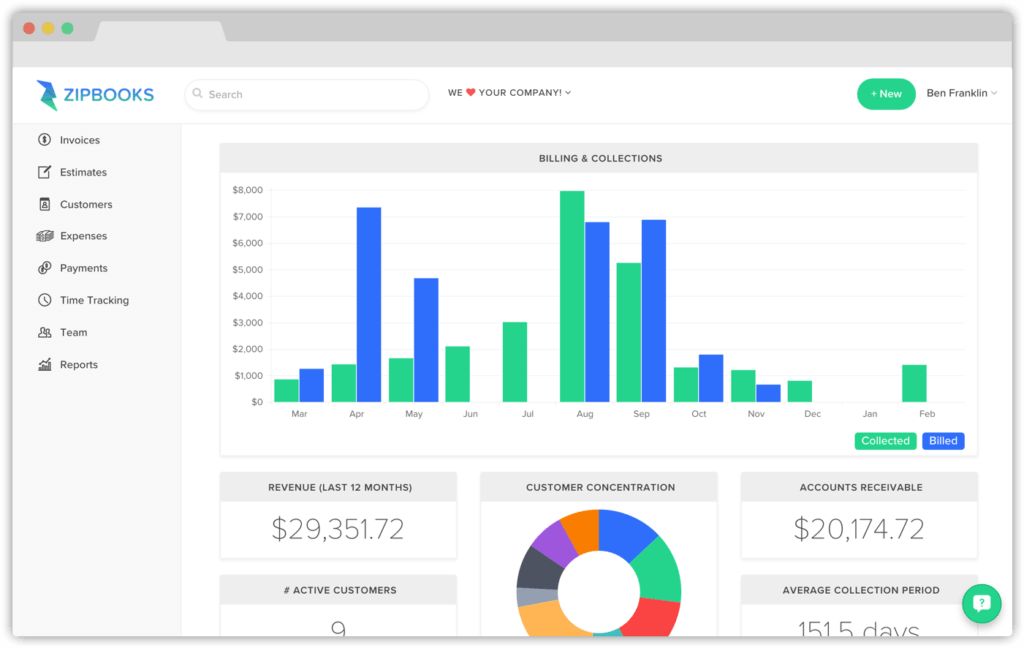
The other features of this tool are strong as well. Like the other software on this list, this is a well-designed, user-friendly tool. You can keep track of unlimited vendors and customers. Invoices can be sent as a PDF, but not in a recurring fashion for the free software.
Tax tracking includes different classifications, much like the others. Invoice discounts can be applied to loyal customers. 1099 forms will be easy and more accessible during tax season.
Integrations with common small business software, such as Slack and Gusto, are also included in the free version. While limited to one user, this would allow employees to collaborate with whomever that may be. The company dashboard seamlessly manages all the features for this great tool in an accessible manner. Users praise the free email customer service as well.
For single-user environments, this is a competitive option to the other tools on the list.
More Accounting Software Information
For those looking for more information, check out our accounting software category page. Here you will find information about the various paid options available, including reviews from users like you. Popular options include various versions of Quickbooks online and desktop, Sage, and Xero. If a free plan of the software on this list isn’t, consider a paid upgrade.
For those whose organization is between accountants, or if you are looking to learn some of the skills yourself, check out the video below for a quick lesson.
Was this helpful?
