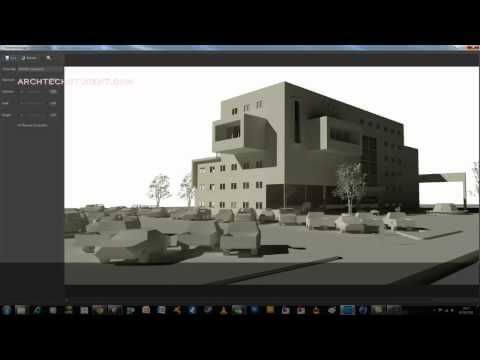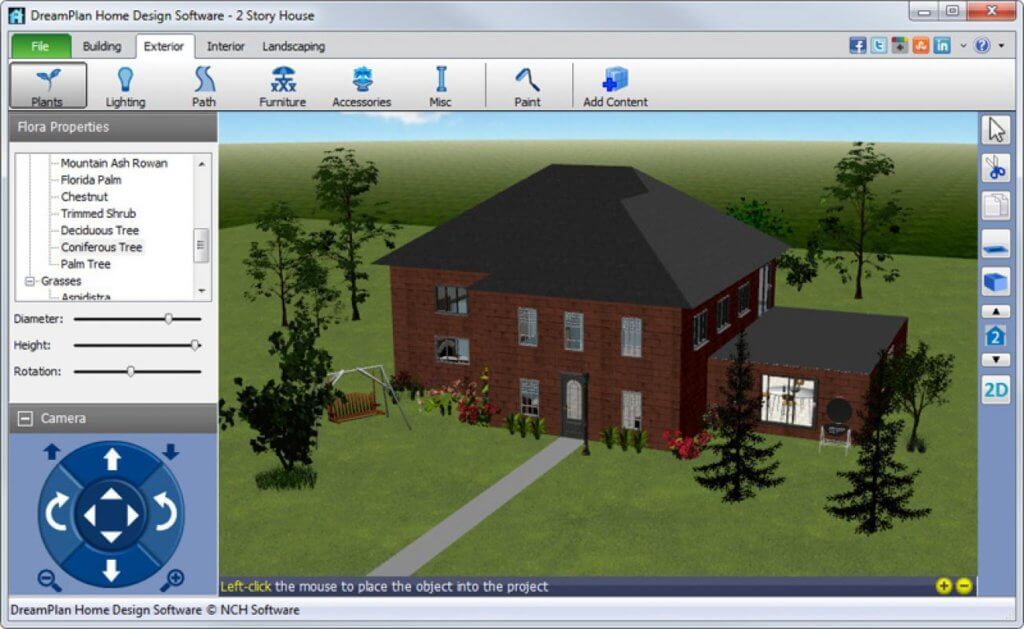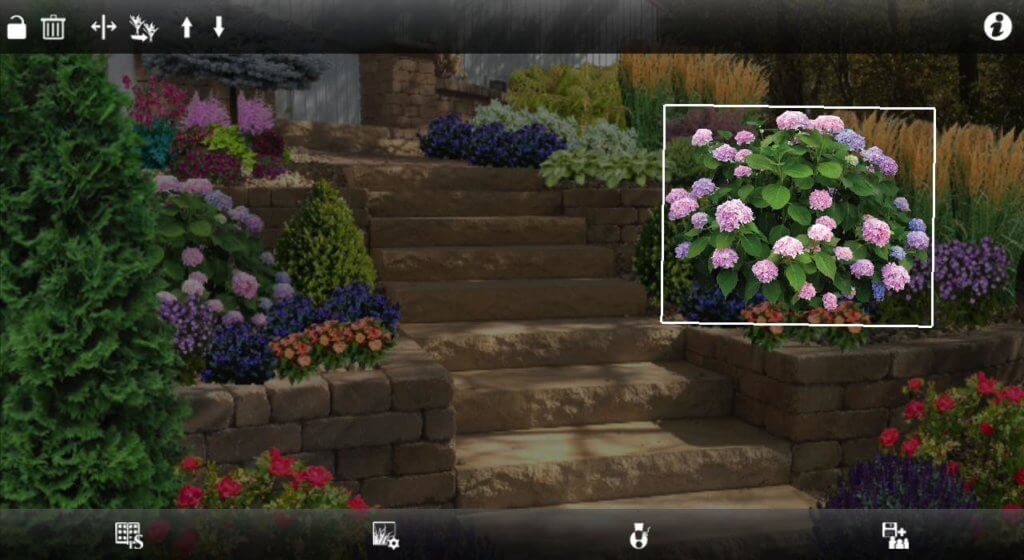5 Free Landscape Design Tools for Small Businesses
For small businesses involved in landscaping, architecture, or civil engineering, popular design software may not be a viable option. Diagramming software can be very expensive, and often don’t include features specific to landscape design. In these cases, free landscaping design software may be the ideal solution.
Some of the best free to use landscape design products include:
- Sketchup Free
- Kerkythea
- DreamPlan Home Design
- iScape
- Gardena Garden Planner
These products are a mix of diagramming software and computer-aided design software, and all of them have a forever free to use option. Products were selected based on their popularity and feature completeness.
Sketchup Free
Sketchup is computer-aided design software built to create 3D designs and 2D documentation. Though Sketchup is a generalist design tool, it has complete design and rendering capabilities that make it usable for landscape design. Sketchup’s free version includes 3D modeling features for individual users, as well as cloud storage and model viewing. As businesses using Sketchup grow, they can upgrade to paid versions for features such as offline development.
Pros
- Sketchup is straightforward and quick to use to create models and designs.
- It’s easy to share and download prebuilt models from the 3D Warehouse.
Cons
- Adjusting layouts can be challenging, and placing objects can be time-consuming if you want to get it just right.
- New features are often found in extensions, which aren’t available to free users.
Kerkythea
Kerkythea is a free graphics and design program built to help users create high-quality renders without purchasing any image licenses. Kerkythea provides essential rendering tools, including scene automation, material editing, and render settings. All of these features are available under a single interface. Kerkythea also includes prebuilt resources and documentation. Kerkythea is a freeware program, meaning it is feature complete at no cost to the user. Kerkythea is a generalist tool but can be used for landscape design.
Pros
- The software is capable of making high quality renders that rival premium landscape design tools.
- Kerkythea is compatible with other software, and can easily import and export models.
Cons
- The user interface can be challenging to use. Users may need training to be effective with the software.
- Rendering can be slow, particularly with complex or large models.
DreamPlan Home Design
DreamPlan Home Design is a free diagramming software used to design home interiors, exteriors, and landscapes. Users can create 2D or 3D designs, as well as blueprints with DreamPlan Home Design, making it a flexible choice for designers. DreamPlan Home Design also includes terrain shaping features and a library of models including trees, benches, bushes, and more that can be placed in your designs.
Pros
- It’s easy to use DreamPlan Home Design to change designs from 2D to 3D.
- DreamPlan Home Design lets you easily create new structures and change terrain features.
Cons
- The DreamPlan object library is limited, and it’s not as easy to add more objects to the library as it would be with other tools on this list.
- DreamPlan Home Design lacks some of the advanced features you may find in paid landscape design tools.
iScape
iScape is a free mobile application designed to perform landscape design on the go. This application uses augmented reality to allow designers to design on top of properties captured by their device. iScape users can also design over flat images instead of augmented reality. The application includes a prebuilt object library that allows designers to add objects onto saved images. As organizations using iScape grow, you can upgrade to paid versions for advanced features.
Pros
- iScape’s simple to use interface allows users to quickly image areas they want to design.
- Collaboration features within iScape make designs easy to share with clients.
Cons
- iScape’s object library is limited out of the box, and the free version can’t expand it.
- This application is only available on iOS devices.
Gardena Garden Planner
Gardena Garden Planner is a free browser-based diagramming tool for creating D landscape designs. The tool is built to be easy to use for non-technical users and beginner designers. Gardena Garden Planner includes an object library that provides essential objects for 2D designs. Compared to other software on this list, the objects in Gardena Garden Planner are generic, as it is meant for simple and quick design.
Pros
- Gardena is simple to use and doesn’t require any installation or implementation.
- Drag and drop tools make it easy to resize and move objects.
Cons
- Gardena only creates 2D plans. This software can’t be used for 3D landscape design.
- No offline version of the program exists, so it’s challenging to change designs in the field.
What’s Right for Your Business?
Looking at the tools above, there’s a wide range of free landscape design software for your small business to try. We recommend all of the above tools based on their popularity in the marketplace, but some may be better suited to your needs than others.
Gardena Garden Planner, iScape, and Dreamplan Home Designer are all specialized in garden and landscape design. If you’re looking for more specialized and easily-applicable features right off the bat, we would recommend going with one of these tools.
Kerkythea and Sketchup Free offer landscape design features as well as more robust design tools, so they’re ideal for businesses that want more advanced but also more general design capabilities.
Since all of these tools are 100% free, we recommend choosing one of these directions and giving the tools a “free trial” of sorts. Test out the capabilities for 2 weeks and see if the tool fits your needs. Make note of the pitfalls and hangups you experience, and use those notes to compare other tools in this category.
If you decide that you’d rather pursue paid landscape design software, start by perusing authentic reviews from real small businesses like your own. Get started here.
Was this helpful?