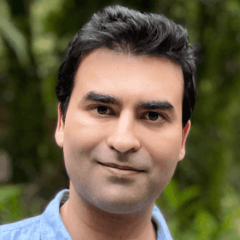How to choose the best cloud management software
Cloud computing has been growing in popularity among companies of all sizes for years. The global cloud storage market is projected to increase from $50.1 billion in 2020 to $137.3 billion in 2025.
Compared to on-premise storage, this solution promises cost savings, better resource allocation, and improved security from data loss due to on-site server malfunctions or cyberattacks. However, according to a 2021 Flexera report on cloud cost in 2020, up to 30% of corporate cloud spending goes to waste. Cloud Management Software can help you optimize your use of data with customized features and storage that fit both your budget and your business needs.
Picking the right computing model
Cloud Management Software is designed to improve the functionality of cloud usage. Buyers of cloud resources can choose from three different computing models: Infrastructure as a Service (IaaS), Platform as a Service (PaaS), and Software as a Service (SaaS). The model you choose will depend on business needs, your self-service capacity, how cost-effective it is, and how well it works with your cloud providers.
Smaller businesses will have more modest cloud management needs and fewer IT specialists to customize software features. In this case, finding a full SaaS solution with lower up-front costs might be your best bet. Larger businesses with more complex data management needs or development capabilities might benefit more from IaaS or PaaS service providers like Azure or AWS.
Here we’ll focus on SaaS as a management solution. Operating exclusively over the cloud and with no on-site installation required, SaaS is perfect for businesses looking to get the most out of their cloud deployments with the least amount of hassle.
How Cloud Management Software can help you
Whether operating on the public cloud (Amazon, Google Cloud, etc.), private cloud, or hybrid cloud environments, cloud management software helps companies manage data, deliver services, as well as develop and test apps. Multi-cloud migration, orchestration services, and performance can all be monitored and controlled from one central hub. Data analytics, reporting, and configuration tools can track cost optimization and facilitate multi-cloud management in real-time.
Cloud Management Software gives organizations across all industries greater flexibility to manage cloud services. This means accelerated deployments, growth at scale, and paying for data storage as needed.
Another key benefit is the ability to optimize cloud infrastructure management with enhanced end-to-end encryption. Data governance and compliance management are essential features to look out for, as they can help you keep track of service agreements and local regulations, like the EU’s highly strict GDPR.
Data backups are automated, so information is uploaded to the cloud automatically and can be easily retrieved when you need it. Many routine workflows like service requests, role-based configurations, and resource access can also be automated.
This includes event or trigger-based custom automations. Advancements in machine learning are making Cloud Management Software increasingly efficient and accurate. As this trend continues, both employee workloads and data storage waste should continue to decline.
Choosing the right Cloud Management Software
For all the benefits, there are potential pitfalls to consider when choosing the right Cloud Management Software for your business. Potential ROI, implementation times, and total cost of ownership (TCO) are key considerations to keep in mind.
You should be well aware of all your data needs and feature requirements in the present and near future. If your data usage spikes at any time, you’ll need cloudbursting capabilities to easily scale up or down depending on workloads. Ease of use and integration with your operating systems, API, DevOps, and other software should also be considered, in addition to operational efficiency across different cloud environments.
The exact costs of Cloud Management Software can be tough to determine. Many software providers offer customized pricing based on variables like gigabytes per month, per million executions, per hour, etc. Some vendors offer pricing calculators, so buyers who know what they’re looking for and how much data they operate with will have an easier time measuring their TCO.
Here is a shortlist of three cloud management tools that can help with your cloud strategy and cost management in 2022.
| Product | trScore | Pros | Cons |
Microsoft Azure | 8.5/10 | Governance and compliance management Scalability Large feature set | Availability Pre-configured templates Monitoring tools |
Rubrik | 9.4/10 | Cloud management Data center backup Live recovery | Cost Data compression Training |
Nutanix | 8.9/10 | Hyper-converged infrastructure Virtual desktop infrastructure Software-defined storage Server virtualization | Mobile support Learning curve Lifecycle management |
Azure
Microsoft Azure helps businesses meet regulatory requirements through an array of compliance certifications, with investments of over $1 billion in cybersecurity. No startup fee is charged and users can pick and choose among a vast number of features and services. Provisioning, backup, and storage are other strong points. Azure functions as a platform, software, or infrastructure solution, making it ideal for businesses looking to scale their operations.
Rubrik
Top-rated as a cloud management and data center backup tool, Rubrik boasts a single policy engine that orchestrates service level agreements (SLA) across data lifecycles. Other key features include analytics with customized reports on capacity, efficiency, and compliance.
Nutanix
Nutanix is at the top of its class when it comes to hyper-converged and virtual desktop infrastructure, software-defined storage, and server virtualization. Specializing in the modernization of data centers and running apps at scale, Nutanix also offers free training along with extensive customer support on the use of its software.
Was this helpful?