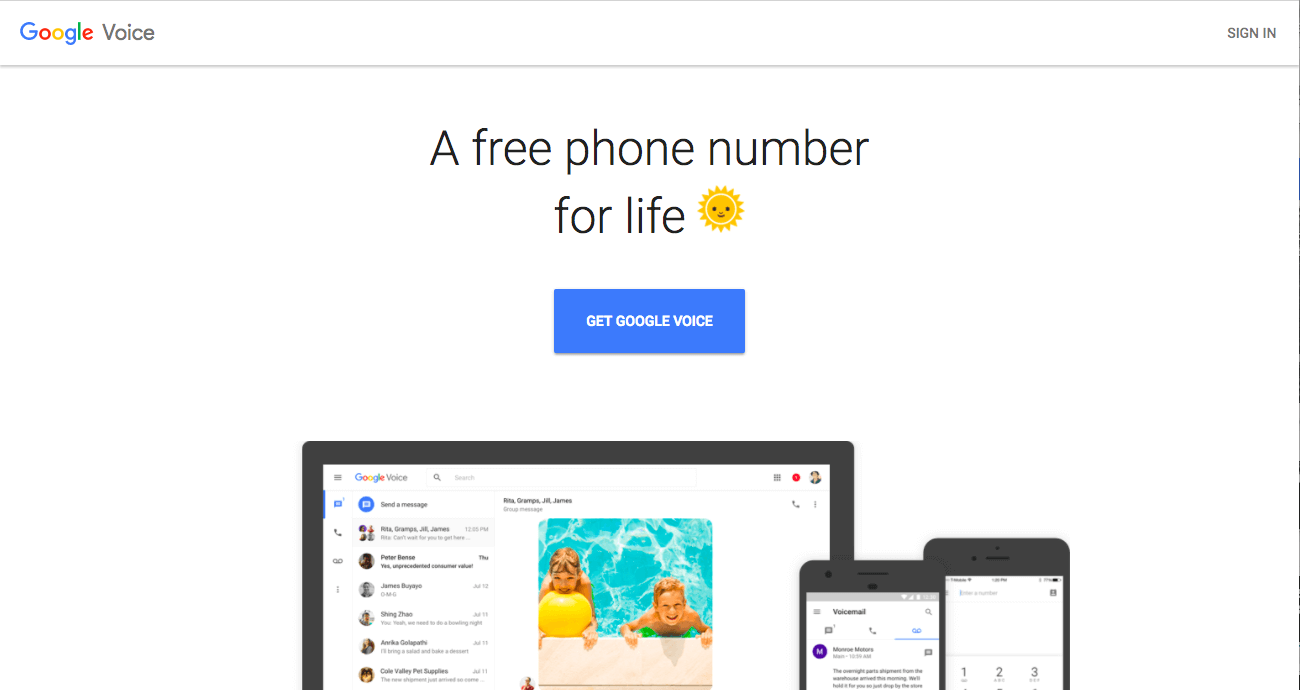Google Voice: is it Right for Your Business?
*This article was updated on June 8, 2019 based on new research conducted by the TrustRadius team*
Your business phone system serves as your direct portal to all the influential contacts in your business. It’s important that you select a solution that offers the tools you need to support and enhance your communications without straining your budget.
Google Voice for Business offers calling capabilities, tools, and features, for free. However, it can sometimes mean unexpected costs if it’s not the right system for you.
This post will dive deeper into business user reviews of Google Voice for Business and explore the key features, pricing, and pros and cons of this communication app to help you determine if it’s right for you.
Google Voice – What is it?
Google Voice is a free VoIP app offered by Google that provides users with a phone number and a collection of features and tools that can make business communications more accessible and convenient on any mobile device.
Access is as simple as signing up for a free account or downloading the app. You can then select your phone number to begin making free or low-cost calls. You also gain access to a variety of communication tools and features.
Google Voice for Business integrates with other communication modes in the Google family including email via Gmail and Chat, as well as voice and video calls in Google Hangouts.
Google Voice offers free calls in the US and Canada, and also has competitive pricing for international calling, making it a budget-friendly solution for making and receiving calls from virtually anywhere.
Key Features of Google Voice For Business
Google Voice for Business offers a suite of communication tools and capabilities that support and enhance voice communications. The following are features mentioned most by reviewers on TrustRadius.
Call Screening and Privacy
Google Voice for Business gives you options for protecting your privacy by creating a separate business phone number. You can display this phone number online to promote service or client calls, without having to worry about exposing your personal contact numbers.
A Marketing Director and Google Voice user highlighted the importance of maintaining personal anonymity when providing business phone number online or in a business setting.
“I use Google Voice for my own consulting business needs, and also recommend it to clients and help them get set up on it. My clients that are online educators are the ones that have seen the best success with it. They are able to provide a phone number to their students without revealing their direct cell number.”
You can read his full review here.
Call Forwarding
Call forwarding is one of the most frequently cited advantages to using Google Voice. This feature helps you manage high call volumes by giving you the option to list one business number. In addition, calls to your team members are quickly and effectively rerouted as they come in.
A CEO’s executive assistant’s review notes that Google Voice is a great tool to keep communications flowing if your business occurs in multiple locations.
“I think that Google Voice is perfect for someone who often changes working locations. The ability to have online messages and to forward the call to any number makes this the perfect platform for anyone who is on the move and working at different locations.”
You can read her full review here.
Local Area Codes
When you set up your Google Voice account, you have the option to select your phone number from a list provided by Google.
These options refresh somewhat regularly. However, not all area codes are always available. You may have the option to choose an area code that’s local to your business or localized to your main service or prospecting areas.
Having a familiar, local phone number increases the chance that leads will pick up your calls and eliminates long distance issues for clients or customers in your target business zones.
A WordPress Developer and Google Voice user points out the advantages of localized phone numbers for business in his review, saying,
“I use Google Voice to maintain ‘local’ numbers for various locations around the country. As my company goes where I go, and much of my business comes from referrals, we get clients coming in from all over the country. Google Voice allows me to maintain numbers from Florida, New York, and California without all the extra devices.”
Voicemail to Email Transcription
The voicemail to email transcription feature offered by Google Voice is a great way to manage communications all in one place.
When a caller leaves a voicemail, a transcription of the message is sent to a specified email address. As a result, it can be addressed by any specific member of your team. This feature can be highly effective if you travel frequently or work with a dispersed team by making it easy to work through all your email and voice messages in one location.
You can look at transcriptions on the go to ensure that you always respond to important messages in a timely fashion. You also have the option to route them to someone on your team who can provide information or address questions.
While ensuring that customer and client calls are always returned and attended, you help build loyal, trusting relationships with your business. This also helps give your brand a reputation of responsiveness and attentiveness.
A Marketing Director at a software company loves the transcription feature as a great time saver:
”The voice mail to text is great for when I’m in a meeting and can’t/shouldn’t be listening to my phone. A quick glance at the transcription is enough.”
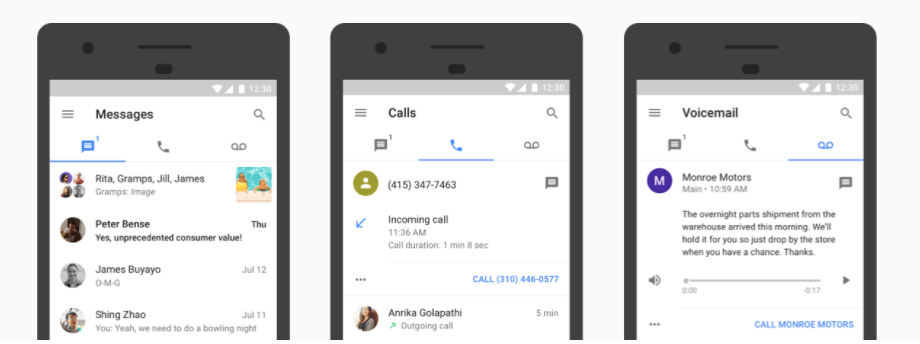
Pros and Cons of Google Voice for Business
Google Voice offers many advantages that businesses can enjoy for free to low-cost. There are also some limitations to consider when you’re deciding if Google Voice is for you.
Here’s a roundup of the pros and cons of Google Voice for Business.
Pros
- Google Voice for Business offers features and capabilities for free, that many other VoIP providers charge for
- The free solution is also user-friendly and mobile
- Google Voice integrates with many CRM solutions
- Google Voice features can help you handle high call volumes efficiently through call forwarding and voicemail to email transcription.
- Free US and Canada calling with competitive international calling rates
Cons
- Limited user support, with only self-help documentation and forums to turn to for help and answers on the technology
- Call quality can vary depending on your device and location
- Google Voice phone numbers are often recycled, you may not be able to get the exact number or area code you desire
- There is often a slight delay for callers between the time the phone stops ringing and the voicemail picks up
- You must be signed into your Google account or running the app on your mobile device to make/receive calls and use features
Alternatives to Google Voice
If you’re not convinced that Google Voice is the right choice for your business, there are several well-reviewed alternative VoIP providers.
On the whole, these alternatives provide many of the same benefits as Google Voice, including serving as a cheaper and simpler option to traditional office calling. But each option has its own unique advantages — so let’s walk through them.
RingCentral
RingCentral is a cloud-based VoIP solution available as a desktop and mobile application.
While the focus is on calls, RingCentral also features collaboration tools, a contact center for customer-facing calls, online fax and integration with other enterprise applications. Integrations include Jira, Evernote, Salesforce, Box, Zendesk, Oracle and more.
Users note that RingCentral is simple to use in conjunction with collaboration tools and other enterprise systems. Jillian Straw, a Marketing Associate at Plate IQ, speaks to this simplicity: “If one of my colleagues has a question for me, they can simply go to the Contacts section and have access to calling any members of our company with the click of a button.”
RingCentral pricing is by user per month. The Premium plan — which includes toll-free minutes, call recording and voicemail-to-text runs $35/mo.
Viber
Viber combines instant messaging and VoIP capabilities. The platform is well suited for both personal use and by small businesses that need an easy-to-use VoIP and instant messaging solution.
Features include unlimited-member group chats, chat extensions for integration with other apps, and free audio and video calls.
Users note that Viber is easy (and free) to use for international calls to clients and customers, or to simply connect with family and friends. Liz Wade, a photographer, explains why she prefers Viber for her small business: “I can easily places free calls over wifi to talk with clients who also use Viber and are either in another country, or, when I am outside of the US.”
You can download the Viber application for free, but the company charges by the minute for calls to phone numbers.
Twilio Voice
Rather than a standalone platform, Twilio offers communication APIs for business communication. One of their specific APIs is programmable voice, which developers can build into existing systems.
This ‘custom’ approach allows for a range of features, including third party API add-ons, call insight reports, call recording and even speech recognition and natural language processing (both of which are new features).
Most users, however, enjoy Twilio because of how easy it is to integrate with enterprise systems and use as a team. “Twilio is well-rounded for almost any company that doesn’t require much in terms of voice automation (smart IVR, call center forwarding, etc),” writes one verified user in IT. “It can hold its own on as many phone numbers as you like, and the voice quality is very clear most of the time.”
Businesses can choose the pay-as-you-go option, which starts at $0.013 cents per minute for outgoing calls. You can also talk to sales about volume discounts and committed-use discounts.
8×8 Virtual Office
8×8 Virtual Office offers VoIP, but that’s not all it offers. The software delivers what it calls a Unified Communication platform for voice, video and chat.
Features include call forwarding, business SMS, intercompany chat, call analytics and call recording.
Users report that the multiple communication tools add the functionality needed for larger teams (like being able to forward an extension) and the flexibility for small organizations (particularly when remote). Daniel Herrera, an IT Manager, explains that the functionality is key: “The mobile applications also enable us to be mobile and continue to stay connected to our business by allowing us to take and make calls on it and not miss a beat.”
Pricing for 8×8 Virtual Office is only available by requesting a quote.
Google Hangouts
While Google Hangouts is not a VoIP solution, it offers much of the same functionality for businesses. When making calls from smartphone to smartphone and computer to computer (or computer to smartphone), Google Hangouts may work great for internal purposes.
It’s a simple solution that doesn’t require businesses to pay for extra VoIP features and is well suited for businesses that need a straightforward voice solution, particularly for communication between team members and departments. “The video chat and the written chat helps us keep in touch with each other and solve any issues quickly without needing anyone to use any extra software or need to have any expert knowledge of extra software,” writes one technical process executive of the popular platform.
Google Hangouts is free to use — although larger organizations may use the app as part of G Suite Business or G Suite Enterprise.
Is Google Voice for Business Right for You?
Google Voice is especially well-suited to small businesses, consultants, and contractors who travel frequently or work remotely. At the same time, a more lightweight voice solution (like Google Hangouts) or a more robust VoIP platform (like 8×8 Virtual Office) may be a better fit depending on your business needs.
Google Voice offers many free features and tools that other VoIP providers charge for as part of their service models. However, large companies with high volume calls or complex customization needs may not find the feature set robust enough.
Reading user reviews allows you to research products being used by businesses like yours. You can filter by similar communication needs to gain insight into what tools will best benefit your business — including the Google Voice alternatives covered above.
Was this helpful?