Web Conferencing vs. Webinar Platforms: 4 Tools That Have You Covered for Both
Most modern business will need to use a web conferencing tool at some point — and more companies are using webinars for everything from sales training to customer onboarding.
Often, these two types of platforms are conflated. After all, they both provide a tool for sharing video, collaborating on projects, sending chats and more.
Traditionally, the main difference between webinar software and web conferencing tools has been that webinars are typically set up for one-to-many presentations, while web conferencing tools are used more for many-to-many meetings and conference calls. However, with the right integrations, businesses have been able to use each of these tools in both the one-to-many webinar and many-to-many meeting settings. There are also products that offer webinar and web conferencing features within the same platform.
But it can be confusing to figure out what type of product is best for your business. If you think you could benefit from both webinar features and web conferencing features in your platform, you’re in the right place.
Here’s what to consider when deciding between platforms and the top tools that include both webinar and web conferencing functions.
Web Conferencing Tools and Webinar Platforms: What to Consider
The biggest difference between the two types of software lies in how they are used rather than how they function. Consider the differences laid out in our Category pages:
“Web conferencing software allows participants to conduct or attend meetings via the internet. This is also known as online meeting software. It enables remote meetings based on VoIP, video conferencing, instant messaging, file and screen sharing.”
“The three main use cases for webinar software are internal communications, lead generation, and training. In addition to the live presentation, a recorded video of the presentation is often distributed later on.”
Clearly, these are not mutually exclusive. There are a handful of components that distinguish web conferencing tools from webinar platforms:
- Scale. Webinar platforms are typically made for large groups, with pricing often starting at 500 participants and up. Web conferencing software can be scaled up to hundreds of participants or down to a handful.
- Functionality. Web conferencing typically allows more collaboration, while webinar tools may be better suited for presenting.
- Features. Recording capabilities, chat features and enterprise integrations — all of these vary from platform to platform.
- Pricing. Both platforms tend to base pricing on the number of participants, hosts and range of features. But webinar tool pricing will start with a higher range of participants and distinct features.
But why might an enterprise — or even small business — want a platform that covers both webinar and web conferencing capabilities?
In short, most businesses have more than one use case in mind when looking for a web conferencing solution. They may use the platform to train new employees, bring customers onboard remotely, or collaborate with different offices and interview job candidates. Instead of jumping from tool to tool, they may be looking for an all-in-one solution.
If you have very specific functions in mind you may be better off choosing one platform that meets those specific requirements, then adding additional integrations or products when needed for webinars or larger video conferences. But if you’re planning to implement a single platform across the entire company for a variety of uses, you may be able to find a tool that works across the board.
Four Solutions for Web Conferencing & Webinars
Zoom

Zoom is a popular online meeting and video conferencing platforms. With everything from free video calls to advanced Zoom Rooms, connectors and integrations, the platform can work well for companies both tiny and massive. The flexibility in features means Zoom can function for both small, internal team meetings and large, public-facing webinars.
“The advancements and features in Zoom allow us to scale without changing the account type, and allows us to do more,” writes one CEO using Zoom across their company for both internal and client meetings. “The idea of face to face communication, on any device, is a big problem solved.” The same user highlights the high quality video and the ability to store recordings in the cloud as two features that help Zoom stand out.
Zoom’s pricing works well for businesses of all sizes needing both webinar and web conferencing capabilities. The basic, free version includes up to 100 participants in a meeting but places a cap on meeting time and doesn’t include cloud recording. The pro version starts at $14.99/mo per host. It still includes just 100 participants at the base, but adds cloud recording, reporting and admin feature controls to the mix. Even better, hosts have the option to add Video Webinars, which boosts participation up to 10,000 view-only attendees.
BlueJeans
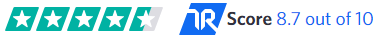
BlueJeans offers three overlapping platform modules for the modern enterprise: Meetings, Rooms and Events. Both BlueJeans Meetings and BlueJeans Rooms include web conferencing capabilities: video calling with small groups, screen sharing, dial-in, and recording. Their Rooms solution also offers the hardware necessary to create a shared meeting room environment.
BlueJeans Events, on the other hand, offers a set of features more suitable for a webinar experience. These include include Q&A and polling, moderator controls, recording, live chat and more.
One verified user of BlueJeans includes specifics on using the platform for both web conferencing and webinars. The positives included the “ability to schedule meetings in advance” and that it “allows for ways to manage resources and access, [connecting] our teams wherever they are.” At the same time, the webinar features came in handy: ““The recording functionality for us was key to why we selected BlueJeans, as we spend a significant amount of time training and running webinars, and we then use the multimedia afterward to repurpose and develop additional marketing collateral.”
BlueJeans pricing starts at $12.49/mo per host. The recommended package ($16.65/mo per host) includes meetings with up to 75 participants, meeting recording, and a dashboard for calendaring and collaboration. BlueJeans Events pricing (best used for webinars and all-hands meetings) is only available by request — the option includes up to 15,000 viewers and up to 100 presenters.
Adobe Connect

Adobe Connect is a video conferencing platform designed for multiple uses: presentations, online training, web conferencing, learning modules, desktop sharing, 1-to-1 meetings and more.
Users tend to like the platform because it can be used for both personal meetings and large-scale webinars. With a the webinar-oriented subscription, all features are available on the platform, reducing the need for context switching.
“We give Adobe Connect two different uses in our company,” writes one Product Specialist using Adobe Connect. “One of them is for internal meetings, like webinars for training our sales department, and collaborative presentations. The other scenario in which Adobe Connect fits so well is for remote working. Many of our team members are spread across the country and use it for daily meetings, video calls among our team, and file sharing.”
Pricing for Adobe Connect is specific to meetings or webinars: the meeting package starts at $50/mo for up to 25 participants, while the webinar package starts at $130/mo. for up to 100 participants. The latter can be extended to 1000 participants for $580/mo. Adobe Connect Webinars includes all of the features of the meetings platform, adding immersive experiences and analytics to the mix.
Microsoft Teams

Microsoft Teams is a collaboration tool found within Office 365. The tool allows group and 1-on-1 chats in an enterprise environment, file sharing and web conferencing. Because the platform is built to scale, it can work as a webinar tool as well.
“I think Teams is great for cross-functional business teams that meet in order to collaborate/share information,” writes one Process Optimization Analyst using Microsoft Teams within their organization. “Teams is Skype with more file sharing potential and capacity. The platform works extremely well for conducting meetings (either blank, face-to-face, or sharing content) and enables users to quickly access needed materials on the fly.”
In other words, the combination of an easy-to-use platform and robust collaboration and screen sharing tools means that Microsoft Teams can be used in both web conferencing and webinar settings.
The pricing for Microsoft Teams is conducive to this dual purpose as well. Smaller organizations can use the free version, which includes guest access, audio and video calls and screen sharing. The paid version starts at $12.50/month per user (for an Office 365 Business Premium subscription), which offers more storage and meeting recordings. For large webinars, users may want to opt for the $20/month option which includes an unlimited number of users.
Was this helpful?