What is SaaS?: Your Comprehensive Guide
Every business faces the same challenge: to make a consistent profit while continually growing and improving customer satisfaction. The way businesses achieve this goal has changed in recent years, with software at the core of business success.
Just like their customers, businesses are not looking for a solution that works. They are looking for the best experience possible. They are looking for a software solution that increases productivity, lowers cost, and improves the bottom line. This is where software-as-a-service (SaaS) comes in.
“Companies have woken up to the fact that people want outcomes, not ownership. They want customized experiences, and they want continuous improvement, not planned obsolescence. This isn’t a software story anymore. The table stakes have been raised for every industry.”
– Tien Tzuo Founder and CEO, Zuora
SaaS companies like Salesforce, HubSpot CRM, and Zendesk have paved the way businesses of all sizes to strategically use software for business processes. Software giants like Microsoft, Amazon and IBM now focus a larger portion of their effort on SaaS products and offerings. The combination has translated into a business environment run largely using SaaS products.
Even with the growth of software-as-a-service, some companies and business leaders are left wondering what SaaS could mean for their operations. What does SaaS look like in practice? How does it compare to on-premise software products? How secure are SaaS subscriptions? These are the questions we address in this comprehensive guide to SaaS.
The idea is to give you an understanding of what SaaS is, how it works and why it’s important for your business. Once you have a grasp of the basics you can start to assess how SaaS can help you grow your business.
Software as a Service 101: What is SaaS?
Let’s start with the basics: what is a software-as-a-service product, anyway? In a phrase, SaaS is a form of centralized business software, typically offered on a subscription model.
This means two things: SaaS is most commonly hosted on the cloud and accessed with an Internet connection, and vendors offer extended services in addition to the software itself.
There are few elements common to most software-as-a-service products:
- They are typically offered as web-based applications.
- Hosting is centralized – vendors maintain the servers and databases necessary to run the application.
- Most IT responsibilities fall on the SaaS vendor, rather than the buying business.
- In most cases, SaaS products don’t require any specialized hardware.
- Most SaaS products are priced on a subscription model instead of a perpetual license.
In short, software is essentially consumed as a utility like water or gas and is similarly charged an annual or monthly subscription fee, which typically includes the software license, support and other fees.
Rather than a one-time upfront payment, plus an annual maintenance fee, the costs of using the software are spread out over time. It is quite literally offering software as a continual service rather than a product available for one-time purchase.
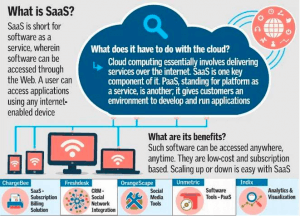
Why SaaS?
SaaS offerings didn’t begin in earnest until the late 1990s. As soon as Internet technology reached the point of supporting web-based software, companies started figuring out how to deliver enterprise solutions through the SaaS model.
Both small businesses and large enterprises enjoy the value of SaaS solutions. The subscription model offers an affordable solution to most business practices. At the same time, most services require very little technical know-how. Some of the major benefits of SaaS products include:
- Most SaaS solutions require zero infrastructure to get up and running. Companies can implement the software using web-based applications.
- SaaS is an affordable option for enterprise-grade software. This is particularly true for software that can otherwise be quite expensive (CRM, database management, and business intelligence tools, for example). This is particularly true for small businesses, with the pay-as-you-go approach to major software solutions.
- SaaS offers a better way of managing data. Because applications are web hosted, data is typically backed up automatically.
- SaaS products can be quickly adapted and implemented in business processes. Many vendors offer extensive training and customer support to help adopt the software quickly.
- SaaS integrates with other web-based applications. You won’t need a single business software solution; instead, you can use multiple vendors for specific processes. They will most likely integrate to create a seamless approach.
Overall, SaaS could address the needs of any kind of business. Let’s take a closer look at SaaS categories below.
Categories of SaaS for Business Processes
SaaS solutions quite literally cover all business processes for companies of all shapes and sizes. Some are focused on enterprise-level solutions for project management, others focus on specific industries, and still, others offer a specialized tool for enterprises and small businesses alike.
There has truly never been so much choice for business software. Businesses can now find specific SaaS products for nearly any area of business practice.
The TrustRadius category page breaks down all SaaS listings into specific categories, based on which business process they provide a solution to. SaaS products can be utilized in human resources, development, project management, customer support, finance, HR, IT, marketing, sales and more. Some of the more popular SaaS categories include:
- Help Desk Software
- Business Intelligence Tools
- Collaboration Tools
- Accounting, Tax & Budgeting
- Recruiting Software
- A/B Testing and Personalization Tools
- All-in-One Marketing Tools
- Content Management Systems
- Email Marketing Software
- Marketing Automation Software
- Search Engine Optimization Tools
- Social Media Management Tools
- Project Management Software
- Customer Relationship Management Software
The Proliferation of the “as-a-service” Model
The computing infrastructure or cloud computing resources required to build SaaS applications have given rise to an alphabet soup of different names all based on an analogy with the Software-as-a-Service name. The best -known of these are:
- Infrastructure-as-a-Service: This refers to the provision of basic cloud infrastructures like virtualized servers, storage, and networking in an on-demand model, which can easily scale up and down to meet demand.
- Platform-as-a-Service: provides a platform on which software can be developed and deployed. The platform handles the complexity around operating systems and servers and leaves application developers free to concentrate on the business requirements of the software. It provides services like middleware, development tools, business intelligence services, and other development infrastructure.
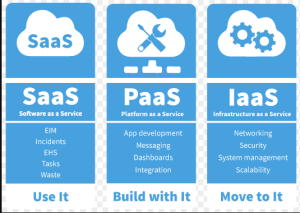
Answering Your Questions About SaaS
Outside of the basics we’ve already covered, these are the most common questions about SaaS and its function.
Where is my data when using SaaS?
The idea of ‘cloud storage’ is still relatively novel. A simple way to think about it is that your data and documents are stored on a centralized, secure server from the vendor.
Is SaaS mobile-friendly?
Most SaaS solutions are, yes! Most vendors develop both mobile and web-based applications simultaneously.
What happens if I don’t have Internet access?
A solid Internet connection is one of the few technical requirements for SaaS implementation. Since cloud-based applications are dependent on the Internet, buyers should make sure to have a backup plan.
Is SaaS customizable?
Most SaaS systems can be customized to fit your specific business processes. Users can tweak the User Interface, change data fields, choose which features to pay for, etc.
What technology is required for SaaS solutions?
In most cases, the technology requirements for SaaS simply an Internet connection and compatible web browser. Companies should be sure they have a point person who is generally familiar with IT to implement the service.
What are the potential disadvantages of using SaaS?
No SaaS solution is perfect for every buyer. Some products may be too complex for smaller companies, and some businesses are uncomfortable losing some control over data and business applications.
What’s the difference between cloud computing and SaaS?
SaaS is any full-blown, complete application that you run on somebody else’s servers. That’s it. Cloud computing does not provide complete applications delivered over the Internet. Instead, it provides the infrastructure components required to build SaaS applications.
To try to keep it simple: SaaS refers to fully-formed end-user applications delivered over the Internet. Cloud computing is infrastructure and services that you can rent in order to build SaaS applications.
What’s the difference between on-premise and SaaS software options?
On-premise software includes the hardware to implement business practices on-site. SaaS solutions are a cost-effective alternative to on-premise software systems. Some on-premise systems offer more functionality, which works as a tradeoff to the flexibility of SaaS.
What does data security look like for SaaS solutions?
Data security is one of the major concerns of many companies. The truth is, keeping your data secure doesn’t depend on a physical, local server. SaaS vendors can invest in security maintenance than the average SME. If you are particularly concerned, look for a vendor that offers security audits and certification.
How do you know which SaaS vendors to trust?
Doing your research before making a SaaS purchase decision goes a long way. Authenticated customer reviews are a great resource for determining the trustworthiness of a SaaS vendor. In addition to reviews, you can also typically ask for a product demo.
Getting Your Organization Ready for SaaS
Adopting any kind of software is a big undertaking for any company. You’ll want to be sure that your business is ready for SaaS implementation before you jump in with both feet.
The preparation process will vary depending on what kind of software-as-a-service solution you are implementing. For example, a new email tool for your marketing department will require less preparation and change than a new CRM system for your entire organization. In general, you’ll want to follow a few steps in getting your company ready for a new SaaS product:
- Do your research. There are often dozens of different SaaS vendors for the same solution. Take time to research customer reviews, features, and pricing. Your due diligence here will help save time (and most likely money) in the long run.
- Honestly Assess Your Business. SaaS solutions only work if they are truly needed in an organization. If you’re just starting out, look at which department or team could benefit from a SaaS approach to business applications. Be honest about your business’ limitations and opportunities. Start small if you need to. A simple collaboration tool at the beginning can go a long way toward changing company culture and expectations.
- Plan Ahead & Prepare Your Team. Make sure you have all of the technical requirements and staff buy-in you need before software implementation. Most SaaS vendors offer quite a bit of training, particularly if the solution is company-wide. Take advantage of these resources to prepare your team for the transition.
Overall, SaaS solutions for B2B software can offer quite a bit of flexibility for both small businesses and large enterprises. The right SaaS tool will help you manage diverse services, diverse teams, and diverse locations all under the same platform.
Are you ready to incorporate Software-as-a-Service into your business processes? Take some time to evaluate where your needs and opportunities as a business lie. Maybe you’re most in need of a stronger marketing strategy, a help desk solution or a simple tool for project collaboration among team members.
Whatever the case, you’ll most likely find a SaaS solution that fits your needs and opportunities. In the meantime, do your research on all the SaaS tools available.
Was this helpful?