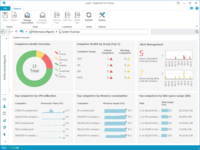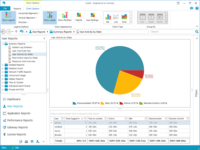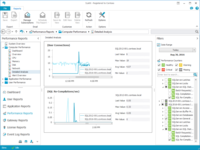Opsview Monitor vs. SysKit Monitor
Opsview Monitor vs. SysKit Monitor
| Product | Rating | Most Used By | Product Summary | Starting Price |
|---|---|---|---|---|
 Opsview Monitor | N/A | Opsview Monitor is an IT infrastructure and application monitoring solution. It monitors the infrastructure, applications, and endpoints of a network, and supports add-ons for automation and data exporting. Opsview also offers a free version of Monitor. | N/A | |
 SysKit Monitor | Enterprise companies (1,001+ employees) | SysKit Monitor enables users to monitor and administer their entire server environment. It’s an agentless enterprise solution which helps users monitor server performance, track user activity, analyze application usage, document environment, and more. Additionally, it enables users to manage servers remotely with the help of PowerShell, serving as GUI for PowerShell reporting with advanced possibilities. SysKit comes with a quick installation containing built-in prerequisites, and it’s available… | $299 per server |
| Opsview Monitor | SysKit Monitor | |||||||||||||||
|---|---|---|---|---|---|---|---|---|---|---|---|---|---|---|---|---|
| Editions & Modules | No answers on this topic |
| ||||||||||||||
| Offerings |
| |||||||||||||||
| Entry-level Setup Fee | Optional | No setup fee | ||||||||||||||
| Additional Details | — | — | ||||||||||||||
| More Pricing Information | ||||||||||||||||
| Opsview Monitor | SysKit Monitor | |
|---|---|---|
| Top Pros | No answers on this topic | |
| Top Cons |
| No answers on this topic |
| Opsview Monitor | SysKit Monitor | |
|---|---|---|
| Small Businesses |  Pulseway Score 8.9 out of 10 |  Pulseway Score 8.9 out of 10 |
| Medium-sized Companies |  IBM Instana Score 8.9 out of 10 |  IBM Instana Score 8.9 out of 10 |
| Enterprises |  IBM Instana Score 8.9 out of 10 |  IBM Instana Score 8.9 out of 10 |
| All Alternatives | View all alternatives | View all alternatives |
| Opsview Monitor | SysKit Monitor | |
|---|---|---|
| Likelihood to Recommend | 9.0 (2 ratings) | - (0 ratings) |
| Opsview Monitor | SysKit Monitor | |
|---|---|---|
| Likelihood to Recommend |  Opsview
|  SysKit (formerly Acceleratio) No answers on this topic |
| Pros |  Opsview
|  SysKit (formerly Acceleratio) No answers on this topic |
| Cons |  Opsview
|  SysKit (formerly Acceleratio) No answers on this topic |
| Alternatives Considered |  Opsview
|  SysKit (formerly Acceleratio) No answers on this topic |
| Return on Investment |  Opsview
|  SysKit (formerly Acceleratio) No answers on this topic |
| ScreenShots | Opsview Monitor Screenshots | SysKit Monitor Screenshots |