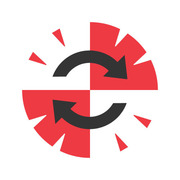Diagramming Software

Top Rated Products
(1-3 of 3)
All Products
(26-50 of 78)
Explore recently added products
Diagramming Software TrustMap
TrustMaps are two-dimensional charts that compare products based on trScore and research frequency by prospective buyers. Products must have 10 or more ratings to appear on this TrustMap.
Learn More About Diagramming Software
What is Diagramming Software?
Diagramming Software support the creation of flowcharts, diagrams, and maps for org charts, seating arrangement for events or office planning, network diagrams, conceptual diagrams, or project ideation (e.g. Venn diagrams, cause-and-effect, testable models, mind maps etc).
Some diagramming software includes collaboration tools to share or allow groups to edit work, more advanced or complete templates, and extensive libraries of objects and support for custom object creation. Some are purpose-built (e.g. wireframing) and some contain quite advanced or specific objects particular to their industry of intended use. More advanced diagrams and flow charts may integrate data or images from other applications or in turn produce outputs integrable into presentations.
Diagram Software Features & Capabilities
Diagram Software may include some of the following functionalities:
- Grid based design layout
- A UI component library containing commonly used elements
- Drag-and-drop or free form sketch based diagram or map editor
- Template library including wireframe, org chart, application prototype, mind map, etc
- Diagramming and flow charts
- Sharing features
- Collaboration tools including real-time chat, commenting, etc.
- Revision History
- Document embedding in website or presentation
- Export to vector graphics software or other tools (e.g. ITSM)
- Support for editing on mobile or tablet interface
Diagramming Software Comparison
When on the market for Diagramming Software, consider these factors:
- Cost: There are many diagramming tools available for free, obviously, with less features than their premium counterparts. However, these are great options if you want your entire organization to get involved in using diagramming software on a budget. If you only plan on having a few people use it, invest in the premium tools to make sure you get the most out of them.
- Real-time collaboration: Similar to the considerations taken into account with cost, think about whether or not you want diagramming software to act as a facilitator for collaboration in real-time (working on the same diagram at the same time). If not, you may not need to use a tool that offers this as a feature.
- Templates: While being able to build diagrams from scratch is a must-have for diagramming software, so are templates. Templates save you even more time by doing the design for you. Most diagramming software comes with standard templates, with premium options providing users with even more templates from which to choose.
Start a Diagramming Software comparison
Pricing Information & Availability
Diagramming and flow chart software can be relatively low cost and some (limited) options have free or trial options available online, or they might be ancillary software supporting some larger creative or productivity suite. While very simple charting software is available free online other more advanced packages present an annual cost of up to $8 per user monthly with annual billing, more or less depending on feature breadth and team size.