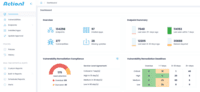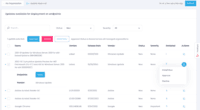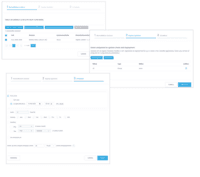Overview
What is Action1?
Action1 is a risk-based patch management platform for distributed enterprise networks trusted by thousands of organizations globally. Action1 helps to discover, prioritize, and remediate vulnerabilities in a single solution to prevent security breaches and ransomware attacks. It automates patching of…
Reviewer Pros & Cons
Pricing
Entry-level set up fee?
- Setup fee optional
Offerings
- Free Trial
- Free/Freemium Version
- Premium Consulting/Integration Services
Would you like us to let the vendor know that you want pricing?
37 people also want pricing
Alternatives Pricing
Product Details
- About
- Competitors
- Tech Details
What is Action1?
Action1 is a risk-based patch management platform for distributed enterprise networks trusted by thousands of organizations globally. Action1 helps to discover, prioritize, and remediate vulnerabilities in a single solution to prevent security breaches and ransomware attacks. It automates patching of third-party software and operating systems, ensuring continuous patch compliance and remediation of security vulnerabilities before they are exploited.
The company was founded by cybersecurity veterans Alex Vovk and Mike Walters, who previously founded Netwrix, which was acquired by TA Associates.
Action1 Screenshots
Action1 Video
Action1 Competitors
Action1 Technical Details
| Operating Systems | Unspecified |
|---|---|
| Mobile Application | No |