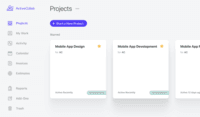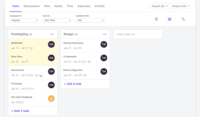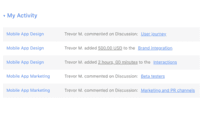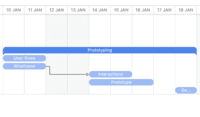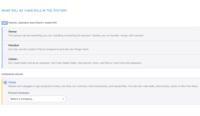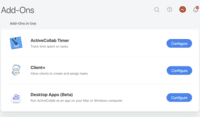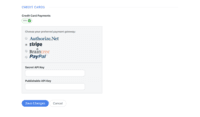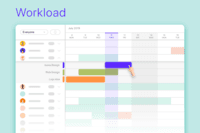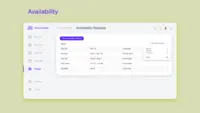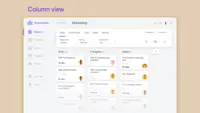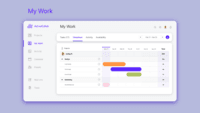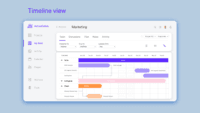Overview
What is ActiveCollab?
Active Collab is a project management solution built around features such as task management, collaboration, time tracking, and invoicing.
Popular Features
- Team Collaboration (13)6.565%
- Task Management (12)6.060%
- Mobile Access (10)1.515%
- Scheduling (11)1.010%
Reviewer Pros & Cons
Pricing
ActiveCollab Project Management
$8
Self-Hosted Plan
$999.00
Entry-level set up fee?
- $6.25 per member, per month, annual billingOptional
Offerings
- Free Trial
- Free/Freemium Version
- Premium Consulting/Integration Services
Features
Product Details
- About
- Integrations
- Competitors
- Tech Details
- FAQs
What is ActiveCollab?
ActiveCollab is a project management software designed to give users complete control over work. The tool is equipped with features to help users organize work and keep free from distractions, even when working remote: workload management, time tracking, project profitability, task dependencies, invoicing, collaborative options, third-party integrations, etc.
The vendor states that ActiveCollab will give companies a boost and an enjoyable transition towards remote work, with their 90-day trial offer.
They further state that ActiveCollab is used by teams of all backgrounds - from large teams in international corporations to small startups, and everything in between.
ActiveCollab Features
Project Management Features
- Supported: Task Management
- Supported: Resource Management
- Supported: Gantt Charts
- Supported: Scheduling
- Supported: Team Collaboration
- Supported: Support for Agile Methodology
- Supported: Document Management
- Supported: Email integration
- Supported: Mobile Access
- Supported: Timesheet Tracking
- Supported: Change request and Case Management
- Supported: Budget and Expense Management
Professional Services Automation Features
- Supported: Quotes/estimates
- Supported: Invoicing
- Supported: Project & financial reporting
- Supported: Integration with accounting software
Additional Features
- Supported: Time Tracking
- Supported: Task Dependencies
- Supported: Discussion Boards
- Supported: Group Calendars
- Supported: Project Management
- Supported: IT Project Management
- Supported: Percent-Complete Tracking
- Supported: Project Planning
- Supported: Time & Expense Tracking
ActiveCollab Screenshots
ActiveCollab Videos
ActiveCollab Integrations
ActiveCollab Competitors
ActiveCollab Technical Details
| Deployment Types | On-premise, Software as a Service (SaaS), Cloud, or Web-Based |
|---|---|
| Operating Systems | Windows, Linux, Mac |
| Mobile Application | Apple iOS, Android |
| Supported Countries | All Countries |
| Supported Languages | Brazilian Portuguese, Chinese, Croatian, Czech, Dutch, English, French, German, Hungarian, Italian, Japanese, Lithuanian, Polish, Portuguese, Romanian, Russian, Serbian, Slovak, Spanish, Swedish, or Turkish. |