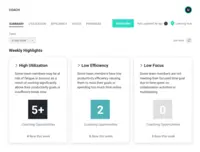Overview
What is ActivTrak?
ActivTrak headquartered in Austin provides their workforce behavior and performance tracking analytics solution.
A great product to help your team thrive!
Reliable and Effective: Our Experience with ActivTrak
ActivTrak = Reclaim some time.
ActivTrak Review
Exceptional Product
Let us down when needed
Does exactly what you want it to do, with many additional features.
No thrills platform gets basic job done
ActivTrak Review
Great solution for productivity tracking
ActivTrak's contribution to productivity analysis.
ActivTrak is all you need
ActivTrak helps management follow productivity
ActivTrak - Great tool to use
How ActivTrak Differs From Its Competitors
ActivTrak Favorite Features
Employee Productivity
Employee Engagement
Operational Efficiency
ActivTrak Favorite Features
Employee Engagement
Operational Efficiency
ActivTrak Favorite Features
Employee Productivity
Employee Engagement
Operational Efficiency
Employee Productivity
Employee Engagement
Operational Efficiency
ActivTrak Favorite Features
Employee Productivity
Employee Engagement
Employee Productivity
Employee Engagement
Operational Efficiency
ActivTrak Favorite Features
Employee Productivity
Employee Engagement
Operational Efficiency
Employee Productivity
Employee Engagement
ActivTrak Favorite Features
Employee Productivity
Operational Efficiency
ActivTrak Favorite Features
Employee Productivity
Employee Engagement
Operational Efficiency
ActivTrak Favorite Features
Employee Productivity
Remote Workforce Management
ActivTrak Favorite Features
Employee Productivity
Remote Workforce Management
Employee Productivity
Remote Workforce Management
Employee Productivity
ActivTrak Favorite Features
Employee Productivity
It has allowed us to see what they are accomplishing during their workday and it has provided detailed analysis on everything they are …
Remote Workforce Management
ActivTrak Favorite Features
Employee Productivity
ActivTrak Favorite Features
Employee Productivity
Remote Workforce Management
ActivTrak Favorite Features
Employee Productivity
Remote Workforce Management
Employee Productivity
ActivTrak Favorite Features
Employee Productivity
Remote Workforce Management
Employee Productivity
Remote Workforce Management
ActivTrak Favorite Features
Employee Productivity
Remote Workforce Management
ActivTrak Favorite Features
Employee Productivity
Remote Workforce Management
Employee Productivity
Remote Workforce Management
Employee Productivity
Awards
Products that are considered exceptional by their customers based on a variety of criteria win TrustRadius awards. Learn more about the types of TrustRadius awards to make the best purchase decision. More about TrustRadius Awards
Popular Features
- Automated data collection (135)8.383%
- Data analysis (134)7.979%
- Data management (124)7.474%
- Pre-built content (120)7.474%
Reviewer Pros & Cons
Pricing
Free
$0.00
Essentials
$10.00
Professional
$17.00
Entry-level set up fee?
- No setup fee
Offerings
- Free Trial
- Free/Freemium Version
- Premium Consulting/Integration Services
Product Demos
Economic Downturn: Driving Operational Efficiencies, Workforce Planning - ActivTrak
Features
Workforce Analytics
Workforce Analytics enables optimization of a firm's workforce though auditing of a series of key workforce metrics. Among the capabilities typical of workforce analytics products are the capability of determining a new employee's success, efficient use of human resources, identification of factors that affect job satisfaction, etc.
- 8.3Automated data collection(135) Ratings
Automated collection of key talent data.
- 7.9Data analysis(134) Ratings
Reports and dashboards presenting data with drill-down capabilities
- 7Benchmarking(95) Ratings
Built-in industry data allowing firms to benchmark their HR performance and compare to peer organizations
- 7.4Pre-built content(120) Ratings
Pre-built HR metrics and analytics available in product, including reports and reporting dashboards.
- 7.4Data management(124) Ratings
Built-in data management capabilities
- 7.5Self-service insights(117) Ratings
Ability of non-analyst users to glean insights
Product Details
- About
- Integrations
- Competitors
- Tech Details
- Downloadables
- FAQs
What is ActivTrak?
ActivTrak Features
Workforce Analytics Features
- Supported: Automated data collection
- Supported: Data analysis
- Supported: Benchmarking
- Supported: Pre-built content
- Supported: Data management
- Supported: Self-service insights
ActivTrak Screenshots
ActivTrak Integrations
ActivTrak Competitors
ActivTrak Technical Details
| Deployment Types | Software as a Service (SaaS), Cloud, or Web-Based |
|---|---|
| Operating Systems | Unspecified |
| Mobile Application | No |
| Security |
ActivTrak Downloadables
Frequently Asked Questions
Comparisons
Compare with
Reviews and Ratings
(203)Attribute Ratings
Reviews
(76-100 of 142)Happy with ActivTrak
- Track software usages for licensing purposes
- Track productivity
- Provides a user friendly platform
- Too many tabs on the left. Pages need condensed and more accurate naming
- Could have better onboarding training
- More support with how to structure back of house setup
A good software for at home employees
- Keeping track of employee time
- Tracking what the employee does and where
- Used for training employees
- Computer and user views are sometimes hard to read.
- Easy removal of old computers
Overall, Very helpful to us
- Trend analysis
- Data collection and presentation within a user friendly interface.
- Remote installation within a domain environment is not consistently successful requiring physical installation in some instances. Best practice in terms of group policy to support remote installation would be beneficial.
- Email alerts when user count exceeds the license numbers.
Regain lost productivity and keep people honest!
- Confirmation of productivity
- Keeps people honest
- I do not have any issues with the product
- User activity screenshot
- User activity at web and running apps
- SSO integration with Google Workspace
- User productivity monitoring
- The 'View Activities' icon in the top websites menu should open a new browser tab avoiding to use the browser's back arrow
- There are adds in the menu structure like the features "insights", "coach" or "integrations" that sends you to an upgrade button. This is unproductive and could be separated in the menu structure.
- Sometimes the blocking feature does not work as well and you got to create rules at the firewall level.
ActivTrak: Review from an IT professional
- Providing Insights of all the staff PC's/laptops.
- Live reports like top users, top websites.
- Activity screenshots: alarms
- Feature to categorize productivity/non- productivity.
- No agents for linux PCs.
- API for independent integrations.
- Live monitoring (screen Viewing) can be improved as it doesn't work always.
ActivTrak Review
- lets us approve websites as productive/nonproductive
- the amount of detail it provides on each user
- good layout for reports
- the amount of reports offered is limited.
- we don't need the data analytics like using power bi, just more reports in the main software.
Productivity monitoring platform with excellent data
- Productivity Monitoring
- Reporting and Dashboarding
- Reporting without upgrading to a higher level of licensing
- Better application and website blocking
Securing confidence employees are productive
- Monitor productivity of websites and apps/software use.
- Provides a weekly, daily or a specific timeframe summary.
- Creates accountability.
- An easier link to determine if a site or app is productive or unproductive.
A manager tool that actually helps drive better performance and engagement conversations
- Provides manager coaching tips to drive more productive 1:1 conversations with employees
- Provides data to identify areas of potential improvement
- Provides monitoring for security protocols and data safety
- Identifies potential areas of employee burnout so managers can proactively engage in well being conversations.
- Identify change in employee behavior that may be an indicator of disengagement.
- Find commonalities within high performers that you can adopt across other team members.
- Administrative tools are getting easier to manage bulk changes for team members
- Integrate with other employee data sources
- Being able to identify Microsoft Teams calls or meetings as active time
ActivTrak Is Great!
- Provides raw data access which is valuable to us.
- ActivTrak's current categorization system leaves much to be desired. If the system were more robust and specific, then we would not have to rely on the raw data so much.
- Chromebook tracking is not always reliable and has not been updated recently.
One of the best solutions to be used as a workforce analytics software
- This tool provides us with notifications about employees if they are being overloaded with work.
- It has proven to be an easy product that is always available for those who you should not be contacting.
- The product has an amazing alarm feature that lets us know if employees are corrupt or sometimes if files get saved on an external device then this feature saves us.
- I find the USB tracking system to be a little incomplete because it should be helpful in setting alarms for USB storage devices.
- The Live Productivity Report Page also needs some improvements like it would have become better if users had the ability to print the page.
Great program for your company!
- ActivTrak takes screenshots. We don't look at those often, but it is nice to be able take a look and see what clients are being worked on.
- You can set websites/apps as productive or unproductive. It is useful when taking a quick glance at the productivity chart.
- The only thing I wish could be done is when you are looking at the top users graph, it would be nice to be able to mark things as productive or unproductive on that graph instead of having to go to a different page to do so.
- The ability to customize rules around notifications and alarms is well-developed.
- The dashboard for quickly viewing high-level details across all deployments saves time by ensuring results are easily available rather than having to dig and mine for them.
- I wish ActivTrak sold licenses by the seat instead of in bundles (with a minimum of 5 seats).
- I was disappointed to see ActivTrak come out with more tiered subscriptions a few months after we were using it - when we started there was a free version and a paid version, but after a few months in the paid version they split it into a free version and two paid versions (so unless you're in the highest tier, you get a subset of the features).
Perfect platform to manage team members effectively
- The best feature it gives me insights into my employees where they are spending their time.
- Its screenshot feature helps to have real-time proof of any suspicious activity.
- It also helps to see what the websites are doing about their productivity and reports.
- Reasonable in price.
- The main drawback that I have been facing while using this platform is that it does not show the active hours of team members. It does not show how much time do employees took to complete the task.
- It does not give exact information regarding the location.
Very helpful to us
- Screenshot alarms that give you an idea of how the device is being used.
- Categorizes how each user is dividing their time.
- An option for continuous screenshots.
- Setting up screenshot alarms could be easier.
ActivTrak - A Great Tool For Tracking Productivity
- Detailed....lets you know everything that is going on.
- Easy to use, web based, doesn't take up space on your network.
- Manageable from anywhere, makes things very easy.
- Automatically adding new users to be tracked shouldn't be the default.
- I'd like to see Team Pulse as the default page after log in.
- Menu navigation could be a bit easier.
- I like that I can set alarms for when a user plugs in a USB device and can have screenshots of what it is.
- You can configure different sites and actions as to whether you want them to be a Productive category or another. You can set up Categories for programs and sites like education, email, security, research & reference, to name a few.
- You can set up Users and divide them into groups or departments. Can set up users at different admin levels.
- Still learning all the features so can't speak much on what is hard to use or missing.
- Takes screen shots.
- Allows for categorizing of content to report on employee productivity.
- Keeps a log of the usage for each staff and allows you to see real working time.
- Allows you to compare staff productivity.
- This needs to be able to be deployed remotely for all platforms. Upon update, mine stopped monitoring my staff PC's. I would have to have their computer to update- not convenient.
Overall, a great program
- Reviews each website that is being utilized.
- Provides notifications if employees are close to burning out due to work overload.
- Provides an easy quick look into who is available and who is not should you need to contact them.
- Lots of glitches: Screen sometimes doesn't show an employee or the names are all blank even though I know they are working.
ActivTrak is the best solution for Entrepreneurs
- Increased control.
- Increased efficiency.
- Increased productivity.
- Slow in web response.
- No app for cellphones.
- Other reports.
Intuitive employee activity tracking made easy
- MacOS integration
- Granular permissions/triggers
- Easy to understand dashboard
- Intuitive reports
- Omitting a global admin does not always work, requiring manual omission on a per machine basis.
- Recalling screenshots could be easier.
- Deployment in Firefox requires an extension.
Great software for tracking and productivity
- Tracking work time: start & stop
- Productivity
- Screenshots
- Unknown at this time
ActivTrak Easily Reduces Costs
- Categorizing employee habits and tasks as productive or un-productive
- Screenshots to verify productivity
- Redaction of PII in screenshots
- Comparing productivity of multiple employees for motivation or review purposes
- Some employers are reluctant to use ActivTrak as it could be viewed as a legal gray area or invasion of privacy
- Some employers do not see the benefit for the cost
ActivTrak is a complete solution
- Application tracking
- Web usage tracking
- Burnout risk
- Less add on products
- Ad-hoc reporting