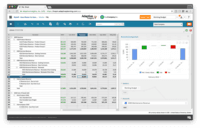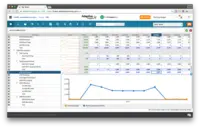Overview
What is Workday Adaptive Planning?
Workday Adaptive Planning(formerly Adaptive Insights) is a financial planning and reporting tool. It includes automated budgeting and forecasting, financial reporting, and other active planning capabilities, including integrations with third-party products like Salesforce.
Adaptive Planning, a key cog in a well run business
Solid and intuitive planning solution
Adaptive review from a national nonprofit
Effective in cost and use but not a panacea
Workday Adaptive Planning in conjunction with Intacct accounting
Workday Adaptive Planning – It’s Versatile!
Workday FINS and Adaptive simultaneous implementation, 3 years on
Excellent Planning and Analytics Tool.
Adaptive Rocks at Workfront!
CareStar recommends Adaptive Insights for reporting and dashboards
Workday Adaptive Planning unlocks financial management
Adaptive Insights - Effectively manage actual data and budget data
Best tool for FP&A, easy to use, helpful for budgeting and planning
Adaptive forecast creation !!!
Awards
Products that are considered exceptional by their customers based on a variety of criteria win TrustRadius awards. Learn more about the types of TrustRadius awards to make the best purchase decision. More about TrustRadius Awards
Popular Features
- Financial budgeting (171)9.090%
- Forecasting (166)8.787%
- Long-term financial planning (160)8.585%
- Management reporting (171)8.383%
Reviewer Pros & Cons
Pricing
What is Workday Adaptive Planning?
Workday Adaptive Planning(formerly Adaptive Insights) is a financial planning and reporting tool. It includes automated budgeting and forecasting, financial reporting, and other active planning capabilities, including integrations with third-party products like Salesforce.
Entry-level set up fee?
- Setup fee optional
Offerings
- Free Trial
- Free/Freemium Version
- Premium Consulting/Integration Services
Would you like us to let the vendor know that you want pricing?
57 people also want pricing
Alternatives Pricing
What is Kepion Planning?
Kepion is a cloud planning & analytics software company that connects all organizations' teams under a single view of their business performance. We enable more intelligent decisions to be made by companies about their financial and operational future. Kepion global offices and partners deliver…
What is PlanGuru?
PlanGuru is budgeting, forecasting and financial analytics software for SMB's, Nonprofits and the Accountants/ Advisors that work with them.
Features
BI Standard Reporting
Standard reporting means pre-built or canned reports available to users without having to create them.
- 9Pixel Perfect reports(1) Ratings
Pixel Perfect reports are highly-formatted reports with graphics and ability to preview the report before printing.
- 10Customizable dashboards(1) Ratings
Customizable dashboards are dashboards providing the builder some degree of control over the look and feel and display options.
- 9Report Formatting Templates(1) Ratings
Ad-hoc Reporting
Ad-Hoc Reports are reports built by the user to meet highly specific requirements.
- 9Drill-down analysis(1) Ratings
Drill down analysis is the ability to get to a further level of detail by going deeper into the hierarchy.
- 7Formatting capabilities(1) Ratings
Ability to format output e.g. conditional formatting, lines, headers, footers.
- 8Integration with R or other statistical packages(1) Ratings
Integration with the open-source R predictive modeling environment.
- 8Report sharing and collaboration(1) Ratings
Report sharing and collaboration is the ability to easily share reports with others.
Report Output and Scheduling
Ability to schedule and manager report output.
- 8Publish to PDF(1) Ratings
- 8Report Versioning(1) Ratings
Report versioning is the assignment of version numbers to each version of a report to help in tracking.
- 8Report Delivery Scheduling(1) Ratings
Report Delivery Schedule is the ability to have reports delivered to a destination at a specific data and time.
Data Discovery and Visualization
Data Discovery and Visualization is the analysis of multiple data sources in a search for patterns and outliers and the ability to represent the data visually.
- 7Pre-built visualization formats (heatmaps, scatter plots etc.)(1) Ratings
Pre-built visualization formats are canned visualization types that can be selected to visualize different kinds of data.
- 8Location Analytics / Geographic Visualization(1) Ratings
Location analytics is the visualization of geographical or spatial data.
- 8Predictive Analytics(1) Ratings
Predictive Analytics is the ability to build forecasting models based on existing data sets.
Access Control and Security
Access control means being able to determine who has access to which data.
- 9Multi-User Support (named login)(1) Ratings
Named model access means that users have access based on name and password.
- 9Role-Based Security Model(1) Ratings
Role-based access means that access to data is determined by job or position in the corporation.
- 9Multiple Access Permission Levels (Create, Read, Delete)(1) Ratings
Multiple access permission levels means that different levels of users have different rights.
Mobile Capabilities
Support for mobile devices like smartphones and tablets.
- 8Responsive Design for Web Access(1) Ratings
Web design aimed at producing easy-to-read sites across a range of different devices.
- 8Mobile Application(1) Ratings
A dedicated app for iOS and/or Android.
- 10Dashboard / Report / Visualization Interactivity on Mobile(1) Ratings
In-app dashboard reports and data visualization.
Budgeting, Planning, and Forecasting
These activities are designed to assist with both data-driven operational, short-term planning and strategic long term planning
- 8.5Long-term financial planning(160) Ratings
3-5 year financial plan with cashflow.
- 9Financial budgeting(171) Ratings
Annual budget for revenue and operating expenses, headcount/compensation, capital expenses, projects, etc.
- 8.7Forecasting(166) Ratings
Combining actuals and budgets, rolling forecasts, driver-based models.
- 8.9Scenario modeling(157) Ratings
Financial or operational modeling of alternate future states and planning for each.
- 8.3Management reporting(171) Ratings
Budget vs. actual or forecast, P&L’s, performance over time, between products etc.
Consolidation and Close
Consolidation of data from multiple entities with currency management, reporting and audit trails.
- 7.8Financial data consolidation(105) Ratings
Consolidating data from several entities into a single statement using US GAAP, IFRS or other standards.
- 7.8Journal entries and reports(67) Ratings
Ability to enter journal entry adjustments and produce reports showing all journal entries for a specific period.
- 6.7Multi-currency management(80) Ratings
Ability to handle foreign currency conversions during consolidation.
- 7.6Intercompany Eliminations(59) Ratings
Matching and elimination of intercompany revenue, expenses, and balance sheet accounts.
- 7.9Minority Ownership(35) Ratings
Consolidate financials full or partial ownership of subsidiaries, equity pick-up.
- 8.5Local and consolidated reporting(93) Ratings
Ability to report against individual business entities and the consolidated umbrella entity.
- 6.9Detailed Audit Trails(116) Ratings
Tracing changes to data and processes that were run.
Financial Reporting and Compliance
Financial statements and regulatory filings
- 8.6Financial Statement Reporting(143) Ratings
Creation and production of balance sheets, income statements, cash flows, other schedules
- 8.5Management Reporting(157) Ratings
Tools facilitating creation of internal ad hoc or standard reports.
- 8.1Excel-based Reporting(156) Ratings
Ad hoc or formatted reports using MS Excel.
- 8.6Automated board and financial reporting(135) Ratings
Tools to help automate creation of regulatory reports such as SEC filings and board books.
- 8.7XBRL support for regulatory filing(25) Ratings
Support for the XBRL standard reporting format for exchanging financial data.
Analytics and Reporting
Dashboards and scorecards for KPI monitoring and benchmarking
- 7.1Personalized dashboards(114) Ratings
Create custom dashboards and reports without the help of IT or administrators.
- 7.3Color-coded scorecards(94) Ratings
Track and analyze performances with interactive, color-coded balanced scorecards.
- 8.1KPIs(107) Ratings
Select from a library of more than 6,000 key performance indicators, and incorporate KPIs into your planning process.
- 7.6Cost and profitability analysis(111) Ratings
Cost and profitability analysis provides data for business decision making.
- 7.9Key Performance Indicator setting(95) Ratings
Ability to set key performance indicators for measuring progress towards goals.
- 8.3Benchmarking with external data(66) Ratings
CPI, daily exchange rates, industry KPIs. with scheduled data refreshes.
Integration
Ability to integrate with external applications.
- 8.8Flat file integration(118) Ratings
Integration of flat files like text documents and comma separated files
- 8.1Excel data integration(146) Ratings
Ability to integrate directly with Excel data.
- 8.1Direct links to 3rd-party data sources(112) Ratings
Integration with external applications like ERP, CRM, HCM
Product Details
- About
- Integrations
- Competitors
- Tech Details
- FAQs
What is Workday Adaptive Planning?
Workday Adaptive Planning Features
Budgeting, Planning, and Forecasting Features
- Supported: Long-term financial planning
- Supported: Financial budgeting
- Supported: Forecasting
- Supported: Scenario modeling
- Supported: Management reporting
Consolidation and Close Features
- Supported: Financial data consolidation
- Supported: Journal entries and reports
- Supported: Multi-currency management
- Supported: Intercompany Eliminations
- Supported: Minority Ownership
- Supported: Local and consolidated reporting
- Supported: Detailed Audit Trails
Financial Reporting and Compliance Features
- Supported: Financial Statement Reporting
- Supported: Management Reporting
- Supported: Excel-based Reporting
- Supported: Automated board and financial reporting
- Supported: XBRL support for regulatory filing
Analytics and Reporting Features
- Supported: Personalized dashboards
- Supported: Color-coded scorecards
- Supported: KPIs
- Supported: Cost and profitability analysis
- Supported: Key Performance Indicator setting
- Supported: Benchmarking with external data
Integration Features
- Supported: Flat file integration
- Supported: Excel data integration
- Supported: Direct links to 3rd-party data sources
Workday Adaptive Planning Screenshots
Workday Adaptive Planning Integrations
Workday Adaptive Planning Competitors
Workday Adaptive Planning Technical Details
| Deployment Types | Software as a Service (SaaS), Cloud, or Web-Based |
|---|---|
| Operating Systems | Unspecified |
| Mobile Application | Apple iOS, Android, Windows Phone, Mobile Web |
| Supported Countries | United States, Canada, United Kingdom, Ireland, Australia, New Zealand, and many more! |
| Supported Languages | English, Spanish, French, Japanese, Portuguese (Brazilian), Russian, Polish, Dutch |
Frequently Asked Questions
Workday Adaptive Planning Customer Size Distribution
| Consumers | 0% |
|---|---|
| Small Businesses (1-50 employees) | 0% |
| Mid-Size Companies (51-500 employees) | 60% |
| Enterprises (more than 500 employees) | 40% |
Comparisons
Compare with
Reviews and Ratings
(337)Attribute Ratings
- 7.7Likelihood to Renew43 ratings
- 7.3Availability11 ratings
- 9.1Performance5 ratings
- 9Usability109 ratings
- 8.1Support Rating33 ratings
- 7.3Online Training9 ratings
- 8.2In-Person Training2 ratings
- 9.4Implementation Rating27 ratings
- 8.2Configurability5 ratings
- 8.6Product Scalability12 ratings
- 8.2Ease of integration8 ratings
- 6.4Vendor pre-sale4 ratings
- 8.2Vendor post-sale4 ratings
- 7.6Data Sources17 ratings
- 7.5Data Sharing and Collaboration17 ratings
- 8.2Professional Services1 rating
- 7.3Contract Terms and Pricing Model1 rating
Reviews
(101-125 of 203)Adaptive Insights for Revenue Forecasting
- Adaptive Insights makes it easy for multiple users to work on their forecast at the same time. In the past, we had each sales manager submit their monthly forecast via Excel and then all the files needed to be consolidated. This is no longer needed with Adaptive Insights.
- Adaptive Insights allows for real-time sales forecast updates.
- When we originally implemented Adaptive Insights, the system was very slow and almost unusable. After working with Adaptive Insights we were able to get the issue resolved. Moral of the story is to be careful how you implement the system.
Adaptive Insight offers reporting flexibility
- Adaptive is easy to use. It enables direct manual input to the spreadsheet and also direct file upload for bulk input. It also has multiple accounts, version, level, and dimensions which give more flexibility to the user in customizing the reporting layout. It adapts to the current business needs which requires multiple various lookout angle of to the data presentation.
- There are various online trainings provided to get an insight and knowledge on how Adaptive works, and the support team has also been very helpful. They are always ready and attend to my query for all of the problems which I encountered in using Adaptive.
- I use Office Connect for Excel and it has performed tremendously well. Once the formula is set up in the Excel file which is linked to Adaptive, I am able to just do a quick change to the criteria and refresh my monthly reporting file, and the file is ready! As simple as that. It saves me a great deal of time and enables me to perform my reporting process efficiently.
- There are many things that can be improved in cube sheet. Here and below are the examples : There is no tools to direct upload accounts GL data to cube sheet. It's currently available for standard sheet but not for cube sheet an it has to be created manually one by one.
- The numbers in cube sheet cannot be linked to standard sheet by formula or vice versa.
- Currently there's no connection between office connect and adaptive website report. Love to see any improvement in this area for example : office connect file can be saved as a one of the report in Adaptive website and vice versa. It's stand alone at the moment and there's no flexibility around it as the user have to stick either way in office connect or Adaptive website report once they create it.
Adaptive Insights - a real gem!
- Provides boundary controls on the budget process to avoid formula errors experienced in Excel
- Has audit trail to track who made which input
- Provides significant history (currently 6 years) with fast processing time.
- Has flexible reporting capabilities.
- The time filter can't be set as a default so when you navigate through various sheets looking at one particular period you often have to adjust the time filter from the one previous used on any given sheet.
- GL account order can not be easily modified (e.g. to get to numerical order after adding a new account) and in some cases is impossible.
- Training can be expensive.
Adaptive for all analysts
- Adaptive has great, knowledgeable and responsive support consultants.
- Adaptive along with the report tool OfficeConnect is very user-friendly and allows you to forecast and report easily.
- Our company has constant GL/Dept/Product structure changes but making those adjustments in Adaptive is easy.
- Being able to have a consolidated view of all split level detail regardless department or account.
- Automatic GL/Department/Product structure updates from Oracle.
- Giving the businesses the ability to model scenarios without having an admin to create a separate version.
Adaptive for Planning & Reporting
- You are able to make changes in the expense plan based on headcount, organization, location. All changes flow nicely and are updated based on hiring plan.
- Any changes made to income statement flow through to balance sheet and cash flows. Makes planning easier because you are able to test versions and quickly see the output.
- Office Connect is a great way to get push button reports with identical format.
- I would love to be able to open more than one Office Connect document at a time.
- There are many features similar to excel, but are missing some features. For example, I'd like to be able to select a group and delete, or select a group to copy/paste.
Basic Review
- Reporting
- Budgeting
- I think learning how to build the reports is the drawback. I currently don't do that for myself.
Adaptive is a game changer!
- Adaptive is great at building a budget model, and providing reports around that model.
- Adaptive allows me to build our budget in various currencies for our global entities.
- Adaptive is great at allowing me to take a scenario, or version of our budget, and then tweaking it as we consider various business decisions, to determine the financial impact.
- I think Adaptive has room for improvement regarding the ability to use various sheets from an updated version - I'd like to be able to take a sheet that I've updated - say the Personnel sheet - and then have that information integrated back into a previous version. Hard to explain - and it may be something that I can already do but just haven't figured it out yet.
- I'd like to have more formatting options with the Discovery tools.
Highly recommend Adaptive Insights
- It's relatively simple to learn to use- I've used skype to teach people in our organisation how to use
- It has a decent interface with excel to download information. While it isn't as intuitive as Essbase, it's still reasonably easy to learn and better than other products
- It's in the cloud so it's easy to roll out to new countries
- I'd love an ability to easily save previous versions e.g. after a budget submission on (say) 12th August, I'd like to be able to freeze that version so that when resubmissions are made, I could compare to the original 12th August version. While this is theoretically possible, it's quite time consuming to set up a second version e.g. Budget v2
- The data upload seems a bit clunky at times- not as intuitive as it could be. It would be nice to be able to quickly press a button and it would download into Excel all the inputs that are needed, then fill them in, and click another button to upload them. At present, if we add a new line in our accounts its a bit time-consuming to add it to the upload sheet
- I'd prefer to have the option to show the Actuals versus Budget in separate section e.g. show actuals Jan to December then show Budget Jan to December- it currently shows them together Jan actuals with Jan Budget, then Febt actuals with Feb Budget and so on...
- Also, i'd like to be able to have variance columns comparing the two i.e. difference between actuals and budget
It's less well suited for organisations who want a consolidated picture of the trial balance from their subsidiaries.
Adaptive for the entire organization and SPEED
- We like the flexibility of reporting and being able to drill into the detail and both a customer/item level for sales and account level for expenses. It gives much more information available to the user in a single sign on.
- The budget process is very nice. You have the ability to roll over budgets from year to year and make modifications to them. You can go back to a previous version and see exactly how things were budgeted. You have the ability to see prior year actuals by account when budgeting for the next year.
- We are starting to use Adaptive for a rolling forcast/projection tool as well by using a second version of the budget and making that more adaptable to how things are performing throughout the year as well as what is still to come.
- We wish some of the dashboard reporting had some more options in terms of formatting to better show actuals vs. budget or prior year in the charts. There are a lot of color options but not as much in terms of lines or other markings.
- You can drill into the account detail to see the transactions for the monthly information but you cannot not drill into the account detail for the year-to-date columns. This would be a useful feature to have available.
Adapting to the constantly changing start-up's needs
- Adaptive allows for more detailed budgeting.
- Adaptive allows managers to have more control over and take ownership of their budgets.
- Adaptive integrates fairly easily to most ERP and CRM systems.
- Through integration and the use of Office Connect, monthly and ad hoc reporting is quick and almost painless.
- Users need more visibility for external reporting. If this already exists, then I would suggest more training or webcasts that cover this topic.
- On the sales side of things, I would suggest ensuring that your NEW users are aware of the amount of training involved in learning to be an ADMIN for Adaptive Insights. Users need to be able to move beyond the implementation to active use. Yes, Adaptive makes things easy, but only if you know how to write the formulas and set things up correctly to run in the background. Hands-on training is a must! Our implementation was 3 years ago, though, so maybe things have improved somewhat since then.
- More problem/solution-specific forums for users to interact with each other and find new and better ways of handling unique issues. Since Adaptive is so flexible, it often takes bouncing ideas off others to figure out the best way to plan for certain types of revenue or expenses.
Adaptive for non-profits
- There's a lot of flexibility in how you implement the tool.
- It saves time on areas like allocations and other re-calculations as things change in your planning process.
- After implementation, it can be challenging to understand all of the design elements.
- Every once in a while you'll come across a place where you'll say "boy, that doesn't work the way I would have hoped", but Adaptive is always making improvements.
Good budgeting/ forecasting tool
- Adaptive Insights is very user friendly even for people who don't regularly use Excel. It has Excel type functionality; however, it's simpler and more intuitive in use. All our managers have access to their departments, and are overall happy with the program.
- Adaptive Insights provides good and simple security settings. We have set a secure one-click sign in into the system. Also, it's easy to give security/permission to department managers based on their roles and information that they need to see.
- The company provides regular updates.
- There is an Adaptive Insights version of Excel connection to the system (Office Connect) that we use for reporting, which is helpful in building complex and multi-dimensional reports.
- We would like to be able to finish a budget and make it 'static,' which is currently impossible in Adaptive. In the budget, there are formulas that run off the actual imported data. So if updated data is imported, the budget changes. It would be helpful to create a static copy and then compare it to the various scenarios when importing the new data.
Happy repeat Adaptive Insights customer
- The system interface is quite easy to use for financially-oriented employees.
- The versioning tools are excellent and minimize confusion as we roll through versions of the budget and forecast.
- The reporting tools are flexible and clear.
- Working with businesses using data sets of many dimensions and high cardinality can be difficult - our organization had to shoehorn multiple dimensions in by using some system hacks which were less than optimal.
- While reporting is flexible, the in-environment reporting tool has limited formatting capabilities. It would be nice for it to look more polished.
- Office Connect, the tool to import data into Office documents, can be a bit tetchy and not always update particularly well.
Adaptive Admin Review
Titan International, Inc. primarily uses the Adaptive Planning module to consolidate Actuals and Planning versions into a single source environment. Titan also gathers metric data, detailed sales information, and capital spending projects through various inputs and data loads. With the data housed in Adaptive, Titan has the ability to populate various monthly/quarterly reports, packs, and presentations using a single tool. Titan has 50+ locations around the world and every location uses Adaptive Planning.
One of Titan's weakest areas is technology (multiple outdated ERP systems). As Titan is currently implementing a worldwide Cloud ERP system, Adaptive has functioned as the "glue" for data gathering and collaboration (instead of Microsoft Excel).
- Very reliable cloud solution as there is hardly any down time. Less stress knowing that colleagues around the world have the ability perform their duties without the hassle of errors, waiting times, etc.
- Certain areas look and feel like Microsoft Excel. Seamlessly copy from Excel and paste into Adaptive. This helps people adopt Adaptive quicker.
- Adaptive's administration, customization and formula writing can be very powerful even without the need of an IT professional. This greatly reduces setup time of building models, input sheets, etc.
- Adaptive's support team is very efficient and resourceful. It's nice not having to wait for an answer.
- If a company is involved with multiple currencies in Adaptive, expect to use workarounds for weighted average exchange rates. Ex. YTD Income on the balance sheet.
- The workaround was not difficult but this seems to be a missing functionality.
- Adaptive's Excel add-in called OfficeConnect should function more like Oracle Essbase with drill downs and expansion.
- Some limitations on Adaptive's dashboarding tool called Discovery. Ex. Viewing Year over Year without the need of a workaround.
Adaptive is well suited for a business that uses Microsoft Excel (like my company did) for its consolidation, planning, reporting, and analysis. Adaptive almost entirely eliminates IT's involvement in those processes so it's beneficial to any business with limited IT resources.
Adaptive is also well suited for businesses looking to adopt rolling forecasts with multiple scenario views of the future.
Peace of mind for your reporting and FP&A process
- Everything is one place
- Easy interaction between users across the country / organization using life data
- No downtime during update and maintenance.
- Ease of interfacing with other databases
- User roles and responsibilities for personnel only
Highly Recommend Adaptive.
- Very customizable. You can set up your financial model any way you'd like based on what works best for your company. Set up is also easy to get a handle on. We had hands-on training for 3 days and were able to start building out our models on our own with minimal help afterward.
- Reports and dashboards are extremely easy to use and build on your own. Recent updates to the dashboard/discovery pack allow users to easily drag and drop items to build interactive dashboards that execs find easy to understand.
- Extremely easy to maintain the model. Once you have set up your model, its very easy to manage on an ongoing basis, leaving more time for analysis rather than administrative work.
- When we purchased the software, there was no template model for SaaS companies. Given Adaptive itself is a SaaS company, we had hoped that we would receive a template that would have saved us some time upfront in building our models. And we probably would have to build some out differently. But I understand this may be an option for new customers.
- Some basic functionality like YTD calculations are not built into the formula functionality. You have to manually build this into the formula yourself. But it is an easy fix. It just would be nice to have that, as most companies would be interested in a YTD calc.
- Being able to format reports/dashboards a bit better with +/- variance differentiators
Great tool
- Ability to create on-the-fly reports, and easily change the way the report presents
- Compare period-to-period and version-to-version results
- Automation of input of actual financial data, as well as key non-financial indicators
- When large amounts of data are loaded, the system tends to slow down as there are so many re-calculations required for each line of data
Adaptive Insights is a great user experience
- Easy to use and implement.
- The organizational hierarchy makes it easy to roll up business units into regions and the company as a whole.
- It has made the reporting function easier at month end.
- The processes set up need to be able to assign multiple users to each task. The way it works, the tasks are assigned to each individual user.
- The workflow for lower levels in the hierarchy could be enhanced to make it easier to find for users.
- For managing reports, it would be nice to be able to drag and drop them between folders.
Adaptive Insights is well suited to the planning and budgeting of employee and general and administrative expenses. You can also create powerful models for revenue with multiple dimensions for detailed planning.
The version control is easy to use and allows for the creation of multiple what-if if scenarios.
The reporting allows you to combine the multiple versions into a single report to compare versions.
Adaptive Planning allows our organization to plan a full, detailed, bottoms up budget once a year and easily make updates during quarterly forecasting. We are able to quickly view our key metrics and trends and make decisions faster and more accurately. Multiple users are able to access the system at one time and tight SOX controls allow us the flexibility in setting up security access.
- Adaptive is easy to use. As a finance professional, I do not want to build reports using SQL or other data mining methods. The easy 'drag and drop' is very intuitive and fast that I can get the data I need, by myself, in minutes.
- Adaptive Planning is very flexible. I am able to bring many types of models into my instance and use complex formulas to retrieve and calculate data.
- Adaptive is intuitive for first time users. We have a variety of users with limited knowledge of Finance and I believe that they are able to understand and use the system with little formal training.
- The Discovery module has had many enhancements recently and is improving all of the time, however I do think there is still room to grow. Some of the 'basic' types of charts take a bit of time to design in the way I want to view them. Some of the defaults are not as flexible as I would desire.
- I would like access to more training, on a more regular basis. A lot of the user training is offered only a few times per year in person.
- "Excel" type modeling - the formula logic, navigation, look and feel are very much like Excel. Additionally, the ease-of-use is enhanced by features like automatically copying across or down through cells with similar numbers or formulas that are repetitive. Single-click actions in general, are great.
- Integrity - unlike Excel, there is a much lower risk of unintended, accidental "fat-fingering". The confirmation requests when switching between pages/sheets to ensure changes are not lost are a huge benefit.
- Scenario modeling by simply copying existing models is priceless. It allows for looking at different outcomes based on different decision points. Additionally, you can look at side-by-side comparisons in a single model by comparing versions.
- OfficeConnect: Ability to open multiple files in the same instance
- Adaptive Planning: one-click expand and collapse of parent/child groupings in rows
- Adaptive Reports are not the easiest to format. Lack intuitive formatting, and clean results.
Adaptive Insights: Better Budgeting, Better Reporting
- Adaptive has excellent, quick, and free customer service support for customers.
- Adaptive Model Management allows Finance Administrators to quickly updated organizational structure or restructure and the changes are effective instantaneously.
- Adaptive's Engineering team was able to quickly and accurately design and executive requested implementation parameters for data extraction from our source system, which allows each user to view budget to actual results in Adaptive Reporting.
- Adaptive continuously improves its products and solicits customer input. Throughout the year, they allow customers to vote on desired improvements/enhancements and the selected improvement/enhancement is released within the year.
- Formulas are based on proprietary language syntax. With the help of built-in formula assistance, an Administrator or User can develop formulas. However, the syntax appears complicated.
- Pricing can become cost-prohibitive for 100+ user logins.
- Currently, Adaptive sends email blasts to communicate product improvements or new releases. With increased email spam, this results in lost or deleted email communication. Quarterly or Monthly local seminars providing continuing education would be helpful for customers to remain apprised of product improvements while also allowing learning opportunities for certified and un-certified professionals.
- Multiple business units
- Multiple departmental managers
- Multiple specific, desired access levels
- Various planning scenarios
Adaptive reveiw - Infoblox
- Labor cost forecasting.
- Comparison of actual to forecast and variance analysis.
- User friendly, we have many non-finance users that input and track their spending with limited finance support.
- Cannot open more than one Office Connect file at a time, this is very frustrating. Have been told this is going to be fixed but it has not.
We tried to do some more complicated forecasting such as revenue and cash flow forecasting and the modeling was difficult to do in Adaptive versus doing this on spreadsheets.
Adaptive Review
- Easy to roll-up financials for every level of the organization - makes consolidating, planning and reporting faster and easier to produce.
- Drill-down capabilities in sheets and in reports allows non-finance users to review and verify GL detail.
- Familiar, easy-to-use functionality and navigation for non-fiance users.
- We scrapped Discovery (dashboarding) a few years ago because it was not as customizable as we had hoped and a bit hard to use and navigate. I hear however that there have been significant updates since.
You would be foolish not to use a product like this.
- Customer support is top notch, questions are answered quickly. Pushing important updates to customer on a regular basis that make using the product easier and ensure we are aware of changes in the program.
- Obviously the ease of using the product and time savings from using a budgeting program.
- The ability to run scenarios and update forecasts. It takes a minute to start up a new scenario to run comparisons against. I have been in a board meeting and have flipped my screen to a live scenario and updated on the fly as discussions progressed. Instant information instead of waiting to see how changes would affect the company.
- I wouldn't say the program is the easiest to use. It takes time to understand the concepts of how to format. That being said, I setup our instance with limited assistance from Adaptive.
- The online help was weak although it is improving with more video training.
Adaptive Suite - check it out!
- Adaptive Suite makes it easy to see the impact of a single change through out all financial statements. For example, if a sales rep leaves, adding the end date to the Personnel sheet will not only affect the personnel cost, but will also flow through to sales bookings, revenue projections, A/R, etc.
- Adaptive Suite allows business owners and the executives to access reports, dashboards, and details of their actuals and budgets in a self-service manner. The tool is fairly easy to utilize, and being the cloud means that the end users don't have to wait for the admins to refresh the data tables or system. This allows for better utilization of the finance team on value-add activities, while providing more transparency to the business owners.
- The building and maintenance of the model does not need highly specialized coding skills or IT help. Formula syntax is closely aligned to Excel, accounts are easy to set up and customize, and the flexibility of the model allows for company-specific requirements to be met. The recent releases have also included more flexibility with time, allowing for planning in unique time groupings (semesters, trimesters, by week, and other unique time divisions).
- Users can add notes directly in the tool, eliminating the need for email chains or sharing Excel files. The Finance team can indicate areas of concern and business owners can respond, with all comments in the tool. This keeps all history and context in one place so it can be referred to later.
- It would be really useful to have better help documents for formulas. While the syntax is close to Excel, there are differences and the help documents are not as easy to navigate or as comprehensive as you might find in Excel.
- There needs to be more flexibility for security in the Dashboard module. Right now, security in Dashboards follows the security set up for viewing the data sheets. While this is usually fine, there are executive dashboards that need to allow all executives to view total company metrics, even though they should not see the data sheets of their colleagues departments.
- It would be great to have a way to make a true "static" version, almost like copy-paste values. Some formulas can be determined by version, but other formulas will apply to the entire instance and so changes to that formula will change all of the versions, even locked versions. When the budget has been approved, those values need to stay static, even if a formula has to be changed later in the year.