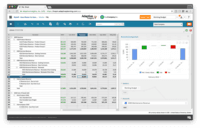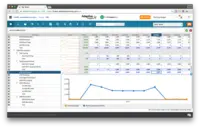Overview
What is Workday Adaptive Planning?
Workday Adaptive Planning(formerly Adaptive Insights) is a financial planning and reporting tool. It includes automated budgeting and forecasting, financial reporting, and other active planning capabilities, including integrations with third-party products like Salesforce.
Adaptive Planning, a key cog in a well run business
Solid and intuitive planning solution
Adaptive review from a national nonprofit
Effective in cost and use but not a panacea
Workday Adaptive Planning in conjunction with Intacct accounting
Workday Adaptive Planning – It’s Versatile!
Workday FINS and Adaptive simultaneous implementation, 3 years on
Excellent Planning and Analytics Tool.
Adaptive Rocks at Workfront!
CareStar recommends Adaptive Insights for reporting and dashboards
Workday Adaptive Planning unlocks financial management
Adaptive Insights - Effectively manage actual data and budget data
Best tool for FP&A, easy to use, helpful for budgeting and planning
Adaptive forecast creation !!!
Awards
Products that are considered exceptional by their customers based on a variety of criteria win TrustRadius awards. Learn more about the types of TrustRadius awards to make the best purchase decision. More about TrustRadius Awards
Popular Features
- Financial budgeting (171)9.090%
- Forecasting (166)8.787%
- Long-term financial planning (160)8.585%
- Management reporting (171)8.383%
Reviewer Pros & Cons
Pricing
What is Workday Adaptive Planning?
Workday Adaptive Planning(formerly Adaptive Insights) is a financial planning and reporting tool. It includes automated budgeting and forecasting, financial reporting, and other active planning capabilities, including integrations with third-party products like Salesforce.
Entry-level set up fee?
- Setup fee optional
Offerings
- Free Trial
- Free/Freemium Version
- Premium Consulting/Integration Services
Would you like us to let the vendor know that you want pricing?
57 people also want pricing
Alternatives Pricing
What is Kepion Planning?
Kepion is a cloud planning & analytics software company that connects all organizations' teams under a single view of their business performance. We enable more intelligent decisions to be made by companies about their financial and operational future. Kepion global offices and partners deliver…
What is PlanGuru?
PlanGuru is budgeting, forecasting and financial analytics software for SMB's, Nonprofits and the Accountants/ Advisors that work with them.
Features
BI Standard Reporting
Standard reporting means pre-built or canned reports available to users without having to create them.
- 9Pixel Perfect reports(1) Ratings
Pixel Perfect reports are highly-formatted reports with graphics and ability to preview the report before printing.
- 10Customizable dashboards(1) Ratings
Customizable dashboards are dashboards providing the builder some degree of control over the look and feel and display options.
- 9Report Formatting Templates(1) Ratings
Ad-hoc Reporting
Ad-Hoc Reports are reports built by the user to meet highly specific requirements.
- 9Drill-down analysis(1) Ratings
Drill down analysis is the ability to get to a further level of detail by going deeper into the hierarchy.
- 7Formatting capabilities(1) Ratings
Ability to format output e.g. conditional formatting, lines, headers, footers.
- 8Integration with R or other statistical packages(1) Ratings
Integration with the open-source R predictive modeling environment.
- 8Report sharing and collaboration(1) Ratings
Report sharing and collaboration is the ability to easily share reports with others.
Report Output and Scheduling
Ability to schedule and manager report output.
- 8Publish to PDF(1) Ratings
- 8Report Versioning(1) Ratings
Report versioning is the assignment of version numbers to each version of a report to help in tracking.
- 8Report Delivery Scheduling(1) Ratings
Report Delivery Schedule is the ability to have reports delivered to a destination at a specific data and time.
Data Discovery and Visualization
Data Discovery and Visualization is the analysis of multiple data sources in a search for patterns and outliers and the ability to represent the data visually.
- 7Pre-built visualization formats (heatmaps, scatter plots etc.)(1) Ratings
Pre-built visualization formats are canned visualization types that can be selected to visualize different kinds of data.
- 8Location Analytics / Geographic Visualization(1) Ratings
Location analytics is the visualization of geographical or spatial data.
- 8Predictive Analytics(1) Ratings
Predictive Analytics is the ability to build forecasting models based on existing data sets.
Access Control and Security
Access control means being able to determine who has access to which data.
- 9Multi-User Support (named login)(1) Ratings
Named model access means that users have access based on name and password.
- 9Role-Based Security Model(1) Ratings
Role-based access means that access to data is determined by job or position in the corporation.
- 9Multiple Access Permission Levels (Create, Read, Delete)(1) Ratings
Multiple access permission levels means that different levels of users have different rights.
Mobile Capabilities
Support for mobile devices like smartphones and tablets.
- 8Responsive Design for Web Access(1) Ratings
Web design aimed at producing easy-to-read sites across a range of different devices.
- 8Mobile Application(1) Ratings
A dedicated app for iOS and/or Android.
- 10Dashboard / Report / Visualization Interactivity on Mobile(1) Ratings
In-app dashboard reports and data visualization.
Budgeting, Planning, and Forecasting
These activities are designed to assist with both data-driven operational, short-term planning and strategic long term planning
- 8.5Long-term financial planning(160) Ratings
3-5 year financial plan with cashflow.
- 9Financial budgeting(171) Ratings
Annual budget for revenue and operating expenses, headcount/compensation, capital expenses, projects, etc.
- 8.7Forecasting(166) Ratings
Combining actuals and budgets, rolling forecasts, driver-based models.
- 8.9Scenario modeling(157) Ratings
Financial or operational modeling of alternate future states and planning for each.
- 8.3Management reporting(171) Ratings
Budget vs. actual or forecast, P&L’s, performance over time, between products etc.
Consolidation and Close
Consolidation of data from multiple entities with currency management, reporting and audit trails.
- 7.8Financial data consolidation(105) Ratings
Consolidating data from several entities into a single statement using US GAAP, IFRS or other standards.
- 7.8Journal entries and reports(67) Ratings
Ability to enter journal entry adjustments and produce reports showing all journal entries for a specific period.
- 6.7Multi-currency management(80) Ratings
Ability to handle foreign currency conversions during consolidation.
- 7.6Intercompany Eliminations(59) Ratings
Matching and elimination of intercompany revenue, expenses, and balance sheet accounts.
- 7.9Minority Ownership(35) Ratings
Consolidate financials full or partial ownership of subsidiaries, equity pick-up.
- 8.5Local and consolidated reporting(93) Ratings
Ability to report against individual business entities and the consolidated umbrella entity.
- 6.9Detailed Audit Trails(116) Ratings
Tracing changes to data and processes that were run.
Financial Reporting and Compliance
Financial statements and regulatory filings
- 8.6Financial Statement Reporting(143) Ratings
Creation and production of balance sheets, income statements, cash flows, other schedules
- 8.5Management Reporting(157) Ratings
Tools facilitating creation of internal ad hoc or standard reports.
- 8.1Excel-based Reporting(156) Ratings
Ad hoc or formatted reports using MS Excel.
- 8.6Automated board and financial reporting(135) Ratings
Tools to help automate creation of regulatory reports such as SEC filings and board books.
- 8.7XBRL support for regulatory filing(25) Ratings
Support for the XBRL standard reporting format for exchanging financial data.
Analytics and Reporting
Dashboards and scorecards for KPI monitoring and benchmarking
- 7.1Personalized dashboards(114) Ratings
Create custom dashboards and reports without the help of IT or administrators.
- 7.3Color-coded scorecards(94) Ratings
Track and analyze performances with interactive, color-coded balanced scorecards.
- 8.1KPIs(107) Ratings
Select from a library of more than 6,000 key performance indicators, and incorporate KPIs into your planning process.
- 7.6Cost and profitability analysis(111) Ratings
Cost and profitability analysis provides data for business decision making.
- 7.9Key Performance Indicator setting(95) Ratings
Ability to set key performance indicators for measuring progress towards goals.
- 8.3Benchmarking with external data(66) Ratings
CPI, daily exchange rates, industry KPIs. with scheduled data refreshes.
Integration
Ability to integrate with external applications.
- 8.8Flat file integration(118) Ratings
Integration of flat files like text documents and comma separated files
- 8.1Excel data integration(146) Ratings
Ability to integrate directly with Excel data.
- 8.1Direct links to 3rd-party data sources(112) Ratings
Integration with external applications like ERP, CRM, HCM
Product Details
- About
- Integrations
- Competitors
- Tech Details
- FAQs
What is Workday Adaptive Planning?
Workday Adaptive Planning Features
Budgeting, Planning, and Forecasting Features
- Supported: Long-term financial planning
- Supported: Financial budgeting
- Supported: Forecasting
- Supported: Scenario modeling
- Supported: Management reporting
Consolidation and Close Features
- Supported: Financial data consolidation
- Supported: Journal entries and reports
- Supported: Multi-currency management
- Supported: Intercompany Eliminations
- Supported: Minority Ownership
- Supported: Local and consolidated reporting
- Supported: Detailed Audit Trails
Financial Reporting and Compliance Features
- Supported: Financial Statement Reporting
- Supported: Management Reporting
- Supported: Excel-based Reporting
- Supported: Automated board and financial reporting
- Supported: XBRL support for regulatory filing
Analytics and Reporting Features
- Supported: Personalized dashboards
- Supported: Color-coded scorecards
- Supported: KPIs
- Supported: Cost and profitability analysis
- Supported: Key Performance Indicator setting
- Supported: Benchmarking with external data
Integration Features
- Supported: Flat file integration
- Supported: Excel data integration
- Supported: Direct links to 3rd-party data sources
Workday Adaptive Planning Screenshots
Workday Adaptive Planning Integrations
Workday Adaptive Planning Competitors
Workday Adaptive Planning Technical Details
| Deployment Types | Software as a Service (SaaS), Cloud, or Web-Based |
|---|---|
| Operating Systems | Unspecified |
| Mobile Application | Apple iOS, Android, Windows Phone, Mobile Web |
| Supported Countries | United States, Canada, United Kingdom, Ireland, Australia, New Zealand, and many more! |
| Supported Languages | English, Spanish, French, Japanese, Portuguese (Brazilian), Russian, Polish, Dutch |
Frequently Asked Questions
Workday Adaptive Planning Customer Size Distribution
| Consumers | 0% |
|---|---|
| Small Businesses (1-50 employees) | 0% |
| Mid-Size Companies (51-500 employees) | 60% |
| Enterprises (more than 500 employees) | 40% |
Comparisons
Compare with
Reviews and Ratings
(337)Attribute Ratings
- 7.7Likelihood to Renew43 ratings
- 7.3Availability11 ratings
- 9.1Performance5 ratings
- 9Usability109 ratings
- 8.1Support Rating33 ratings
- 7.3Online Training9 ratings
- 8.2In-Person Training2 ratings
- 9.4Implementation Rating27 ratings
- 8.2Configurability5 ratings
- 8.6Product Scalability12 ratings
- 8.2Ease of integration8 ratings
- 6.4Vendor pre-sale4 ratings
- 8.2Vendor post-sale4 ratings
- 7.6Data Sources17 ratings
- 7.5Data Sharing and Collaboration17 ratings
- 8.2Professional Services1 rating
- 7.3Contract Terms and Pricing Model1 rating
Reviews
(126-150 of 203)Adaptive Suite Review
- Projecting Revenue and Direct costs - ease of uploading drivers (units, Selling prices, Direct Cost elements) to derive these values.
- Projecting Personnel related OPEX costs - the complexity associated with payroll forecasting has been a challenge based on the parameters which our payroll I set up. There are several premium and bonus eligibility factors that had to be incorporated into the logic in order that the results fairly represented what was actually being paid.
- Drill-down functionality seems to be cumbersome. if you don't clearly understand where the under-lying details are being derived (sales module, personnel sheet, etc) getting to those details from the main reporting screens has been difficult.
Helpful Tool, could be better but does the job
- The ability to create different scenarios.
- The ability to export the files.
- OfficeConnect is a useful way to pull the financials.
- Drilling down on specific lines/cells.
- OfficeConnect can be a little confusing for new users sometimes.
Adaptive is less appropriate whenever we try to drill down to see why certain line items are high or low (for example, our "Online Software/Services" line item aggregates all our vendors into one total cost and it makes it difficult to identify the drivers right away).
My experience with Adaptive Insights
- Looks and feels like Excel, so easy for users to adapt.
- Allows for many levels of the organization globally.
- Provides data in a matrix organization.
- We have a few challenges with how the level work. It is not always intuitive.
- It would be beneficial if we could report different time frames. One for management reporting and one for statutory reporting.
- It would be great if we could use the same base data and report one way as sales revenue and another as amortized revenue.
Very Satisfied Adaptive Insights User
- Setting up new departments or changing a reporting hierarchy
- Creating new reports, whether at a high level or detailed view
- Creating a new budget or forecast version
- Creating formulas within a report or in sheets can be challenging
- Adding more icons and/or the copy/past function to help eliminate some of the repetitiveness when creating new reports
Adaptive blows away the competition
- Allows real time what-if scenarios
- Great for preparing financial decks via PowerPoint / Office Connect
- Provides detailed budgets to allow business unit owners to build itemized budgets
- Excel Add on for Planning still needs improvement. Very slow and cumbersome.
- Discovery (dashboard reporting) has improved over the years but still needs to allow more flexibility with reporting and the data attributes that you can use to build out dashboards.
- Needs more ways to provide end user access so that you can add more security around what each person can see.
Adaptive Insights Suite is powerful and easy to use!
- It's very easy to import financial data from Oracle. We import values and transaction-level details. The import (called a connector) runs every morning but we can run it on demand. The import only takes about 10 minutes to complete.
- Adaptive launched a new reporting tool called OfficeConnect a couple of years ago. We use OfficeConnect Excel and OfficeConnect Powerpoint for nearly all of our reporting. It's very easy to build and maintain reports in this tool. Additionally, updating the Board Book each quarter can be accomplished very quickly since most of the content for the presentation is linked to Adaptive OfficeConnect excel reports.
- It's easy to train new users on how to use Adaptive Planning. The input sheets look like an excel file and it's fairly intuitive to use. Our users enjoy being able to use one tool to access historical and forward looking data and to run their own reports. They don't need to access Oracle to conduct research since it's all available in Adaptive.
- Adaptive frequently releases software updates. I would like to see the company offer improved training on new features. Even though Adaptive holds a webinar following each release, it's very fast-paced and high-level and I don't learn much about the new functionality. It would be helpful if Adaptive could hold several webinars when rolling out updates, with each one focusing on just one of their products so that they could do a deeper dive on the enhancements.
- While I very much enjoy the reporting enhancements offered with OfficeConnect, it's very easy for your spreadsheet to go sideways, meaning your rows suddenly become misaligned and the report becomes unusable. When this happens, it would be nice if the 'undo' option actually worked, but it generally doesn't. More often than not, it's faster to re-create a report from scratch rather than to try to repair a broken spreadsheet.
- When working in Excel OfficeConnect, it's very frustrating to only have one spreadsheet open at a time. This isn't how most users utilize Excel. I would like the ability to work on multiple files simultaneously.
Adaptive Budgeting Software
- Single Source of Truth. I no longer have have multiple versions of excel with multiple answers to the same question.
- Speed. Before Adaptive, one change might take me 2-3 hours to update my excel spreadsheets. Now, that same change takes less than 5 minutes and updates all my schedules.
- Transparency. I now can see progress with the budget on process tracker or reviewing their spreadsheets. Before Adaptive, I did not know budget progress until spreadsheets were emailed to me.
- Dashboards. Adaptive has dashboards to hopefully answer Executive questions on the budget before these questions are asked.
- Cloud based. Adaptive is accessible anywhere internet access is available. IT also does not need to support this product.
- Upgrades. Well announced in advance and done on weekends. No down time with the system.
- Reporting. I need to save the reports into my personal folder, and then transfer to the new budget folder. I then need to update the time periods for the new budget season.
- Required fields. Managers many times think they are done, but didn't complete information. Hard to always identify missing information. Better if I could label columns or fields as required and could report on fields not completed.
Adaptive could be better at maintenance. Needs to update all the reports for time differences. Would like Adaptive to require certain fields to be completed. Would like exception reporting if certain fields were not completed.
Adaptive will save you hours every month and enable you to do things that were never possible before
- Adaptive is the best tool I have used to maintain an up-to-date live forecast. As soon as I hear of a change in staffing or spending patterns I make the adjustment in one place and Adaptive feeds it through to every report and forecast that pulls that information.
- Adaptive saves countless hours in resource planning. When making a decision to hire new staff it is easy to see the short and long term effect on the forecast and adjust on the fly as needed.
- Being able to create multiple versions of the budget and forecast is crucial when planning. By creating a simple report you can see all variance between the versions with a few clicks of the mouse.
- There is always room for improvement with speed. Many users are used to Excel which has instant results when you change a formula. Although it is just a couple seconds to refresh, this can deter some users.
- Having a feature to highlight a cell in a cube or modeled sheet would be helpful. People use this all the time in Excel to draw attention to a particular data point.
Adaptive Insights review from an experienced user/administrator
- Allows for each entity or department to work in local currency. Adaptive seamlessly consolidates and converts all data to USD so I have a clear picture of the total company consolidated results at any time
- Integrated connection with NetSuite to upload actual data in less than 5 minutes. Allowing to do variance reporting, actual vs budget or forecast in a matter of minutes instead of hours or days.
- Reporting, I can create a set of reports for users to view the financial data. I create one set of reports that are accessed by multiple uses and because of security and filtering on the reports, users can only see the data that is relevant to them and only what they are allowed to see.
- Easy access via the web, allowing international users as well as traveling executive trouble free access to our model at anytime
- Fully Customization to our business practices, with little IT support. As a Financial professional I can easily work with the model and adjust formulas or update our model based on the changing needs of our business.
- Dashboards, fulling integrated dashboard capabilities that are updated as the data real time as the information in the model changes.
- Adaptive is adding new features and functionality very quickly. There are typically 3 major releases a year. Sometimes when new features are introduced they really do not work as demonstrated in training. Adaptive should do more vetting of new features and making sure enhancements are ready for wide scale use.
- Loading data from NetSuite for companies with multiple entities. Now when data is loaded its all or nothing. Sometimes there are changes to only 1 or two companies , it would be nice to have an indicator of which company data has changed and have the option to only load changed data.
- Some additional security features would be helpful, such as being able to allow access to one user if they need to do a quick update to the system, currently this is based on user role rather than individual user.
- As and Admin, having the ability to have in system broadcast notes to user, such as " Adaptive will close at 5pm PDT today" and users would get the message if they are signed in or the message would pop up when they sign in.
- Navigating between sheets could be improved, currently this is done via links, but sometimes it a bit bothersome to go between sheets
- The ability to change the currency view on a sheet. Currently a sheet will default to the local currency of a sheet, but sometimes you might want a quick view of the sheet in USD. This is not possibly you have to run a report to see the USD conversion.
- Being able to access reports from the dashboard. Dashboards are great for quick analysis but sometimes you have more meaningful data on reports. If you can put a link on the dashboard to reports this would be helpful for users.
We love Adaptive!
- Adaptive has very user friendly modeling features. It is easy to modify assumptions to adjust calculations for future performance.
- One of Adaptive's strengths is the ability to easily clone models to test various forecast scenarios.
- Adaptive interfaces well with Excel. It's very helpful that Adaptive reports can be downloaded into Excel templates.
- Supporting detail sheets can become cumbersome over time due to empty rows and multiple rows of data due to prior years.
- For P&L>Display Options>Version Comparison, it would be great if you could compare multiple years - right now you can only compare one year at a time - this is somewhat inconvenient
Adaptive works for us.
In some areas, we used Adaptive to collect operating data that would otherwise require emailing of files into the accounting group. This data collection then is turned into data imports into the ERP system.
- Bottoms Up budgets are built using flexible models that can be customized at the contract level. Our operating divisions vary in their drivers and KPI, and Adaptive has let us tailor specific sheets to specific requirements. The different models then roll up into the corporate reports and budgets.
- Adaptive Office Connect has become a valuable tool in producing monthly reports in Word and PowerPoint. We are able to rapidly update reports as budgets and forecasts are modified.
- Using the multiple versions available in Adaptive has allowed us to create and compare various 'What If' scenarios without losing sight of the differing assumptions.
- Adaptive has been adopted by many different levels of users who do not need heavy IT or Financial backgrounds. These users, with some basic instruction have been able to gain ownership of the budgets and modify reports as needed.
- Recent introduction of multiple time periods (e.g. days and weeks) vs. months only is still under review to see if we can properly adopt it to our needs.
- In the reporting functions, it would be nice to be able to create scheduled reports or trigger specific report delivery.
Assumptions at company levels can also be driven down to the contract level.
Adaptive is a user friendly product.
- The product is very user friendly for non-accountants.
- The formulas calculations and roll-ups of departments work very well.
- The personnel aspects and calculations are something that would take forever to do into Excel.
- The announcements section is hard to impossible to use.
- The audit trail function does not identify if someone deleted a line or line split in the budget.
- The Discovery Suite was difficult to use. However, I have not used it since it was updated.
Adaptive Suite - I recommend this product
- The software is fairly intuitive for non-finance colleagues to use.
- Adaptive Suite continues to make ongoing improvements to the software, mainly based on input from its customers.
- The help desk is VERY responsive and great at following up to ensure that your issue was resolved.
- Zero suppression of columns.
- More powerful report writing function.
The best budget, forecast application on the market
- Budgeting
- Forecasting
- Reporting
- Dashboards
- Add Daily and Weekly ability
- Integration
- Budgeting
- Forecasting
- Reporting
- Salesforce/Financial Force Integration
- Daily or Weekly Columns instead of monthly only
My Experience in Adaptive Insight
- Assimilates information from various corporate entities into a usable and readable form.
- Very much like a giant spreadsheet and a reporting tool.
- Can make communication within organization easier with Discovery tool and export of information back to users.
- Not for items that more not monthly items, production reports are not appropriate nor daily sales data.
Adaptive is a damn good platform
- A good consolidation tool - adequately deals with multi-currency complications of a multi-national with careful configuration
- Excellent, and easy to use reporting interface
- Flexible and easy to use
- Dealing with multi-currency requirements
- Simpler integration with written reports
Adaptive, Collaborative, Innovative, Positive!
- Self Service - the ability to allow users to enter their budgets into simple online spreadsheets. Also the ability to utilize the Excel add-in for those who want to download the online spreadsheets and create offline budgets and then resubmit them back into adaptive.
- Ease of administration - Finance can solely own this system, not necessary for IT to be involved, although it helps to have a technical finance resource who understands data modeling.
- Reporting - with several ways to extract data (online report, office connect, Excel add-in, and discovery) you have access to all types of data views that are simply given to you at a click of the button. I am able to reproduce accounting ledger results quicker then the accounting team can refresh their Management Reporter reports (for those who use Dynamics GP/SL/AX, you know what I mean).
- Accessibility - I'm able to access adaptive at home, office, and even when I'm mobile. I would go into meetings with an executive with adaptive on my phone with certain drill downs already loaded, so when they asked me a specific question I could easily answer.
- Collaboration - Adaptive really allows you to collaborate and communicate with your users in different ways. They are able to "communicate" to you with report notes, cell notes, row splits and you can communicate with them through the task manager. No more meetings to ask "what did you change or what is in this number.
- Consolidations - while we didn't purchase the consolidation platform, it was something we evaluated and at the time it wasn't up to par with some of the other competitors for certain use cases. I know they are advancing in this areas however.
- Standard Sheets vs. Cubes Sheets - with more and more accounting systems adding dimensionality I can see the standard sheets having limited lifespan, would like the Cube Sheets to be able to do inline splits, which I think is the best (and perhaps only reason) to use the Standard Sheets, however you lose the dimensionality if you use standard sheets.
- Reporting/Discovery graphics - not a huge fan of how the reports and discovery graphics look on screen. Would like to see some Tableau/Qlickview like improvement in this area. The colors and graphics sometimes look dated/choppy and definitely not as clean as other BI tools. Definitely have seen improvement in this area over the past 2-3 years but more is needed.
Great FP & A System
- Headcount planning - this was a thousand times better than using Excel spreadsheets.
- Variance Analysis - the ability to pivot by any number of dimensions needed allowed for an indepth budget vs actuals process.
- Office Connect - the ability to link to Excel was extremely useful.
- It would be nice to have a more clear formula writing system.
Tool that makes your finance life easy
- The easiness of creating reports
- Having all data stored on the cloud and access it whenever we want
- The easiness of viewing the financial activity of the company over the time
- Comparing different versions; i.e actual versus forecast/budget versions
- Selecting and copying multiple cells
- Easier formula view structure
- Changes made by the user log keeping
Great forecasting and budgeting system
- Love the shared functionality and visibility that Adaptive provides. Being able to see how changes affect the bottom line on the fly and the ability to audit previous changes makes collaboration a breeze.
- Nice suite of formulas, allowing for easy model creation.
- Version comparison and creating backups.
- The UI is a bit dated.
- The ability to change my default settings (such as copying formulas vs. copying numbers to clipboard) when opening a new window.
- Drag and drop version comparison, timeframes or levels (UI -related).
Making forecasting great again.
- Very fast. It is fast and easy to change one number and see how it rolls up to the financial statements.
- Simple interface. Really easy for new people to come in and start using it day one. Still a little much for a non-finance person to use it, but easy for the finance peeps.
- Poor customer service. We have some complicated problems, but they just haven't seemed super invested in helping us.
- Budgeting and Forecasting
- Collaboration between Business Unit Managers and Budget Owners
- Reporting - able to build custom reports quickly
- Would love to see integration with Salesforce
- Needs more layout options for reporting
- Requires a "lead user" that knows the modeling and system admin functions extremely well
- Adaptive allows you to quickly modify information in your model and see the results immediately. You can actually see up to two versions of you forecast against a current version on screen at the same time.
- The OfficeConnect tool for reporting is an add-in in Excel that is very intuitive to make adhoc reports or reports to be used in board packages. The tool also works with PowerPoint and Word.
- The implementation of Adaptive is quick. At my prior and initial exposure with Adaptive we implemented in one month. At Circor, I implemented the tool my self in about the same time.
- Another great selling point for me is that I did not need IT resources to help with the implementation or current use of the system. We load our trial balances and transaction detail each month using Excel.
- There is not much that I don't like about Adaptive. They usually do a couple of major updates each year that put out new functionality based on what the user community is requesting.
- One item that I did think needed some work was the Adaptive Discovery module that basically creates a dashboard for your data. It was a little difficult to keep updated and was not easy to build. I have not had the module for the last year or so and I do know they did some updates to enhance the tool.
Adaptive Insights Review
- Planning
- Reporting
- Ease of use
- Modelling
- Implementation of Adaptive Connector took more time than expected
- Structure of levels/departments so that all managers have specific places to add their business needs.
- Ability to link separate planning models together to create a complete plan. Relating to the budget manager/user is key. If planning by GL account doesn't make sense for the user then it is nice to build them a separate model that represents their business and then allow Adaptive to pull the needed information together for finance.
- Different types of models. They have "Sheets" which consists of 3 different types Standard, Model, and Cube. Standard allows you to plan by account (row) by month (column). Model is more for planning in a list view. Cube is like creating a Pivot table in Excel and having the ability to plan differently based on how the accounts are sliced and diced (row vs. column).
- More functionality with formulas. There are a lot of different places to add a formula and it can sometimes be confusing. As well as when you're building formulas there aren't as many functions like Excel to reference other accounts, months, or versions (plan).
- Reports - they allow the building/modifying of reports but when you are needing each user to modify the reports with notes you are also giving them access to modifying how the report is run. It would be nice to see some added permissions for report building vs. modifying vs. editing notes.