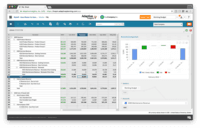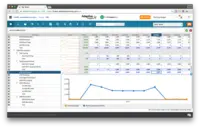Overview
What is Workday Adaptive Planning?
Workday Adaptive Planning(formerly Adaptive Insights) is a financial planning and reporting tool. It includes automated budgeting and forecasting, financial reporting, and other active planning capabilities, including integrations with third-party products like Salesforce.
Adaptive Planning, a key cog in a well run business
Solid and intuitive planning solution
Adaptive review from a national nonprofit
Effective in cost and use but not a panacea
Workday Adaptive Planning in conjunction with Intacct accounting
Workday Adaptive Planning – It’s Versatile!
Workday FINS and Adaptive simultaneous implementation, 3 years on
Excellent Planning and Analytics Tool.
Adaptive Rocks at Workfront!
CareStar recommends Adaptive Insights for reporting and dashboards
Workday Adaptive Planning unlocks financial management
Adaptive Insights - Effectively manage actual data and budget data
Best tool for FP&A, easy to use, helpful for budgeting and planning
Adaptive forecast creation !!!
How Workday Adaptive Planning Differs From Its Competitors
Workday Adaptive Planning AI Tools
Workday Adaptive Planning Data Driven
Workday Adaptive Planning Data Driven
Workday Adaptive Planning Data Driven
Reporting
Role Impact
Workday Adaptive Planning Data Driven
Company-Wide Alignment
Continuous Planning
Cloud Transition
Workday Adaptive Planning AI Tools
Workday Adaptive Planning Data Driven
Company-Wide Alignment
Continuous Planning
Cloud Transition
Workday Adaptive Planning Data Driven
Workday Adaptive Planning Data Driven
Workday Adaptive Planning Data Driven
Workday Adaptive Planning Data Driven
Workday Adaptive Planning Data Driven
Workday Adaptive Planning Data Driven
Workday Adaptive Planning Data Driven
Company-Wide Alignment
Continuous Planning
Cloud Transition
Workday Adaptive Planning Data Driven
Workday Adaptive Planning Data Driven
Workday Adaptive Planning Data Driven
Workday Adaptive Planning Data Driven
Workday Adaptive Planning Data Driven
Workday Adaptive Planning Data Driven
Reporting
Role Impact
Reporting
Role Impact
Reporting
Role Impact
Reporting
Role Impact
Role Impact
Awards
Products that are considered exceptional by their customers based on a variety of criteria win TrustRadius awards. Learn more about the types of TrustRadius awards to make the best purchase decision. More about TrustRadius Awards
Popular Features
- Financial budgeting (171)9.090%
- Forecasting (166)8.787%
- Long-term financial planning (160)8.585%
- Management reporting (171)8.383%
Reviewer Pros & Cons
Pricing
What is Workday Adaptive Planning?
Workday Adaptive Planning(formerly Adaptive Insights) is a financial planning and reporting tool. It includes automated budgeting and forecasting, financial reporting, and other active planning capabilities, including integrations with third-party products like Salesforce.
Entry-level set up fee?
- Setup fee optional
Offerings
- Free Trial
- Free/Freemium Version
- Premium Consulting/Integration Services
Would you like us to let the vendor know that you want pricing?
57 people also want pricing
Alternatives Pricing
What is Kepion Planning?
Kepion is a cloud planning & analytics software company that connects all organizations' teams under a single view of their business performance. We enable more intelligent decisions to be made by companies about their financial and operational future. Kepion global offices and partners deliver…
What is PlanGuru?
PlanGuru is budgeting, forecasting and financial analytics software for SMB's, Nonprofits and the Accountants/ Advisors that work with them.
Features
BI Standard Reporting
Standard reporting means pre-built or canned reports available to users without having to create them.
- 9Pixel Perfect reports(1) Ratings
Pixel Perfect reports are highly-formatted reports with graphics and ability to preview the report before printing.
- 10Customizable dashboards(1) Ratings
Customizable dashboards are dashboards providing the builder some degree of control over the look and feel and display options.
- 9Report Formatting Templates(1) Ratings
Ad-hoc Reporting
Ad-Hoc Reports are reports built by the user to meet highly specific requirements.
- 9Drill-down analysis(1) Ratings
Drill down analysis is the ability to get to a further level of detail by going deeper into the hierarchy.
- 7Formatting capabilities(1) Ratings
Ability to format output e.g. conditional formatting, lines, headers, footers.
- 8Integration with R or other statistical packages(1) Ratings
Integration with the open-source R predictive modeling environment.
- 8Report sharing and collaboration(1) Ratings
Report sharing and collaboration is the ability to easily share reports with others.
Report Output and Scheduling
Ability to schedule and manager report output.
- 8Publish to PDF(1) Ratings
- 8Report Versioning(1) Ratings
Report versioning is the assignment of version numbers to each version of a report to help in tracking.
- 8Report Delivery Scheduling(1) Ratings
Report Delivery Schedule is the ability to have reports delivered to a destination at a specific data and time.
Data Discovery and Visualization
Data Discovery and Visualization is the analysis of multiple data sources in a search for patterns and outliers and the ability to represent the data visually.
- 7Pre-built visualization formats (heatmaps, scatter plots etc.)(1) Ratings
Pre-built visualization formats are canned visualization types that can be selected to visualize different kinds of data.
- 8Location Analytics / Geographic Visualization(1) Ratings
Location analytics is the visualization of geographical or spatial data.
- 8Predictive Analytics(1) Ratings
Predictive Analytics is the ability to build forecasting models based on existing data sets.
Access Control and Security
Access control means being able to determine who has access to which data.
- 9Multi-User Support (named login)(1) Ratings
Named model access means that users have access based on name and password.
- 9Role-Based Security Model(1) Ratings
Role-based access means that access to data is determined by job or position in the corporation.
- 9Multiple Access Permission Levels (Create, Read, Delete)(1) Ratings
Multiple access permission levels means that different levels of users have different rights.
Mobile Capabilities
Support for mobile devices like smartphones and tablets.
- 8Responsive Design for Web Access(1) Ratings
Web design aimed at producing easy-to-read sites across a range of different devices.
- 8Mobile Application(1) Ratings
A dedicated app for iOS and/or Android.
- 10Dashboard / Report / Visualization Interactivity on Mobile(1) Ratings
In-app dashboard reports and data visualization.
Budgeting, Planning, and Forecasting
These activities are designed to assist with both data-driven operational, short-term planning and strategic long term planning
- 8.5Long-term financial planning(160) Ratings
3-5 year financial plan with cashflow.
- 9Financial budgeting(171) Ratings
Annual budget for revenue and operating expenses, headcount/compensation, capital expenses, projects, etc.
- 8.7Forecasting(166) Ratings
Combining actuals and budgets, rolling forecasts, driver-based models.
- 8.9Scenario modeling(157) Ratings
Financial or operational modeling of alternate future states and planning for each.
- 8.3Management reporting(171) Ratings
Budget vs. actual or forecast, P&L’s, performance over time, between products etc.
Consolidation and Close
Consolidation of data from multiple entities with currency management, reporting and audit trails.
- 7.8Financial data consolidation(105) Ratings
Consolidating data from several entities into a single statement using US GAAP, IFRS or other standards.
- 7.8Journal entries and reports(67) Ratings
Ability to enter journal entry adjustments and produce reports showing all journal entries for a specific period.
- 6.7Multi-currency management(80) Ratings
Ability to handle foreign currency conversions during consolidation.
- 7.6Intercompany Eliminations(59) Ratings
Matching and elimination of intercompany revenue, expenses, and balance sheet accounts.
- 7.9Minority Ownership(35) Ratings
Consolidate financials full or partial ownership of subsidiaries, equity pick-up.
- 8.5Local and consolidated reporting(93) Ratings
Ability to report against individual business entities and the consolidated umbrella entity.
- 6.9Detailed Audit Trails(116) Ratings
Tracing changes to data and processes that were run.
Financial Reporting and Compliance
Financial statements and regulatory filings
- 8.6Financial Statement Reporting(143) Ratings
Creation and production of balance sheets, income statements, cash flows, other schedules
- 8.5Management Reporting(157) Ratings
Tools facilitating creation of internal ad hoc or standard reports.
- 8.1Excel-based Reporting(156) Ratings
Ad hoc or formatted reports using MS Excel.
- 8.6Automated board and financial reporting(135) Ratings
Tools to help automate creation of regulatory reports such as SEC filings and board books.
- 8.7XBRL support for regulatory filing(25) Ratings
Support for the XBRL standard reporting format for exchanging financial data.
Analytics and Reporting
Dashboards and scorecards for KPI monitoring and benchmarking
- 7.1Personalized dashboards(114) Ratings
Create custom dashboards and reports without the help of IT or administrators.
- 7.3Color-coded scorecards(94) Ratings
Track and analyze performances with interactive, color-coded balanced scorecards.
- 8.1KPIs(107) Ratings
Select from a library of more than 6,000 key performance indicators, and incorporate KPIs into your planning process.
- 7.6Cost and profitability analysis(111) Ratings
Cost and profitability analysis provides data for business decision making.
- 7.9Key Performance Indicator setting(95) Ratings
Ability to set key performance indicators for measuring progress towards goals.
- 8.3Benchmarking with external data(66) Ratings
CPI, daily exchange rates, industry KPIs. with scheduled data refreshes.
Integration
Ability to integrate with external applications.
- 8.8Flat file integration(118) Ratings
Integration of flat files like text documents and comma separated files
- 8.1Excel data integration(146) Ratings
Ability to integrate directly with Excel data.
- 8.1Direct links to 3rd-party data sources(112) Ratings
Integration with external applications like ERP, CRM, HCM
Product Details
- About
- Integrations
- Competitors
- Tech Details
- FAQs
What is Workday Adaptive Planning?
Workday Adaptive Planning Features
Budgeting, Planning, and Forecasting Features
- Supported: Long-term financial planning
- Supported: Financial budgeting
- Supported: Forecasting
- Supported: Scenario modeling
- Supported: Management reporting
Consolidation and Close Features
- Supported: Financial data consolidation
- Supported: Journal entries and reports
- Supported: Multi-currency management
- Supported: Intercompany Eliminations
- Supported: Minority Ownership
- Supported: Local and consolidated reporting
- Supported: Detailed Audit Trails
Financial Reporting and Compliance Features
- Supported: Financial Statement Reporting
- Supported: Management Reporting
- Supported: Excel-based Reporting
- Supported: Automated board and financial reporting
- Supported: XBRL support for regulatory filing
Analytics and Reporting Features
- Supported: Personalized dashboards
- Supported: Color-coded scorecards
- Supported: KPIs
- Supported: Cost and profitability analysis
- Supported: Key Performance Indicator setting
- Supported: Benchmarking with external data
Integration Features
- Supported: Flat file integration
- Supported: Excel data integration
- Supported: Direct links to 3rd-party data sources
Workday Adaptive Planning Screenshots
Workday Adaptive Planning Integrations
Workday Adaptive Planning Competitors
Workday Adaptive Planning Technical Details
| Deployment Types | Software as a Service (SaaS), Cloud, or Web-Based |
|---|---|
| Operating Systems | Unspecified |
| Mobile Application | Apple iOS, Android, Windows Phone, Mobile Web |
| Supported Countries | United States, Canada, United Kingdom, Ireland, Australia, New Zealand, and many more! |
| Supported Languages | English, Spanish, French, Japanese, Portuguese (Brazilian), Russian, Polish, Dutch |
Frequently Asked Questions
Workday Adaptive Planning Customer Size Distribution
| Consumers | 0% |
|---|---|
| Small Businesses (1-50 employees) | 0% |
| Mid-Size Companies (51-500 employees) | 60% |
| Enterprises (more than 500 employees) | 40% |
Comparisons
Compare with
Reviews and Ratings
(337)Attribute Ratings
- 7.7Likelihood to Renew43 ratings
- 7.3Availability11 ratings
- 9.1Performance5 ratings
- 9Usability109 ratings
- 8.1Support Rating33 ratings
- 7.3Online Training9 ratings
- 8.2In-Person Training2 ratings
- 9.4Implementation Rating27 ratings
- 8.2Configurability5 ratings
- 8.6Product Scalability12 ratings
- 8.2Ease of integration8 ratings
- 6.4Vendor pre-sale4 ratings
- 8.2Vendor post-sale4 ratings
- 7.6Data Sources17 ratings
- 7.5Data Sharing and Collaboration17 ratings
- 8.2Professional Services1 rating
- 7.3Contract Terms and Pricing Model1 rating
Reviews
(1-2 of 2)Great product when properly trained
- It does well with version control. I can ensure that all 27 entities know exactly which version is the correct budget that is approved.
- It does well with scenario planning. I can easily make adjustments with to the budget whether that is pushing sales, expenses, headcount, or capital projects.
- It does a good job with enforcing unity with the chart of accounts.
- It does permissions for different groups well.
- It did reporting groups and distribution well.
- There has been a real lack of training. This has caused issues especially with creating new reports.
- There could be better shortcut keys similar to Excel.
- There could be a better search functionality with the self tutorial area.
- Long-term financial planning
- 90%9.0
- Financial budgeting
- 90%9.0
- Forecasting
- 90%9.0
- Scenario modeling
- 70%7.0
- Management reporting
- 50%5.0
- Financial Statement Reporting
- 80%8.0
- Management Reporting
- 80%8.0
- Excel-based Reporting
- 70%7.0
- Automated board and financial reporting
- 70%7.0
- Personalized dashboards
- 70%7.0
- Color-coded scorecards
- 40%4.0
- KPIs
- 70%7.0
- Cost and profitability analysis
- 60%6.0
- Key Performance Indicator setting
- 70%7.0
- Benchmarking with external data
- 50%5.0
- Flat file integration
- 70%7.0
- Excel data integration
- 80%8.0
- Direct links to 3rd-party data sources
- 70%7.0
- The budget vs actual report creation time has been dramatically decreased from days to hours.
- The budgets are better known and easily accessed by all groups that have a budget.
- Because of lack of training, there are still manual processes where reports have to exported and manually updated.
- Version control
- Scenario planning
- Report distribution
- Unifying the chart of accounts amongst all the entities
- Faster report distribution
- User access to confidential information
- Better Margin and Sku planning
- more driver based planning
- 18-24 month rolling forecast
- Price
- Product Features
- Product Usability
- Product Reputation
- Implemented in-house
- Moving at a proper speed.
- training the the users to fix issue with the model instead of relying on the implementation team
- Making sure there was buy in from the organization
- Training the end users on the software
- Online Training
- In-Person Training
- Creating new versions
- The user administration
- Updating the sheets
- Learning how to do new formulas
- There was some complexity with integrations
- Updating formulas into new levels
A must-have planning tool
- Adaptive is a cloud-based system that allows our users to interact with Finance from anywhere in the world.
- Office Connect is a great add-on to Excel that allows us to set-up reports and refresh them in an instant for more detailed information needed throughout the company.
- The report section is great but it doesn't quite give you the flexibility that Office Connect (Excel Add-On) does.
- Long-term financial planning
- 100%10.0
- Financial budgeting
- 100%10.0
- Forecasting
- 100%10.0
- Scenario modeling
- 100%10.0
- Management reporting
- 100%10.0
- Financial data consolidation
- N/AN/A
- Journal entries and reports
- N/AN/A
- Multi-currency management
- 100%10.0
- Intercompany Eliminations
- N/AN/A
- Minority Ownership
- N/AN/A
- Local and consolidated reporting
- 100%10.0
- Detailed Audit Trails
- 90%9.0
- Financial Statement Reporting
- N/AN/A
- Management Reporting
- 100%10.0
- Excel-based Reporting
- 100%10.0
- Automated board and financial reporting
- N/AN/A
- XBRL support for regulatory filing
- N/AN/A
- Personalized dashboards
- N/AN/A
- Color-coded scorecards
- N/AN/A
- KPIs
- N/AN/A
- Cost and profitability analysis
- N/AN/A
- Key Performance Indicator setting
- N/AN/A
- Benchmarking with external data
- N/AN/A
- Flat file integration
- N/AN/A
- Excel data integration
- N/AN/A
- Direct links to 3rd-party data sources
- 100%10.0
- Adaptive Insights has saved countless hours from updating 100's of spreadsheets that we use to manage during our budget process.
- Adaptive Insights and a Workday company
- Managing the annual budget process
- Maintain a rolling forecast
- Transitioned countless excel spreadsheets to the Adaptive Planning budget process.
- Transitioned all budget and variance reporting to an electronic process, eliminating paper reports.
- Cash flow planning & forecasting
- Developing an analysis for billable time vs. non-billable time
- Price
- Product Features
- Product Usability
- Product Reputation
- Positive Sales Experience with the Vendor
- Analyst Reports
- Third-party professional services
- None
- Online training
- in-person training
- Since Adaptive Insight is a cloud based system we can interact with our global team in real-time.
- Since we are a global company, we have 20 different currencies (and growing) with our model. The system seamless handles currency conversion with the transactions, budgets, etc.
- The formulas are somewhat confusing for me but I am currently working towards understanding them so that I can be a more active participant with making model changes to formulas, etc.
- Intacct
- Paycor
- Paycor
- File import/export
- API (e.g. SOAP or REST)
- The Office Connect Update - Now other people can view an OC document without having to log-in to the software.
- Quicker integration
- Better reporting options