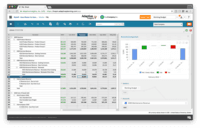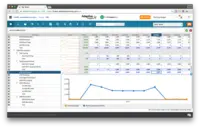Overview
What is Workday Adaptive Planning?
Workday Adaptive Planning(formerly Adaptive Insights) is a financial planning and reporting tool. It includes automated budgeting and forecasting, financial reporting, and other active planning capabilities, including integrations with third-party products like Salesforce.
Recent Reviews
Awards
Products that are considered exceptional by their customers based on a variety of criteria win TrustRadius awards. Learn more about the types of TrustRadius awards to make the best purchase decision. More about TrustRadius Awards
Popular Features
- Financial budgeting (171)9.090%
- Forecasting (166)8.787%
- Long-term financial planning (160)8.585%
- Management reporting (171)8.383%
Reviewer Pros & Cons
Pricing
Entry-level set up fee?
- Setup fee optional
For the latest information on pricing, visithttps://forms.workday.com/en…
Offerings
- Free Trial
- Free/Freemium Version
- Premium Consulting/Integration Services
Would you like us to let the vendor know that you want pricing?
57 people also want pricing
Alternatives Pricing
Features
Return to navigation
Product Details
- About
- Integrations
- Competitors
- Tech Details
- FAQs
What is Workday Adaptive Planning?
Everybody plans, and strategic planning is a crucial process for every business. This business planning software enables teams to create budgets, forecasts, and models in less time and with greater accuracy, so that the team can focus on analysis and strategy. Having up to date, reliable data, teams can focus on the story behind the numbers, and can improve business decisions and collaboration. Additionally, Workday Adaptive Planning and Consolidation delivers a unified solution that enables Accounting and Finance to accelerate the close, increase planning agility and drive faster, more informed decisions. The software was ranked a leader in Gartner's Cloud Planning and Analysis quadrant.
Workday Adaptive Planning Features
Budgeting, Planning, and Forecasting Features
- Supported: Long-term financial planning
- Supported: Financial budgeting
- Supported: Forecasting
- Supported: Scenario modeling
- Supported: Management reporting
Consolidation and Close Features
- Supported: Financial data consolidation
- Supported: Journal entries and reports
- Supported: Multi-currency management
- Supported: Intercompany Eliminations
- Supported: Minority Ownership
- Supported: Local and consolidated reporting
- Supported: Detailed Audit Trails
Financial Reporting and Compliance Features
- Supported: Financial Statement Reporting
- Supported: Management Reporting
- Supported: Excel-based Reporting
- Supported: Automated board and financial reporting
- Supported: XBRL support for regulatory filing
Analytics and Reporting Features
- Supported: Personalized dashboards
- Supported: Color-coded scorecards
- Supported: KPIs
- Supported: Cost and profitability analysis
- Supported: Key Performance Indicator setting
- Supported: Benchmarking with external data
Integration Features
- Supported: Flat file integration
- Supported: Excel data integration
- Supported: Direct links to 3rd-party data sources
Workday Adaptive Planning Screenshots
Workday Adaptive Planning Integrations
Workday Adaptive Planning Competitors
Workday Adaptive Planning Technical Details
| Deployment Types | Software as a Service (SaaS), Cloud, or Web-Based |
|---|---|
| Operating Systems | Unspecified |
| Mobile Application | Apple iOS, Android, Windows Phone, Mobile Web |
| Supported Countries | United States, Canada, United Kingdom, Ireland, Australia, New Zealand, and many more! |
| Supported Languages | English, Spanish, French, Japanese, Portuguese (Brazilian), Russian, Polish, Dutch |
Frequently Asked Questions
Workday Adaptive Planning(formerly Adaptive Insights) is a financial planning and reporting tool. It includes automated budgeting and forecasting, financial reporting, and other active planning capabilities, including integrations with third-party products like Salesforce.
Reviewers rate Financial budgeting highest, with a score of 9.
The most common users of Workday Adaptive Planning are from Mid-sized Companies (51-1,000 employees).
Workday Adaptive Planning Customer Size Distribution
| Consumers | 0% |
|---|---|
| Small Businesses (1-50 employees) | 0% |
| Mid-Size Companies (51-500 employees) | 60% |
| Enterprises (more than 500 employees) | 40% |