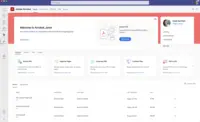Overview
What is Adobe Acrobat?
Adobe Acrobat DC is the current version of the well-established document / PDF management solution, part of the Adobe Document Cloud (the other part being Adobe's eSign services based on technology acquired with EchoSign in 2011).
Awards
Products that are considered exceptional by their customers based on a variety of criteria win TrustRadius awards. Learn more about the types of TrustRadius awards to make the best purchase decision. More about TrustRadius Awards
Reviewer Pros & Cons
Video Reviews
1 video
Pricing
Acrobat Standard for Individuals
$12.99
Acrobat Standard for teams
$14.99
Acrobat Pro for Individuals
$19.99
Entry-level set up fee?
- Setup fee optional
Offerings
- Free Trial
- Free/Freemium Version
- Premium Consulting/Integration Services
Starting price (does not include set up fee)
- $12.99 per month
Product Details
- About
- Integrations
- Competitors
- Tech Details
- Downloadables
- FAQs
What is Adobe Acrobat?
Documents are more than just a collection of information and proof. They are foundational to connecting people and ideas, pushing business forward. Adobe Acrobat helps to keep users connected to their teams while driving business forward – no matter where they are working.
Acrobat is a PDF and e-signature solution with users among Fortune 500 companies. Acrobat users can create, edit, convert, share, sign, and combine documents from the Adobe platform. It provides for digital experiences that enable team to collaborate and work from any device, anytime, anywhere. Liquid Mode in Acrobat also enables users to view PDFs on small screens without the need to pinch and zoom.
In partnership with Microsoft, Adobe aims to reimagine how work gets done in a modern, secure, and connected hybrid workplace. Acrobat solutions are designed to seamlessly integrate with any preferred Microsoft apps so that users save time by creating, editing, sharing, and signing right from Microsoft 365, Teams, Outlook, and more. It also features smart integrations with Google, Box, and other daily use apps.
Acrobat provides access to file protection features to protect documents from being copied, changed, or printed – for added peace of mind. Acrobat helps organizations comply with security standards and regulatory requirements such as GLBA and FERPA. It also meets ISO 32000 standards for electronic document exchange, including special-purpose standards such as PDF/A for archiving, PDF/E for engineering, and PDF/X for printing.
Adobe Acrobat Screenshots
Adobe Acrobat Videos
Adobe Acrobat Integrations
- Microsoft 365
- Microsoft SharePoint
- Google Drive
- Box
- Dropbox
- Microsoft OneDrive
Adobe Acrobat Competitors
Adobe Acrobat Technical Details
| Deployment Types | Software as a Service (SaaS), Cloud, or Web-Based |
|---|---|
| Operating Systems | Unspecified |
| Mobile Application | Apple iOS, Android |
| Supported Languages | Bulgarian, Chinese (Simplified), Chinese (Traditional), Czech, Danish, Dutch, English, Estonian, Finnish, French, German, Hungarian, Italian, Japanese, Korean, Latvian, Lithuanian, Norwegian, Polish, Portuguese, Russian, Slovak, Slovenian, Spanish, Swedish, Turkish, Ukranian |
Adobe Acrobat Downloadables
- This Forrester TEI Spotlight will focus on benefits from Adobe Acrobat Sign software's integration with Adobe Acrobat, part of Adobe Document Cloud, and its value to organizations.
- Maximize investments in Microsoft applications with Adobe Acrobat DC.
- Adobe Document Cloud for Microsoft 365
- Adobe Acrobat Pro - The ROI of all-in-one.