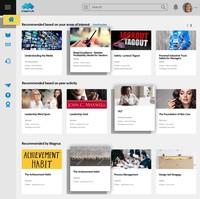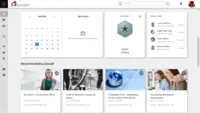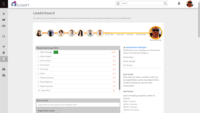Overview
What is Adobe Learning Manager?
Adobe Learning Manager is a Learning Management System developed by Adobe Inc. that offers personalized learning at scale to employees, partners and customers alike. Compliant with GDPR guidelines, SOC2 TYPE 2 and FedRAMP Certifications, Adobe Learning Manager integrates with…
Awards
Products that are considered exceptional by their customers based on a variety of criteria win TrustRadius awards. Learn more about the types of TrustRadius awards to make the best purchase decision. More about TrustRadius Awards
Popular Features
- Learning reporting & analytics (132)8.787%
- Progress tracking & certifications (134)8.686%
- Player/Portal (134)7.979%
- Course catalog or library (138)7.979%
Reviewer Pros & Cons
- I think it identifies things we wouldn't have thought of, and so it allows us to activate on Adobe's AB testing tool, and it allows us to consider dif...
- Differently. Integration with custom built data science models, that would be beautiful. It isn't that like things like Sensei are not good. They're v...
- I think the way that the tool does the beginning to the end of the path of the training for research. I mean, when I start to use this one, I can chec...
- I think that the license model is not a good one because sometimes it does not fit what the customer is asking us. So I think that should be a little ...
Video Reviews
2 videos
Pricing
Entry-level set up fee?
- No setup fee
Offerings
- Free Trial
- Free/Freemium Version
- Premium Consulting/Integration Services
Would you like us to let the vendor know that you want pricing?
49 people also want pricing
Alternatives Pricing
Features
Product Details
- About
- Integrations
- Competitors
- Tech Details
- Downloadables
- FAQs
What is Adobe Learning Manager?
Adobe Learning Manager is a Learning Management System developed by Adobe Inc. that offers personalized learning at scale to employees, partners and customers alike. Compliant with GDPR guidelines, SOC2 TYPE 2 and FedRAMP Certifications, Adobe Learning Manager integrates with Adobe Experience Manager Sites, Adobe Commerce, Marketo Engage with out-of-the-box components and any other application through Open APIs, offering hybrid learning programs and detailed analytics.
Adobe Learning Manager is powered with Adobe’s Artificial Intelligence that offers an array of recommendations based on learner history, peer activities, skills and interests. Learning Manager also offers state of the art gamification tools to keep learners engaged and motivated for continuous learning.
Adobe Learning Manager comes with Learning Experience Platform capabilities with immersive browsing and seamless content consumption, xAPI capabilities to bring in external content into learning programs and a range of customized reporting capabilities.
Learning Manager also allows organizations to train external ecosystems such as partners and customers with extended enterprise features, reduced administrative burdens with the power of automation, and social learning capabilities allowing user-generated content around learning programs.
Adobe Learning Manager Features
Learning Management Features
- Supported: Course authoring
- Supported: Course catalog or library
- Supported: Player/Portal
- Supported: Learning content
- Supported: Mobile friendly
- Supported: Progress tracking & certifications
- Supported: Assignments
- Supported: Compliance management
- Supported: Learning administration
- Supported: Learning reporting & analytics
- Supported: eLearning
- Supported: Assessments
- Supported: Live online learning
- Supported: In-person learning
- Supported: Micro-learning
- Supported: Video learning
- Supported: eCommerce
- Supported: AICC-compliant
- Supported: SCORM-compliant
- Supported: Tin Can (xAPI) compliant
- Supported: Social learning
- Supported: Gamification
- Supported: GDPR Compliant Learning
- Supported: Single Sign On (SSO) Enabled Learning
Adobe Learning Manager Screenshots
Adobe Learning Manager Videos
Adobe Learning Manager Integrations
Adobe Learning Manager Competitors
Adobe Learning Manager Technical Details
| Deployment Types | Software as a Service (SaaS), Cloud, or Web-Based |
|---|---|
| Operating Systems | Unspecified |
| Mobile Application | Apple iOS, Android, Mobile Web |
| Supported Countries | North America, EMEA, LATAM, APAC |
| Supported Languages | English(US), French, German, Japanese, Spanish, Russian, Turkish, Korean and Dutch. The learner app is further available in Simplified Chinese, Polish, Brazilian Portuguese and Italian. |
Adobe Learning Manager Downloadables
Frequently Asked Questions
Adobe Learning Manager Customer Size Distribution
| Consumers | 0% |
|---|---|
| Small Businesses (1-50 employees) | 20% |
| Mid-Size Companies (51-500 employees) | 40% |
| Enterprises (more than 500 employees) | 40% |