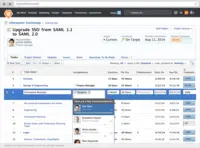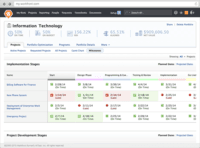Overview
What is Adobe Workfront?
Adobe Workfront, acquired by Adobe in late 2020, is a web-based project-management tool. It is designed for both IT and marketing teams, but can be implemented for any kind of project. Workfront offers all the features standard to project management…
Only use the tool if there is no other choice left
Great experience using Workfront!
Workfront is the Project Manager Designed with the User in Mind
Workfront | Best Project Management tool
A solid choice for Project, Time and Resource Management (Plus some bonus features!)
Amazing Project Management Tool! A must have for consulting firms
Right for Collaborating Teams
A Lions share of work
Workfront is a good PM solution
Adobe Workfront is Perfect for Certain Organizations, Certain Individuals
Work managed perfectly by Workfront
Workfront the best
Workfront for advanced marketing resource management needs
Awards
Products that are considered exceptional by their customers based on a variety of criteria win TrustRadius awards. Learn more about the types of TrustRadius awards to make the best purchase decision. More about TrustRadius Awards
Popular Features
- Task Management (302)7.676%
- Resource Management (274)6.868%
- Document Management (275)6.666%
- Team Collaboration (292)6.161%
Reviewer Pros & Cons
Pricing
What is Adobe Workfront?
Adobe Workfront, acquired by Adobe in late 2020, is a web-based project-management tool. It is designed for both IT and marketing teams, but can be implemented for any kind of project. Workfront offers all the features standard to project management platforms, as well as resource allocation,…
Entry-level set up fee?
- Setup fee required
Offerings
- Free Trial
- Free/Freemium Version
- Premium Consulting/Integration Services
Would you like us to let the vendor know that you want pricing?
52 people also want pricing
Alternatives Pricing
What is Jira Software?
Jira Software is a project management tool from Atlassian, featuring an interactive timeline for mapping work items, dependencies, and releases, Scrum boards for agile teams, and out-of-the-box reports and dashboards.
What is Microsoft Project?
Microsoft Project is a project management software. It provides core PM functionality, including agile workflow support and resource management. Project can be deployed in the cloud or on-premise.
Product Demos
Adobe Workfront Optimization: Content Creation Processes Can Be Messy; Clean Them Up
The Grand Journey: Driving Content Management, Workflow, & UX - Adobe Summit 2022
Blog Bonus: Demo of Task Prioritization in Adobe Workfront
Blog Bonus: Creative Brief Intake Issues and Adobe Workfront as a Solution (Demo)
No-Code Document Automation with Workfront (Paper Clips)
Features
Project Management
Project management software provides capabilities to streamline management of complex projects through task management, team collaboration and workflow automation
- 7.6Task Management(302) Ratings
This includes the ability to plan, track, collaborate and report on tasks.
- 6.8Resource Management(274) Ratings
Resource management is workload planning to maximize resources.
- 7.2Gantt Charts(242) Ratings
Gantt charts are charts that show tasks or events along the y-axis displayed against time along the x-axis.
- 7.3Scheduling(270) Ratings
Scheduling capabilities allow users to set schedules on tasks, and create timelines and milestones.
- 6.7Workflow Automation(272) Ratings
Workflow automation is the ability to route work requests along an approval process automatically.
- 6.1Team Collaboration(292) Ratings
Team collaboration capabilities let team members work directly with each other and provide team updates.
- 6.2Support for Agile Methodology(185) Ratings
Agile is a time boxed, iterative approach to development that builds software incrementally instead of trying to deliver it all at once near the end.
- 6.3Support for Waterfall Methodology(199) Ratings
Waterfall methodology is a tradition development method that is linear and sequential.
- 6.6Document Management(275) Ratings
Document management provides for centralized management of all project documents.
- 4.8Email integration(230) Ratings
Email integration allows work requests to be made directly from email.
- 6.1Mobile Access(233) Ratings
Mobile access is the ability to access the software from a smartphone or tablet.
- 6.4Timesheet Tracking(219) Ratings
Timesheet tracking is the ability to track all billable and non-billable hours for each project.
- 6.6Change request and Case Management(210) Ratings
Change request and change management enables tracking of all customer requests including priority and timeframe.
- 6.3Budget and Expense Management(188) Ratings
Budget and expense management provides the capability to track all expenses by employee or department and link them back to department. It also enables hourly rates to be set.
Professional Services Automation
Features that support professional services organizations
- 5.3Quotes/estimates(81) Ratings
Ability to create, manage and send project fee proposals to customers
- 5.3Invoicing(71) Ratings
Ability to create, manage and send invoices to clients during or after completion of a project
- 5.7Project & financial reporting(171) Ratings
Ability to analyze project and financial data based on custom criteria to gather insights and improve business performance
- 5.4Integration with accounting software(62) Ratings
Real-time, two-way sync with accounting or financial software to facilitate project and financial reporting
Product Details
- About
- Integrations
- Competitors
- Tech Details
- Downloadables
- FAQs
What is Adobe Workfront?
The platform's Capacity Planner allows a manager to move resources to where they are needed, and has some automation features (e.g. the Set Best Fit option, which attempts to allocate resources optimally within given constraints). Agile project management is supported with features like Gantt charts, an easily viewable and manipulable backlog, and storyboarding. Team members can be managed with the aid of quantitative metrics that show where work would be best allocated.
A free trial is available, after which Workfront comes in four pricing options. The lowest tier is Collaboration for small groups, followed by Work which adds mobile accessibility and time sheets, then Plan which adds additional analytic, planning, and reporting features. Finally, Enterprise Plus offers the highest configurability as well as support and data security.
Adobe Workfront Features
Project Management Features
- Supported: Task Management
- Supported: Resource Management
- Supported: Gantt Charts
- Supported: Scheduling
- Supported: Workflow Automation
- Supported: Team Collaboration
- Supported: Support for Agile Methodology
- Supported: Support for Waterfall Methodology
- Supported: Document Management
- Supported: Email integration
- Supported: Mobile Access
- Supported: Timesheet Tracking
- Supported: Change request and Case Management
- Supported: Budget and Expense Management
Professional Services Automation Features
- Supported: Quotes/estimates
- Supported: Invoicing
- Supported: Project & financial reporting
- Supported: Integration with accounting software
Additional Features
- Supported: Reports & Dashboards - Build custom reports and dashboards to track, document, analyze, and share your progress
- Supported: Calendars - Stay organized and on time with customizable, visual work calendars
- Supported: Notifications - Keep everyone in the know of what's happening and what's still required
- Supported: Recognition - Motivate team members with real-time feedback and endorsements
- Supported: Digital Proofing - Keep work moving forward with proofing and reviews in one place
- Supported: Digital Asset Management - Store, manage and distribute final files and completed digital assets in one central location
- Supported: Customization - Configure Workfront to suit your needs, processes, and environment
Adobe Workfront Screenshots
Adobe Workfront Videos
Adobe Workfront Integrations
- Allocadia, now part of Brandmaker
- Acquia DAM (Widen)
- Box
- Dropbox
- Google Drive
- Microsoft SharePoint
- Clients & Profits
- Oracle Responsys
- part of Oracle CX Marketing
- WebDAM
- by Bynder
- SAP
- Oracle PeopleSoft
- Mediaocian
- ExactTarget
- MS Outlook
- Other Custom Integrations Possible with RESTful APIs
Adobe Workfront Competitors
Adobe Workfront Technical Details
| Deployment Types | Software as a Service (SaaS), Cloud, or Web-Based |
|---|---|
| Operating Systems | Unspecified |
| Mobile Application | Apple iOS, Android |
| Supported Countries | Several |
| Supported Languages | Several |
Adobe Workfront Downloadables
Frequently Asked Questions
Comparisons
Compare with
Reviews and Ratings
(629)Attribute Ratings
- 9Likelihood to Renew60 ratings
- 9.1Availability9 ratings
- 9.1Performance4 ratings
- 9Usability18 ratings
- 10Support Rating12 ratings
- 8.9Online Training4 ratings
- 5In-Person Training1 rating
- 8.3Implementation Rating10 ratings
- 5Configurability1 rating
- 8.2Product Scalability3 ratings
- 1Ease of integration1 rating
- 1Vendor pre-sale1 rating
- 1Vendor post-sale1 rating
- 6Reporting & Analytics8 ratings
- 10Contract Terms and Pricing Model1 rating
Reviews
(1-25 of 30)Remote work simplified and streamlined.
- The powerful communication tools ensures that all team members working remotely are always up to date and everyone on the same page
- Gantt chart is flexible to adjust to changes made on projects and ensures it is easy to track the progress of the team members.
- The robust automation tools has reduced our team members workload and saves time for everyone.
- The user interface is not easy to navigate.
- The software has a learning curve.
- It is costly for small organizations.
Work with your colleagues on project management
- I have a lot of vision with Workfront; I analyze projects better and better until I find the maximum point of understanding projects.
- It's been exciting to develop situations that require follow-up of activities in more rigorous processes.
- The interface is very comfortable and very useful.
- I do not use it to perform a continuous search because it does not yield the best results.
- To be able to handle all its tools, there is a specific learning curve.
Workfront is a workhorse for your PMO
- Handles management of multiple projects in one location
- Stores all project details in the cloud
- Provides access from location with an internet connection
- Configuration and project setup feel a little bit more complex than they could be and that I’ve experienced from other tools
- There was a learning curve by Some members of our team which slowed the adoption
- There is so much functionality that it can almost feel overwhelming
- The reporting is very robust and easy to use. You can literally report on anything you can think of.
- iT Creates transparency for all of our employees and how they are doing on their projects.
- Allows you to track activities in real-time.
- There can be a steep learning curve, as this software has so much to offer.
- There's no integration with Gmail.
- It takes a while to set up the integration and to get all the features set up correctly.
- Design: We have a lot of visual learners, and the various colors that we can use to show steps/processes surprisingly made a difference in understanding the stage.
- Accountability: Assigns tasks to individuals so that they are kept accountable for their part of a project.
- Project Management Ease: Our project managers can make changes on the fly. No more painstaking hours to update a project.
- The learning curve is high. It's not the easiest program to use.
- Price :Things are good, but you are paying for all the extras whether you use them or not.
- Company: Sometimes it's difficult to work with the Workfront representatives because it feels like they are all sales all the time when they should be listening and helping.
Workfront from a consulting view
- Loading up a project plan.
- Custom dashboard.
- Assigning tasks to users.
- Changing due dates in bulk was tedious on a project plan.
- Folder structuring or accessing a document easily.
- Creating custom forms was not very intuitive.
- Templated projects with resource assignments
- High level overview of tasks that need to be done and their timelines
- Project timeline visualizations (Gantt charts)
- Data exports of time used
- Easy timesheet submissions and edits
- Approval workflows that are easy to manage
- Integration with external tools, like InDesign
- The UI of the interface could use a little improvement. It's not hard to learn but there's a soft learning curve.
- Sometimes the project timelines can get a little buggy and it's hard to diagnose the issue
A highly flexible and powerful tool
- It does a good job of integrating many functions and operations.
- The reporting tools are excellent although sometimes hard to learn by some employees.
- They offer excellent customer support.
- The product can be a little expensive for some organizations.
- For new employees the product can be more challenging to learn than other similar products.
- It can be time consuming to setup the program from scratch.
- Task management: makes it easy to assign tasks and keep all the communication in one place.
- Schedule and timeline management: it is clear when things should be delivered, what is blocking them, and what the priorities are.
- Asset management: it is easy to collaborate on creative assets, store them, and share across teams.
- Notification management is not flexible enough and sometimes you don't get notified of certain actions.
- Comments do not support attachments so you have to provide links to digital assets.
- Certain areas of the interface mimic each other very closely so it is easy to get confused and post/upload something to a wrong page.
Workfront Wizardry
- Tracking certain projects that are in trouble by assigning priorities and stages.
- Trending of historic project length and accessibility within each account level.
- Reporting on employee performance, financials of a project, and implementation needs.
- User interface is a bit messy. For example, when a search is performed there is a delay along with the way it presents the information.
- All projects associated with any particular account to be found on the account level. I have to search for a particular project number in order to view the details of that project.
- Reporting is great but getting there can be a trick. Perhaps if there were a reporting tab that could be accessed in order to generated reports.
Workfront for New Client Implementations
- Highly flexible custom data fields and reporting.
- Easy learning curve for project managers and team members.
- Great project activity history logging.
- Better output of project schedules; reports that show the WBS hierarchy would be helpful.
- Better collaboration tools and email integration to provide more of a platform (similar to BaseCamp) for project communications.
A feature rich digital mentor
- Messaging was important for us. It provided for transparency as well as easy hand offs between departments.
- Time tracking was a handy feature.
- Reporting was strong with endless views and fancy pie charts.
- Account management and support. They seem very siloed as if they've been stuck in a small dark room with a manual. Common issues would be raised and you'd be given a series of inappropriate responses for months on end while being made to feel like you were the first person to ever ask for a backup of your own data, for example.
- Breaking patches released. We've had a login page with broken labels in place of "Username" for weeks.
Workfront inside a Credit Union
- Having the ability to use the agile methodology, as well as waterfall, allows us to execute projects using the best method for each particular project.
- The timecard functionality helps teams not only to manage their projects tasks, but gives visibility to our PMO how much time and effort stakeholders and team members are spending on projects.
- We have created multiple templates so that no matter what project methodology we apply to execute and deliver a project, the phases and milestones are present and can easily be pulled into senior level reporting.
- My number one request would be to have an "undo" option.
- When I am learning new functions within Workfront, or trying to use functionality I know exists but am unsure of how to use the software, I will review any training in the Workfront Community but I have found that at times, the training does not answer my questions and when I have had to reach out to support, they often do not know the answer and I can days, and sometimes even weeks, to have my questions answered.
- In my opinion, sometimes less is more. I would like to understand what workfront customers are using the full functionality available or to see an option to purchase pieces of the software so that SME's can be assigned to support each client based on the version they own. There are some functions I don't believe my organization will ever utilize and in talking with clients and customers of Workfront at the conferences, it has taken some of the end users many years to add functionality as part of their process because its so robust and takes years to master. I would like to understand from a percentage standpoint how many customers use for marketing only, projects only, reporting only, etc.
Great product
- Organizes projects in one central location making it available to all customers across our enterprise
- Helps streamline and prioritize our projects
- Helps track resources and plan resource utilization through reporting
- Detailed customizable reporting
- Need more agile capabilities
- Ability to do code reviews for developers
- Track a budget in real time.
- Proof documents in one place where several users will need to review and check work (ProofHQ).
- Wide array of reports to monitor client projects as a whole, makes our status meetings easy and far more efficient.
- Manage resources allocations and projects in one place
- Track hours spent on a project, where are we overburning and on what area of the project
- There's so much going on, sometimes Workfront can lag when adding project information. Can make it frustrating when we have large projects to add tasks to and organize.
- No real easy way of adding people globally to all tasks without several steps to get there.
- Copy/Pasting tasks is not simple, requires several steps rather than a simple CTRL/PASTE.
- Posting in workfront is not easy if you have a lot to post, it doesn't allow you to use bullet points/make bold etc to highlight key points/dates.
It is probably less suited to a smaller environment where people can talk with each other and not go through a system, but would benefit them with the ability to track timelines, budget etc.
Highly Flexible Project Management Tool Provides Improved Inter-Departmental Communication
It helps us maintain visibility across departments, and has helped us highlight many areas in which departments were duplicating efforts. Since tracking our reporting and inspections process (which was previously loosely tracked with many spreadsheets) we are now able to quantify not only how many inspections and reports we have in a year, but also which stakeholders require the highest time investment, which will help us make more informed decisions on which stakeholders we work with in the future.
- Workfront is highly flexible, and lends its self well to customization. If you can imagine it, chances are you can make it happen using custom fields and dashboard reports.
- Workloads are easy to view within the tool. With one quick report you can see who is over allocated, and who has time to take on more work.
- Communication in Workfront is easy, and transparent. Comments related to certain tasks and projects make it easy to check up on the status of outstanding items.
- Workfront can take quite a bit of setup to meet your needs. The capabilities it has out of the box are pretty limited, so unless you have one or more people dedicated full time to customization and management, it likely won't be able to reach full potential.
- The learning curve can be tough. The terminology used to describe different objects within the system is confusing to many users, and the distinction between projects/tasks/subtasks is not always clear many users.
- The search bar function is almost useless. Since it searches through so many levels/objects, it often returns either too many results to find what you are looking for, or it fails to retrieve what you need altogether. I have had to create multiple reports for my users to make up for this downfall.
Workfront would not be the best candidate for extremely routine work completed by the same person each time, since it would be more effort to set up, and would not provide enough value to warrant that kind of effort.
Workfront's ease-of-use is what makes it #1 for me
Workfront helps ensure consistent delivery processes are followed and that nothing gets forgotten. As well, over time we have amassed a lot of valuable customer information that can be mined by the Marketing and Sales teams.
- Ease of use, both for end-users and administrators. It's very easy to navigate between projects, tasks, issues, etc. Custom views are easy to set up and data fields can be edited directly in views and reports. It's very easy to set up custom forms and data fields and build reports and dashboards.
- It's a very versatile ticketing system. It's very easy to set up request queues for any department with custom forms that help speed up prioritization and assignment. Metrics and dashboards are also easy to set up and navigate.
- External views (if you have collaboration licenses) allow customers to see project plans, charts/dashboards, add their own issues, put comments on tasks, upload documents, etc. It's a great project portal for collaborative work, across all internal departments AND with external partners and customers.
- There is a lot of resource management functionality but it's difficult to get it to work effectively across a large organization. This challenge isn't necessarily specific to Workfront or related to how they implemented the functionality. It requires very strict discipline to ensure all resource assignments are always up to date on all tasks.
- A better data loader would be helpful. There is "kick-start" functionality to load initial data sets but it seems limited in making mass updates.
Workfront review
- Community and responsiveness: Workfront has built a community site where customers are able to network with each other and with Workfront employees and receive advice from others in the same situation or help on escalating issues.
- The app itself is fairly customizable and has a lot of flexibility.
- Workfront is continuing to add features on a regular basis to improve functionality.
- The integration between ProofHQ and Workfront needs work. With the acquisition of ProofHQ in 2015, Workfront's goal to further integrate and make transparent the link between ProofHQ and its own app, has brought up a lot of issues and duplicate functionality which we're waiting to see ironed out before we introduce the new functionality to our users.
- It remains a challenge to get through the Workfront helpdesk. It's as though there's some sort of Konami code required that I don't have--a combination of words and gestures that will escalate me to the next tier.
- I would like to see one place where I can subscribe to that reports all changes to the app, whether these are actual releases or patches (right now, I have to go to a different place to view patch releases, and sometimes the patch releases are not fully described).
- Calendar functionality needs work with respect to printing and with respect to what can be added to a calendar. I'd also like to see more integration between Workfront calendar and Outlook calendar since the Outlook calendar continues to be one of our biggest tools.
A project management tool that does what it is designed for extremely well, but without much use beyond
- Issue tracking
- Incident management
- Time sheets
- No chat application
- Poor SLA tracking
- Poor tool for change management
- Filtering for tracking purposes is needlessly clunky. Customization makes it versatile but not user friendly.
Great for work and incident management. Customizable forms and permissions.
Cons:
Not ITIL friendly. Steep learning curve. Mediocre support.
Why we chose Workfront
- R&D Resource Capacity Planning
- R&D Employee and Contractor Resource Procurement Request and approval
- R&D Contract Resource budget planning and tracking
- External Customer Support to submit trouble tickets, receive Support notes/documentation, and download software updates
- External Contractor access for new resource needs, existing resource invoicing support
- R&D, Professional Services and Operations Time reporting
- Resource Portfolio management
- Friendly user interface.
- Ease of customization that does not require the use of specialized consultants.
- Excellent use of YouTube for quick learning.
- Need more large-number-of-user type customers view points/use cases.
- Faster resolution to reported problems.
Not so well-suited: The ability to keep confidential information, for example Salary data.
WorkFront was a force multiplier for my department
- You can work at the speed of the end user. For example, I can insert a task, project, work request, etc., and start logging time and status details. No bottleneck waiting for a project coordinator to approve my project request. They can reallocate which campaign or project bucket they want my work to be tracked in.
- Easy to log status details as well as insert usable commentary without having to dig for it.
- Search function as well as the filtering process makes locating projects very user friendly.
- The functionality interface between Microsoft Outlook email and WorkFront needs a lot of improvement. For the amount of work it takes to clean up on the back end, it's just easier to enter info directly into WorkFront.
- The calendar functionality and interface with external calendars would be a major improvement. I would like WorkFront more if I were able to view and add workload via whichever calendar I am using whether on Gmail or Outlook.
- The mobile app is cool but luke warm. There's a lot of functions I'm not going to be able to do via my phone so digging through the less than user friendly mobile features would be a plus.
Creative Project Champion
- User-friendly interface for communicating. Similar to social media platforms, if you wanted to bring someone into the fold of the project, all you had to do was "tag" them.
- Individual task lists made objectives for individual team members very clear.
- The flexibility of reporting made checking up on the workload of the entire team extremely proficient.
- I always wanted company holidays to be incorporated into the calendar to avoid assigning or selecting dates in which the team would not be available. For example when assigning dates to a task having things like Labor Day, Memorial Day or any other observed holiday "greyed-out" would have been very helpful in delegating tasks
- I there were a few instances (especially when learning the software) where I wish requestors would have received emailed copies of requests they put into a queue. Something would happen, a glitch or just plain human error when a request would get deleted and I would have to beg and plead for the requestor to resubmit a project.
- Especially for team members who have problems logging into their account to respond to a comment, having email responses automatically be added to comment threads would have been amazing! So many times I had to copy and paste because someone would reply via email to an email notification rather than signing in and commenting.
Powerful online Project Management tool
- Provides excellent visibility on projects in terms of tasks, resources, tracking and hours.
- Some very helpful features including timesheet (great for weekly planning), internal and external requests creation, dashboard (provides instant project status).
- Third-party integration: integrates with Google Apps and SharePoint among other applications.
- Learning curve. So many features to learn which can require 1 to 2 days of training.
- Sometimes experienced latency / loading issues with the web interface.
AtTask: Excellent PM tool, Finance Teams will want more.
- Creating Job timelines: At the time, it was by far the best web-based solution for building MS Project Compatible timelines. And all the steps contained within could be converted into tasks that were delegated to individuals.
- The ability to create different views for different users. The level of flexibility in generating custom lists is spectacular. Advanced users also had the ability to use custom code/logic to create reports that included calculations and conditions.
- The general interface was very clean. Again the level of customizability allowed you to limit the amount of functionality that was available making the interface must easier to digest for newer and less technical team members.
- It was not a general ledger tool. So the tie in's between timesheets and invoicing was not an option. This was the main reason why we discontinued using the product because the financial teams needed that additional functionality to bring it all together.
- Although the speed was quite good, you were often numerous clicks away from updating a series of items. This happens to be a common issue with most online sotware. Open, make your changes, save, close. Then move onto the next thing to update. Interfaces that allow updating multiple items at once would be very useful.
Do you need MS Project Compatible outputs?
Do you have an existing Task management system?
Do you already have internal collaboration/reviewing tools like a Yammer, Chatter, ProofHQ, Invision?
Are you willing to pay an 10K plus upfront fee for consultation as part of your implementation process?
Will you have someone as a dedicated admin to manage users.
Ensure you have identified your needs and evaluated your users' skills before choosing a tool.
- AtTask provides a platform for many of our advisors to capture notes (the Updates feature) that help tell the story behind a delayed timeline or a newly identified issue.
- AtTask reporting has provided opportunities to showcase our work to our clients and sponsors in one click.
- AtTask is only one part of a work management system at Suncor that is supported and complimented by an established process, tools and templates.
- AtTask implementation has still posed some challenges due to the fact that a company of this size is not able to easily upgrade to the most recent browser.
- We also still struggle with exporting reports and Gantt charts so clients receive the view that they want to see.