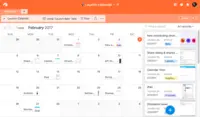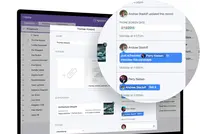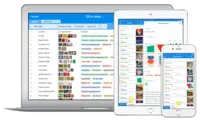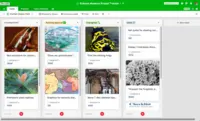Overview
What is Airtable?
Airtable is a project management and collaboration platform designed to enable content pipelines, product management, events planning, user research, and more. It combines spreadsheet,database, calendar, and kanban functionality within one platform.
Airtable is simple and worth the low price
TrustRadius Insights
My Life Would Be Significantly More Difficult Without Airtable
Very good project mgmt platform
Airtable is great for keeping track of project statuses and what the rest of the team is doing
As good as you make it
Airtable for Tracking Tasks and Projects
Airtable is easy to use and cutomizable
Airtable. Essential to running our business and lives.
Organize projects effectively with Airtable
Airtable Review
Catch some Airtable
A Small Business Hero
Airtable works with tables of different extensions
Airtable for both your personal and professional project management needs!
Awards
Products that are considered exceptional by their customers based on a variety of criteria win TrustRadius awards. Learn more about the types of TrustRadius awards to make the best purchase decision. More about TrustRadius Awards
Popular Features
- Team Collaboration (204)9.393%
- Resource Management (181)9.090%
- Task Management (185)8.383%
- Mobile Access (180)3.535%
Reviewer Pros & Cons
Video Reviews
1 video
Pricing
Plus
$10.00
Pro
$20.00
Enterprise
Contact Sales
Entry-level set up fee?
- No setup fee
Offerings
- Free Trial
- Free/Freemium Version
- Premium Consulting/Integration Services
Starting price (does not include set up fee)
- $10 per month
Features
Project Management
Project management software provides capabilities to streamline management of complex projects through task management, team collaboration and workflow automation
- 8.3Task Management(185) Ratings
This includes the ability to plan, track, collaborate and report on tasks.
- 9Resource Management(181) Ratings
Resource management is workload planning to maximize resources.
- 7.8Gantt Charts(81) Ratings
Gantt charts are charts that show tasks or events along the y-axis displayed against time along the x-axis.
- 9.2Scheduling(154) Ratings
Scheduling capabilities allow users to set schedules on tasks, and create timelines and milestones.
- 8.4Workflow Automation(131) Ratings
Workflow automation is the ability to route work requests along an approval process automatically.
- 9.3Team Collaboration(204) Ratings
Team collaboration capabilities let team members work directly with each other and provide team updates.
- 8.6Support for Agile Methodology(100) Ratings
Agile is a time boxed, iterative approach to development that builds software incrementally instead of trying to deliver it all at once near the end.
- 8.1Support for Waterfall Methodology(74) Ratings
Waterfall methodology is a tradition development method that is linear and sequential.
- 8.9Document Management(158) Ratings
Document management provides for centralized management of all project documents.
- 6.8Email integration(106) Ratings
Email integration allows work requests to be made directly from email.
- 3.5Mobile Access(180) Ratings
Mobile access is the ability to access the software from a smartphone or tablet.
- 8.1Timesheet Tracking(88) Ratings
Timesheet tracking is the ability to track all billable and non-billable hours for each project.
- 8.1Change request and Case Management(96) Ratings
Change request and change management enables tracking of all customer requests including priority and timeframe.
- 8.3Budget and Expense Management(117) Ratings
Budget and expense management provides the capability to track all expenses by employee or department and link them back to department. It also enables hourly rates to be set.
Product Details
- About
- Integrations
- Competitors
- Tech Details
- FAQs
What is Airtable?
Airtable Features
Project Management Features
- Supported: Task Management
- Supported: Resource Management
- Supported: Gantt Charts
- Supported: Scheduling
- Supported: Workflow Automation
- Supported: Team Collaboration
- Supported: Support for Agile Methodology
- Supported: Support for Waterfall Methodology
- Supported: Document Management
- Supported: Email integration
- Supported: Mobile Access
- Supported: Timesheet Tracking
- Supported: Change request and Case Management
- Supported: Budget and Expense Management
Airtable Screenshots
Airtable Videos
Airtable Competitors
Airtable Technical Details
| Deployment Types | Software as a Service (SaaS), Cloud, or Web-Based |
|---|---|
| Operating Systems | Unspecified |
| Mobile Application | Apple iOS, Android |
Frequently Asked Questions
Comparisons
Compare with
Reviews and Ratings
(708)Community Insights
- Business Problems Solved
- Recommendations
Airtable is a versatile tool that has been widely adopted by various organizations and professionals across different industries. One such example is a theatre production company that uses Airtable to manage a wide range of tasks, including project management, grant tracking, community building, fundraising, and more. Both internal and external team members rely on Airtable to keep track of project status, ensuring smooth collaboration and effective project execution.
Another use case involves a micro not-for-profit organization that utilizes Airtable for reporting, site management, application management, financial modeling, and storing digital assets. With Airtable being used across all functions of the organization, it serves as a central hub for managing crucial information and streamlining operations.
Additionally, Airtable proves to be an indispensable tool for communication teams who rely on it to document tasks, manage timelines, and handle requests. From marketing project management to asset management and calendars, Airtable provides the necessary tools for efficient organization and collaboration.
School districts also benefit from Airtable's capabilities as it helps them log and assign projects, track due dates, and manage media creation. Media teams specifically utilize the platform to create videos, custom courses, graphics, and more. By leveraging Airtable's functionalities, they can streamline their workflows and enhance productivity.
Furthermore, Airtable finds its place within UX teams who use it as a central repository for storing and organizing UX research, studies, and insights. Its collaborative features enable seamless collaboration with other departments, fostering knowledge sharing and driving innovation.
Overall, Airtable proves valuable in numerous domains such as content creation, website development, finance database management, client database organization, event management for live events and concerts in radio foundations or non-profit organizations. It assists in managing databases, outreach efforts, tracking assets or donations for non-profit organizations or keeping records of animal care in sanctuaries. The simplicity of data entry paired with powerful features allows users to easily track leads or student data in organizations or schools. Airtable's user-friendly and collaborative interface has made it the go-to solution for teams managing complex projects, streamlining communication, and ensuring efficient organization across various sectors.
Users of Airtable have expressed several recommendations based on their experiences with the product:
-
Many users recommend taking advantage of the step-by-step initial walkthrough and exploring all the features of Airtable to fully understand its capabilities.
-
Users suggest trying out Airtable's free trial to assess its functions and determine if it meets their needs before making an investment.
-
Users highly recommend giving Airtable a try, as they believe it is worth the investment and can greatly enhance task/project management and team collaboration. They mention that the added benefits of a paid plan easily justify the cost, especially for organizations seeking a sleek, cloud-based suite.
These recommendations emphasize the importance of exploring and understanding Airtable's functionalities, testing out the free trial, and considering its value for task management and team collaboration.
Attribute Ratings
- 8Likelihood to Renew3 ratings
- 9Availability1 rating
- 9Performance1 rating
- 9Usability22 ratings
- 8.2Support Rating29 ratings
- 9Online Training1 rating
- 8In-Person Training1 rating
- 9Implementation Rating2 ratings
- 9Configurability1 rating
- 8Product Scalability1 rating
- 9Ease of integration1 rating
- 8Vendor pre-sale1 rating
- 8Vendor post-sale1 rating
Reviews
(76-100 of 140)Managing a Non-Profit CRM with Airtable
- Easy-to-use interface
- Affordable pricing model
- Great customer support
- I would like to be able to highlight fields
- Add conditional logic to form views
- Barcode scanning so we could use it to track inventory
- Our org offers a variety of services to participants and the community. Airtable allows us to track participant information/demographics, participation, assessments, organizational technical assistance, and trainings.
- We like to link our data tables together so that it is less crowded and we can "zoom" in and out or view it from different "angles" as needed to look at participant level, group level or community level.
- We are able to work from different sites and collaborate on data collection or analysis.
- It is easy to figure out and jump in to using for beginners who are just getting in to database design and might be familiar with Google Spreadsheets.
- There are no premade templates yet for nonprofit data collection or participant information so we had to create it all from scratch.
- Data analysis tools are weak for beginners (except for standard spreadsheet functionality like summaries and formulas).
- The free version doesn't allow use of blocks.
Non-Profit Organization Done Right
Airtable allowed me to gather new information, and organize old information much more efficiently.
- Airtable does a great job of organizing personal information gather for running an organization. (Name, Address, Phone, etc...)
- Airtable allows you to create many small groups of information. My organization uses it to house current and previous class rosters: Students taking an instance of a class, teachers and dates connected with that class and other bits of information like pictures and link to videos and other websites connected with the class.
- When connecting multiple events/classes/activities to an individual person, Airtable creates an easy to read/view profile or record of that individual.
- When looking at the expanded view of an individual record, the ability to see complete information of other connected records saves time from having to manually search for them.
- The available help and tutorials offer a lot of information for new users.
- I wish the examples provided when opening an account were more complex. I think the simple concepts they show are easy to figure out already, but the next level of ability is a bigger hurdle.
- When formatting columns there isn't an auto-fit width option (that I can find)
- I ended up doing a lot of data entry when I first started, because the excel file inputs didn't work out as well as I had hoped.
Airtable isn't well suited to easily create repeating event information on a calendar view.
- End user friendly. It is not overwhelming and can be learned quite easily.
- Organizes data and helps the end user analyze data easily.
- Nice user interface - it is not clunky and looks professional.
- I would like to see an educational/institutional plan where many teachers can access their students data in a more cost effective manner.
Airtable: Featherweight Champion of the World!
- One thing Airtable's power comes from is the fact that you can relate databases to each other. So you can have one table for your organizations that you work with, and another separate table for the contacts within those organizations, and then tie them together individually. After doing so it is very easy to jump between the contacts and their organizations profiles, and switch as contact to a different organization instantly. Very powerful when you have multiple contacts within single organizations, or any type of multiple data points that are linked to the same record.
- Another thing that makes Airtable powerful is the views. You can filter, sort, and group a big table to show only the things you want to see at a particular time - but then save that view, and many other views, for later use. That way you can switch between different views of the same data on a continual basis, easily and quickly. Or different people can have different filters and sorts and different columns showing on the same table without interfering with each other.
- I think this thing has huge potential for us to manage our photos. We take over 10,000 photos a year and Airtable has the capability of easily loading, tagging and sorting them. It even has history and you could store edited versions of each photo within each original photo's profile. However - the ability to view these photos as thumbnails of different sizes, gallery style, is very limited. So that's a big additional feature I'd like to see, some optimization to use this as a photo management system.
- If you include numbers into a table, automagically from another table via the rollup or lookup features, then you cannot use those numbers as part of a formula in a subsequent field. This turned out to be a major limiting factor on my using it as a budget manager. (Luckily I came up with a workaround but it makes me add additional columns to the table that add a bit of otherwise unnecessary clutter.)
Flexibility for Nonprofits
- Airtable is extremely flexible which is great for our varied needs.
- Airtable allows you to build forms that will take collected data and store it neatly within a spreadsheet.
- Airtable has many templates that make it easy to get started while also providing ideas to make our work more efficient.
- I would like to see the ability to integrate mail chimp signups into the platform.
- Organization: Helps keep the various programs and rentals, along with all contact information, notes, and budgeting requests in line.
- Task Management: Easy to share documents with both team members and outside contacts, such as board members and volunteers, to assign and keep track of tasks related to the various programs, events, and exhibits we host. Also helps keep track of priority of these tasks.
- Flexible: Only having used the product for a few weeks, AirTable has proven to be a very flexible platform to use and adapt to our various needs. I am already looking forward to learning about the deeper functionality of the program and how we can adapt it for our use.
- This, perhaps, is a function I have yet to explore, but as I need to upload photos into AirTable for use in planning exhibitions it would be nice when exporting AirTable documents that these photos would be exported in the Excel document spreadsheet as well.
- Airtable has robust API access with a self-documenting API. It's vital for us to be able to access our data via an API and it's easy to do all the operations we need using an open source Python client library.
- Airtable has robust column definitions and the ability to create formulas, lookups, and rollups so data integrity can be guaranteed.
- Airtable handles user access and authentication and provides all the 'interface' elements of a database system so we can focus on writing business logic.
- Forms can only create new records, not update existing records with additional information.
- Forms do not make use of 'default' values when creating new records.
- 'Default' values are limited to certain field types.
Airtable keeps my team productive and happy!
- We love using Airtable as a CMS! The relational aspect and linking to other tabs makes it easy for different employees to use the same data sets for a variety of reasons without any particular tab or view getting to cluttered for use.
- We use Airtable to plan our annual conference, from the logo design to sponsorship opportunities to coffee breaks! The variety in field options and flexibility of the database allow us to do all the planning necessary with just one web app.
- The polls feature is a great way to hold electronic votes, whether it's our members or the board. All records are then tracked in the same base as the initiative or project, making it easy to reference when needed.
- I have the same three people on several teams as a way to break up the bases. It's a lot to have one team with 20 bases, so we break them up into much smaller groups. Then when it comes to paying, I have to add them all back into the one paid group or I'm double, triple paying for the same people. Very frustrating to not have sub-folders or sub-categories within each team.
No more Excel spreadsheets for us!
- We are a nearly all-volunteer organization, which means we are in a constant state of personnel change. Thanks to Airtable's ability to upload just about any document, we can keep everything in one place when we plan events -- communications, templates, invoices, etc. When we hand off event records to a new volunteer, there's no more need to give access to ten different folders on Google Drive, or track down old file folders in someone's stored in someone's garage.
- We have multiple volunteers supporting our social media channels. Keeping track of who is posting what and when is critical, but it can be very challenging. Airtable makes it easy for us to track our workflow and coordinate our online publications.
- Small non-profits are often caught between keeping track of grants and stewarding donors with a clunky excel sheet or spending a lot of money for a complicated online system with a large learning curve. We've been able to avoid both of those by using Airtable. By tweeking a prebuilt Airtable template, we're saving time and money.
- I am a very visual person and I would LOVE to be able to color-code cells within a database.
- We noticed when we created our last form that when a multiple choice radio button item is included it ends with the words, "add an option." Those words cannot be removed or modified, and don't make sense within the context of most questions (it should really read choose an option).
It would be nice to have a little more flexibility in an embedded form's appearance -- text, color, etc., -- so that it matches the website when embedded.
Airtable Helps Us Organize Nearly Everything
- Organizes data in a way that goes far beyond what a spreadsheet can do because of the relationships between tables.
- Creates helpful and customized views of information, such as calendar views, Kanban boards, and image-based gallery views.
- Airtable continues to add features, such as the new Blocks, which provide extensions and new ways to utilize and interact with our data.
- The app versions don't offer a Kanban or gallery view yet, which means you need to use the desktop or online version to use certain workflows.
- It would be nice to be able to more easily create graphs or formulas within the data, in the way of a more traditional spreadsheet.
- The forms feature is highly useful, and I'd love to be able to set standard answers for certain form fields to speed up data entry.
Tightened up our process quickly
Managing this growing program dictated the need for a new way to track information. We have had information tracked in bits and pieces from Basecamp to Google Sheets to Dropbox to Sync to the personal computers of various volunteers and myself. I sometimes felt I had to spend as much time looking for the location of something as I did handling it. Even when things were quickly findable, managing the multiple parts was complicated.
- The driving force behind the decision to use Airtable began with two pieces. First, the course outlines. Managing the outlines, related faculty, assuring no duplication of assigned times or locations, getting the information up on the website, then transferred over to final compensation schedules was a multiple spreadsheet and document process. But then if there was one minor change - "the" change to "that" for instance - it had to be changed in up to five different places! Obviously, this required updating and re-proofing with each and every modification. AirTable is making all of that so much simpler. One base maintains all of the information about the faculty, the courses, the course outlines, and the resources, along with the compensation amounts allowed per session. Once the detailed course outlines are entered, with days, times, and faculty assigned, a simple grouping by course provides a quick proof for the course coordinator. A re-grouping by faculty/instructor provides a quick review of potential conflicts and overlap, not to mention an immediate summary of their potential earnings. In that same location, I'm able to track when things are submitted, whether instructors are eligible for bonus payment for timely submissions.....I need not go on. Hours of work consolidated into one place. A coordinator submitted a minor change in their schedule and life was as simple as reassigning them in one place; that simple change flows through to all views and all required reports. Wow!
- The second driving force behind creating this system was all of the outreach efforts made by multiple people - each with their own set of responsibilities in the organization. Now we have a base that tracks all of the organizations and societies, conferences, and other places that require some kind of contact, when they were contacted, and what the results were. Another base tracks social media campaigns, blog posts, costs, and analytic results.
- Last - at least so far since I'm just getting my feet wet and having a blast doing so - is that all of my contact information is now centralized in one place. From suppliers to sponsors to instructors and committee. The date of contact, date a contract was sent, copy of signed contract, photo, bio, etc. all uploaded and tracked in one place. I can invite other volunteers to use this space - which they can do from a browser or the desktop app - and it syncs immediately with their updates as well. Again, no more looking. No more long to do lists - just check the box when done; check the next one. Upload the document. etc. etc.
- If I had my dream world, I would be able to link data in one base to data in another base - inter-relational database bases.
- I haven't been able to try out blocks yet, but I can quickly see there are only a couple that would apply to what I'm doing. It would be nice to be able to customize a plus with a select handful of pro items without the pro price. Non-profits aren't big spenders, so unless I can justify use of the majority of the pro features, I will end up not having the few I would like due to overall cost.
- I would love to be able to group my bases inside a workspace by topic.
- I haven't yet figured out how to connect Airtable with other things we use. An "easier" tutorial on this topic would be extremely nice. Kind of a guide for non-technical dummies. Don't assume that a person who knows enough to build an inter-relational database also understands the interactive technologies and apps of the day.
- T-minus tasks. Setting a deadline for a task x number of days prior to or following a program. While I was able to find a workaround using functions, it requires the task deadline to be calculated from a date in the same row. I want the ability to put in a date for the entire base - say the date a program begins - and have the task deadlines calculate from that instead.
I will say that I'm extremely impressed so far. And it has kept me from begging my program-developer spouse to create a system for me. That's really saying something!
- Table views can be easily shared as a webpage or embedded. This capability allow us to share information on our webpage and never have to worry about whether or not it is up to date. We do this for our tree information list, our tribute listing and our trees available for tribute tags. All of this data is maintained daily and is therefore always up to date on our website.
- Forms can be easily implemented to collect information online. We use this feature to allow volunteers to submit their hours worked directly to our Volunteer Hours table. These hour entries are then verified and linked to a project from the Projects table where they roll up to summary, quarterly and the annual reports using Airtable Blocks. The forms are the ideal way to collect information right where it will be maintained and used.
- Blocks are a simple and useful way to display and summarize Table data. We use form blocks to build custom forms and reports for most of our table data. The ability to do this within the app is a considerable time-save and eliminates the need to export table date and use mail merge to build reports. We generate donation reports and receipts, volunteer reports, planting information summaries, garden reports, meeting agendas and minutes and our annual report.
- The iOS app lacks some of the functionality available by web browser. While you can create and modify tables and views in the app, more options are available online. While the table data is generally still available in the app, some views like forms, galleries, Kanbans and calendar views are still not supported. We use iOS devices almost exclusively and look forward to these fixes.
Why we love Airtable!
- The Airtable interface is well-organized, visually attractive, and very user-friendly.
- The feature to link data tables between one another is incredibly helpful; rather than having multiple sheets that you have to scroll between, this feature allows you to view information all on the same screen if you need to.
- The different views—calendar, list, gallery—are incredibly when organizing different types of information. The calendar view, in particular, is very useful for conference planning.
- It would be helpful if different bases could link to one another. For example, we have one base for all our volunteer information and it would be great if we didn't have to replicate that info in each base we use.
- It would be great if the first line in a given form could actually be linked to another form.
- The color coding feature is somewhat confusing.
Airtable - saving us development cost and time
- Relational database without the set-up headaches
- Ease of use - most users can figure it out on their own
- Easily embedded views and forms.
- Reporting - Page Designer (within Blocks) is a good start, but could be greatly improved (easier sorting of related records, for example).
- Updating records - the only way to update records automatically is via Zapier, which can get too pricey for my little operation. If there were a service within Airtable that would do that, it would be much appreciated.
If you need a powerful system - for example, (a) the ability to batch update records; (b) complex reporting needs; or (c) large numbers of records - Airtable may not be the tool for you. At least for now - they have been adding features quickly.
Why I'm an Airtable Fangirl
We depend on Airtable to ensure all of our information is beautifully, intuitively organized and accessible in one place, and to collaborate as a team on important long-, medium-, and short-term objectives.
- Ability to link across tables, allowing information from one "sheet" to always be viewed in context with other relevant information
- Ability to customize columns to have many different functions (single/multi select dropdowns, numbers, email address, attachments, of course long and short text, and more)
- Ability to change and save "views" of the same table so that different team members can easily access different configurations of the same information depending on the task at hand; plus the ability to create shareable views for an external audience where our team can control what's visible
- Linking across bases: We basically use one big "HQ" base as a pared down CRM where we store all our contacts and their basic info, then link them to separate, more detailed tabs for our Speaker Network, Entrepreneur Network, Funders/Partners, Country Profiles, etc. This is great, but we also use Airtable to manage our application process (startups applying for our quarterly program) and plan the program itself (where it becomes more of a project management tool). Right now, we have to copy and paste our entire Speaker Network tab from the HQ base into the Program Planning base 4x/year, and any update we make to either of these places doesn't reflect in the other. It's super frustrating and creates additional work and lots of confusion. I'm not sure what the technical challenges of allowing users to link bases are, but even if you could just link one "main" tab from a base into other bases that would allow that to be the central nervous point for the whole workspace/team, that would be massively helpful.
- Smoother integrations: We've been able to hack Airtable to almost work like a CRM in terms of organizing and even automatically collecting some data on our network via Zapier integrations, but the Gmail integration doesn't quite do the trick. We want to be able to log email correspondence with important contacts (which I've tried to set up through a labelling system via that Zap), but it's still pretty janky. Any chance of your team offering a direct integration to Gmail that works more smoothly? This one piece would enable us to just stick with Airtable vs adding on Salesforce....
Airtable is a Nonprofit's Dream Come True
- I love the fact that you can switch to Form view if you would rather not fill data out in spread sheet form. The fact that you can also post from to a website that will automatically update your database are amazing.
- I love that everything syncs to the cloud, instantly.
- The ability to drag and drop attachments into the Airtable is fabulous!
- I would love to see an address field included in field types.
- Manage complex data sets
- Present data in a variety of different ways, customized specifically for the viewer
- Would love for it to have more column functions.
We love Airtable!
- Allows us to link contacts across tables to create one checkpoint, we can see when a member joined the organization, the events they attended, the positions they have applied to, etc. in one place
- Create different views, making it easy to report out on different things
- More versatile printing options
Air Table review by iScholar.my
- Customization and flexibility
- User-friendliness
- Nice design
- Allow download as excel file
- Localization for API documentation
- Allow custom icon for bases
Airtable: the perfect CRM for our nonprofit
- The ability to fully customize tables: I create the names for each field, the order in which they are used on the table, and choose from 13 preset field types.
- The Block feature to create a dashboard that reflects the most important aspects of our organization at a glance.
- The ability to link between data on different tables, saving time with navigation.
- It would be helpful to know when multiple users are using a base. Screens are shared. Sometimes, as I am working, another team member is also online and changes the view of the screen that I am working on.
Great tool for nonprofit data management
- Airtable's interface is simple and intuitive
- Airtable combines the simplicity of a spreadsheet with the versatility of a database. This makes organizing and sorting large data sets easy.
- The calendar view is a particularly useful tool.
- I'm still learning and experimenting and have yet to run up against a limitation.
Anyone can use Airtable and everyone should try.
- Airtable is a powerhouse when it comes to collecting and organizing all kinds of data. This includes anything from project and event planning and management, to a simple CRM. You honestly have to build as little or as much as you need.
- Airtable is also a powerhouse when it comes to integration. We have the ability to connect nearly all of the different services and systems we use to it, in order to simplify, and in most cases, automate our tasks and processes.
- Airtable has recently become a fantastic way to collect, analyze and report on data as well. With their new Blocks integration, you can create all kinds of data reporting tools, along with many others built right in. I am particularly excited about this, because I know more is to come.
- Airtable is a great project management tool, which is my primary use for it, but it does lack on particular feature, that I know will be addressed at some point. I am in great need of a way to nest tasks within a task line item. It has become very difficult to create a large scale project plan and be able to see the grand large picture of the project, but also drill down into the details. Creating a field option for subtasks would help pull related tasks, or steps within a task, to allow for this.
- Airtable is great when it comes to integration, but the problem we run into as a non-profit, is that most of the automation comes from another service, which is another cost. I would love to see them develop some sort of integration in-house, or work with Zapier to offer a discounted plan when you sign-up for both of their services.
- Airtable handles linking of records well, but another problem we run into, is the inability to link items within a separate base. An example of the goal for us here, would be to have the ability to create a centralized database of contacts, that can be linked to several other processes, like a separate on-boarding base, or a project or event plan. Without this, we end up with redundant data in several bases with no centralized place to look for what is needed at any given time.
Non profit Organization review of AirTable
- Ease of customisation
- Ability to filter and sort
- Cross referencing
- Ease of access and portability
- Access info across bases (maybe we are missing something)
- Indexing
- Like to download data that has been sorted and filtered, not currently available
A time saving, cross team workflow enabling beast!
- Digital Asset Management - user-friendly interface that can be customised for different levels of access and allows complete tracking of what gear is out and where it is at all times.
- Digital Video Production - The platform provides a useful set of templates for content creation from shotlists to briefs
- Freelance Database - Airtable provides the most usefully designed interface I have come across for managing a large 100+ stable fo freelance creatives, allowing filtering by multiple fields so that I can easily pull up appropriate people for the job.
- Some of the complexities take time to find, but this is obviously to allow immediate ease of use.