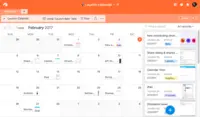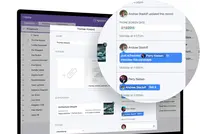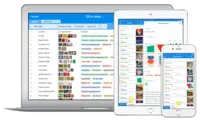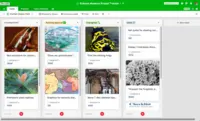Overview
What is Airtable?
Airtable is a project management and collaboration platform designed to enable content pipelines, product management, events planning, user research, and more. It combines spreadsheet,database, calendar, and kanban functionality within one platform.
Airtable is simple and worth the low price
TrustRadius Insights
My Life Would Be Significantly More Difficult Without Airtable
Very good project mgmt platform
Airtable is great for keeping track of project statuses and what the rest of the team is doing
As good as you make it
Airtable for Tracking Tasks and Projects
Airtable is easy to use and cutomizable
Airtable. Essential to running our business and lives.
Organize projects effectively with Airtable
Airtable Review
Catch some Airtable
A Small Business Hero
Airtable works with tables of different extensions
Airtable for both your personal and professional project management needs!
Awards
Products that are considered exceptional by their customers based on a variety of criteria win TrustRadius awards. Learn more about the types of TrustRadius awards to make the best purchase decision. More about TrustRadius Awards
Popular Features
- Team Collaboration (204)9.393%
- Resource Management (181)9.090%
- Task Management (185)8.383%
- Mobile Access (180)3.535%
Reviewer Pros & Cons
Video Reviews
1 video
Pricing
Plus
$10.00
Pro
$20.00
Enterprise
Contact Sales
Entry-level set up fee?
- No setup fee
Offerings
- Free Trial
- Free/Freemium Version
- Premium Consulting/Integration Services
Starting price (does not include set up fee)
- $10 per month
Features
Project Management
Project management software provides capabilities to streamline management of complex projects through task management, team collaboration and workflow automation
- 8.3Task Management(185) Ratings
This includes the ability to plan, track, collaborate and report on tasks.
- 9Resource Management(181) Ratings
Resource management is workload planning to maximize resources.
- 7.8Gantt Charts(81) Ratings
Gantt charts are charts that show tasks or events along the y-axis displayed against time along the x-axis.
- 9.2Scheduling(154) Ratings
Scheduling capabilities allow users to set schedules on tasks, and create timelines and milestones.
- 8.4Workflow Automation(131) Ratings
Workflow automation is the ability to route work requests along an approval process automatically.
- 9.3Team Collaboration(204) Ratings
Team collaboration capabilities let team members work directly with each other and provide team updates.
- 8.6Support for Agile Methodology(100) Ratings
Agile is a time boxed, iterative approach to development that builds software incrementally instead of trying to deliver it all at once near the end.
- 8.1Support for Waterfall Methodology(74) Ratings
Waterfall methodology is a tradition development method that is linear and sequential.
- 8.9Document Management(158) Ratings
Document management provides for centralized management of all project documents.
- 6.8Email integration(106) Ratings
Email integration allows work requests to be made directly from email.
- 3.5Mobile Access(180) Ratings
Mobile access is the ability to access the software from a smartphone or tablet.
- 8.1Timesheet Tracking(88) Ratings
Timesheet tracking is the ability to track all billable and non-billable hours for each project.
- 8.1Change request and Case Management(96) Ratings
Change request and change management enables tracking of all customer requests including priority and timeframe.
- 8.3Budget and Expense Management(117) Ratings
Budget and expense management provides the capability to track all expenses by employee or department and link them back to department. It also enables hourly rates to be set.
Product Details
- About
- Integrations
- Competitors
- Tech Details
- FAQs
What is Airtable?
Airtable Features
Project Management Features
- Supported: Task Management
- Supported: Resource Management
- Supported: Gantt Charts
- Supported: Scheduling
- Supported: Workflow Automation
- Supported: Team Collaboration
- Supported: Support for Agile Methodology
- Supported: Support for Waterfall Methodology
- Supported: Document Management
- Supported: Email integration
- Supported: Mobile Access
- Supported: Timesheet Tracking
- Supported: Change request and Case Management
- Supported: Budget and Expense Management
Airtable Screenshots
Airtable Videos
Airtable Competitors
Airtable Technical Details
| Deployment Types | Software as a Service (SaaS), Cloud, or Web-Based |
|---|---|
| Operating Systems | Unspecified |
| Mobile Application | Apple iOS, Android |
Frequently Asked Questions
Comparisons
Compare with
Reviews and Ratings
(709)Community Insights
- Business Problems Solved
- Recommendations
Airtable is a versatile tool that has been widely adopted by various organizations and professionals across different industries. One such example is a theatre production company that uses Airtable to manage a wide range of tasks, including project management, grant tracking, community building, fundraising, and more. Both internal and external team members rely on Airtable to keep track of project status, ensuring smooth collaboration and effective project execution.
Another use case involves a micro not-for-profit organization that utilizes Airtable for reporting, site management, application management, financial modeling, and storing digital assets. With Airtable being used across all functions of the organization, it serves as a central hub for managing crucial information and streamlining operations.
Additionally, Airtable proves to be an indispensable tool for communication teams who rely on it to document tasks, manage timelines, and handle requests. From marketing project management to asset management and calendars, Airtable provides the necessary tools for efficient organization and collaboration.
School districts also benefit from Airtable's capabilities as it helps them log and assign projects, track due dates, and manage media creation. Media teams specifically utilize the platform to create videos, custom courses, graphics, and more. By leveraging Airtable's functionalities, they can streamline their workflows and enhance productivity.
Furthermore, Airtable finds its place within UX teams who use it as a central repository for storing and organizing UX research, studies, and insights. Its collaborative features enable seamless collaboration with other departments, fostering knowledge sharing and driving innovation.
Overall, Airtable proves valuable in numerous domains such as content creation, website development, finance database management, client database organization, event management for live events and concerts in radio foundations or non-profit organizations. It assists in managing databases, outreach efforts, tracking assets or donations for non-profit organizations or keeping records of animal care in sanctuaries. The simplicity of data entry paired with powerful features allows users to easily track leads or student data in organizations or schools. Airtable's user-friendly and collaborative interface has made it the go-to solution for teams managing complex projects, streamlining communication, and ensuring efficient organization across various sectors.
Users of Airtable have expressed several recommendations based on their experiences with the product:
-
Many users recommend taking advantage of the step-by-step initial walkthrough and exploring all the features of Airtable to fully understand its capabilities.
-
Users suggest trying out Airtable's free trial to assess its functions and determine if it meets their needs before making an investment.
-
Users highly recommend giving Airtable a try, as they believe it is worth the investment and can greatly enhance task/project management and team collaboration. They mention that the added benefits of a paid plan easily justify the cost, especially for organizations seeking a sleek, cloud-based suite.
These recommendations emphasize the importance of exploring and understanding Airtable's functionalities, testing out the free trial, and considering its value for task management and team collaboration.
Attribute Ratings
- 8Likelihood to Renew3 ratings
- 9Availability1 rating
- 9Performance1 rating
- 9Usability22 ratings
- 8.2Support Rating29 ratings
- 9Online Training1 rating
- 8In-Person Training1 rating
- 9Implementation Rating2 ratings
- 9Configurability1 rating
- 8Product Scalability1 rating
- 9Ease of integration1 rating
- 8Vendor pre-sale1 rating
- 8Vendor post-sale1 rating
Reviews
(1-25 of 162)Make Better Use of your Spreadsheets with Airtable
- There are some really strong pre-made templates, especially in the sales offerings (CRM, Pipeline).
- It is so simple to add photos, documents, and multimedia, to spreadsheets (this is a feature that our team loves).
- The collaboration features allow our departments to easily work together and better manage our teamwork.
- The Advanced features seem a little intimidating and we haven't found easy ways to integrate them into our workflow. For example, my team does not use the app features, like scripting, page designer, chart, and pivot table, mainly due to the fact that we are not accustomed to using tools like these in our day-to-day workflows.
- Copy and pasting from Excel files (and also exporting to Excel) can at times be a pain. When trying to copy and paste data from Excel to Airtable, the data can sometimes be displayed differently. Occasionally, we have to manipulate the data a little after it has been pasted to Airtable to make it appear as it did in Excel.
- There have been some complaints on the performance and layout of the mobile version. Many of the desktop views that my team prefers are not available on the IOS app so we are not as familiar with the layout and navigation of the mobile version.
- Visualize data in an organized and aesthetically pleasing manner
- Hide information to simplify use without having to delete or archive
- Use the same data set to create a multitude of different views that cater to different needs without having to update multiple locations
- Airtable's Interface functionality needs a bit of work but to be fair, it is still in beta
- The graph/chart apps are great but I wish they were significantly more customizable
- In my experience, Airtable is like skiing, it's easy to learn/use but it's hard to really get good at. Maybe offer formal certification courses of some kind?
As good as you make it
- Managing rows as items
- Flexible setup that gets the most out of the tool
- Intuitive integrations
- Logical behavior (Functions behave as expected)
- Just works
- Can get spendy
- More features before paywall
- More mobile functionality
Airtable for Tracking Tasks and Projects
- I can create tables, create and customize fields
- Airtable has capabilities commonly found in spreadsheet applications, but also has some of the features found in databases.
- The ability to filter fields. I set up a filter on the status field, so when a project is marked, complete, on hold, or canceled, that record is hidden from my current projects table view. If it is marked complete, the record is moved to the completed projects table view. In this way I can easily access a record of past projects
- Being able to duplicate tables and create alternate views
- Collapse and expand records. When I collapse the rows, I can easily scan current projects, next steps, project status, and due dates. When I expand the row, or field, I can see more detailed information about that field or record very easily. I can also expand or open the entire record. This is is helpful, when I am entering a lot of information to multiple fields in that record.
- Changing font color | I wish Airtable had this feature, this would be incredibly helpful. I often have a long lists of projects and tasks. When I have a high priority project, it would be great to mark that project name in orange or red text or another standout color, so I don't lose sight of it.
- Credit Program | Airtable has a credit referral program, that awards you with credits toward upgrades within the application. A credit that you could also use outside of the application would be better.
- Workspace Appearance | You can change and customize the workspace appearance and change the dashboard color. There are some preset colors you could choose, but it would be great if they added a color picker, where you could pick a custom color or select a color with a hex value to match your organization's colors or just your own preferences.
Airtable is easy to use and cutomizable
- Filtering and grouping data.
- Offering customized views for the data you want and need to track.
- Allowing you to embed Airtable data in other places.
- Tracking detailed changes from yourself and other users
- Easier in-product user-tutorials to help users perform different functions
- Tracking data
- Analyzing data
- Organizing and sharing data
- For working with one-time or limited data.
- Smaller organizations that don't track much information.
- It lets me see my data how I want to see it. I can create different views and sort them in almost every way imaginable.
- I can test ideas out quickly there in a simple roadmap type setup.
- There are 100's maybe 1000's of templates prebuilt to use, but it can also come blank to create your own. So if you're stuck, you can find what you need.
- It's a great tool to build other tools. As an example, we used it as a CRM while looking and testing others. It ended up that we just use Airtable now.
- It's not cheap if you're using the premium with a team. You can do so much without the premium it's not worth it to have your whole team on the paid plan.
- Sometimes I wish it acted a little more like Google Sheets. Though it has the capabilities it's still not a spreadsheet.
- I would like to see it cleaned up on mobile. It's ok, but I don't like using it on my phone.
Organize projects effectively with Airtable
- This application has made it easier for us to achieve our monthly targets.
- Airtable also updates me through the transparent and most current status of my ongoing projects thus I can easily manage the workforce handling and deadlines.
- With the use of Airtable, I am capable of building a better project execution plan with the mutual concern of my team members.
- This application has helped me to a great extent for working on remote basis.
- While working on the Airtable I have noticed that it is not open to uploading of the files for large sizes, most of the time files are not uploaded or links may get broken.
- In addition, they do not talk much about the time tracking tool and how we can calculate our hours, I still do it with just estimation and by the calendar.
Catch some Airtable
- Color coding various types of content makes it easy to see, at a glance, what is coming up for marketing initiatives.
- Airtable has amazing templates built out to help you get started quickly.
- If you don’t want to use a template, you have the freedom to customize the template for exactly what you need.
- We are able to store user personas, keywords, types of content, etc. and access it all in one view.
- It would be really helpful if Airtable had a stronger “onboarding” or “how-to-use” when sharing the table to a client or other user.
A Small Business Hero
Airtable helps us as a small business since we can’t always justify a bespoke solution. Instead, we can come up with creative solutions in Airtable without having to hire someone to build a custom tool.
- Customization
- Data linking
- Intuitive UI
- Data display
- More formulas
- Better data visualization
- Airtable provides an activity flowchart where you can note all the updates of the planning of each project to be launched soon.
- The platform has quality control functions, which are executed before starting to release the projects under publication.
- Databases that are imported from services such as Excel can have any size of extension.
- Airtable does not integrate with collaboration services with which it is possible to review live changes within each spreadsheet (in the case of keeping them closed).
- Does not automate analysis traffic.
- It does not include any section where it is possible to communicate with the other editors.
- Permissioning.
- Project Management.
- Customization.
- Mobile experience.
- Certain relation-dependent action between cells can be limiting.
- Data fitting into each cell nicely for visibility (you'll have to expand certain fields to see all of the information).
- The adaptability of Airtable in terms of working with mobile devices is something very positive since it basically lets you view the complete tables from any phone.
- Thanks to the low requirements of the platform and the flexibility of the format of the documents that we export from it, it is possible to work with all types of information.
- We really like having enough checkboxes to mark data inputs and outputs, as they make the work of creating annotations very easy.
- The management in Airtable is surprisingly limited in terms of the number of entries that the platform allows [adding] for each table, which in terms of length of documents makes it a bad option.
- Compared to services such as Microsoft Excel, where the capacity is greater, the 1200 boxes within Airtable documents end up being too few to work [within] large operations.
Here's what this software brings to the table!
- Direct connection from forms to database
- Easy to learn and use
- Great for small organizations who are looking to grow
- Data doesn't work well with our Google Suite products
- Not sure when to use different bases and different sheets within one base
- Social sharing isn't as customizable and shows up with AirTable branding
Great software for a lot of different applications
- Data storage.
- Relationship management.
- Easy interface.
- Levels of access
- Locking certain features for users
Airtable helps keep you organized and improves workflow
- Easy to use and implement.
- Clean UI/UX.
- Extremely versatile and you can also export to excel if needed.
- I don’t have much to add here because I don’t have any other needs that this doesn’t provide.
- Maybe if there was a version that was not only a web app since some organizations can not use this for compliance reasons since it is a web application.
- I feel even the free version of this is extremely helpful and has many features.
Airtable is colourful and does tables well!
- Organization.
- Colour coding.
- Ability to move items around/flexible.
- Some of the best features are paid only (I would prefer to have access to all features as a free user, but have a limit on number of tables or people instead).
Airtable for Live Events
- Sharing and distribution.
- Privacy and security.
- User friendly.
- Editing and backtracking on mistakes.
- Pasting from large Excel files.
- Exporting to Excel.
Amazing tool for social media planning
- Calendar view
- Customization/Versatility
- Ease of use
- Different views
- Color coding (may be available on paid version)
- Sort and manipulate data.
- Store PDF and JPEG files (advertising creative).
- Easy collaboration.
- Team friendly.
- Paid product.
- Requires training to understand capabilities.
- Lacking integration with other digital solutions.
Airtable is Great!
- Allows the posts to be scheduled day to day
- Allows for monthly view of the scheduled posts
- Allows for others to collaborate on scheduling
- It would be nice to have enough space to see more than 3 events in any given day
- It would also be nice to have the ability to mark off a day as complete.
- More space to write captions.
Free is always good
- Flexibility: there are many view features and different ways you can use the product
- Integrations: there are so many apps you can integrate it; from Slack to Shipstation
- Beautiful: it just looks nice to use. Sometimes project management apps are ugly, this isn't
- Pricing model: we don't like how we have to pay per user.
- Calendar view: we wish the calendar view was better, or if there were different types of calendar views. Right now there is just one.
- Complicated: some parts of the app are a little complicated.
Airtable# Best CRM# Create # Manage # Happy clients
- Airtable is an excellent CRM tool. Helps in managing data in the form of spreadsheets and task management. All tasks are well managed with all details and deadlines.
- It is used for Project Management, where all team members can track project progress and work within defined deadlines.
- Another major strength is that data is managed by key values, one to one or one to many relations.
- One significant missing functionality is the lack of communication modes for internal communication using Airtable.
- Synchronization of data sometimes results in a violation of integrity.
- Airtable has its application version for both android and IOS; IOS application needs major revisions as it has a lot of crashes.
Great project organization tool
- Great customization options that allow you to do many different things with it.
- The ability to link different parts of a base to one another. This has allowed us to quickly and easily link teams to PMs to epics to missions to themes.
- Customizable slack notification options.
- I don't like that once you link an item to another element you can no longer color code the item. Instead you have to put a color marker on the row overall which is much less noticeable. It makes it harder to see the status of a given thing at a glance.
- Not sure if this is just my org or their overall pricing structure as I was not part of the purchasing team but making it a cost per user hampers the ability to share with other people outside of the product organization.
Airtable is a great (but expensive) database tool
- Great interface and user experience
- Many ways to implement the database structure according to your needs
- Different views for different uses make it a very flexible tool
- The pricing of the paid tiers are expensive
- Many limitations in the free and plus plans
- The comments pane inside the cards is very limited
Airtable
- multiple users
- tagging
- formulas
- Allow for comments and notes
- Track on calendar
- Different users different permissions