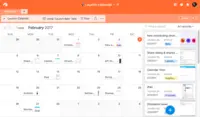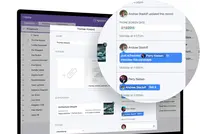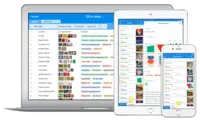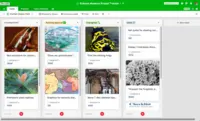Overview
What is Airtable?
Airtable is a project management and collaboration platform designed to enable content pipelines, product management, events planning, user research, and more. It combines spreadsheet,database, calendar, and kanban functionality within one platform.
Airtable is simple and worth the low price
TrustRadius Insights
My Life Would Be Significantly More Difficult Without Airtable
Very good project mgmt platform
Airtable is great for keeping track of project statuses and what the rest of the team is doing
As good as you make it
Airtable for Tracking Tasks and Projects
Airtable is easy to use and cutomizable
Airtable. Essential to running our business and lives.
Organize projects effectively with Airtable
Airtable Review
Catch some Airtable
A Small Business Hero
Airtable works with tables of different extensions
Airtable for both your personal and professional project management needs!
Awards
Products that are considered exceptional by their customers based on a variety of criteria win TrustRadius awards. Learn more about the types of TrustRadius awards to make the best purchase decision. More about TrustRadius Awards
Popular Features
- Team Collaboration (204)9.393%
- Resource Management (181)9.090%
- Task Management (185)8.383%
- Mobile Access (180)3.535%
Reviewer Pros & Cons
Video Reviews
1 video
Pricing
Plus
$10.00
Pro
$20.00
Enterprise
Contact Sales
Entry-level set up fee?
- No setup fee
Offerings
- Free Trial
- Free/Freemium Version
- Premium Consulting/Integration Services
Starting price (does not include set up fee)
- $10 per month
Features
Project Management
Project management software provides capabilities to streamline management of complex projects through task management, team collaboration and workflow automation
- 8.3Task Management(185) Ratings
This includes the ability to plan, track, collaborate and report on tasks.
- 9Resource Management(181) Ratings
Resource management is workload planning to maximize resources.
- 7.8Gantt Charts(81) Ratings
Gantt charts are charts that show tasks or events along the y-axis displayed against time along the x-axis.
- 9.2Scheduling(154) Ratings
Scheduling capabilities allow users to set schedules on tasks, and create timelines and milestones.
- 8.4Workflow Automation(131) Ratings
Workflow automation is the ability to route work requests along an approval process automatically.
- 9.3Team Collaboration(204) Ratings
Team collaboration capabilities let team members work directly with each other and provide team updates.
- 8.6Support for Agile Methodology(100) Ratings
Agile is a time boxed, iterative approach to development that builds software incrementally instead of trying to deliver it all at once near the end.
- 8.1Support for Waterfall Methodology(74) Ratings
Waterfall methodology is a tradition development method that is linear and sequential.
- 8.9Document Management(158) Ratings
Document management provides for centralized management of all project documents.
- 6.8Email integration(106) Ratings
Email integration allows work requests to be made directly from email.
- 3.5Mobile Access(180) Ratings
Mobile access is the ability to access the software from a smartphone or tablet.
- 8.1Timesheet Tracking(88) Ratings
Timesheet tracking is the ability to track all billable and non-billable hours for each project.
- 8.1Change request and Case Management(96) Ratings
Change request and change management enables tracking of all customer requests including priority and timeframe.
- 8.3Budget and Expense Management(117) Ratings
Budget and expense management provides the capability to track all expenses by employee or department and link them back to department. It also enables hourly rates to be set.
Product Details
- About
- Integrations
- Competitors
- Tech Details
- FAQs
What is Airtable?
Airtable Features
Project Management Features
- Supported: Task Management
- Supported: Resource Management
- Supported: Gantt Charts
- Supported: Scheduling
- Supported: Workflow Automation
- Supported: Team Collaboration
- Supported: Support for Agile Methodology
- Supported: Support for Waterfall Methodology
- Supported: Document Management
- Supported: Email integration
- Supported: Mobile Access
- Supported: Timesheet Tracking
- Supported: Change request and Case Management
- Supported: Budget and Expense Management
Airtable Screenshots
Airtable Videos
Airtable Competitors
Airtable Technical Details
| Deployment Types | Software as a Service (SaaS), Cloud, or Web-Based |
|---|---|
| Operating Systems | Unspecified |
| Mobile Application | Apple iOS, Android |
Frequently Asked Questions
Comparisons
Compare with
Reviews and Ratings
(709)Community Insights
- Business Problems Solved
- Recommendations
Airtable is a versatile tool that has been widely adopted by various organizations and professionals across different industries. One such example is a theatre production company that uses Airtable to manage a wide range of tasks, including project management, grant tracking, community building, fundraising, and more. Both internal and external team members rely on Airtable to keep track of project status, ensuring smooth collaboration and effective project execution.
Another use case involves a micro not-for-profit organization that utilizes Airtable for reporting, site management, application management, financial modeling, and storing digital assets. With Airtable being used across all functions of the organization, it serves as a central hub for managing crucial information and streamlining operations.
Additionally, Airtable proves to be an indispensable tool for communication teams who rely on it to document tasks, manage timelines, and handle requests. From marketing project management to asset management and calendars, Airtable provides the necessary tools for efficient organization and collaboration.
School districts also benefit from Airtable's capabilities as it helps them log and assign projects, track due dates, and manage media creation. Media teams specifically utilize the platform to create videos, custom courses, graphics, and more. By leveraging Airtable's functionalities, they can streamline their workflows and enhance productivity.
Furthermore, Airtable finds its place within UX teams who use it as a central repository for storing and organizing UX research, studies, and insights. Its collaborative features enable seamless collaboration with other departments, fostering knowledge sharing and driving innovation.
Overall, Airtable proves valuable in numerous domains such as content creation, website development, finance database management, client database organization, event management for live events and concerts in radio foundations or non-profit organizations. It assists in managing databases, outreach efforts, tracking assets or donations for non-profit organizations or keeping records of animal care in sanctuaries. The simplicity of data entry paired with powerful features allows users to easily track leads or student data in organizations or schools. Airtable's user-friendly and collaborative interface has made it the go-to solution for teams managing complex projects, streamlining communication, and ensuring efficient organization across various sectors.
Users of Airtable have expressed several recommendations based on their experiences with the product:
-
Many users recommend taking advantage of the step-by-step initial walkthrough and exploring all the features of Airtable to fully understand its capabilities.
-
Users suggest trying out Airtable's free trial to assess its functions and determine if it meets their needs before making an investment.
-
Users highly recommend giving Airtable a try, as they believe it is worth the investment and can greatly enhance task/project management and team collaboration. They mention that the added benefits of a paid plan easily justify the cost, especially for organizations seeking a sleek, cloud-based suite.
These recommendations emphasize the importance of exploring and understanding Airtable's functionalities, testing out the free trial, and considering its value for task management and team collaboration.
Attribute Ratings
- 8Likelihood to Renew3 ratings
- 9Availability1 rating
- 9Performance1 rating
- 9Usability22 ratings
- 8.2Support Rating29 ratings
- 9Online Training1 rating
- 8In-Person Training1 rating
- 9Implementation Rating2 ratings
- 9Configurability1 rating
- 8Product Scalability1 rating
- 9Ease of integration1 rating
- 8Vendor pre-sale1 rating
- 8Vendor post-sale1 rating
Reviews
(101-125 of 225)Airtable is a necessity for organization
- Multiple options for viewing your data
- Ease of replication and linking between records
- Simplicity of use
- Greater flexibility in terms of user restrictions are needed. It would be useful to have options for guests to access minor editing features without having to pay for a whole user (i.e. a light user). The previous product we had allowed for this, but Airtable does not.
- Workspaces are great for organizing teams, however, if you're using premium features, you have to upgrade every workspace, which can get pricey.
- An option to expand the height of fields would be nice so that in areas with longer text, you would be able to view more content.
- More colour and icon options for base customization, or the ability to add your own.
Review of AirTable
- Linked records are very helpful. For example, we have multiple teachers from the same school. Previously, school information is part of the teachers' information and that creates a lot of duplicate information. Now schools' info are on a separate table linked to the teachers' info table.
- Need more analytic tools such as graphs and pivot tables.
My two cents on Airtable
- Manage Calendars
- Keep our to do list up to date
- Great way to keep graphics
- More calendar features
- More color coded functions
- More ways to collaborate
- Multiple and custom field opportunities
- Multiple views for database organization (list, calendar, etc.)
- Historic database updates
- Exporting options
Enjoying Airtable as we're learning its strengths
- It's very easy to use. I was able to start from scratch and get a pretty complex workflow set up in just a couple hours.
- The ability to create one "master table" with every piece of possible information is good for the "deep dive" members of the team, but then it's easy to create views and calendars based on just a few pieces of data that are better for one specific use or person.
- Being able to store draft content on the system as attachments means that the review copy/image can be included in the workflow rather than as a separate email or in another tracking system.
- The ability to quickly group, sort and filter on the master table make it easy for the power-users to work with the full set of information, but still find a specific project quickly.
- It would be great to have multi-tiered selection options. So if I check a box-like, "Does this need social support?" I could then pick from a multi-select drop-down based on the choice.
- It would be good if we could have a kanban view built off a selection from a multi-select since some projects might be part of multiple strategic initiatives.
- It would be cool if forms could have some basic if/then functionality. As it is, we need to create different forms for different media requests that share 75% of the same data.
Powerful, good-looking management tool
- It's very easy to link information across several tables.
- The UI is simple to use and pretty!
- I like that I can view data in a couple of different ways, depending on the questions I'm asking or the specific needs of a project (i.e., calendar view, grid view).
- I haven't had much of a chance to play with the new Blocks features, but scrolling through the 'explore' page, I'm wondering if I'll be able to use more than 4 of the Blocks offered. I hope that there may be more fun tools in the future.
- The help section had some good content on basic formula operations, but they weren't sufficient for my needs. I'd love to have a section that offered some more advanced formulas that we could use.
Thoughts on Airtable
- Airtable is versatile in the way you can view tables. Switching between views gives my team members different options for keeping track of their work and seeing what is coming up.
- Airtable's customization options for fields is quite handy. I love being to define exactly what kind of data will be in a field.
- I love that Airtable allows you to tie fields together across tables through a simple field type.
- I'd like more support for customization of the forms you create with Airtable. The form tool seems a bit too basic.
Airtable Makes Everything Easier.
- The fact that Airtable is cloud-based is key to its utility. If you've ever dealt with the chaos that ensues when there are multiple versions of a document floating around your organization, you'll understand why we love Airtable -- its cloud-based nature means that everyone is always up-to-date.
- Airtable is also incredibly intuitive and user-friendly. Anyone who can handle the most basic functions of Microsoft Excel can handle Airtable. We have used Airtable Bases to collaborate with a variety of clients and have found that most are quick to grasp the basics of Airtable with little or no training required.
- Airtable integrates with a variety of other applications, including Slack and Zapier, which opens up vast opportunities for customization and incorporation into existing workflows. Airtable recently rolled out a new feature called "Blocks," which are modular apps available that make customization even simpler.
- One feature that Airtable is unfortunately lacking is HIPAA compliance. I have seen a lot of enthusiasm among health care professionals about Airtable, but I have watched that enthusiasm evaporates upon learning that Airtable is not HIPAA-compliant. I think there is a large market that Airtable is missing as a result of this shortcoming.
Airtable is helping our small nonprofit grow
- The ease of the relational database capabilities are key for keeping tracking of how our contacts, partners, donors, and event attendees are all related.
- The map block feature is great for when we're on the road visiting partners.
- The custom views are extremely helpful for viewing the most important information quickly.
- As a nonprofit, the reduced prices are also greatly appreciated so we can put more funds towards the youth we serve rather than into infrastructure.
- Of HUGE importance is the care and feeding I've received from customer support. I ask a question and get a response within 24 hours and the response is personalized and makes sense. The conversation with a single representative is such a relief and makes it so much easier for me to be productive.
- I suspect that the technology integrations with other apps, using Zapier or otherwise, will become more and more important to us - we're working on getting PayPal payment completions to populate our event attendee lists right now!
- I can't actually think of any road blocks or insufficiencies yet!
Love is in the Airtable
- It's a very flexible tool. You can adapt to very specific cases.
- It provides templates in case you don't know how to start.
- Blocks of Airtable allow you to add a lot more than any tool I've seen.
- The learning curve is a little steep. The tutorials are good but I think they could improve.
Airtable for Non-profits
- Visual Organization - it presents the information in a way that allows you to see what you need at a glance, instead of analyzing a spreadsheet.
- Linked files - the ability to link records without retyping information is really helpful.
- Integrations - I have had great results integrating Airtable with Dropbox. It makes it super easy to upload files.
- Reporting - I have yet to find a good way to export a visually pleasing report. I have only been able to export to CSV with the basic plan.
- Explanation/application - while there are a lot of examples in the help material, it basically takes a lot of trial and error to set up your first base.
- Copying records - I'd like to be able to copy and paste records, but have not yet found a way to do it.
Airtable for All Your Records
- Data Management and Collection.
- Gone are days of collecting information from users, clients, partners, or employees and then having to re-enter that data elsewhere. The same tool you use to manage the data has the tools for collecting them.
- Robust API for Scalable Individualized Solutions.
- No software is going to be able to be everything for every organization, but the things that Airtable doesn't already provide ( and Airtable already provides solutions for many, many more things than you'd expect ) your company can build solutions for with an API that auto-publishes for every "Base" you create.
- Re-contextualizing and Displaying Data.
- Chances are your company already HAS data that would provide meaningful insight, but processing that data in a way that provides the clarity you're looking for can be a bit of a challenge. Between its basic features and "Blocks" Airtable takes most of the challenge out of presenting and contextualizing your data to provide clarity on all aspects of your business.
- Airtable's Freemium Pricing Model is fair - but the first paid tier doesn't offer much for what amounts to half the cost of the next tier up. That could perhaps be better balanced.
- Some data at your organization applies to all projects, so it's disappointing to find that there isn't a way to have a "Base" with data that is available to all other "Bases". That said, I've already been told they're working on implementing this, and in the meantime, it was very easy for us to use the Airtable API to produce the same result ourselves.
Airtable
- Allows us to link records to the main information on each youth in the program
- Displays the info in an easily readable format.
- I haven't been able to easily find some answers as I've worked with my Airtable.
Airtable for Non-Profits
- A robust database functionality with ease of use that we can teach even our middle school students
- Rapid to input data from multiple sources
- Easy to integrate other apps through the API
- Honestly, we love the product so far. One thing that would be nice is if different bases could refer to one another. We circumvent this by having everything in one base but it results in a lot of tables.
- Easy linking of information among tables within a Base - we use this for almost every application
- Grouping! We can rapidly see trends and groups in our data just by clicking a few buttons - something that would be very cumbersome to do, if not impossible, in Excel
- Auto-calculation. When grouping, Airtable automatically sums values - and this makes for very quick work when trying to summarize data
- Ability to link among Bases
- Column Headers that are long - would be nice if there was a "word wrap" feature so column width could be minimized
Airtable - good for holding research insights
- You can have as many users with read-only access as you like without being charged extra
- You get lots of functionality in the free version
- The ability to link data across different views is really useful
- Personal views are not available in the free version
- Extremely easy for low tech people to pick up and use. It feels intuitive and there are lots of examples that make it easy to learn.
- The blocks make some pretty sophisticated stuff possible, even for people who lack a tech or database background.
- Its a replacement for lead/case management, project management, and file storage - all in one!
- The trial period should be a bit longer. I wanted to test it before I rolled it out to my team. Just after I felt comfortable and started to share, the trial period ended.
- Shorter videos. I think there are great resources available and I really think that is a strength, but if I had to suggest something, it would be to make more short videos to give technical how-tos.
Airtable - We're converted 100%
- Slice and dice data - it's much easier than other tools to group records and create insights
- Generate reports - they've recently released a functionality called 'Blocks'. We are using this tool to automatically generate dashboards and reports from data.
- Fit different work styles - You're not limited to viewing the data in a spreadsheet. You can view it on a calendar, Kanban, or in a card style view.
- The new Block functionality is relatively new and could be extended to provide more layout design/flexibility
- Currently, there is no way to link between spaces. This fact means you have to put all related information in the same 'base'. This limitation can lead to data permission problems and bases that have loads of tabs
Airtable Integration Success
- Linking contacts and other information back to organizations.
- Clean interface with familiar spreadsheet views.
- Allows collaboration across teams.
- Ability to link on a numerical ID vs. free text
- Ability to confine editing abilities to a particular sheet within a base
- More flexibility/customization in user permissions
- Ability to group and subgroup views in a hierarchy for sheets.
Bluegrass Festival production using Airtable
- Table construction, design, and layout are the major factor in our deciding to go with Airtable.
- The intuitive nature of the program is very self-evident when starting out with Airtable .
- The ability to share information with multiple users and devices is a distinct plus for us.
- While we are just starting out with Airtable, I would say that it would helpful if there was a greater ability to design and produce printed reports.
- Airtable is easy to use. It has an intuitive interface and plenty of video/help support for what is not.
- It makes not only organizing your data efficient, but connects that data to everyone on your team in one centralized database. I love that multiple people can be editing the same records at the same time, and Airtable captures it all in real time!
- Easy to link data between tables. This makes a lot of information available to users with just a few keystrokes - which makes the frustration of hunting down information a thing of the past.
- Really appreciate being able to use Zapier to connect Airtable to several of our other systems that house data - MailChimp, SurveyMonkey, Quickbooks to name a few.
- Being able to change the data views is one of the bigger fan favorites on our team, whether it is in Grid, Gallery, or Kanban, to grouping and sorting by Field Type. There is something for everyone's needs there.
- I can see where being able to connect several bases together within one workspace would be beneficial. Currently, we've created a lot of tables within one CRM base, and in doing so has made it a bit overwhelming (visually) for some of our users. Limits flexibility a bit.
- The app for the iPhone is solid. The Android app needs some work/an update.
- The formula functionality between cells is a bit limited (not the depth of say, MSExcel) and not intuitive for all of our user base.
- The ability to create charts through the "Blocks" options is a great idea, but very limited in it's initial debut. Looking for more features (pie charts, series labels, dual axes, etc.) to be able to create more dynamic charts in the future.
- I've gotten a browser warning or two about Airtable being "resource heavy." Time will tell if that becomes an issue.
Airtable changed my life
- Links between different tables. This is one of the best features if you're managing things that are linked to other things, which nearly everything is!
- You can add fields, change fields, remove fields, whenever you want. It's an adaptable, dynamic database. You don't get stuck with a structure that doesn't work for you-you just change it.
- You can view records in different views e.g. as a grid, form, calendar. This is so handy. When I'm collecting data about a new participant in our program I open up a new record as a form and fill it out like that. At other times I need to see them all as a list or group of different criteria and I can do all of that with the click of a button.
- You can send out forms and the data goes straight back into your Airtable workspace. So handy and makes data collection and management easy.
- Grouping, filtering. This is so handy for viewing where tasks or participants are up to in the process.
- We are relatively new to Airtable and are still exploring its functionality. We've also just been using a free account which has some limits but paid plans have features that could be handy. So far, we're just thrilled at how it's streamlined our workflow and information management.
Beautiful design and easy to use
- Airtable can link different pages to each other very easily which allows us to build a complete database.
- Our organization notably likes the fact that we can share sheets to clients even if they don't have an account.
- Can be used on the app, online as well as on smartphones.
- The interface is very modern and professional.
- The smartphone app's design could be improved.
- The app on the computer should be usable offline.
- We would like some services that are provided in the most expensive version could be used as well in the other packs because it is a bit expensive for small organizations.
Basic Review of Airtable for Humanities Research
- A simple relational database builder
- Easy to teach and learn
- A zoomable image viewer is needed.
- The ability to import .csv files should not be a "pro" feature - this is a core use of any software like this.
- Please add a map function that will let you search to find the location of a feature in the database (dropping a pushpin and saving Lat-Long)
Managing a Non-Profit CRM with Airtable
- Easy-to-use interface
- Affordable pricing model
- Great customer support
- I would like to be able to highlight fields
- Add conditional logic to form views
- Barcode scanning so we could use it to track inventory