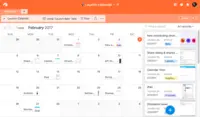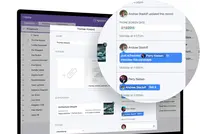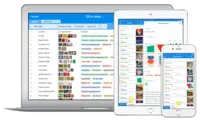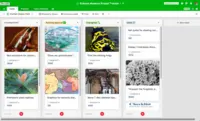Overview
What is Airtable?
Airtable is a project management and collaboration platform designed to enable content pipelines, product management, events planning, user research, and more. It combines spreadsheet,database, calendar, and kanban functionality within one platform.
Airtable is simple and worth the low price
TrustRadius Insights
My Life Would Be Significantly More Difficult Without Airtable
Very good project mgmt platform
Airtable is great for keeping track of project statuses and what the rest of the team is doing
As good as you make it
Airtable for Tracking Tasks and Projects
Airtable is easy to use and cutomizable
Airtable. Essential to running our business and lives.
Organize projects effectively with Airtable
Airtable Review
Catch some Airtable
A Small Business Hero
Airtable works with tables of different extensions
Airtable for both your personal and professional project management needs!
Awards
Products that are considered exceptional by their customers based on a variety of criteria win TrustRadius awards. Learn more about the types of TrustRadius awards to make the best purchase decision. More about TrustRadius Awards
Popular Features
- Team Collaboration (204)9.393%
- Resource Management (181)9.090%
- Task Management (185)8.383%
- Mobile Access (180)3.535%
Reviewer Pros & Cons
Video Reviews
1 video
Pricing
Plus
$10.00
Pro
$20.00
Enterprise
Contact Sales
Entry-level set up fee?
- No setup fee
Offerings
- Free Trial
- Free/Freemium Version
- Premium Consulting/Integration Services
Starting price (does not include set up fee)
- $10 per month
Features
Project Management
Project management software provides capabilities to streamline management of complex projects through task management, team collaboration and workflow automation
- 8.3Task Management(185) Ratings
This includes the ability to plan, track, collaborate and report on tasks.
- 9Resource Management(181) Ratings
Resource management is workload planning to maximize resources.
- 7.8Gantt Charts(81) Ratings
Gantt charts are charts that show tasks or events along the y-axis displayed against time along the x-axis.
- 9.2Scheduling(154) Ratings
Scheduling capabilities allow users to set schedules on tasks, and create timelines and milestones.
- 8.4Workflow Automation(131) Ratings
Workflow automation is the ability to route work requests along an approval process automatically.
- 9.3Team Collaboration(204) Ratings
Team collaboration capabilities let team members work directly with each other and provide team updates.
- 8.6Support for Agile Methodology(100) Ratings
Agile is a time boxed, iterative approach to development that builds software incrementally instead of trying to deliver it all at once near the end.
- 8.1Support for Waterfall Methodology(74) Ratings
Waterfall methodology is a tradition development method that is linear and sequential.
- 8.9Document Management(158) Ratings
Document management provides for centralized management of all project documents.
- 6.8Email integration(106) Ratings
Email integration allows work requests to be made directly from email.
- 3.5Mobile Access(180) Ratings
Mobile access is the ability to access the software from a smartphone or tablet.
- 8.1Timesheet Tracking(88) Ratings
Timesheet tracking is the ability to track all billable and non-billable hours for each project.
- 8.1Change request and Case Management(96) Ratings
Change request and change management enables tracking of all customer requests including priority and timeframe.
- 8.3Budget and Expense Management(117) Ratings
Budget and expense management provides the capability to track all expenses by employee or department and link them back to department. It also enables hourly rates to be set.
Product Details
- About
- Integrations
- Competitors
- Tech Details
- FAQs
What is Airtable?
Airtable Features
Project Management Features
- Supported: Task Management
- Supported: Resource Management
- Supported: Gantt Charts
- Supported: Scheduling
- Supported: Workflow Automation
- Supported: Team Collaboration
- Supported: Support for Agile Methodology
- Supported: Support for Waterfall Methodology
- Supported: Document Management
- Supported: Email integration
- Supported: Mobile Access
- Supported: Timesheet Tracking
- Supported: Change request and Case Management
- Supported: Budget and Expense Management
Airtable Screenshots
Airtable Videos
Airtable Competitors
Airtable Technical Details
| Deployment Types | Software as a Service (SaaS), Cloud, or Web-Based |
|---|---|
| Operating Systems | Unspecified |
| Mobile Application | Apple iOS, Android |
Frequently Asked Questions
Comparisons
Compare with
Reviews and Ratings
(709)Community Insights
- Business Problems Solved
- Recommendations
Airtable is a versatile tool that has been widely adopted by various organizations and professionals across different industries. One such example is a theatre production company that uses Airtable to manage a wide range of tasks, including project management, grant tracking, community building, fundraising, and more. Both internal and external team members rely on Airtable to keep track of project status, ensuring smooth collaboration and effective project execution.
Another use case involves a micro not-for-profit organization that utilizes Airtable for reporting, site management, application management, financial modeling, and storing digital assets. With Airtable being used across all functions of the organization, it serves as a central hub for managing crucial information and streamlining operations.
Additionally, Airtable proves to be an indispensable tool for communication teams who rely on it to document tasks, manage timelines, and handle requests. From marketing project management to asset management and calendars, Airtable provides the necessary tools for efficient organization and collaboration.
School districts also benefit from Airtable's capabilities as it helps them log and assign projects, track due dates, and manage media creation. Media teams specifically utilize the platform to create videos, custom courses, graphics, and more. By leveraging Airtable's functionalities, they can streamline their workflows and enhance productivity.
Furthermore, Airtable finds its place within UX teams who use it as a central repository for storing and organizing UX research, studies, and insights. Its collaborative features enable seamless collaboration with other departments, fostering knowledge sharing and driving innovation.
Overall, Airtable proves valuable in numerous domains such as content creation, website development, finance database management, client database organization, event management for live events and concerts in radio foundations or non-profit organizations. It assists in managing databases, outreach efforts, tracking assets or donations for non-profit organizations or keeping records of animal care in sanctuaries. The simplicity of data entry paired with powerful features allows users to easily track leads or student data in organizations or schools. Airtable's user-friendly and collaborative interface has made it the go-to solution for teams managing complex projects, streamlining communication, and ensuring efficient organization across various sectors.
Users of Airtable have expressed several recommendations based on their experiences with the product:
-
Many users recommend taking advantage of the step-by-step initial walkthrough and exploring all the features of Airtable to fully understand its capabilities.
-
Users suggest trying out Airtable's free trial to assess its functions and determine if it meets their needs before making an investment.
-
Users highly recommend giving Airtable a try, as they believe it is worth the investment and can greatly enhance task/project management and team collaboration. They mention that the added benefits of a paid plan easily justify the cost, especially for organizations seeking a sleek, cloud-based suite.
These recommendations emphasize the importance of exploring and understanding Airtable's functionalities, testing out the free trial, and considering its value for task management and team collaboration.
Attribute Ratings
- 8Likelihood to Renew3 ratings
- 9Availability1 rating
- 9Performance1 rating
- 9Usability22 ratings
- 8.2Support Rating29 ratings
- 9Online Training1 rating
- 8In-Person Training1 rating
- 9Implementation Rating2 ratings
- 9Configurability1 rating
- 8Product Scalability1 rating
- 9Ease of integration1 rating
- 8Vendor pre-sale1 rating
- 8Vendor post-sale1 rating
Reviews
(76-100 of 225)- We use Airtable to maintain a simple CRM. This is useful for us because we need to collate information about our membership but, as a non-profit, we do not need the traditional sale workflows commonly built-in to CRMs.
- We use Airtable to manage events. It allows us to hold information about session proposals, as well as attendees (some of whom have also proposed sessions) all in one place.
- It would be great if there was more granular permission on the free tier. As a non-profit with a small number of full-time staff, we work a lot with volunteers. It is not possible for us to afford a full license of each of the numerous volunteers who contribute to the tool infrequently. Admittedly, this is a problem with a lot of products (Slack, etc.).
- It would be great if you could link one database to the data of another database. (So, for example, link the event database to our simple CRM, etc.)
Benefits of Airtable
- Quick and easy to use.
- Great additional features, specifically the mapping feature.
- Easily able to customize the rows/columns in the sheets as best fits my organization's needs.
- Need to study all the additional features (there's a lot) to find out if our organization can use it.
Optimal organization
- The organization is the number one thing that I love about Airtable. It helps with providing our staff with real-time updates and focuses on the things that matter to run a successful organization.
- The multiple types views you can use for the data help isolate the things that matter and creates better visuals to make understanding the data easier.
- Linking bases to other bases.
- More examples of how you can use formulas.
- Being able to change to different colors on the same record.
- Increase limit on the colors in the calendar.
Airtable for Nonprofits
- Flexible - allows us to create fields for exactly what we need
- Collaborative - provides individual users with access and ownership
- Lovely - simple, clean design
- Multi-day calendaring - difficult to find and use
- Permission levels for individual users (such as creating/modifying tables, editing, read-only access)
- Ability to publish calendars to the web
Airtable for content marketing
- At a quick glance, we're able to see a Kanban view of our past published content and ensure we're putting fresh content out into the market.
- Airtable can easily display all content, or filter according to priorities or specific segments.
- Integration with Google Analytics to have a view on traffic to each piece of content
- Ease of use. Airtable will feel familiar to any user who has worked in Excel or on Google Sheets. Users are quick to get the hang of Airtable and understand its potential.
- The different ways of viewing your data. The range of data view include a spreadsheet grid, via a calendar, as a Kanban or as a gallery of data cards and this massively increases the way we can utilise and share the data in the system.
- The ability to create and share forms means that we can ask a range of stakeholders to enter data directly into Airtable. We can then easily work with that data.
- It would be great to have great control over data fields in a form view, for example the ability to set a word limit where a user is being asked to enter text or to limit the size of a file being uploaded in the form
- We would like to use Airtable to gather RSVPs to an event so the ability for users to change or update existing data via a form would give us a huge incentive for moving forward with Airtable as a permanent database solution for us
- Increased flexibility for user permissions within bases, for example the ability to prevent some users from accessing particular data tables or views
Airtable Rocks
- Airtable looks like a standard spreadsheet but the features go much deeper.
- There's a good library of available templates which make it easy to get started.
- Collaboration is easily accomplished. There are multiple permission levels so you can be assured that the right users are seeing/doing what's necessary.
- The inability to wrap text in a table needs to be addressed.
- You can't perform conditional formatting.
- There's no way to connect databases to each other.
By far the best Collaboration Tool I've used!
- Online collaboration
- Ready-made templates
- Prompt Customer Service
- Integration capabilities
- N/A
AirTable Works!
- Tracking Information
- Personalizing the way you need to interact with process and view information
- Communication (Internal & External)
- Features that enhance the information you collect
- It's new so it's constantly developing new features so cons are really things that haven't been developed yet
- Working across workspaces/bases
- I don't think I've even gotten to all of the features yet to know what it CAN'T do! :)
- Linking data from across verticals for easier data centralized management
- Integration with Zapier makes Airtable a very powerful tool, within an ecosystem of many integrable applications
- Frequent webinars to educate and support Airtable's users, and enrichment of the tool basis inputs and suggestions from users
- Plethora of templates to choose from, easy to further refine it based on the particular usecase
- Airtable forms can do better with section headers or page breaks or dividers for a long airtable form
- If a field is formula field, then all cells in the formula field column in all records, will compulsorily have the same formula. Because of this, we can't have a custom Management Information System, with multiple summaries (different formulas) one below the other that summarize records from other tables in same base
- When date filters are set in a view, there must be an option to schedule an update to the date in the date filter
- Good intuitive setup of relational database environment
- Great choice of different field types
- Plenty of choice when it comes to blocks / plug-ins
- Looking forward of having more great options included in the free version, compared to the pro version I am using now
- More possibilities for creating web layouts
Airtable for our organizer database
- Having the capabilities of a database with the ease of use of a spreadsheet is really great for us. Particularly, the ability to join tables, require matches between primary / foreign keys, and executing queries are all important.
- The blocks are also a nice touch, where we can add graphs and summary numbers for quick access.
- Finally, the table views have been incredibly important to us so far.
- First, it appears that some of the querying functionality could be extended. Specifically, there have been some things I've wanted to do (such as creating various calculations or tables on the fly, and storing values from those calculations in other sheets) that I haven't been able to find the solution to.
- Second, and this might already exist, but an introductory walk-through to all the column types (especially the not-so-obvious ones) would be great. For instance, it took me a little while to identify that some functionality I needed was identified by the "rollup" field type.
- Third, I think that work can still be done on efficiently guiding the user through to specifically what they need, without having too many things displayed at once and overwhelming them. For instance, on various pages (like the Airtable Universe page), there are a lot of choices and it can feel rather overwhelming. I would love to see everything at a bit of a higher level, and then zoom into whatever I need.
Airtable is Amazing!
- Airtable makes it very easier to filter data by one particular field.
- Airtable makes it easy to switch views for example from calendar to spreadsheet.
- Airtable makes it very easy to share the gathered data with all of our staff.
- I would like Airtable to have an address field that is exportable into a mass mailer.
- I would also like to be able to search for duplicate entries.
Using Airtable
- Flexibility - it's like a spreadsheet, but so much more! Your sheet is dynamic - columns can be defined not just by a datatype like in Excel, but you can have drop-downs (which can be linked to other Airtable tables), large note fields, tags, date selectors, etc.
- Access anywhere (it's in the cloud) with easy sharing and security controls. Invite users by email, and they can create or view your tables.
- Pricing - compared to competitors, on a per user basis, it can be a tad pricey. But when you look at features, it's actually not!
- very intuitive and simple to use
- bug-free
- we are able to formulate it for our needs instead of fitting into someone else's idea of what we need
- usable across multiple platforms and devices--desktops, laptops, iphones.
- editing in real time, and several viewers viewing screens from remote locations
- entering a single record seems to have to be done across several screens. Perhaps just the way we did it, but would be easier if it were all done on one screen
- can't figure out how to "hide" a record once one of the people we are visiting dies. We don't want to delete the record, just hide it from the primary view.
- eventually, it would be great to be able to integrate into Gmail--eg to hit the email address and have that transfer to an email...but perhaps not possible without permission from google...
Flexible application for a non-profit
- All the hard work of trying to build a solution in Excel is done for you. You can create links to simple mobile-friendly forms and datasheets and it builds input forms automatically that can then be easily customized.
- The relationships across tables are robust and deal with changes to fields and tables without the need for intervention or maintenance (like a proper database).
- Initial set up and use require a minimal set of IT skills. Coming with an array of pre-built templates and the ability to import your existing spreadsheet and customize and fine tune it from there into a database
- They don't contact me every day trying to sell their product (probably because they don't have to).
- A little more customisation of the forms would be fantastic. The interface is simple and helps avoid making problems for yourself, but being able to take out some of the white space and select different fonts or show basic formatting would be a good addition. But such is Airtable I am likely to find out with the right knowledge you can.
- Not being able to connect "Bases" together. This can be addressed by building all tables you need in to one base and remembering you can always export the data out somewhere else if you need this level of integration.
- If you are a larger or growing organisation, Airtables flexibility and ease at replacing spreadsheets needs to be managed (or you could replace your uncontrolled Excel addiction with an Airtable one).
- I love how AirTable can place all of my marketing deadlines and run dates on one calendar which can be easily color-coded.
- I love how AirTable can link records between tables so that nested information on one event is easily accessible with a few clicks of the mouse.
- I love how AirTable allows me to share a password-protected form with others in the organization so that they can add information to the database.
- It would be extremely helpful to link tables between bases. This would allow for better segmentation of content and performance within a table that can quickly get overblown.
- While the new blocks feature is interesting, it would be nice to have a better page manager so that records can easily be set up for print.
- It would be great to have print options when printing out any calendar view.
Airtable: Clean, Pure Database
- Airtable's database functionality allows us to ensure that information is entered only once, and then automatically updated in other fields. This avoids the problem of having to update many spreadsheets or other unreliable media.
- FILE STORAGE. By using Airtable attachments, we can standardize where documents are stored without relying on staff to name files consistently (something that is surprisingly hard to enforce!)
- PROGRESS TRACKING. The new Timeline feature and the Calendar feature are very helpful tools when we want to use our existing record-specific data to construct a big-picture report.
- Because our publishing deadlines often span over a year, it would be great to be able to zoom out of the monthly calendar for a "year-at-a-glance" view. Weekly, daily, 3-day views are already available, so this seems like a natural extension. Some of this functionality is already handled by the Timeline Block, but Timeline can be generated only with two dates (start and end) rather than giving a holistic sense of where various benchmarks/step-by-step deadlines might fall.
- It would be great to be able to nest records inside one another, e.g., have a checklist within a record. This would make task management a bit easier, although I understand that Airtable isn't necessarily the best tool for that (as it's more of a comprehensive database).
- It would be great to be able to "tag" records. Perhaps this exists and I haven't found it?
- Great user experience and minimal learning curve. It wasn't until I became aware of Airtable that we found a solution that allows us to implement the best features of a collaborative RDBMS with our staff who don't have any training. I had previously used Zoho Creator and found that it was difficult to onboard new users because of a steeper learning curve.
- Easy to share views and invite contributions via forms.
- Blocks add significant functionality that would be hard to custom build.
- I'd really like to be able to link records or a view between bases within my workspace.
- The form designer is not as featured as we're used to with Google Forms.
- I'm using the Airtable Importer by Railsware to bring Airtable data into Google Sheets. Import from Google sheets would be a great feature.
A Must Have!
- The speed of downloading files/attachments into the base is outstanding.
- Very easy to train my staff - quite user-friendly. Straightforward instructions right there when you need it.
- Love the fact that you can quickly and easily switch between view (i.e., form, grid, etc.).
- To be able to download in CSV is great, but when one wants to download bases which include the image views themselves, now that would be crazy helpful.
In Love with Airtable!
- Ability to add different types of data in one place (i.e. files, images, links, etc.) that are relevant to a particular project.
- Easily cross reference information/data that is relevant to multiple spreadsheets.
- Easily change the view of your data for your own particular needs. Also the ability to view the data which makes the most sense for the information you are trying to sort.
- Longer time to use the blocks function during the free trial.
- More video tutorials that are shorter in length.
Spreadsheets that sing and dance. And fly!
- Kanban methodology makes moving a complex of the related task through a series of stages incredibly easy. Things just don't fall through the cracks with this system.
- The filters are stellar. So easy to find the bits of information you need, displayed in the way that makes sense to you.
- Allowing for attachments makes sharing information so easy. No more hunting down files on several different servers on our nonprofit's antiquated storage system.
- The integration between tables in one base is brilliant. Old school spreadsheets come together in a modern, user-friendly display.
- The only thing I keep bumping up against is the desire to allow bases to integrate with each other the way that tables within a base do.
Airtable helps make our team a well oiled machine
- Incredibly user friendly and intuitive
- Customizable, easy-to-read reporting
- Amazing integrations with other apps we use
- I would love to see linking between bases
Powerful, Smart, To infinity and beyond
- Collaboration - Multiuser with multiple views allows us to see the information we want to see making it very useful for sorting types of information needed.
- Linking fields - Not just your normal spreadsheet. It feels like a super smart spreadsheet
- Online forms - So intuitive and relatable, and I love how interactive it is.
- I think a basic level of printing would be nice.
- It took me a while to realize it was a tool primarily for computers that could access info from the iPhone. I thought it was an app first and foremost - I realized I was missing the BIG strengths of the product.
Love Airtable! It's a dream user-experience!
- Categories within columns
- Sorting
- Organizing Data (customizable)
- User Design and Experience
- I'd like to see something for task management. It could be that I am unaware of the potential functionality but I couldn't find any templates for this.