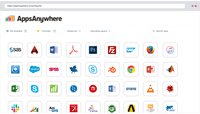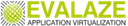Overview
What is AppsAnywhere?
AppsAnywhere is a software deployment and delivery solution designed to transform the student's technology and learning experience in higher education institutions. The software integrates with various technologies and uses leading application virtualization software to deliver 100% of software applications...
Popular Features
- Application support (6)7.676%
- Ease of deployment (6)7.474%
- Application packaging (6)7.070%
- Device support (6)6.767%
Pricing
Entry-level set up fee?
- Setup fee required
Offerings
- Free Trial
- Free/Freemium Version
- Premium Consulting/Integration Services
Would you like us to let the vendor know that you want pricing?
14 people also want pricing
Alternatives Pricing
Product Demos
How to enable future proof and scalable BYOD | AppsAnywhere | Software2
AppsAnywhere Accessibility | AppsAnywhere | Software2
An in depth look at AppsAnywhere Analytics
AppsAnywhere App Lists | AppsAnywhere | Software2
AppsAnywhere Product Update & Roadmap
Moving away from traditional Office 365 deployment | AppsAnywhere | Software2
Features
Product Details
- About
- Integrations
- Competitors
- Tech Details
- Downloadables
- FAQs
What is AppsAnywhere?
AppsAnywhere is a software deployment and delivery solution designed to transform the student's technology and learning experience in higher education institutions. The software integrates with various technologies and uses leading application virtualization software to deliver 100% of software applications on-demand, making it the only solution currently available that can do so. With AppsAnywhere, students can access any app they need on any device, both on-campus and remotely, regardless of whether they are using Windows or Mac.
In addition to improving student access to apps across devices, AppsAnywhere also reduces overhead costs associated with traditional solutions like virtual desktop infrastructure (VDI). As a result, more than 1.5 million students across 150 higher education establishments worldwide currently use AppsAnywhere for streamlined access to their required educational tools. Every second around the world, ten apps are launched by university students and staff through this innovative product - showcasing its immense popularity and effectiveness as an app deployment solution.
AppsAnywhere Features
Application Virtualization Features
- Supported: Application support
- Supported: Device support
- Supported: Ease of deployment
- Supported: Application packaging
- Supported: Security
AppsAnywhere Screenshots
AppsAnywhere Integrations
- Parallels Remote Application Server (Parallels RAS)
- Jamf Pro
- Azure Virtual Desktop
- Citrix DaaS
- VMware Horizon
- Microsoft Application Virtualization (App-V)
- Microsoft System Center Configuration Manager (SCCM)
AppsAnywhere Competitors
- Citrix DaaS
- VMware Horizon
- Apporto
AppsAnywhere Technical Details
| Deployment Types | On-premise |
|---|---|
| Operating Systems | Windows, Linux, Mac |
| Mobile Application | No |
| Supported Countries | Global |
| Supported Languages | English, German, Spanish |
AppsAnywhere Downloadables
Frequently Asked Questions
AppsAnywhere Customer Size Distribution
| Consumers | 0% |
|---|---|
| Small Businesses (1-50 employees) | 0% |
| Mid-Size Companies (51-500 employees) | 0% |
| Enterprises (more than 500 employees) | 100% |