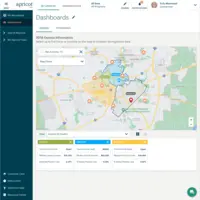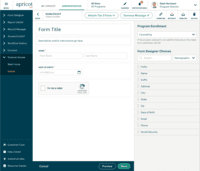Overview
What is Bonterra Case Management?
Case Management by Bonterra is a cloud-based solution for nonprofits of all sizes. It's designed to bring data to the forefront in order to bolster a nonprofit organization’s impact. Bonterra Case Management helps organizations to save time and resources because…
Wonderful application
Great well-made system
Glad we switched
Review
Great product for our organization client management!
Invaluable in Case Management!
Thank you, Bonterra Case Management!
Case Management experience with Apricot
Apricot is user friendly and time response back from Bonterra is quick and efficient!
Apricot is a User-Friendly, Economical Client Service Database Solution
Apricot by Social Solutions packs a punch for organizations serving individuals, but is expensive for non-profits
Apricot by Social Solutions seems overpriced and has mostly underwhelmed for this intermediary non-profit organization
Customizable and comprehensive.
A small non-profit social services agency experience using Apricot
Awards
Products that are considered exceptional by their customers based on a variety of criteria win TrustRadius awards. Learn more about the types of TrustRadius awards to make the best purchase decision. More about TrustRadius Awards
Reviewer Pros & Cons
Pricing
What is Bonterra Case Management?
Case Management by Bonterra is a cloud-based solution for nonprofits of all sizes. It's designed to bring data to the forefront in order to bolster a nonprofit organization’s impact. Bonterra Case Management helps organizations to save time and resources because the tool makes managing data more…
Entry-level set up fee?
- Setup fee required
Offerings
- Free Trial
- Free/Freemium Version
- Premium Consulting/Integration Services
Would you like us to let the vendor know that you want pricing?
10 people also want pricing
Alternatives Pricing
What is Pega Platform?
Pega Platform is a combined business process management and robotic process automation (RPA) platform with advanced workforce analytics from Pegasystems.
What is NeoCase?
NeoCase, headquartered in France, offers HR case management, employee self-service system, and employee knowledgebase to enterprises.
Product Details
- About
- Competitors
- Tech Details
- Downloadables
- FAQs
What is Bonterra Case Management?
Case Management by Bonterra is a cloud-based solution for nonprofits of all sizes. It's designed to bring data to the forefront in order to bolster a nonprofit organization’s impact. Bonterra Case Management helps organizations to save time and resources because the tool makes managing data more efficient, so that users increase the time spent delivering the mission.
Bonterra Case Management offers configurable forms and fields so organizations can customize their experience to their clients and mission. It allows nonprofit organizations to track what matters and follow clients throughout their entire lifecycle in a single, unduplicated record.
With Bonterra Case Management, nonprofits can ensure data integrity through functionality that tracks whether the data in the system is complete, entered correctly, and unduplicated. With drag-and-drop functionality and outcomes management capabilities, Bonterra Case Management helps nonprofit organizations transform more lives for the better.
Bonterra Case Management users get real-time access to their data to facilitate collaboration and insights into program performance. Those insights can then be shared by creating reports within the system to present to organization stakeholders, board members, and funders.
Bonterra Case Management Features
- Supported: Case Management
- Supported: Outcomes Measurement and Management
- Supported: Best Practice Forms and Reports
- Supported: Customizable Forms and Reports
- Supported: Participant Intake
- Supported: Secure Data Environment
- Supported: Smart Form Creation
- Supported: Mobile Compatibility
- Supported: Client Information Portal
- Supported: Client Communication Tools
- Supported: Automated Rules and Alerts
- Supported: Calendar Integrations
- Supported: Workflow Automation
Bonterra Case Management Screenshots
Bonterra Case Management Competitors
Bonterra Case Management Technical Details
| Deployment Types | Software as a Service (SaaS), Cloud, or Web-Based |
|---|---|
| Operating Systems | Unspecified |
| Mobile Application | No |
| Supported Countries | United States of America, Australia, United Kingdom |
| Supported Languages | English |
Bonterra Case Management Downloadables
- Data Sheet: An overview of the Bonterra Case Management comprehensive case management solution.
- Case Study: How ARCHS uses technology to empower their partners with resiliency, creativity, and flexibility.
- Case Study: How Communities in Schools of Tarrant county increased staff productivity and student success using technology that enabled efficiencies of case management data collection and reporting.
- Case Study: How Deaconess Nurse Ministry used technology to provide better service and improved data accuracy and availability.
- Case Study: How Employ Milwaukee utilizes technology to improve service delivery, and increase and manage funding more effectively.
- Case Study: How technology is used by the California, multi-service agency, First 5 Riverside, to empower partnerships that increase family resilience.
Frequently Asked Questions
Comparisons
Compare with
Reviews and Ratings
(250)Attribute Ratings
- 8.9Likelihood to Renew9 ratings
- 8.6Availability2 ratings
- 7Performance2 ratings
- 8.6Usability6 ratings
- 8.8Support Rating10 ratings
- 5.4Online Training2 ratings
- 10In-Person Training1 rating
- 4.5Implementation Rating4 ratings
- 2.4Configurability2 ratings
- 4.6Product Scalability2 ratings
- 1Ease of integration2 ratings
- 8Vendor pre-sale1 rating
- 7.5Vendor post-sale2 ratings
Reviews
(26-50 of 113)Data roundup.
- Customization
- Intuitive
- Easy to use.
- I make detailed notes of when I input information and data that was missing. I consider both times to be flukes.
- It would be nice to have the ability to open previous notes. I get around this by opening a separate tab (within the same browser), so I can pull up previous notes while I input data.
- add dashes to phone numbers. currently, all phone is 9515551234. It would be nice to auto-add dashes: 951-555-1234
Apricot has made grant reporting a breeze.
- Form rules are great to use the same form to track different clients served based on what options were selected.
- Email triggers keep supervisory staff aware of financial requests, transportation requests as well as hotline callers requesting specific services.
- Customer Care is always quick to reply to requests for assistance and give detailed answers in a timely manner. They are always polite.
- This may just be my problem, but being able to build a report to show household records and the clients associated with the household record.
Apricot Review 2022.
- Easy, Intuitive to set up.
- Manages a large database of client info.
- Easy to set up needed reports for different funding sources.
- it would be great if data could be pulled from Archived Records.
- It would be great if records could be Archived in batches.
- The Date field is funky - sometimes it requires the full mm/dd/yyyy and sometimes not. The Dropdown calendar to choose dates is unwieldy if not using the current month.
- Once a field is set up, it is difficult to make a change - sometimes, as time goes by, it becomes clear that it works smoother with a different format.
Helpful Platform, Could be More Dynamic.
- Organized.
- Easy to grasp.
- I wish individual clients created from within a household auto-populated ALL of the information from the household data.
- I wish reports were more easily editable before running them and/or after running them.
Has delivered on its promise.
- Customization
- Reports and exports.
- Tech Support.
- Trainings
- Setting up programs. That area does not store/accept all the information entered.
- System/record ID for tier 2 forms seems to be different from the associated tier 1 form. This adds extra scrubbing work after data has been exported to excel to remove duplicates. This is especially tedious if Record ID is selected as a filter during report creation.
Good software. Still working through the bumps
- Custom reporting makes it easy for us to create reports that satisfy particular funder needs.
- Apricot technical support is very knowledgeable and responsive.
- The UI is very user friendly and it has a modern appearance.
- We received very little guidance during implementation. I believe many mistakes were made in the setup of our software.
Apricot is Versatile and Always Improving
- It is very versatile and customizable
- It has the capacity to cross-section various data points
- Customizable reports help to pull data very quickly
- The external facing components need attention - such as intake and user-entered information
- They are rolling out features that are somewhat incompatible with the rest of the system, and need to be able to integrate better
- Point-person and near constant changes in staffing
Wish we could learn all the tools faster!
- Keeps our data safe
- Provides ample tools to allow us to store data
- There are so many tools but we don't use them because we don't know how - the interface is not super user-friendly in terms of knowing how to navigate various screens/options/reporting.
New user experience
- Training tools.
- Customer service (chat).
- Adaptable to needs.
- Importing data is very confusing.
- Linking forms is confusing.
- Apricot database blueprint/handout for orgs to use when creating their own.
Apricot User
- Creates unique reports
- Effective chat team for assistance
- Stores information
- System can be designed to fit our needs
- Connection with outlook calendar
- Better onboarding pass off
- Ability to import to other systems
Makes the tedious tasks easy and seemless
- Timecard Tracking
- Client Searching
- Linking and scheduling calendars
- Work flows when entering specific information about clients.
- How many sections there are to schedule an appointment in the calendar. It gets time-consuming to enter in 5 different sections for just date, am time, pm time, who's a calendar in the company, and title it.
- Having to change any time input to am and pm individually, instead of it guess that if the first time is 11:00 am, the next one with me is in pm.
Skeptically Optimistic User
- organizes attendance
- student profiles
- variety of features
- the phone app interface. Students can't locate the submit buttons on some phones
- expensive
- confusing to set up - not intuitive
- running reports
Helpful Data Tracker. Unlimited Customizations
- Collecting Information
- Smart Forms
- Reports
- Sending forms to clients
- scheduler doesn't work efficiently. Should be more like Calendly. more user friendly.
- scheduled text messages to groups or people with appointments in the scheduler. also adding templates to select for the messages.
Okay enough
- Direct service case management tracking.
- Form logic when applicable.
- Simple reports & bulletins.
- Access control/permissions for user, sites, and programs.
- Lack of features in being able to report data.
- Lack of capabilities for tracking funders/donors.
- Very organized
- Easy to maneuver the site
- The support from Apricot has been extremely helpful
- Sometimes the forms have an error when loading certain information
- Sometimes the site malfunctions
- Sometimes things that were uploaded could not be found
Apricot Review
- Record set up/date entry is easy and intuitive
- Data output/reporting is accurate
- Easy to customize to meet organization's needs
- Reports could be refined to give a more professional product
- Add/increase capability to track grants, events and in-kind donations
Apricot is As Advised! Great Product that Continues to Expand and Growth with Our Growing Agency
- Flexibility in form creation and usage
- Customer Service support in training and being available when needed
- User friendly format
- Continued Growth and Improvement Culture
- Increased Organization features in Site (folders being able to be organized)
- Increased customizable features for Printing forms to PDF formats or formats that would allow for official correspondence
- Synch with Outlook
- Increased Customization of individual administration users viewing site
- Increased ability to permanently delete items without need for assistance
A Social Solution you can use!
- Ensures data integrity
- User-friendly, intuitive interface
- Real-time reporting
- Results reporting
- Integration abilities, specifically school district data
- Mobile version
- Form logic that basically makes it so I can ask certain questions and, depending on the answers, have a variety of options show up on one form. It's helpful when guiding my employees through their tracking
- Calendar integration and being able to schedule onto the calendars directly from Apricot - this has saved us a lot of time and increased our effectiveness.
- The variety of options and items I can add to a form to make it do what I need it to do, and give me the information I want. I can make it calculate when needed, add time as necessary, notes, bullet points, dropdown menus, etc. I feel there are very few limits on what can be created.
- I would like to see an option where I can 'hide' certain clients from individuals within the organization. Not all clients, but individuals on an as-needed basis.
- There are times when I need forms to basically 'talk' to each other -- needing information from both forms to get a clear picture. This usually requires some ingenuity on my part to make it happen. I would love to see improvement here.
- I sometimes have huge forms, and it seems like this can overload the system at times. This makes it difficult to pull reports at times.
I wouldn't expect it to be very effective in other industries, such as retail or food services, but it's adaptable as a program so it may be beneficial.
Apricot; Virtually Nutritious
- Customer Support is especially supportive when troubleshooting or trying to think-tank certain aspects of your database like form ideas or Query Filters
- User Interface is immeasurably customizable with varied multiple options allowing for a unique look for every company or organtization
- Database Administrative tools are easy to access and provide varied methods of filtering the amount of viewable resources users can access
- I feel that the pricing of Users is a tad bit ridiculous with the prices scaling unusually high for more than the default amount of users at what it felt like an unreasonable ask in price
- Some Professional administrative tools like copying a form can only be done by Social Solution staff members and such a tool for each company/organizations administrator would definitely help go a long way
- Opening up more offices across the country/globe might provide better hours to reach key staff members instead of being held to one specific time zone
- Customer support is outstanding. The team at Apricot is extremely responsive and knowledgeable. If they don't know an answer, they will research it until they can resolve the issue.
- The team at Apricot has also shown great interest and willingness to address issues and update their product to meet the needs of their users.
- The product's flexibility makes it a great choice for organizations of various sizes and in different fields.
- It would be great if the different features were offered individually rather than as a group so that organizations with smaller budgets can get some of the additional functionality with a huge increase in cost.
- Staff at our organization use Assistive Technology to access computers (JAWS and NVDA). At times, the HTML coding in Apricot is not up to the current standards for use with assistive technology.
Make your busy life easier
- easy to customize reports
- easy to customize data fields
- storage of confidential client files
- some mandatory fields are redundant
- more storage space for files would be welcome!
- it took months to get the billing correct as we need a "wet" signature on our claim form
- The site when working properly is easy to use.
- Customer service contact (I don't want to use a chat feature to try to explain a complex issue).
- Referring users back to training videos in the midst of an emergent issue is not at all helpful.
Not worth the investment. Better products out there!
- Clean interface.
- Responsive customer service.
- I would like to see the pre-built reports updated. Some of them change with the funders and Apricot has stated they will not be updating them.
- The system is not very intuitive and can be difficult to learn. Having custom reports built is expensive.
Go Get Them Cowboy!
- Support tracking
- Various Services tracking
- Reports
- When Social Solutions update the site, it some time messed up my reports.
- I should be able to adjust some of the data layouts myself instead of having Apricot by Social Solutions do it.