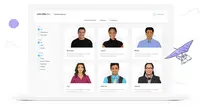Overview
What is Articulate 360?
Articulate 360 is an e-learning course development subscription offering. It includes every Articulate authoring tool, including the latest version of Storyline and Rise, a web-based app for creating inherently responsive courses. The vendor offers a 30-day free trial.
Use Articulate 360 for making clean, polished, engaging courses for your customer training.
Love it!
Robust learning design suite. Great for intermediate/experienced users, but relatively easy to learn to use for new practitioners of
My thoughts on Articulate 360
Perfect for new and experienced Instructional Designers alike!
Articulate 360 is the new standard in eLearning development. All hail the new king!
Articulate 360 Makes eLearning Development Quick & Easy
Articulate 360 makes elearning creation easier
Articulate 360
Rise First
A good all-round learning creation tool with a little training
Articulate 360 is a Learning Managers Right Hand
Ease of use capabilities for all - Articulate 360
T…
Articulate 360 for eLearning
You cannot beat the industry standard
Awards
Products that are considered exceptional by their customers based on a variety of criteria win TrustRadius awards. Learn more about the types of TrustRadius awards to make the best purchase decision. More about TrustRadius Awards
Reviewer Pros & Cons
Video Reviews
3 videos
Pricing
Academic - Personal
$549.00
Academic - Teams
$699.00
Freelancer - Personal
$1,099.00
Entry-level set up fee?
- No setup fee
Offerings
- Free Trial
- Free/Freemium Version
- Premium Consulting/Integration Services
Product Demos
An introduction to Articulate 360
Vyond + Rise 360: Tips &Tricks
Installing Articulate 360
Articulate Rise 360 tutorial | Rise 360 Demo | Learn Rise 360
Product Details
- About
- Competitors
- Tech Details
- FAQs
What is Articulate 360?
Articulate 360 is an annual subscription designed to give course creators everything they need for course development. The vendor describes its content as including:
Authoring apps—Storyline 360 and Rise 360—for creating courses available on every device.
A library of more than 10 million course assets, including stock photos, templates, characters, icons, and videos to help create beautiful courses faster.
A web-based project review app for collecting consolidated feedback from stakeholders.
And live and on-demand training webinars to help them get up to speed on Articulate 360 and grow their skills as course developers.
Articulate 360 Features
- Supported: Storyline 360: a authoring app that lets e-learning developers create a variety of customer interactions that will engage learners.
- Supported: Rise 360: a web-based authoring app used to build fully responsive courses.
- Supported: Content Library 360: a library of course assets for creating courses quickly.
- Supported: Review 360: a simple web app that lets users gather and share feedback on all Articulate 360 content.
- Supported: Articulate 360 Training: training on the topics desired from e-learning gurus.
Articulate 360 Screenshots
Articulate 360 Video
Articulate 360 Competitors
Articulate 360 Technical Details
| Deployment Types | On-premise, Software as a Service (SaaS), Cloud, or Web-Based |
|---|---|
| Operating Systems | Windows, Mac |
| Mobile Application | No |
| Supported Languages | English, French, German, Spanish |
Frequently Asked Questions
Comparisons
Compare with
Reviews and Ratings
(209)Community Insights
- Business Problems Solved
- Recommendations
Articulate 360 has gained popularity as a reliable alternative to the Adobe suite, reducing users' reliance on multiple software tools. Customers have found value in its comprehensive suite, utilizing various tools like Studio, Replay, Storyline, Rise, Peek, and Preso for e-learning development. The software has been widely adopted across different sectors ranging from K-12 education school districts to large customer service organizations. It is used for a multitude of purposes such as ongoing training, onboarding and development of internal corporate employees, and creating SCORM learning modules on compliance, leadership training, product knowledge, and soft skills.
Instructional designers recommend Articulate 360 for its speed and ease of use, particularly with tools like Rise and Review. The ability to efficiently gather feedback within courses is also a standout feature that allows learners to make comments directly within the course and track them at the slide and layer level. Additionally, the software's integration capabilities make it easy to package webinars into on-demand formats and implement components onto websites. Users appreciate Articulate 360's mobile device support, collaboration through Review, and the extensive Content Library available for creating well-designed e-learning solutions. While occasional crashes have been reported by some users attributed to compatibility and memory issues with their computers, overall, Articulate 360 streamlines the e-learning development process and makes client reviews efficient.
Users have provided several recommendations for Articulate 360 based on their experiences with the program. The three most common recommendations are as follows:
-
Try the trial version and watch tutorial videos: Many users suggest taking advantage of the trial period and watching tutorial videos to assess the capabilities of Articulate 360. This allows users to get a feel for the platform and its quality before committing to a subscription.
-
Start with Articulate Rise for easier course development: Several reviewers recommend starting with Articulate Rise for simpler course development. They find it easier to use and appreciate its flexibility and responsiveness in creating web-based training and robust e-learning content.
-
Join the online community and explore all the available resources: Users highly recommend joining the online community for Articulate 360. This provides access to valuable resources, trainings, and free webinars that can enhance one's understanding of the program and help maximize its potential.
Overall, users find Articulate 360 to be a powerful program worth the investment. It is considered easier to use than its competitors, especially for creating engaging presentations, high-quality e-learning content, and interactive materials. The collaboration and administrative functions are also praised for their convenience. However, some users note that it may not meet all classroom and educator needs, so it is recommended to evaluate if the full suite of Articulate 360 is necessary before subscribing. Additionally, users suggest keeping an eye out for improvements in Storyline 360 and new content or functions in Rise. While there may be a few bugs that need to be worked out, Articulate 360 is regarded as the best tool on the market for rapid e-learning development, offering an integrated solution that streamlines training development processes.
Attribute Ratings
Reviews
(51-72 of 72)Very good product with a couple if small issues.
- As with all Articulate products the software is fairly easy to use and can produce some very powerful results.
- With all the 'extras' on top of Storyline you can start producing different looking courses.
- In my experience the community is the best I have seen, it is rare someone won't be able to solve your problem and it is often resolved in a few hours.
- The price is a little high.
- I would prefer an option not to purchase some of the the features of 360 as I simply would not use them.
- The update to Storyline is not a large one, I was hoping for more for its release.
Articulate 360 is the only authoring tool you need!
- Articulate Review allows me to collaborate with my supervisors and SMEs easily and without trying to find a workaround to sending things through email or uploading to Tempshare.
- Storyline 360 is much more intuitive than SL2, and the animations and transitions are noticeably smoother.
- It also includes a screencasting feature, Replay. Previously I had used several outside programs for screencasting, but Replay works right along with Storyline, so it's perfect.
- The content library is fantastic!
- Articulate Review sends me an individual email for every comment my collaborators or SMEs make. This creates a ton of clutter in my inbox, and I feel that there should be a way to turn this function off.
Articulate 360 Review
- Articulate 360 makes it easy for us to create non-linear learning experiences.
- Articulate 360 makes use of intuitive interfaces that are familiar yet powerful.
- Articulate 360 has amazing customer service and a great community of professionals for additional insights and ideas.
- I would like to see support for options to purchase only specific components as needed without being required to purchase the entire package.
Creating e-learning has never been easier (with Articulate 360)
We use Articulate 360 every day...it's the perfect suite of tools for any type of e-learning.
If you design and develop e-learning, you need to have the Articulate 360 tools in your arsenal. They provide a one-stop shop for all things e-Learning, including but certainly not limited to: interactive branching with scenario-based learning, iPad development, responsive design, upgraded HTML5 compliance, system simulations with the built-in screen recording tool, sliders, motion pathing for animation purposes, and so much more.
Collaboration amongst our reviewers is a snap with Articulate Review. Goodbye, Excel spreadsheets and shared Google Drive documents...Articulate Review provides our SMEs and stakeholders one, easy to use tool for capturing all their feedback. And allows us to make comments back to comments. Lifesaver!
Articulate 360 is head and shoulders above the other tools and suite of tools on the market. It truly combines the features of most rapid e-Learning tools on the market in one easy-to-use tool. And, the Articulate community is just a bonus addition...no other company's support can compare to what Articulate provides.
As an Articulate only design shop (creating content and providing training solely in Articulate), we've been able to use Articulate 360 to decrease our development timeline significantly across the board. Our customers love the speed with which we can create interactive and engaging courses.
- Articulate's community is just a click and email away...support when you need it. The amount of free templates, storyboards, ideas, and graphics is absolutely amazing. We all share information, issues, and resolutions together, making for a true "community" of e-Learning professionals.
- Articulate's Storyline 360 tool enables you to import a PowerPoint and add engagement through built-in interactions, or you can start from scratch and build the same look and feel. - Easy enough for beginners, robust enough for programmers.
- Articulate Review enables our customers to provide screen by screen feedback...long gone are the days of using spreadsheets to track revisions.
- Responsive design is integrated and works beautifully!
- Storyline 360 is not yet Mac compatible.
Loving the new 360... except the price
- The addition of Articulate Review is a huge bonus for us. We have been struggling with the best way collaborate with faculty on eLearning, so this solves a big problem for us.
- As always, the support from Articulate is stellar. They have already put out several new updates to 360 that we are excited about. In particular, they listened to users and made it so that folks do not have to sign in to 360 to review a course.
- Articulate products are incredibly user friendly. This has not changed with 360. In fact, I think they added even more user-friendliness with some of the new apps.
- We are in education and the price point will continue to be an issue for us. ISDs in other parts of campus are negotiating a contract with Adobe for Captivate licenses for under $200. While I believe that Articulate is a good buy, it is difficult to justify the cost to administration. I also am frustrated with the way pre-purchased upgrades were handled when switching to this new subscription based service. I think that the new pay structure will make this package pf products unattainable for many contractors, non-profits, small businesses, and education institutions.
- I think some of these apps are redundant... do we really need Peek, and Studio, and Replay? I would like things to be a little more consolidated.
Articulate 360 - Amazing eLearning Suite
I have been using Articulate products for about 6 years and could not be happier with what they have provided. I have used several different versions of Articulate and have used Articulate 360 for about 2 months now. The software easy to use, well pricedand gives users so much freedom to design courses where the only limit is the developers imagination.
The support available is also second to none; you will never buy a product and then be left struggling to get the most out of it. I would consider Articulate to be the only option to consider if you are wanting to develop online training materials and with their new 360 products, everything is brought together in one place making your life that much simpler. The support community provides expert advice and encourages peer sharing. The online support community is still growing but I already am able to find an ample amount of templates and resources I need to build my courses.
- It's easy to use.
- The support available is also second to none.
- Freedom to design courses.
- I think some of the interfaces could be lifted for usability purposes and efficiencies.
- When it comes to menu items that are so often nested within menus.
- Storyline 360 is fairly easy to use but there's still a learning curve.
360 is eLearning development made easy
- Rapid development
- Mobile content delivery
- Ease of use
- Customer support
- I don't have a lot of cons...the pros well outweigh the cons.
- VERY customizable, although some power users who love to code, may still prefer Captivate.
Fantastic progress, from a brand supporting the community
Now with Articulate 360, we can expand on our offerings and reduce our reliance on the Adobe suite.
Unfortunately, it has not been rolled out yet and is still in the testing phase. I do however use this personally as a freelancer.
I was lucky enough to Beta test the 360 software suite and rated it highly. I use this to develop a wide variety of content, typically using Storyline for more traditional courses and Rise for interactive websites and infographics.
When we need support, we find searching the community to be very effective and, if required, the customer service team are second to none.
- Expands on the offering, creating an overall suite of features and potential. For example, the content library lets you grab media where you needn't worry about royalties and searching endlessly.
- Allows for constant upgrades and improves to each component of the software. This is a growing suite and updates are released regularly.
- Unlocks potential for greater and more in-depth solutions, rather than standalone content. For example, object collision allows for game creation.
- Addresses QA issues, with the fantastic review feature. You can see exactly what and when the reviewer is experiencing issues.
- Just released, so still a few things to iron out.
- Price point is high for freelancers, but hopefully this will be addressed.
- Not the ground breaking update to Storyline 2 that I expected, but this is NOT Storyline 3, so I'm happy with this.
- Studio and Replay seem a bit unnecessary now and could perhaps take efforts away from the more useful components of the suite.
I feel this is best suited for:
- Games
- Branching scenarios
- Interactive video
- Rotating models
- Infographics
If you are looking to save money and simply create a simple presentation, I'd suggest an older version, or to simply stick with Powerpoint.
Articulate 360: the complete authoring solution
- Fully responsive authoring environment in Rise 360. This is an easy to use rapid development tool, yet produces outstanding professional results.
- The industry leading Articulate Storyline has just got better, with a new HTML5 engine as well as dials and new triggers.
- Frequent updates to the products ensures that you are never short of new ideas to develop content.
- Ability to change fonts in Rise could have more choice.
- Speedier publish and preview.
- Enhances support for mobile devices with the move away from primarily relying on Flash. The HTML5 engine has been rebuilt and now offers the option for specifying which type of output is published (HTML5 Only, HTML5/Flash, Flash/HTML5, Flash Only).
- The new Review tool makes it possible for reviewers to provide feedback which also shows exactly what was on-screen at the time they post each comment. This will greatly help alleviate confusion from vague bits of feedback now that developers can see exactly what happened.
- The lightweight screen-casting tools Peek and Preso help to better support our developers and answer client questions whenever an email simply isn't enough. Having the ability to quickly record my desktop screen, or annotate screens with my feedback, and upload it to Articulate 360 to share nicely streamlines my workflow.
- Having access to high quality templates, characters, and images (coming soon) will streamline the process for sourcing stock media in a way that better manages costs, since it's included in the price of the subscription.
- With the move from Flash to HTML5, there are a few bugs that still need to be worked out. But I think they'll be resolved quickly with the frequent release of updates.
- Currently, there is only a 1-size-fits all subscription that includes all of the tools at an annual lump-sum price point. It feels a little steep if you aren't actively using all of the tools, or compared to other subscriptions with monthly fees (e.g. Adobe Creative Cloud).
- Some of the issues reported in SL2 continue to be present in SL360, but there is a clear trend towards resolving even the peskiest of these legacy issues.
Articulate 360 - Moving in the Right Direction!
- The best part of all of these tools is that they stay true to what I loved about Storyline and that's a low learning curve to get started. Anyone can sit down and with a little trial and error start using these tools right away.
- Articulate 360 offers an all in one suite of programs and services that meet all of your elearning development needs. From rapid prototype creation with the Preso App to the content library with ready to use templates and characters for scenario creation, the 360 suite provides the tools you need to develop quality elearning for your clients and customers.
- As a suite you can now receive updates to the software and features as they are made without buying a new version. One price for each licence gives you access to all of the 360 programs and services.
- eLearning Heroes has been the gold standard for community outreach and support for a software. This community is populated with all users and skill levels to provide ideas and support. Now included in 360 Articulate offers Live webinars by the Articulate gurus themselves offing ideas and instruction on how to use 360 better.
- Pricing is more straightforward but I would have liked to see a monthly alternative similar to Adobe. An a la carte option again similar to Adobe (Photoshop and Lightroom for a price) might be helpful in this case as well (for example, Storyline and Content Library for a price).
Articulate 360 is AMAZING!!!!
- Easy to learn and use "out of the box." Quick and easy to create basic to very elaborate eLearning experiences.
- Powerful tools and elements built into the software to create engaging eLearning with very little programming effort.
- Highly engaging and supporting community to get advice, help, and resources like templates. Articulate 360 increased the bar with access to development library to download assets like stock images.
- Articulate developers really seek feedback and listen to recommendations from the daily users. I attended an Articulate supported conference and the development team actively sought out volunteers to give feedback (+/-) and really listen to us.
- There were some weird quirks with converting files from Storyline 2 to Storyline with Articulate 360. I image the bugs will be worked out over time. I downloaded the trial the day of the release.
- Many of the delays in updates and patching with SL2 will probably not be an issue with Art360/SL and the all inclusive subscription-based pricing. I imaging Art360 will be around for many, many years with ongoing updates and enhancements.
Articulate 360 - We Like What We See
- Responsive design - we need to keep it simple and not tackle a steep learning curve.
- Articulate Review - the collaboration tool is awesome!
- Studio 360 - we need to leverage the skills we have and not tackle a steep learning curve.
- Yearly cost could be a barrier down the road. We'll need to see about that.
- Ability to add more users on a limited budget.
- Integration with our LMS may be a problem (it's old and clunky) but we haven't fully tested this yet.
Articulate Steps Up Their Game
- One of the biggest for me is Review which solves one of the biggest challenges of developing and getting feedback from sponsors/SMEs.
- Rise is an easy to use, fully responsive design that makes for quick and elegant presentations that work and look beautiful on any kind of device.
- We can now leave Flash completely behind. You can publish to HTML5 only now and the HTML5 engine in Storyline is greatly improved. The new responsive player for Storyline is also very slick.
- While the subscription model allows for more frequent updates I wish there was an ala carte where you could choose which applications you want similar to how Adobe CC works.
- At this point there aren't a lot of new flashy features in Storyline, a lot of the work is under the hood, so some may not appreciate all that has changed.
Articulate 360
- Speeds development time with ease of use, quick access to the asset library, and great community
- Converts my courses to mobile, so I don't have to
- Easily give access to stakeholders for review and collaboration
- More formatting options for text and photos in Rise
- The output for mobile elearning in Articulate 360's Storyline is fantastic. It's a piece of cake to create on my end as the developer, and users just see a gorgeous course that works beautifully on any device.
- Articulate 360's Articulate Review is a HUGE help in managing review cycles during development. I'm able to gather feedback from stakeholders in a way that is incredibly simple, effective, and painless for everyone involved. Love it bunches.
- I honestly haven't come across any downsides to Articulate 360 so far. Some people are concerned that it's currently only available via subscription pricing, but that's such a common model now that it's not even a blip on my radar.
Great product & great company
- Rise app - New way to create an "eLearning course". It's not a traditional looking eLearning, and that's what I love about it.
- Review app - Ability to collaborate with others in providing feedback about a course.
- Responsiveness - Ability to publish a course and have it available for computer, tablet, and smartphone.
- Subscription based model - must pay fees every year
- Cloud based - not beneficial for my company
- Rise is not compatible with IE11, and my company will not be moving away from IE11 any time soon
Even though it does not fit well with my work group, it may be a great solution for others. Articulate is definitely moving in the right direction. They are trying to give eLearning developers and instructional technologists everything they need in one location. If I were a freelancer and could afford the yearly subscription, I would purchase Articulate 360 in a heartbeat.
Right now, we are going to stick with Storyline 2 and wait for the next version of it. For others considering the purchase of 360, I highly recommend downloading the free 30-day trial just to make sure it meets all of your requirements, especially if you work for a company/organization.
Try Articulate 360!
- Easy to learn
- Scales well to user's ability
- Lots of resources available
- The new subscription model comes with some less popular products bundled in, adopting a one-size-fits-all package.
Articulate 360 is the future of e-learning development
- Responsive e-learning content
- Customer support and service
- Ease of use
- I'd like to see Articulate find ways to offer more frequent product updates, which I believe they will be doing.
Articulate 360 - Amazing Suite of eLearning Applications
- Mobile deployment
- Massive character content library, with diverse characters and a host of medical characters (great for my client base - healthcare)
- Simple, clean trigger and control options - no more Action Script
- All that's missing is a full-blown photo editor (that would make this a one-stop product)
- eLearning design
- eLearning consulting
- eLearning program management
Articulate 360 - A one-stop-shop!
- Articulate Review makes client reviews a whole lot less painful, and being able to publish individual scenes or slides in Storyline 360 helps contribute to this painlessness.
- The Content Library is comprehensive and takes the guess work out of locating appropriate screen styles by providing a wide range of pre-built options...with triggers already built-in!
- Articulate 360 is a one-stop-shop. With 9 amazing applications, I don't have much reason to go elsewhere!
- With a subscription-based model, it would be nice to at least have the option to go month to month instead of only providing an annual option.
- Some new feature adds for Storyline 360 would be a nice-to-have. For example, developers have been finding work arounds for closed captioning and JavaScript coding in Storyline for years...it would be nice to have some built-in functionality for these elements.
Articulate does it again with 360
- Review. Allows for stakeholder, SME and developer interaction during the development process.
- Responsive design allows for implementation across multiple devices.
- HTML5 publish improvements allow for better rollout on all devices.
- I don't like that programs that will not be used are bundled into the price of Articulate 360.