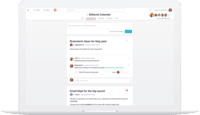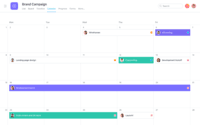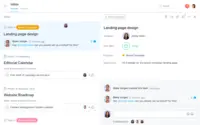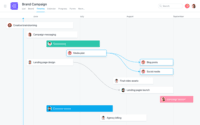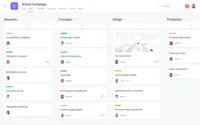Overview
What is Asana?
Asana is a web and mobile project management app. With tasks, projects, conversations, and dashboards, Asana lets an entire team know who's doing what by when, enabling workload balancing. Users can also add integrations for GANTT charts, time tracking and…
Asana 3 Year Review
Organizes Projects and Fosters Communication and Collaboration
"Asana is a top-tier project management software for tracking tasks and managing workflows"
From To-Do to Ta-Da! How Asana Streamlined My Productivity
Great tool to manage projects and ensure team collab
Great task management tool
MASV for super tiny teams
Great tool for timeline and big picture project management
Asana is great important tool
Asana Easily Outperforms Other Project Management Software
Wonderful and easy to use project management tool packed to the brim with useful features
Basic task and project manager
I love Asana!
Asana Will Keep Your Eyes on the Prize (or Project)
For Project Management Asana beats them all
Awards
Products that are considered exceptional by their customers based on a variety of criteria win TrustRadius awards. Learn more about the types of TrustRadius awards to make the best purchase decision. More about TrustRadius Awards
Popular Features
- Task Management (163)9.191%
- Team Collaboration (162)9.090%
- Document Management (138)8.686%
- Scheduling (148)8.383%
Reviewer Pros & Cons
Pricing
Premium
$13.49
Business
$30.49
Entry-level set up fee?
- $10 per user per monthOptional
Offerings
- Free Trial
- Free/Freemium Version
- Premium Consulting/Integration Services
Starting price (does not include set up fee)
- $50 per month
Product Demos
Asana Review | A full demo, features & a pricing breakdown
Demo: How to Use Asana to Manage Your Projects
Asana Project Management Demo
Asana - Project and Team Management 2017
Asana Tutorial For Beginners - Project Management Software
DD_What is Asana
Features
Project Management
Project management software provides capabilities to streamline management of complex projects through task management, team collaboration and workflow automation
- 9.1Task Management(163) Ratings
This includes the ability to plan, track, collaborate and report on tasks.
- 7.8Resource Management(137) Ratings
Resource management is workload planning to maximize resources.
- 7.3Gantt Charts(48) Ratings
Gantt charts are charts that show tasks or events along the y-axis displayed against time along the x-axis.
- 8.3Scheduling(148) Ratings
Scheduling capabilities allow users to set schedules on tasks, and create timelines and milestones.
- 8.5Workflow Automation(118) Ratings
Workflow automation is the ability to route work requests along an approval process automatically.
- 9Team Collaboration(162) Ratings
Team collaboration capabilities let team members work directly with each other and provide team updates.
- 8.5Support for Agile Methodology(7) Ratings
Agile is a time boxed, iterative approach to development that builds software incrementally instead of trying to deliver it all at once near the end.
- 8.5Support for Waterfall Methodology(7) Ratings
Waterfall methodology is a tradition development method that is linear and sequential.
- 8.6Document Management(138) Ratings
Document management provides for centralized management of all project documents.
- 7.8Email integration(130) Ratings
Email integration allows work requests to be made directly from email.
- 8.4Mobile Access(135) Ratings
Mobile access is the ability to access the software from a smartphone or tablet.
- 6.1Timesheet Tracking(6) Ratings
Timesheet tracking is the ability to track all billable and non-billable hours for each project.
- 8.4Change request and Case Management(4) Ratings
Change request and change management enables tracking of all customer requests including priority and timeframe.
- 7.2Budget and Expense Management(65) Ratings
Budget and expense management provides the capability to track all expenses by employee or department and link them back to department. It also enables hourly rates to be set.
Professional Services Automation
Features that support professional services organizations
- 5.5Project & financial reporting(1) Ratings
Ability to analyze project and financial data based on custom criteria to gather insights and improve business performance
- 8.1Integration with accounting software(38) Ratings
Real-time, two-way sync with accounting or financial software to facilitate project and financial reporting
Product Details
- About
- Integrations
- Competitors
- Tech Details
- FAQs
What is Asana?
Asana helps teams orchestrate their work, from daily tasks to strategic initiatives. The vendor states that with Asana, teams are more confident, move faster, and accomplish more with less, no matter where they are located. Asana boasts more than 75,000 paying organizations and millions of free organizations across 195 countries as users, who manage everything from company objectives to digital transformation to product launches and marketing campaigns. Teams do great things when everyone has clarity and is empowered to do their part. Asana aims to give teams the confidence to plan, organize, and execute their most ambitious work from anywhere.
Asana Features
Project Management Features
- Supported: Task Management
- Supported: Resource Management
- Supported: Gantt Charts
- Supported: Scheduling
- Supported: Workflow Automation
- Supported: Team Collaboration
- Supported: Document Management
- Supported: Email integration
- Supported: Mobile Access
- Supported: Budget and Expense Management
Professional Services Automation Features
- Supported: Integration with accounting software
Additional Features
- Supported: Work Management
- Supported: OKRs
Asana Screenshots
Asana Videos
Asana Integrations
- Dropbox
- Google Drive
- Box
- Microsoft Teams
- Jira Software
- Slack
- GitHub
- Zapier
- Microsoft Power BI
- Salesforce
- Adobe Creative Cloud
- Tableau
Asana Technical Details
| Deployment Types | Software as a Service (SaaS), Cloud, or Web-Based |
|---|---|
| Operating Systems | Unspecified |
| Mobile Application | Apple iOS, Android, Mobile Web |
| Supported Languages | English, Spanish, Portuguese, French, Japanese, German |
Frequently Asked Questions
Comparisons
Compare with
Reviews and Ratings
(2478)Community Insights
- Business Problems Solved
- Recommendations
Asana is a versatile tool that serves multiple purposes within organizations. It is widely used for project management, allowing teams to track progress and update tasks efficiently. Users appreciate its helpful functions, which enable teams to stay productive, coordinated, and successful in completing tasks and projects. Asana has proven to be particularly effective for the Marketing Team, eliminating the need for outdated task management methods and streamlining project management. It is also highly valuable for organizations with remote workers and different schedules, providing a centralized platform to log projects, tasks, and schedules. The software facilitates collaboration across teams and projects through features like email reminders and project dashboards, enhancing productivity and ensuring everyone stays on the same page. With its customizable nature, Asana adapts to the specific requirements of each team and department, enabling personalized experiences and improved workflow efficiency. Furthermore, Asana's calendar feature helps teams assign and track deadlines, ensuring everyone stays on track and meets project milestones. Overall, Asana's intuitive interface and user-friendly design have led to high adoption rates among users in various departments and industries. Whether it's managing marketing projects, coordinating client work, tracking developer tasks, or facilitating cross-functional collaboration, Asana proves to be an indispensable tool for staying organized and meeting deadlines.
Users of Asana have provided several recommendations based on their experiences with the software. The most common recommendations include:
-
Asana is highly regarded for its reliable email notification system. Users appreciate the timely alerts and updates they receive, helping them stay informed about important tasks and deadlines.
-
Many users recommend Asana for its efficient file storage and sharing capabilities. Teams can easily collaborate on projects by uploading and sharing files within the platform, enabling seamless communication and collaboration.
-
Asana's resource allocation feature is highly praised by users. They find it easy to assign tasks to team members, ensuring that work is distributed effectively and resources are utilized efficiently.
It's worth noting that these recommendations are based on user feedback and reflect their positive experiences with Asana's features.
Attribute Ratings
Reviews
(126-150 of 192)Asana - Task Management Made Simple
- Easy task additions from email to specific projects.
- Chain of custody for tasks is easy to keep track of.
- Multiple team members can easily contribute to a specific task without negatively impacting workflow and efficiency.
- Sort tasks by creation date; tasks are automatically sorted with newest on top and oldest on the bottom. Giving the option to inverse this would be a welcome QOL update.
- Allow tasks added by email integration to be assigned to specific project sections to minimize admin clean up.
Asana, your solution to workflow in distributed teams
- Cross-team communication is always a challenge, but Asana helps make information transparent and accessible to all members of the team.
- It's easy to share with individuals outside of the organization and still control the flow of information.
- Being able to link in other design resources like InVision prototypes is a huge time saver.
- Integrating with Slack makes much of our necessary communication automatic.
- Asana does a lot, so it can sometimes be hard to find the right place to be to find the tools you need.
- Organization is only as good as you make it and just because a system makes sense to the person that creates it does not mean it will make sense to anyone else.
- It can be challenging to find the information you need via search.
Asana: not good, has potential with a lot of work.
- Easy to set-up “out of the box.”
- Ease of use to people with varying levels of technology proficiency.
- Clean and simple user interface.
- Controlling who can add/delete tasks isn’t available. Someone can delete tasks with permission and it isn’t auditable.
- User interface is clunky at times, especially when working on multiple items. Sometimes things just disappear or don’t save.
- Customer service isn’t stellar. They are email only and often aren’t clear in their response.
Can't recommend enough!
We used to manage projects on paper and other less adequate options and eventually moved to Basecamp. Basecamp treated us well but we outgrew it. We were particularly looking for software that would allow us to have dependent tasks. Considering my team is remote, this feature became fundamental fast enough.
Asana ended up being our choice and we couldn't be happier. We are more effective, work faster and in a far more organized way. I can't recommend it enough!
- Simplicity of user interface without neglecting functionality
- Timeline and calendar views are extremely useful
- Templates for repeatable projects
- Nothing to note, really. We love it!
We then found Asana and it has been a breeze since. My team was far happier and ready to use it and my clients started interacting with it again. It is simple to use, yet very powerful.
Asana is great for your A team!
- Asana is great at keeping a slightly larger group organized and on task. It is a great "to do" list, I love checking item off when completed. And call me a millennial, but I love that you can turn on those cute animations as a reward for each task you check off.
- Asana is great for keeping files in order and sharing files amongst our team in addition to tracking our tasks
- Right now we're migrating from Asana to Monday. In comparison, Asana seems like it is MUCH more basic than Monday. I'd say, it would benefit Asana to implement some of the capabilities which Monday offers.
Great for task management
- Great for keeping track of projects and tasks.
- Dependencies are really useful as well. You can mark certain tasks as being dependent on other tasks.
- You can also create project timelines which are great for visualizing the lifetime of a project.
- There's a lot of stuff that gets lost in Asana. Sometimes you really need to be able to keep files in a universal place and not have them get lost in a task or subtask of a task. In that regard things can get confusing sometimes.
Excellent Collaboration tool
- I can keep track of everything that's happening with my project in a very simple way.
- It is simple to use, great looking dashboard. Asana has the right amount of features for people looking to add to their regular to-do apps.
- The Android application contain all the basic functions. However, it's much more convenient to work from the desktop.
- Reporting is quick weak.
- Ability to integrate bitbucket.
- Commits on one place can reflect here.
- Ability to let the whole team know what page other developers are on.
- Letting the management know how the deadline is approached, and what are the areas where things got stuck, the reasons, and rectification for next release
- Pricing for smaller businessess
- The starting package can have more number of minimum users.
- Integration with UI tools like Zeplin, sketch, and terminal can be added.
- Well suited - For smaller products, while designing an MVP.
- Less appropriate - Bigger product with too many members.
Asana - a great agency PM tool
- Fast: Unlike other PM platforms I've used, Asana is very fast. In fact, it's so fast that when you leave a comment on a task, anyone else looking at that task at the same time will actually see updates as you type. You can easily move tasks into different projects by dragging and dropping. There is no lag time between opening new projects and tasks. Everything seems to load instantaneously.
- Intuitive: Asana doesn't have a steep learning curve. The default view is list-based. Your team will have no problem learning how to add new tasks, use the WYSIWYG editor, or assign tasks. Use familiar commands like "@" to tag a follower on a task.
- Keyboard shortcuts: The keyboard shortcuts are incredibly helpful. Simply press enter to enter a new task, tab+backspace to delete, use familiar copy/paste and undo commands, and much more. PMs with a lot to juggle will appreciate the shortcuts.
- My Tasks: The "my tasks" view provides a single, centralized location for you to see everything on your plate. Use section headings and drag and drop tasks to re-order. I use this to prioritize my week. It helps me focus on what's really important.
- Searchability: The search in Asana is intuitive. Our task backlog dates back three years, and I can still almost always find what I'm looking for via a simple keyword search. Projects are archived, not deleted, so I always feel like my historical information is safe.
- Flexibility: Projects can be set up as a waterfall/list view or as kanban. This product should work well for teams with different styles.
- Integrations: Asana integrates with everything. There's a great Slack integration, but my favorite is the Instagantt integration. Using Instagantt in tandem with asana is a super easy way to create attractive digital project calendars.
- Emails: Asana can lead to inbox-overload. By default, you are subscribed to updates on any task that you create or follow. Updates include someone marking a task complete, leaving a comment on a task, or adding a file to a task. This means that if your coworker adds a file, makes a comment, then assigns the task back to you, then marks the task complete, you're looking at 4 emails in 10 seconds. You can always unsubscribe from emails or write rules to categorize them in your inbox, but the default setting will leave you inundated.
- Assigning responsibility to multiple team members: It is possible to assign a task to multiple members of your team, but I don't like the way asana handles this. Rather than assigning the one task to multiple people, asana creates DUPLICATES of the original task. This can be frustrating because it creates redundancy.
- Dependencies: Assigning dependencies is a new feature for asana. While it's great that this is now possible, it's pretty clear that it's not a focus for the software. The dependencies don't show up clearly in the list view, though they are obvious within the task view.
- Overwhelming: This is probably more of a governance issue for my team specifically, but our Asana has gotten overwhelming. I count the flexibility of Asana as a pro, but it does come with risk. The lack of rules and controls leads to a "wild west" situation where anyone can organize tasks, projects, templates, etc. anyway they want. We have some team members organizing all their tasks by team function, others organizing tasks by project, others using entirely separate Asana workspaces, etc.
- Asana allows you to organize your task through a list or through boards.
- Asana has a great user interface so it's easy for you to locate the projects and the pieces of tasks under each project.
- Asana's "My Tasks" feature allows you to see all the tasks assigned to you and you can re-arrange them according to priority level.
- Asana allows me to attach files to each task which allows us to see the progress of the project. It allows you to comment on the current files and the owner of the task can revise it then according to your instructions.
- It's not that easy to change or update the name of the title. You need to click the arrow down button beside the title to edit. I believe it should be easier like just click on the current title and change it.
- I would like Asana to put a feature like Facebook and LinkedIn where you know who's online and who's not online. Because if the person-in-charge is online you can communicate with him real time rather than waiting for him to respond later on.
- I would be glad too if they add a voice call or video call feature so that if you have concerns and the person you would like to talk to is online you can speak with him right away. Some comments or revisions just needs to be explained through a call to eliminate misunderstandings.
- Multiple users can access the program at once without stepping on each other's toes or having to wait until someone is out a project to add something. It is definitely a group friendly program.
- We like how visually pleasing it is. It is not at all intimidating to first-time users as it is very user-friendly. You can quickly find what you need and become comfortable with its features and functions.
- I personally like being able to assign different tasks to different employees and be able to receive feedback and progress directly from that assigned person as well as view it myself.
- I personally have not found anything that I would recommend at this time. However, I have noticed that the older generation of employees struggle with its style where the computer savvy and younger generation thrive. I have no idea how Asana could overcome that obstacle.
Asana - a bit complicated, but does a good job
- It's very easy to learn how to use its basic feature and start working with it straight away.
- It could be used for company, as well as private projects.
- Different teams can create individual channels and invite any team member to their respecting team.
- Adding the option for a chat on the platform would be great.
- It's very complex and in order to use all specific features, everyone needs to watch all tutorials, which is time-consuming.
- Most of the time I find it difficult to find what I am looking for just because there are sections, subsections, project names, etc.
Good if you successfully implement it
- Allows you to assign projects to other teammates
- Manage up by assigning superiors tasks to review, as opposed to bothering via email
- Nice daily view that lets you see your most pressing tasks, and hides more long-term goals from view to avoid clutter
- Great visual timeline feature to see project progress and deadlines
- Really hard to force behavior on this platform - when I use it, I like it, but we are not consistent enough across our team to truly utilize it
- Steep learning curve - it is not possible to really master this platform without the videos and tutorials, even for young tech-savvy employees
- Hate having to add a specific date for each deliverable, but if you don't add a specific one, it clutters up the top of your task list
Amazing Tool for Optimal Productivity
- Extremely user-friendly
- Great for collaboration
- Easy to manage multiple projects across multiple departments
- Ability to integrate with email calendar
Project Management with Asana
- Allows for uploads of attachments so all relevant back up is available.
- Timeline and meeting scheduling and reminders all in one place.
- You can clearly see what tasks have been completed and what is still outstanding.
- Different options for project views
- The ability to remove a member from a project even if you didn't start the project if an employee leaves the company.
- Different snooze notification options.
Best tool for productivity enthusiasts.
It helped with:
- Task management.
- Team project and Workflow maintenance.
- Activity tracking of employees.
- Project management and workflow
- Create customized lists of tasks and reminders.
- Employee activity tracking
- One-time solution for project tracking
- Little complex UX for beginners
- Site is a little heavy to load
- Project management with a large team.
- Manage proper workflow.
- Managing very big projects.
- Activity tracking for employees.
Digital Manager for the Digital Age
- Excellent iOS app (beware of the product for Android)
- Free of charge, if you do not need to run a large team into the project.
- Smart, intuitive interface
- Configurable task repetition settings.
- Supports hot keys
- There is no Russian language version
- No push to the browser
- No project templates - this is a big bummer :-(
- Not the best visual layout; something like DropTask
Asana is the queen of project management
- Keeps an organized list of what needs to get done.
- Great tool for project managers to use to consolidate things into one interface.
- Aesthetically pleasing interface.
- It would be nice to have a list of the past tasks that I have completed, just so I can review the information that was in the description of the task, and gain access to whatever I turned in or attached to that task
- Some of the features seem unnecessary, like the conversation one seems redundant, and the calendar, it's said in the task itself when it is due, no need to have calendar.
- No need for an inbox when are tasked things, and they show up in your "my tasks".
Super-Powered To Do List!
- Organise multiple projects simultaneously - for a startup this is so important because everyone has to pitch into a lot of different areas.
- Headings within tasks helps a lot! Keeps a complex project organised.
- We tried integrating a time keeping app to ASANA. It was fine but the truth is we didn't remember to start or stop the timer. What we really need is an easy method to estimate how long a task took right there in ASANA -- nothing too elaborate.
- We would need to be able to download the projects and see how much time was spent on the whole project added up from the tasks within it -- the individual task times don't matter so much as time spent on a project by all working on it within a week or month.
The perfect program for telecommuting task tracking
- Track status of projects
- Assign projects
- Create a cooperative enviroment
- Not too good for graphic projects..handling images etc
- The app is quite chaotic
- It could be easier to use
Asana - fast and flexible task management
- In my opinion, Asana is very easy to use and intuitive.
- Setting up projects and organizing tasks is very quick and easy.
- Granting outside access to tasks is very simple.
- Multiple integrations exist to customize Asana to fit your particular style of project/task management.
- Visibility into what other people are working on is limited.
- No built in Gannt charting.
Asana is awesome
- Progress tracker
- Assigning/organizing tasks
- Project management
- Colors/theme customizaion
- Conversations
- Font/size options
- The interface is intuitive, which makes it a breeze to use.
- It gives a high level of visibility into each project with its calendars, user tagging and email notifications. I always know when something is updated and can see the changes right away.
- The ability to tag everything made it easy for us to organize our projects to match our internal work flows.
- We feel like it was missing some aspects of project management; specifically an Agile workflow for software development teams.
- The dashboard doesn't seem to convey much useful information.
Asana - better team work
- Simple to use, no need for admin to customize your projects
- Get in fast and collaborate easily
- Interact with your email system for those who still ike to use it
- Easily deploy across your ORG along with your customers
- Free integrations with TFS / JIRA and Salesforce
- Add features for the management team (Directors / VPs)
- Improve defects and SCRUM management capabilities
- Project management of remote teams
- Custom ALM cycle
- Cross ORG communication
Asana: The task management tool of your dreams
- Report of tasks added to tasks completed to see how productive the team has been with a particular project.
- Individual tasks so you can see how swamped/not others on the team are.
- Adding a project/task to multiple projects is awesome. We have a general ALL marketing projects in one project and then separate them out in another (email, social media, etc.).
- The layout of Asana is a little intense and could be cleaned up a bit to provide a cleaner, more focused look.
- Can't drag and drop all tasks from one subtask to another.
- Would be nice if one subtask could live in two tasks (similarly that one task can live in multiple projects).