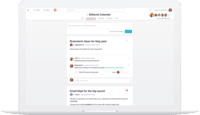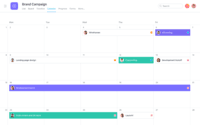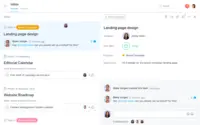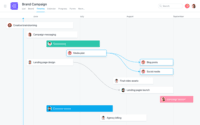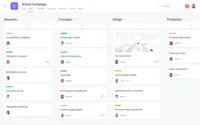Overview
What is Asana?
Asana is a web and mobile project management app. With tasks, projects, conversations, and dashboards, Asana lets an entire team know who's doing what by when, enabling workload balancing. Users can also add integrations for GANTT charts, time tracking and…
Awards
Products that are considered exceptional by their customers based on a variety of criteria win TrustRadius awards. Learn more about the types of TrustRadius awards to make the best purchase decision. More about TrustRadius Awards
Popular Features
- Task Management (163)9.191%
- Team Collaboration (162)9.090%
- Document Management (138)8.686%
- Scheduling (148)8.383%
Reviewer Pros & Cons
Pricing
Premium
$13.49
Business
$30.49
Entry-level set up fee?
- $10 per user per monthOptional
Offerings
- Free Trial
- Free/Freemium Version
- Premium Consulting/Integration Services
Starting price (does not include set up fee)
- $50 per month
Product Demos
Asana Review | A full demo, features & a pricing breakdown
Demo: How to Use Asana to Manage Your Projects
Asana Project Management Demo
Asana - Project and Team Management 2017
Asana Tutorial For Beginners - Project Management Software
DD_What is Asana
Features
Product Details
- About
- Integrations
- Competitors
- Tech Details
- FAQs
What is Asana?
Asana helps teams orchestrate their work, from daily tasks to strategic initiatives. The vendor states that with Asana, teams are more confident, move faster, and accomplish more with less, no matter where they are located. Asana boasts more than 75,000 paying organizations and millions of free organizations across 195 countries as users, who manage everything from company objectives to digital transformation to product launches and marketing campaigns. Teams do great things when everyone has clarity and is empowered to do their part. Asana aims to give teams the confidence to plan, organize, and execute their most ambitious work from anywhere.
Asana Features
Project Management Features
- Supported: Task Management
- Supported: Resource Management
- Supported: Gantt Charts
- Supported: Scheduling
- Supported: Workflow Automation
- Supported: Team Collaboration
- Supported: Document Management
- Supported: Email integration
- Supported: Mobile Access
- Supported: Budget and Expense Management
Professional Services Automation Features
- Supported: Integration with accounting software
Additional Features
- Supported: Work Management
- Supported: OKRs
Asana Screenshots
Asana Videos
Asana Integrations
- Dropbox
- Google Drive
- Box
- Microsoft Teams
- Jira Software
- Slack
- GitHub
- Zapier
- Microsoft Power BI
- Salesforce
- Adobe Creative Cloud
- Tableau
Asana Technical Details
| Deployment Types | Software as a Service (SaaS), Cloud, or Web-Based |
|---|---|
| Operating Systems | Unspecified |
| Mobile Application | Apple iOS, Android, Mobile Web |
| Supported Languages | English, Spanish, Portuguese, French, Japanese, German |