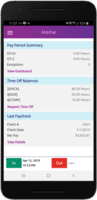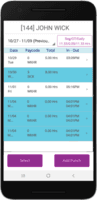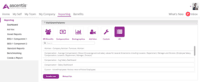Overview
What is Ascentis (discontinued)?
Ascentis HR uses web-based management programs to help automate complex HR processes. Ascentis’ other services included customizable payroll, time and attendance and recruiting modules. Ascentis was acquired by UKG in March of 2022, and will be discontinued.
Santis offers you everything in the sales call and delivers only a part of it. Implementation and often is unavailable to communicate with you at all for a long time
Ascentis HR is where you want to be with your firms HR offering if you want a local company that cares about what they are selling.
Ascentis HR - It just works!
One and a half years in.
User friendly software in a hard times industry
New User w/ Honest Feedback
Medium Product
HRIS and Payroll System Excellence
Ascentis is great and could be even greater with a few tweaks
Short, Sweet and Simple, Sincere Review
More bang for your buck! And great support to boot!
Technical System View
Ascentis--once you get past the learning curve, it's great
Ascentis - Cost Effective HRIS for Smaller Firms
Awards
Products that are considered exceptional by their customers based on a variety of criteria win TrustRadius awards. Learn more about the types of TrustRadius awards to make the best purchase decision. More about TrustRadius Awards
Popular Features
- Update personal information (151)8.686%
- Pre-built reports (142)7.575%
- Employment history (140)7.373%
- Report builder (144)7.070%
Pricing
What is Ascentis (discontinued)?
Ascentis HR uses web-based management programs to help automate complex HR processes. Ascentis’ other services included customizable payroll, time and attendance and recruiting modules. Ascentis was acquired by UKG in March of 2022, and will be discontinued.
Entry-level set up fee?
- No setup fee
Offerings
- Free Trial
- Free/Freemium Version
- Premium Consulting/Integration Services
Would you like us to let the vendor know that you want pricing?
Alternatives Pricing
What is ADP Workforce Now?
ADP Workforce Now is a cloud-based HR platform for mid-sized businesses. It features customizable modules of various HR services that businesses can tailor to their specific needs, as well as regulatory monitoring and alerts to help businesses remain compliant.
What is Rippling?
Rippling gives businesses one place to run HR, IT, and Finance. It brings together all of the workforce systems that are normally scattered across a company, like payroll, expenses, benefits, and computers. This enables users to manage and automate every part of the employee lifecycle in a single…
Features
Human Resource Management
Organizing, tracking and providing instant access to critical employee data, job profiles, transfers, promotions, and benefits information.
- 6.7Employee demographic data(137) Ratings
Administrators have the ability to enter detailed demographic data for each employee.
- 7.3Employment history(140) Ratings
Employment history is the ability to track previous positions held.
- 6.9Job profiles and administration(128) Ratings
Job profiles and descriptions can be created and edited.
- 6.7Workflow for transfers, promotions, pay raises, etc.(126) Ratings
Employee move workflow provides the ability to move employees to different positions and apply pay raises.
- 5.2Organizational charting(90) Ratings
Organizational charting is the ability to create hierarchical charts.
- 8Organization and location management(109) Ratings
Organization and location management allows employees to be managed across multiple geographical locations.
- 8.8Compliance data (COBRA, OSHA, etc.)(102) Ratings
Compliance capabilities ensure full compliance with federal workplace regulations by capturing required data in central database.
Payroll Management
Provides for pay calculation and benefit plan administration, in addition to managing direct deposit, salary revisions and payroll tracking.
- 7.1Pay calculation(115) Ratings
Pay calculation provides for computation of employee pay with state and federal deductions.
- 6.1Support for external payroll vendors(62) Ratings
Support for external payroll vendors is the ability to integrate with 3rd-party payroll services.
- 8.3Off-cycle/On-Demand payment(28) Ratings
Provide employees access to wages accrued during the pay period before the end of the pay cycle.
- 6.7Benefit plan administration(108) Ratings
Benefit plan administration is administration of health insurance plans and 401k plans, and other benefits.
- 9.2Direct deposit files(100) Ratings
Direct deposit is the ability to electronically transfer pay to an employee’s personal bank account.
- 8.6Salary revision and increment management(92) Ratings
Salary revision is the ability to modify individual employee pay.
- 8.8Reimbursement management(51) Ratings
Reimbursement management provides cash reimbursement for employee expenses related to business travel or other.
Leave and Attendance Management
Streamlines communication between HR and employees and facilitates efficient management of employee leave including requisitions, approvals, balance calculation, and annual carry-forward.
- 7.9Approval workflow(99) Ratings
Approval workflow is the process for approving employee paid time-off requests.
- 7Balance details(99) Ratings
Balance details is automatic updating of paid time-off balance to reflect time taken.
- 8.4Annual carry-forward and encashment(84) Ratings
Annual carry-forward and encashment enables unused paid time-off days to be carried forward to new year, or paid in cash.
Employee Self Service
Employee portal allowing employees to view and update their personal information.
- 7.8View and generate pay and benefit information(138) Ratings
Employees can view pay and benefit data and print pay stubs.
- 8.6Update personal information(151) Ratings
Employees can update personal profile with change of address, dependents, or other personal data.
- 5.4View company policy documentation(110) Ratings
Employees can review company handbook, and corporate policy documents.
- 6Employee recognition(61) Ratings
thank a team member
- 7.3View job history(108) Ratings
Employees can view all positions held at the company.
Asset Management
Maintaining a record of assets such as laptops, pagers, cell phones, etc. issued to employees. Record typically includes asset type, number, serial number and date of issuance.
- 5.8Tracking of all physical assets(33) Ratings
Tracking of track laptops, pagers, phones, and other company equipment.
HR Reporting
Pre-built and custom reports, and integration with external data.
- 7Report builder(144) Ratings
Report builder allows custom reports to be created using a GUI.
- 7.5Pre-built reports(142) Ratings
Pre-built reports is the provision of a variety of canned reports on employee retention, and other key metrics.
- 4.6Ability to combine HR data with external data(73) Ratings
Ability to bring data from external systems like CRM and combine with HR data.
Onboarding
Employee onboarding is the process of orienting new hires to the social and performance aspects of their jobs so that they are able to function in their new roles as quickly as possible.
- 5.3New hire portal(98) Ratings
New hire portal eliminates printing and mailing with a personalized portal of all required reading, corporate information, and all forms and other paperwork, online.
- 4.9Manager tracking tools(76) Ratings
Tracking tools allow hiring managers to check status on individual hires for all onboarding activities.
Performance and Goals
Goal alignment is the practice of ensuring that all employees have clearly defined goals in support of the overall corporate strategy.
- 6.7Corporate goal setting(43) Ratings
Corporate goal setting is the ability to define corporate goals, and/or vision statements in the system.
- 7.6Individual goal setting(53) Ratings
Individual goal setting is the ability to define individual goals that align to organizational and subordinate goals.
- 7.1Line-of sight-visibility(38) Ratings
Line-of-sight visibility is the provision of line-of sight visibility for each goal to see how goals support overall corporate objectives.
- 7.2Performance tracking(50) Ratings
Performance tracking allows managers to track individual progress against goals as a component of overall performance.
Performance Management
Performance management is the process of ensuring employees meet pre-determined objectives and goals through regular check-ins and appraisals.
- 5.6Performance plans(59) Ratings
Supervisors have ability to build individual performance plans including, goals, competencies, etc..
- 5.6Performance improvement plans(50) Ratings
Supervisors can track disciplinary actions such as performance improvement plans.
- 5.8Review status tracking(57) Ratings
Supervisors can monitor and track review status completion with dashboard showing milestones and status.
- 6.5Review reminders(55) Ratings
System can generate reminders to ensure review completion timeliness.
- 6.6Multiple review frequency(50) Ratings
System supports multiple review types including annual, quarterly mid-year and anniversary reviews.
Succession Planning
Succession planning is the identification and development of internal employees with the potential to fill key business leadership positions in the company.
- 6.4Create succession plans/pools(21) Ratings
Managers can create and manage pools of potentially high-performing individuals.
- 6.4Candidate ranking(21) Ratings
Candidate readiness for key business positions can be ranked and assessed.
- 5Candidate search(27) Ratings
Candidate search provides search capabilities for potential candidates based on attribute or other profile data.
- 5.8Candidate development(23) Ratings
Candidate development is the ability to assign learning and development goals.
Recruiting / ATS
Recruiting or Applicant Tracking Software is software used to manage the recruitment process electronically by handling job postings, applicant status, resume management, etc.
- 5.5Job Requisition Management(85) Ratings
Job Requisition Management – Job requisition management is the ability to create jobs quickly and easily
- 5.2Company Website Posting(79) Ratings
Software allows postings to be displayed on the company website
- 5.7Publish to Social Media(59) Ratings
Software provides ability to publish postings to social media sites
- 5.8Job Search Site Posting(71) Ratings
Software provides ability to publish postings to top job search sites
- 5.6Duplicate Candidate Prevention(57) Ratings
Duplicate candidate prevention prevents candidates already in the system from being added
- 5.7Applicant Tracking(83) Ratings
Applicant tracking allows recruiters to assign applicants to various stages so others can see status at a glance
- 5.3Notifications and Alerts(69) Ratings
Notifications and reminders inform you of tasks to be completed
Product Details
- About
- Competitors
- Tech Details
- FAQs
What is Ascentis (discontinued)?
Ascentis was acquired by UKG in March of 2022. The service will be discontinued.
Ascentis (discontinued) Screenshots
Ascentis (discontinued) Technical Details
| Operating Systems | Unspecified |
|---|---|
| Mobile Application | No |
Frequently Asked Questions
Comparisons
Compare with
Reviews and Ratings
(323)Attribute Ratings
- 6.3Likelihood to Renew12 ratings
- 6.7Availability5 ratings
- 7.1Performance4 ratings
- 7.6Usability44 ratings
- 8.2Support Rating150 ratings
- 8.3Online Training4 ratings
- 8In-Person Training1 rating
- 8.3Implementation Rating5 ratings
- 9Configurability1 rating
- 6.7Product Scalability4 ratings
- 3Ease of integration1 rating
- 9.6Vendor pre-sale3 ratings
- 9.6Vendor post-sale3 ratings
Reviews
(51-75 of 164)Nearly through implementation
- User friendly
- Intuitive
- All encompassing
- Implementation is parceled out into tiny fragments, making it difficult to get a vision for where you're headed.
- There are too many separate specialists for all of the various modules.
- More time with each specialist before being released would be helpful.
I Highly recommend Ascentis products to all HR/payroll staff
- Ascentis has a great tracking system when it comes down to attendance.
- It also offers ACA reporting of 1095 annually.
- The performance module offers a self assessment option.
- Be more up to speed with implementing changes based on pandemic needs and law changes.
- Retro pay where the system automatically calculates that for you.
- h]Have more features available like other HRIS systems.
Not impressed
- Payroll
- Timekeeper
- Customer Service
- Implementation
- Is not a one stop shop
- There is an additional cost for any modifications
- Difficult for employee use
Ascentis is awesome
- Recruiting: applicant tracking, applicant screening.
- Open enrollment
- New hire orientation
- Performance management: This may be a user error for our managers, but it is the one area I receive the most complaints.
Employee Self-service enables the employees to have more control and access to their personal information. They can review their performance evaluation, view the widgets, access their benefit links, and update their personal information (address, emergency contact, etc.).
Open enrollment has really made the process so much easier. The employee can go through the wizard to complete open enrollment, access the required forms (EOI's claim forms), and receive a confirmation page of their selections.
Small Company - Big Impact!
- The fact that you can have a two step application process has worked so well for us. Our positions are mostly very Senior level in the IT and Engineering fields, and those types of applicants will not spent 30+ minutes filling out one application before they can even get on the phone with someone. Our applicant flow has increased dramatically!
- Although we don't use the feature, the ability to have different applications for different positions or sector of the business is a really nice function to have!
- I love the custom user fields. As the ATS administrator, I have been able to totally customize the system to our needs. The fact that you can then use those custom user fields in the reporting system is just incredible.
- It took us a couple of consultants to get someone who really understand our needs for the Recruiting module. We did not have this issue with the other modules. It was clear that the recruiting consultants had never been a recruiter or actually been someone who worked within an ATS. I think this is a huge pitfall and only does the product a disservice as the product actually has a lot of potential if you know what a recruiter might be looking for.
- Contract with LaborMetrix
- Payroll - Requires more manual steps including processing separately in the timekeeping portal, calculating in the variable pay calculator application, exporting from the variable pay calculator application to a .txt file, uploading that .txt file into Ascentis payroll to add the hourly pay. Paychecks do not include the time off balances by default, which is out of compliance with CA earnings statement laws. Administrators have to export the balances and manually upload them for every payroll. Paychecks can display the 401K contribution percentage, but not the Roth 401K contribution percentage. We have to use a separate payroll application to do the W-2 and quarter-end processes because the main web portal is not able to do that. We have to use the separate payroll application to get reports of any use because the main web portal only has a few reports available and they are not helpful. In order to view an employee's paycheck, the administrator has to go through his or her personal profile and payroll screen. The administrator is unable to edit an employee's tax withholdings on the web portal.
- HR - Almost everything related to configuration and management is only fully-functional on the Remote Desktop that no one mentioned being necessary at all during the sales calls. Administrators cannot do everything from the main web portal. This includes editing employee access and changing the information that is displayed to employees on the main web portal. This includes setting up benefit carriers and employee profile management. Most of the reports available on the web are not useful, and administrators have to use the Remote Desktop to create custom reports.
- Benefits - Unable to view the EDI feed information. Administrator view does not show the sum of all of an employee's benefit costs. Managing the documents and links in the benefits section requires using the Remote Desktop that no one mentioned during sales and requires unnecessarily complex steps involving adding a picture to a specific folder in the remote desktop and then including the file reference to RD/Company/Admin/Folder/file.jpg just to have a picture displayed for employees instead of just uploading the picture like any other website.
- Timekeeping - Requires separate processing in order to lock timesheets and process payroll, requires a workaround involving exporting the following pay period to show the current time off balances when downloading the figures to be included on the paychecks,. The system has meal premium features and shifts features, but they conflict and display incorrect times for approaching hours (example shows meal premium after 6.01 hours instead of after 5 hours). Notifications that were sent to the EE and supervisor were sent at midnight the night after the employee already reached the point of getting a meal premium, which does not help anyone avoid it at all. Holidays paid out the number of work hours on the shift plus the 30 minutes of unpaid lunch, which meant they were overpaid. Holidays paid out for days when the employee was not scheduled to work, which meant they were overpaid. Sick balance policies consider transferring to be like a new hire, which incorrectly adds 3 days of sick time to the employee's balance. It's been a year since implementation and problems that caused Ascentis to postpone our implementation still have not been fully resolved. Features highlighted during the sales meetings do not work and we have had to deactivate them to avoid confusion with our staff and supervisors.
- Mobile App - Paycheck information in the app does not match paycheck information shown on the web portal. It displays hourly-only timesheet features like exception counters and things for salaried employees who do not get meal premiums or OT or clock in and out. It allows employees to add or remove employees from their benefits, which should not be allowed unless the employee had a qualifying life event. It does not allow employees to submit address updates, scheduled for future bug fix but currently displays unpaid hours like unpaid vacation as a dollar amount instead of hours. It's scheduled for a future bug fix but currently shows a total rate that is the sum of an employee's sick rate + vacation rate + regular rate + OT rate + etc... that does not mean anything, but is shown for some reason. It does not allow administrator configuration of what should or shouldn't be visible to employees, does not display all of the pay statements in the employee record when they are all visible on the main web portal, and it has two separate sections in which employees can view their balances and request time off - one from the last paycheck's information and one from NOVATime, which is confusing because they do not always display the same information.
- Recruiting - The system user experience is extremely convoluted. Also, unlike others that just allow clients to add the forms and things required from applicants, Ascentis charges at least $100 for every form that needs a signature, which is most forms in the new-hire process. Ascentis also charges for each signature. Ascentis also charges for each administrator/manager who would use the recruiting module. None of this was stated during the sales meetings or even in the order form/contract.
- Reporting - Reports cannot contain timekeeping data, HR/Benefits data, and payroll data in the same report. They all have to be separate reports. Also, unlike ADP or others that do it for free, Ascentis charges the client at least $500-$1000 for creating custom reports.
Ascentis is great when it works
- NovaTime/Timekeeper reports are easy to access and use
- Constant improvements
- Duplicating document uploads when using ESS
- Web interfacing ability to run ESS data reports
- Employee termination requests don't process correctly with web interface
- Random system time-outs while using the platform.
You won't lose if you choose Ascentis HR!
Ascentis HR is a great solution for a human resources department to go paperless. The software is intuitive and you have the ability to customize it to meet your needs. The reports tab is extremely robust and allows you to slice and dice data however you need it. The compensation tab is extremely useful as it allows you to set up ranges and get compa-ratios for each position. It also breaks down the compensation by the hour, day, pay period, month and year. The benefits tab is very comprehensive and allows you to keep track of the benefits and associated costs easily.
I highly recommend Ascentis HR as a robust inexpensive solution.
- Reporting capabilities
- Compensation tracking and analysis
- Benefit management and cost containment
- Login through a remote desktop
Ascentis Review
- The web-based product is being advanced and seems to be moving in a direction where a web-based product could be utilized in place of the remote desktop.
- Customizable fields and tabs. Ascentis has a significant quantity of customization which is very necessary for the complexities within our organization.
- User password reset. It is very quick and efficient to change a user's password when they are locked out (as long as the remote desktop is already open).
- It should be far easier to rehire an individual with prompts as to the fields that require editing. Currently, there are multiple steps and screens/tabs and no prompts at all. If one field is missed on the employment tab, the employee will continue to show as being terminated on reports which can raise a lot of questions and takes more time/effort to correct.
- The Employee Manager window should be expandable to enlarge. It is small and often hard to read for aging eyes. Lack of this simple feature makes the product also appear quite antiquated.
- Information in the fields and tabs within Employee Manager should not be so easy to accidentally overwrite. Lack of a simple warning again makes the Ascentis product seem antiquated.
- Lack of follow up follow through when there are issues. We often take issues to Ascentis Support and often, the resolution takes days or weeks and has been seldom satisfactory. We often have to send several reminders for assistance before we get the action we need. Frequent turnover of account reps also seems to be an area of concern.
- Using a remote desktop source or RDP over SSL is also antiquated. A well-secured web-based product would be far more user-friendly and simpler to access.
- Limited space on remote desktop. Having to move attachments over to the remote desktop to upload to an employee profile can be a hassle. I have moved several attachments over to upload, been faced with the typical HR interruptions and ended up have to re-attempt a fee days later only to find that some of my attachments are randomly missing. Then having to go back and identify what was deleted due to space constraints and start the entire process over.
Ascentis HR: Great Tool
- Ease of employee entry and changes.
- Great record keeper with the ability to upload docs.
- The look, feel and ease of use of ESS is awesome.
- Running reports is easy but saving in different formats and on drives away from the Ascentis server is not easy.
- Additional fields that can be modified.
- Flags when things should be double-checked, for example, when rehiring employees we must remove all termination history.
Love working with Ascentis
- This program has a great interface between the HR1, timekeeper and payroll.
- The payroll system makes it easy to process payroll and what your not familiar with, they have the community to help you.
- I have used other payroll systems and they have been extremely complicated to get files from external systems. The Ascentis programs makes it so easy that you think you are missing something, you're not. It really is that easy.
- I really like the reports that we receive from the payroll system when we do a calculation. They automatically offer an Excel file and a PDF for the payroll register. This makes auditing the payroll so easy.
- I have had really good experience with customer service via email. I know what needs to be done with payroll and when I ask them to do something, they always will check things for me and do the changes needed immediately.
- This system works with those who are new to payroll and those who have been doing payroll for years.
- Recently, we began to have delays in getting the payroll calculated, but it seems to be fixed.
- I know my HR partners sometimes have issues with employees showing up in the timekeeper. They usually have to have Ascentis Timekeeper customer service assist them.
- They currently do not process payroll in other countries like Canada.
Great Product
- Vacation requests from employees - calculates carryover (when shopping no other system I saw did that.)
- Online paystub access
- Online payroll calculater for employees
- I think some of the functionality could be better. For example, I mentioned carryover in vacation was a great feature. But our carryover expires on 3/31 and Ascentis does not deduct vacation time from carryover. So employees need to calculate how much carryover they have left.
- On the Employee Benefit summary page, it sets up the initial benefit enrollment date and premium date, but if the premium changes, the date stays the same so it is misleading.
- It would be nice if bonuses carried over to payroll the same way that payroll changes do. I have to input bonuses into payroll, and then for record keeping reinputting them into Ascentis HR.
- As an administrator, when I need to click on overdue vacation requests in the MyTeam box, there should be an initial summary of the dates being requested in addition to or in place of the date initiated. Also, there should be an indicator on where to open it . . . I often click the wrong place and go to the employee leave page, rather than the leave request.
- In the HR summary page, there should be a column for term date.
- There should be a mechanism to track the history of an employee's manager. When a manager terminates or an employee is reassigned, the former manager disappears. This makes it difficult to develop an org chart.
We Switched to Ascentis and It's Been Grand!
- Customer Service is outstanding!
- They listen to our requests and suggestions and try to understand why we are asking for certain things.
- Things flow from one place to another with relative ease and behind the scenes workflows.
- Recruiting has been challenging to us because we do a lot of seasonal hiring, and we also want to utilize the system to capture volunteer applications as well as full-time hiring. The verbiage within the system is not as customizable as we would like to accommodate these workflows.
- To build out several offer letters is costly, and the inability to easily correct or create/update forms is frustrating.
Within Recruiting, there are no integrated Reference check capabilities, so it has to be done manually outside the system. With the volume of seasonal hiring we do, we simply don't have the time to do this effectively. If there was a way to run reference checks and have them flow back to the employee record in the form of an attachment for their file, it would be awesome!
- Self Service
- Benefits
- Step increases trickling over to compensation automatically
- Easy access for employees via ESS
- The web resources are available from any computer
- Personable implementation and support team
- Moving more things from the remote desktop to the web application
- Making the web navigation more user friendly (less pop-up boxes)
Helpful Staff
- Changing to a single screen for all info
- Easy to see total hours
- PTO tracker
- Shift differential calculating for training hours
- On call rate
- Pay policy roll from Ascentis to Novatime
Not Bad If You Have the Time and Money
- The scheduling function provides a good platform that allows employees to see what their schedule is. If multiple departments have need of their time, they can look and see availability. If none, they can negotiate with the employee's direct report to get them in. We use it to coordinate both work hours and training hours.
- It can be programmed to notify if someone clocks in/out early/late and awards points accordingly. Our frontline staff have a work requirement for in/out timeliness. It lets Managers know when and where to intervene with HR to bring this performance focus back into line.
- If there are log-in/out errors, Supervisors can easily make corrections. This is important when there are issues that might affect an employee's points.
- Ascentis requires that every change MUST be saved. So, if one has done a lot of work, and forgets to hit Save, then it's all for naught.
- It is not intuitive so for Supervisors and Managers who oversee staff timecards, Ascentis training needs to be built into their promotional process.
- All users need to be proactive in letting their scheduling managers know about schedule changes in time to update the schedule. Otherwise, at the backend, there is a GREAT deal of work to be done to fix time cards and points. In our organization, we have 1 scheduling manager for every program and a manager over them.
Great product for smaller companies!
- A good system for HR record keeping.
- Works well for smaller companies for applications/hiring process.
- Would help to be able to have more than 1 employee record open at a time.
- I get connection error messages frequently, when I know I'm connected.
- Has begun to be slower. I'm not sure if that's because we are hiring a much larger pool of employees.
Ascentis Review
- Our account representatives that are assisting us in implementing recruiting and compensation have been doing a great job at keeping in touch and following up with us.
- I've received great support from Christian at Ascentis HR when asking for new ideas or other things that we can be doing to make Ascentis self-service more attractive to our users. (Widgets in particular)
- I've not had troubles with Ascentis Payroll or HR and am satisfied with the consistent availability of those two programs and appreciate that updates and streamlining are of importance to Ascentis.
- NovaTime is the biggest hiccup that we've consistently encountered with Ascentis. We've encountered some of the same issues time and time again throughout our cooperative and I've opened numerous tickets and I've yet to feel like those issues have been resolved. Generally, the program will work, however, when it doesn't it creates frustration with the employee group.
- I've noticed that when NovaTime has gone down an email has now been sent out notifying the administrators. This is a positive step!
- I'm wondering if HR and payroll, can, at some point, be one of the same program. I know that with the most recent web updates it sounds like it's moving to one complete system so you don't have to go to two different spots to seek information. If that information was in one spot that would be helpful.
Bring back the designated person support!
- The desktop version is very user-friendly.
- The reports that are available under the "reports" tab are extremely helpful, wish there were more.
- The flow of HR and Ascentis payroll is very smooth.
- Ascentis HR screen for entering info is very small and not adjustable.
- The vacation/sick tab for employees: I wish I was able to delete rows.
- Wish we received a designated person to ask questions.
Variety of Features- Not the best service
- The timekeeper/time cards are very user-friendly. Easy to understand.
- Our employees check their pay stubs through Ascentis.
- I think the recruitment portal could be easier to use. Better resume scanning and weeding out unqualified candidates.
- I often hear our accounting department having issues with the HR side of Ascentis.
Great system that will do it all
- Customer service is always amazing, everyone is very helpful.
- Navigation is very user-friendly.
- Provides a lot of online growth as in additional training.
- Making the reporting more user-friendly would be helpful.
Ascentis Review
- It is very easy to use whether it is viewing payroll information or requesting time off.
- There seems to be a fair amount of updates to the system. It is nice to know Ascentis is continually updating their system.
- Give enough notice of downtime so our users know what to expect.
- I had to call them for support because an end user couldn't get logged into the Ascentis website (it was really slow, spinning wheel, sometimes it would work after 10 minutes, etc) and they couldn't really help me. I asked to have the ticket upgraded to tier 2 and never heard back from anyone. I ended up having to re-image the end users computer and then it finally worked again.
Ascentis products are good for a growing business
- I like the flexibility in Ascentis HR. I can create custom tabs for things that are specifically relevant to my company. It's helping me digitalize a previously paper-based company.
- Ascentis HR and ESS have given my employees the option to finally go paperless with pay stubs. Employees like the option to access their pay stubs at any time. I appreciate not wasting costly check paper and time to stuff checks when employees throw their stubs right in the trash. We have had direct deposit for a long time, but didn't have a way to go paperless.
- The ability to pull custom reports in Ascentis HR is very nice. I can get the information I really want and can get it in Excel format so I can manipulate the information.
- Everyone wants to know if there is an app for ESS. As far as I know, there isn't. They can type in the website on their cell phones, but an app would be greatly appreciated and convenient.
- Especially after using Ascentis HR, I feel the report capabilities in Ascentis Payroll are very weak. One report I have to get Ascentis' help on every year is the number of hours an employee worked for the year. It's not something I can pull on my own, and when I am assisted, it's broken down into regular pay, or, holiday, etc. It would be nice to just be able to easily pull how many hours they worked in total, on my own. I also feel like a lot of the reports in Payroll should be able to be exported into excel. A lot of them are print only.
If support is a concern, no need to worry with Ascentis
Before implementing Ascentis, we had several different systems that were being used for different aspects of HR. We were also tracking many things with pen and paper, and it was a very laborious task. Moving to Ascentis has streamlined many of these processes and allowed our managers to get back to managing instead of doing mundane tasks.
- Ascentis' support team is top notch. When you need an answer, you can contact them in a variety of ways, and they are very quick to respond. With our last payroll company, it could be days, weeks, or we may have never even received a response.
- The implementation is extremely thorough, and Ascentis makes sure you are thinking about all aspects as you are building the system. Many things can be tailored to your specific situation, so they make sure you are using the system as best you can.
- The stock payroll reports provide a great level of detail. So if you're like me and don't want to have a GL interface, it is very easy to obtain the information needed to create a payroll journal entry.
- The open enrollment process could be improved. Mostly, I'm speaking of the way the benefit builds relate to each other. For example, we couldn't tell the system that if an employee picked an HSA Medical plan, they weren't able to choose the FSA plan. There seemed to be a lot of manual auditing once open enrollment was complete.
- I'm not a fan of how the HSA contributions function. They are entered as a Third Party pay, so they show up with the garnishments. I feel like the HSA contributions should be segregated from the TP items and have their own place within Ascentis. We seem to have issues with making sure account numbers are tied to the HSA contribution. If not, the funds will be withheld from the employee's pay, but they aren't direct deposited anywhere, so we have to cut a manual check to the bank.
- TimeKeeper is horrible. We had a terrible experience with the implementation of it, and there are some basic functions that we can't seem to get to work without breaking something else. I'm hoping the acquisition of NOVAtime will start making this better over the course of 2019. Sorry for not being more descriptive, but it was all painful.
If you don't want to be extremely hands-on with your HRIS, Ascentis probably isn't the best for you. Instead, you may want to consider a PEO.