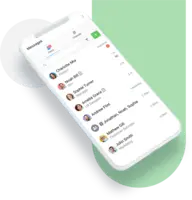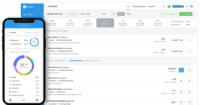Overview
What is Avaza?
Avaza is a software suite targeted for all business sizes. It includes modules for project management and collaboration, resource scheduling, team chat, time tracking, expense management, quoting and invoicing. Depending on their business needs, companies can use as many, or…
Popular Features
- Team Collaboration (7)10.0100%
- Task Management (7)10.0100%
- Scheduling (6)8.080%
- Timesheet Tracking (7)7.070%
Reviewer Pros & Cons
Pricing
Free Plan
$0
Startup Plan
$11.95
Basic Plan
$23.95
Entry-level set up fee?
- Setup fee optional
Offerings
- Free Trial
- Free/Freemium Version
- Premium Consulting/Integration Services
Features
Product Details
- About
- Integrations
- Competitors
- Tech Details
- FAQs
What is Avaza?
Avaza is a software suite targeted for all business sizes. It includes modules for project management and collaboration, resource scheduling, team chat, time tracking, expense management, quoting and invoicing. Depending on their business needs, companies can use as many, or as few, of the modules as they need.
According to the vendor, Avaza also offers powerful reports so users can run a better business. The project management module is designed with both list view and Kanban style task management, so users can choose how to view their projects and tasks.
Avaza can be used in the cloud, and accessed from any device whether it’s a desktop, tablet or mobile.
Avaza Features
Project Management Features
- Supported: Task Management
- Supported: Resource Management
- Supported: Gantt Charts
- Supported: Scheduling
- Supported: Team Collaboration
- Supported: Support for Agile Methodology
- Supported: Support for Waterfall Methodology
- Supported: Document Management
- Supported: Email integration
- Supported: Mobile Access
- Supported: Timesheet Tracking
- Supported: Budget and Expense Management
Professional Services Automation Features
- Supported: Quotes/estimates
- Supported: Invoicing
- Supported: Project & financial reporting
- Supported: Integration with accounting software
Additional Features
- Supported: Team Chat
Avaza Screenshots
Avaza Integrations
- Zapier
- Xero
- QuickBooks Online
- Dropbox
- Google Drive
- Slack
- Wave Accounting
- Google Calendar
- Google Apps for Business
Avaza Competitors
Avaza Technical Details
| Deployment Types | Software as a Service (SaaS), Cloud, or Web-Based |
|---|---|
| Operating Systems | Unspecified |
| Mobile Application | Apple iOS, Android, Mobile Web |
| Supported Countries | All |
| Supported Languages | English |
Frequently Asked Questions
Avaza Customer Size Distribution
| Consumers | 0% |
|---|---|
| Small Businesses (1-50 employees) | 40% |
| Mid-Size Companies (51-500 employees) | 50% |
| Enterprises (more than 500 employees) | 10% |