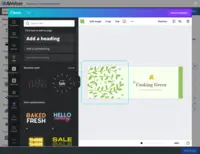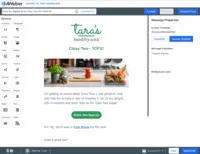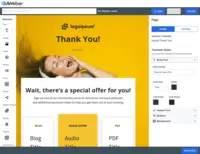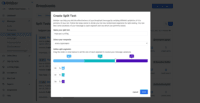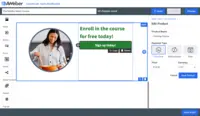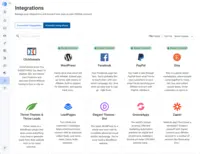Overview
What is AWeber?
AWeber is an email marketing and automation solution. It provides support for mobile-friendly HTML email newsletters, autoresponder campaigns, subscriber segmentation and management, RSS-to-email features, signup forms for websites or blogs, and more.
AWeber for easy email marketing integration
A Powerful Way to Grow Your Email List, and Business!
Thank you Aweber!!
It's OK if you're happy working at a slow pace.
Most Amazing Email Marketing Software I ever used! The simplicity is outstanding
Great for Mid Sized companies
Simple easy to use email marketing software! Great inbox deliverability.
We're a big fan of AWeber
AWeber gets email done!
AWeber - To Trust & Automate Marketing Campaign Subscriptions
Great tool for running campaigns
A great tool for marketing through emails.
AWeber is an all around great email tool with excellent list management and reporting tools!
Definitely Worth a Look for SMB B2Bs
AWeber - The Perfect tool for email Leads and Marketing - but Not for the Newbies
Popular Features
- Standard reports (31)8.787%
- WYSIWYG email editor (30)8.686%
- List management (31)7.979%
- Email deliverability reporting (31)7.979%
Pricing
AWeber Free
$0
AWeber Lite
$14.99
AWeber Plus
$29.99
Entry-level set up fee?
- No setup fee
Offerings
- Free Trial
- Free/Freemium Version
- Premium Consulting/Integration Services
Product Demos
Aweber Special Characters Remover Wordpress Plugin DEMO
SendShark Autoresponder Review & Demo Better than Aweber and Getresponse
My Aweber Review and Demo - An Honest Review From Long-Time User
NeoMail Review, Bonuses, Demo: Stop Wasting Thousands Of Dollars On Aweber, GetResponse, Forever
AWeber Crash Course Review & Demo
Aweber Landing Page Builder (2021 step-by-step Demo)
Features
Email & Online Marketing
Using software to manage lists, send emails, automate email campaigns, and track results.
- 8.6WYSIWYG email editor(30) Ratings
Users can create html emails through a drag-and-drop interface, without html coding knowledge.
- 7.1Dynamic content(3) Ratings
Users can tailor email, website or landing page content depending on the viewer or recipient (e.g., email salutations that include the recipient’s name).
- 5.9Landing pages(4) Ratings
Users can create web pages that are customized to a particular email or campaign. Landing pages often include web forms which can capture visitor information and integrate it back into the MA software.
- 7.8A/B testing(7) Ratings
Users can experiment with different variations of a campaign and measure results. Testable aspects might include subject lines, header images, or landing page copy.
- 7Mobile optimization(26) Ratings
Users can easily optimize emails and landing pages for mobile devices.
- 7.9Email deliverability reporting(31) Ratings
The software helps ensure inbox delivery of email campaigns, through features such as deliverability tests, opt-in management, bounce handling, suppression lists, dedicated IP addresses, and delivery monitoring.
- 7.9List management(31) Ratings
This involves creating, filtering, editing, merging and de-duping lists of contacts.
- 8.8Triggered drip sequences(27) Ratings
The software allows users to set up automatic / drip email campaigns triggered by certain events.
Reporting & Analytics
Users can report on and analyze usage, performance, ROI, and/or other metrics of success.
- 8.7Dashboards(27) Ratings
Users can create, customize and share dashboards, which provide an overview of the most important metrics.
- 8.7Standard reports(31) Ratings
The software offers pre-built reports with metrics standard to the category.
- 7.7Custom reports(26) Ratings
Users can create custom reports.
Pre-Send Testing
This set of features allows marketers to test out and preview various elements of their emails before sending out email campaigns. URL validation, inbox display, and email review are some of the activities included in pre-send testing.
- 7.8URL Validation(3) Ratings
This allows marketers to validate URLs and find any broken links before sending out their email campaigns.
- 8.5Link Tracking(3) Ratings
This allows marketers to verify that proper link tracking is set up before sending out their email campaigns.
- 7.1Image Validation(3) Ratings
This allows marketers to validate images used in their emails to ensure images and GIFs display correctly in their audience’s inboxes.
- 7.1Inbox Display(3) Ratings
This allows marketers to see how their emails will be displayed within different web browsers and within different email service provider (ESP) platforms.
- 7.1Spam Testing(3) Ratings
Spam testing allows marketers to test their email against most major spam filters before sending out their email campaigns.
- 8.5Email Previews(3) Ratings
This allows marketers to test out emails to see how they will display across multiple different applications and web browsers.
Product Details
- About
- Integrations
- Competitors
- Tech Details
- FAQs
What is AWeber?
Along with its 24/7 US-based customer support, AWeber aims to deliver the ability to quickly load and manage contacts, send amazing emails, build landing pages, send instant web push notifications, and analyze results without having to be a tech whiz.
AWeber works with more than 1,000 partner software solutions, allowing customers to integrate with the apps and services they rely on.
A privately-held company, AWeber is a remote-first team with employees based throughout the United States.
AWeber Features
Email & Online Marketing Features
- Supported: WYSIWYG email editor
- Supported: Dynamic content
- Supported: Landing pages
- Supported: A/B testing
- Supported: Mobile optimization
- Supported: Email deliverability reporting
- Supported: List management
- Supported: Triggered drip sequences
Reporting & Analytics Features
- Supported: Dashboards
- Supported: Standard reports
- Supported: Custom reports
Pre-Send Testing Features
- Supported: URL Validation
- Supported: Link Tracking
- Supported: Image Validation
- Supported: Inbox Display
- Supported: Spam Testing
- Supported: Email Previews
- Supported: Email Version Control
Additional Features
- Supported: Subscriber segmentation
- Supported: AMP for Email support
- Supported: Email authentication (custom DKIM and SPF)
- Supported: Web Push Notifications
- Supported: Automatic Intelligent Email Template Builder
- Supported: Landing Page Builder
- Supported: Ecommerce Solution
- Supported: Email Automation
- Supported: Drag & Drop Editor
- Supported: Pre-Built Email Templates
- Supported: Pre-Built Landing Page Templates
- Supported: RSS to Email
- Supported: Email Split Testing
- Supported: Behavioral Automation
- Supported: Facebook Pixel Tracking
- Supported: Sign Up Form Builder
AWeber Screenshots
AWeber Video
AWeber Integrations
- WordPress
- PayPal Payments Pro
- WooCommerce
- Shopify
- Elementor
- Zapier
- GoTo Webinar
- Zendesk Suite
- Wistia
- Eventbrite
- Agile CRM
- Thrive Leads
- unbounce
- Privy
- Justuno Pop-Ups & CRO Tools
- Sleeknote powered by Drip
- OptinMonster
- ViralSweep
- Outgrow
- HelloBar, duplicate-product-profile
- Gleam
- Shift4Shop
- Landing Lion
- Jotform
- PayKickstart
- WebinarJam
- Leadpages
- ClickFunnels
- LeadsBridge
- ConvertFlow
- VYPER
- ThriveCart
- OptimizePlayer
- Combidesk
- Wishloop
- Sumo
- BeaverBuilder
- QuizCat
- OptinCat
- Upscribe
- CallLoop
- Vid.One
- Riddle
- AWtomator
- Milotree
- Deadline Funnel
- WPforms
- Mailmunch
- Sendowl
- Interact
- GrowTheme
- vidvision
- convertful
- landingcube
- Mailoptin
- DirectPay
- weForms
- Optinopoli
- Converti
- WS Forms
- OptimizePress
AWeber Competitors
AWeber Technical Details
| Deployment Types | Software as a Service (SaaS), Cloud, or Web-Based |
|---|---|
| Operating Systems | Unspecified |
| Mobile Application | Apple iOS, Android |
Frequently Asked Questions
Comparisons
Compare with
Reviews and Ratings
(98)Community Insights
- Business Problems Solved
- Pros
- Cons
- Recommendations
AWeber is a versatile email marketing platform that is widely used by marketing agencies, businesses, and individuals to manage their mailing lists, send newsletters, and track the performance of their email campaigns. It offers a range of features that allow companies of any size to nurture customer relationships and provide value through publishing. With AWeber, businesses can easily build lists, contact leads, and deliver follow-ups and broadcasts. By doing so, they can capture the most from their email marketing campaigns and have a simple solution for their email outreach needs.
One key use case of AWeber is its ability to help businesses manage and automate subscriptions, especially in compliance with GDPR regulations. With AWeber, companies can seamlessly handle their subscribers and segment leads for targeted email campaigns. Additionally, it integrates with Lead Pages to capture opt-ins for lead magnets on landing pages. This not only streamlines the process of collecting email sign-ups but also ensures that businesses are complying with data protection regulations.
Another valuable use case of AWeber is its effectiveness in sending out newsletters and engaging with customers. Many users rely on AWeber to send out regular newsletters to their subscribers, which helps them stay connected with their audience and keep them informed about updates, promotions, or new products. AWeber's easy-to-use interface allows users to create visually appealing newsletters and choose from various channels such as blog posts, live shows, or podcasts to reach new customers. Moreover, AWeber enables users to analyze campaign results and track email opens, solving the problem of determining the best time to send emails and ensuring effective communication with recipients.
Furthermore, AWeber proves valuable in building relationships with customers through blogging and mentoring. Users can provide value by sharing informative blog posts or offering mentoring sessions through email campaigns. Additionally, AWeber allows users to send out surveys to gather feedback from their audience. By using AWeber for these purposes, businesses improve communication with clients, increase productivity, and ultimately generate sales.
Moreover, AWeber is a preferred choice for freelance designers and consultants to manage their email lists. They can effortlessly create autoresponder series and synchronize email addresses, allowing them to efficiently communicate with their subscribers. AWeber also supports behavior-based campaigns, monthly newsletters, and ad-hoc campaigns in both B2B and B2C communication. This versatility makes it a suitable solution for various marketing needs.
Another important use case of AWeber is in affiliate marketing. It is widely used by digital marketers for addressing different business problems such as building and maintaining subscriber lists, creating targeted email campaigns, and tracking campaign performance. AWeber provides reporting and analytics tools specifically designed for affiliate marketers to make data-driven decisions about future campaigns. Whether it's individual affiliates promoting products or large affiliate networks managing multiple campaigns, AWeber is a trusted platform in the affiliate marketing industry.
In addition to the aforementioned use cases, AWeber serves as a valuable tool for training and management consulting companies. These organizations utilize AWeber to send out weekly blog updates and periodic campaigns like webinar registrations. The platform's ease of use makes it straightforward to build opt-in subscriber lists, segment those lists, and encourage subscribers to take additional actions. With AWeber, training and management consulting companies can effectively stay in contact with their audience while promoting their services through newsletters.
Furthermore, AWeber finds applications across various sectors such as universities, marketing departments, and digital agencies. It enables universities to communicate important information and events to students through email, managing mailing lists in compliance with regulations like providing an unsubscribe option. Marketing departments leverage AWeber's automation features for user acquisition and retention efforts, allowing them to focus on higher-level strategic tasks. Digital agencies benefit from AWeber's automation capabilities and the ability to schedule email campaigns in advance, streamlining their email marketing efforts.
Overall, AWeber proves to be a reliable and user-friendly email marketing system used by a range of users including solo-preneurs, marketing agencies, businesses of all sizes, universities, and affiliate marketers. Its array of features helps businesses connect with their audience easily, automate their email marketing processes efficiently, and track the success of their campaigns accurately.
Intuitive User Interface: AWeber's intuitive user interface has been praised by many users, making it easy for them to navigate and utilize the platform effectively. Some users have mentioned this as a key advantage.
Helpful Customer Support: AWeber's customer support is highly regarded, with knowledgeable and pleasant representatives providing valuable assistance. Users appreciate the prompt and helpful responses they receive when seeking support or guidance. Several reviewers have highlighted this aspect of AWeber.
Effective Email Tracking: Many users appreciate AWeber's email tracking features that allow them to easily identify who has opened emails and who hasn't. This feature enables users to send targeted emails to specific segments of their mailing lists, resulting in more effective communication with their subscribers. A significant number of reviewers have specifically mentioned this benefit.
Unsophisticated Automation Features: Several users have expressed dissatisfaction with the automation features of AWeber, particularly in terms of tags and triggers. Users feel that the software lacks sophistication in this area, making it difficult to create customized and efficient automated campaigns.
Limited Customization Options: Users have experienced limited flexibility in customizing certain features of AWeber, specifically elements in their emails. Some users find it challenging to tailor their emails according to their branding or specific requirements, leading to a lack of customization options.
Lack of Advanced Reporting and Analytics: There is a desire among users for more in-depth reporting and analytics capabilities within AWeber. Several users have mentioned that the current reporting features are not comprehensive enough, hindering their ability to gain actionable insights from their email campaigns.
Based on user reviews, Aweber has the following common recommendations:
-
Try Aweber to see if it fits your needs and budget. Users suggest testing the platform first before making a decision, especially if you have a small business and are just starting with email marketing.
-
Take advantage of Aweber's customer support and tutorials. Many users recommend utilizing Aweber's customer support and tutorials to get started and navigate the platform effectively. They highlight the importance of being patient while getting started and setting aside enough time to learn.
-
Consider alternatives and compare value for cost. Reviewers suggest comparing Aweber with other email marketing tools to ensure you are getting the best value for your investment. They advise exploring other options if you're not fully satisfied with Aweber's functionalities.
Overall, users acknowledge that Aweber is a solid choice for robust email marketing platforms, particularly for small businesses. However, they also emphasize the importance of trying it out first and considering your specific needs and budget before making a final decision.
Attribute Ratings
Reviews
(1-25 of 29)AWeber for easy email marketing integration
AWeber also provides reporting and analytics tools to help affiliate marketers track the performance of their email campaigns and make data-driven decisions about future campaigns. The scope of use cases for AWeber in affiliate marketing is quite broad, ranging from individual affiliates promoting products to large affiliate networks managing multiple campaigns across various niches. Some common use cases include Building an email list, Promoting products, Nurturing leads, Reporting and analytics. Overall, AWeber provides a robust set of tools for me to build and maintain their email lists, create targeted campaigns, and track their performance.
- AWeber's automation features are robust and flexible. I can set up automation workflows based on a variety of triggers, such as when someone subscribes to a list or clicks a link.
- AWeber's landing page builder makes it easy to create professional-looking landing pages without any coding experience. I can choose from a variety of templates, customize them with my own branding, and publish them.
- AWeber provides detailed reporting and analytics on every aspect of an affiliate's email campaigns, including open rates, click-through rates, conversion rates, revenue generated, and more.
- AWeber's landing page builder lacks advanced customization options, making it challenging to create unique and eye-catching landing pages.
- AWeber's email template library is limited compared to its competitors. While the platform offers a wide range of templates.
- Email is not properly optimized, I mean sometimes email mobile interface is not optimized.
A Powerful Way to Grow Your Email List, and Business!
Aweber helps us add a sign-up box, but also works well with landing pages that we also use to reach new customers.
In terms of the challenge it solves, it's often difficult to collect email sign-ups. They make it easy to do, but also easy for customers to sign-up.
- Email newsletter optin boxes
- Auto-responder series
- Landing pages
- List cleaning
- Lots of tools, and can be challenging knowing where to look.
- Managing multiple lists could be better. They have tagging, which has helped with this.
They have added a host of new features that make it very powerful, such as tagging for sign-ups, so you don't have to setup or manage multiple lists.
Landing pages are also new. They useful and help consolidate from other tools you may be currently using.
Thank you Aweber!!
- Customer service is outstanding!!!
- App Integrations.
- Templates.
- Sometimes the system errors and you have to sign back in to restart. It works great upon logging back in. Not sure if this is because I use Safari only on both my computers.
It's OK if you're happy working at a slow pace.
- Follow-up email creation
- Ease of use with creating a newsletter or email
- Collection of email subscribers
- An antiquated system that only allows you to do one thing at a time, for example, you can't add a selection of draft newsletters to the follow-up series in bulk.
- Uploading of images often results in a fail or retry, a quicker way, or offering FTP would be more beneficial
- templates are old-fashioned, muted colours that could do with updating to create eye-catching and colour marketing material.
- It is very easy to use and it has friendly user interface.
- Following up series - set up follow-up emails series so that whenever a subscriber enters into your list they start to receive emails from you.
- Landing page - basically now if you are tight on budget to psu for landing pages software, on AWeber you can create your own landing page to collect leads.
- It gives you a 30 day free trial to test things out.
- AWeber does not have a free plan.
- There are some keywords that are not allowed to be used in your emails otherwise AWeber shuts down your account.
- You're not allowed to import the subscribers that have been bought from third party.
Great for Mid Sized companies
- List Management and segmentation
- Automation
- Sales Tracking or conversion tracking - okay but needs work
- Price compared to competitors
- AWeber provides great email deliverability. Emails get into the inboxes.
- AWeber's reporting feature and the dashboard view.
- The default view that's associated with a list vs. the account or campaigns.
It is a rather strong email marketing software. We love the fact that they provide great email deliverability. We also like their dashboard view. Their reporting interface displays account overview, subscriber stats, metrics from your recent campaigns, and stats from your lists. From the dashboard itself, one can look up a contact from the "list stats" section and can also update contact status or unsubscribe a contact. This saves you additional steps.
AWeber can work on making better the default view that's associated with a list vs. the account -- which is different from most email software out there. To elaborate, the default view will always be associated with a list of what they refer to as "Current List". From a user perspective, this means that you have to skip between the lists to see campaigns send to that list. This as opposed to the more standard campaign list view that most other email software have is a little tricky to get used to, especially when you are starting off new on AWeber.
We're a big fan of AWeber
- AWeber keeps its platform updated to include tools for engagement in multiple ways, which is a huge bonus for us in customer relationship management.
- Their customer service is top-notch and unbeatable. Their staff is well trained, courteous, and available when we need them. If we need something off-hours, their help resources and tutorials are easy to follow and almost always cover the problem we are trying to solve. We always feel supported and encouraged to perform at highest standards with AWeber behind us.
- If I had a wishlist, I'd ask for 24/7 phone support; but honestly, even without that, their customer support has been well thought out and gives us most of what we need.
- When they upgrade their platforms (which is frequent, because of the rapid changes in technology) it sometimes becomes difficult to learn how to use the things that are new. All told, though, I'd rather they keep adding to their resources for us even if it means a steeper learning curve in how to integrate and use the new tools. The tradeoff is worth it.
Great tool for running campaigns
- Easy to use.
- Set up drip campaigns.
- Managing distribution lists.
- Creating a funnel.
- Setting up the connection with Gravity forms in WordPress was a bit of a hassle.
- When creating plain text messages I have trouble including the links.
AWeber is an all around great email tool with excellent list management and reporting tools!
- List compilation -- I can make as many different lists as I need to on AWeber and send out newsletters to a certain group or segment easily. In addition to having the ability to create multiple lists, each list can be further broken down by adding tags to each subscriber
- Email reliability -- Emails from AWeber typically make it to the inbox and have a lesser rate of going to spam
- Content elements -- While there are design limitations, there are plenty of options to choose from on what kind of content you can add in your mailing
- Content elements design/layout for newsletter -- getting things to look exactly as you want them takes some work. This is probably not an issue for the average user, but for a web/graphic designer perspective, it's more complicated than it should be to add columns or sections or styling in some instances.
AWeber also has a better spam/unsubscribe tolerance. Mailchimp is very strict and will shut down your account if you have too many people marking your email as spam. AWeber lets you know that you need to do something about it if your spam count is high, but will give you time to work out your issues rather than close down the account.
Definitely Worth a Look for SMB B2Bs
- List building: AWeber makes it easy to grow opt-in subscribers through customizable signup forms as well an integration with tools like Sumo and Hustle Pro.
- List segmentation: with a little more information about each subscriber, it's easy to create custom segmented lists based on different criteria.
- Deliverability: AWeber enforces opt-in rules to keep spammers out of its system and improve deliverability rates for reputable users. We rarely have issues with our messages from AWeber being routed to spam folders.
- Double opt-in: AWeber makes it easy to set up double opt-in to make extra certain you have a high-quality mailing list.
- Pricing for very small companies: While AWeber's pricing is competitive overall, it would be nice if there were a free level for beginners and those just starting to build a list, and if the lowest pricing tier had a higher ceiling on subscribers, such as 2,000 instead of 500.
- Standard template design: Though it's possible to send beautiful emails with AWeber, their "out of the box" standard designs for templates and forms are somewhat dull and outdated.
- Reporting glitches: We've occasionally had issues with the reporting not being accurate, but these instances are the exception rather than the rule, and AWeber support is generally very responsive in solving these issues.
- Email design
- Email layout with suggestions
- Best times to send emails
- When emails are opened
- Engagement testing
- The price should be free up to a certain amount of followers, like MailChimp.
- The back office can be a tad confusing for my clients and I have to usually spend several hours with them over the phone explaining how to navigate, but saying this, I have the same problem with all of the other email marketing platforms as well.
- Drop and Drag is a great feature, but it doesn't seem to work perfectly on certain templates, where it does on others. It should work the same across all of them.
The best email marketing software for marketing pros
- AWeber makes it as easy as possible to build an email list, and then keep in touch with people, as it provides useful analytics.
- I can track who clicked on certain links to determine their level of engagement. This is important because I can follow up with a phone call to the best prospects.
- It's easy to save templates and reuse them, which saves time.
- It's a bit clunky and slow sometimes.
- I wish it didn't count duplicates as unique subscribers.
- I wish I could set a default font and style.
Easy to Use and WILL provide you an ROI
- Great and effective marketing automation makes your strategy more efficient
- Form templates make building emails so much more simpler without having to know coding
- Great and reliable deliverability rates for your promo and newsletters
- Could use some additional tutorials for advanced usage of aweber
- Lacking some of the filters for targeting email lists by geographical areas ie zip code or dma
- Has a bit of a learning curve in order to fully implement the full offering of the solution
When there are so many better options, why choose this one?
- Email segmentation - helpful for sending more targeted campaigns
- Drag and drop email builder - standard interface, not bells and whistles, good for those who like it simple
- Design options - very limited here, nothing like Constant Contact or MailChimp
- User interface - the way the lists are separated is a bit unintuitive, having to remember to change the list you are in before creating an email was tough
The Email Marketer's Email Marketing Tool
- Autoresponders
- Custom opt-in/sign up boxes
- Third-party API integration
- List segmentation
- Great phone support
- So many features that sometimes it's hard to find things.
- Can't put lines or outlines around the actual newsletter templates when you make them from scratch. There should be a way to easily outline boxes/areas within the newsletters. There isn't like there is with some other email tools we use.
- Can't upload messy lists of email addresses like I can with other programs we use. For instance, in other programs, I can upload a text file with names, addresses, punctuation, etc and the program will pull all the emails out of that mess into a nice neat list. Aweber can't do that.
AWeber is a Feature-Packed Product at a Reasonable Price
Aweber is an affordable, feature-packed tool that allows companies of any size to nurture their customer relationships and provide extra value through publishing. The fact that it can send immediate messages or pre-scheduled autoresponder messages makes it both versatile and valuable.
- Aweber manages mailing lists particularly well. By this I mean that it handles subscribe and unsubscribe requests automatically, so you never have to worry about annoying people by accidentally sending them information they opted out of.
- Aweber provides reliable scheduling of messages. This works for newsletters that you want to write and schedule in advance as well as auto-responder sequences that you create for a specific campaign. It also connects directly to your blog and social media profiles so that you can post in one location and have it show up on all your profiles. That's really handy!
- Aweber provides detailed analytics for all of your broadcasted messages without overcomplicating things. You can easily see who received, opened, and clicked the links within your messages, so that you can consistently refine your marketing efforts.
- Aweber is also affordable. Some mailing list applications cost an arm and leg, but Aweber can easily fit into just about any budget. It's reasonable cost also allows it to pay for itself very quickly.
- Aweber would be even better if it had the ability to host landing pages. I have to use a tool like landingpages.net to do this if I don't want to create the landing pages as part of my client's website. If I manage their site, it isn't a problem, but it keeps me from using Aweber for clients who manage their own sites or dont' have one.
- Aweber would greatly benefit from a more robust reseller program. Firms like mine have multiple clients and, with each client needing an individual Aweber account, it would be nice to have access to margin so that we could resell the services.
- Along the lines of a reseller program, it would be great of Aweber allowed resellers to white label the interface and administrate multiple accounts from one agency account.
Aweber is not particularly suited to agencies who need to broker and provide these services to multiple clients. It's mainly an end-user application.
AWeber - kind of does the job
- manage contact list and campaigns
- automate email sequences for webinars and small courses
- handle subscribers to newsletters
- as a hub between signing up and a website and adding a lead to a list
- keep track of event participants for off and online workshops
- segmenting our leads
- part of our sales funnel
- Managing subscribers and sending out bulk information as in newsletters. This is what it is built for and it is what it does best.
- Automation. The automation is straightforward and easy to use. We use it for automated workshops where the participant gets an email every third day throughout the year.
- I find segmenting lists hard to do with Aweber. There is the possibility of tagging, but last time I checked it was still in Beta.
- I have found no real way of allowing my leads to self-maintain their information and self select which lists they are opted in on.
- The UI feels outdated.
Good for those starting out
- Basic Email Newsletters
- Basic Metrics and Reporting
- Custom Forms
- Too Basic for sophisticated campaigns.
- Could use e-commerce functionality.
Poorly-suited for agencies or marketing teams with more robust marketing needs.
Engineering Minded Design: AWeber Will Deliver
- AWeber is good at integrating with other software such as LeadPages.
- AWeber is good at organizing your contacts for email marketing.
- AWeber is good at setting up automation for your email lists.
- Overall, it takes some getting used to. The graphic user interface is a bit dated. It looks like multiple software engineers worked on it. It doesn't have a consistent flow and can be difficult to navigate.
- It's not really easy or intuitive to get the automation set up.
- The composing of the email section is strange. We had problems with how it looked on our screens vs. how it looked when we sent it out.
Aweber Rocks! My Honest Review As A Customer For 8 Years
- Aweber has a very simple platform with great tutorials on the site as well as up to date articles on the latest new developments and features.
- Aweber has a superior customer service team. They are incredibly knowledgeable and always pleasant to speak with.
- Aweber provides a tremendous library of pre-made templates, saving you a lot of time. It also allows you to customize the templates with simple drag and drop button, such as adding photos, coupons, logos, social media links and signature.
- Deleting inactive subscribers after a certain period of time would be an added benefit.
- Their price could be reduced to attract those just starting out online.
- I cannot think of anything else. They are a great company.
- Aweber's email deliverability is among the best in the industry. I have used other email services and Aweber is superior in deliverability.
- It is easy to setup an autoresponder sequence, a series of time delayed emails delivered over a period of time. This makes it super easy to follow up with leads and customers.
- Aweber's blog broadcast features makes it easy to notify subscribers of new content on your blog. It can be setup to broadcast when ever you make a new post or summarize posts on a periodic basis.
- Aweber's drag and drop email designer could be a little easier to use.
- It is difficult to design templates for the casual user, they almost always need help.
- The user interface is a little friendlier to a techy than a noobie. MailChimp is much easier to use but I would NEVER recommend MailChimp for serious marketers.
AWeber beats the Chimp, hands down.
- MUCH better UI than MailChimp. For those of you who don't know what UI is, it's "user interface." MailChimp's user interface is horribly confusing. AWeber makes things SIMPLE and you never get kicked to a different website for help, and you can find the buttons. I'm a programmer and I am happy that AWeber is easy for people to understand.
- Easy to use and understand their statistics and their setup. It's also MUCH easier to program your own template. MailChimp makes it really hard with declarations and extra specialized code languaging that's proprietary, and so I loved the fact that AWeber makes things EASY.
- In addition to my womenshealthmadesimple.com business I used AWeber in, I also recommended AWeber to my advertising and marketing clients from my other business GraphicAlchemyOnline.com that I owned.
- The one thing MailChimp has that AWeber doesn't is that test where the template code gets sent to about 15 different browser types on mobile and web. You can view which ones break the code or otherwise show the template very funky. That is most helpful and that is the ONLY thing I'd recommend that AWeber changes.
Why I prefer Aweber over Constant Contact and Mail Chimp
Business problems addressed: Growing a customer database / email list and communicating with prospects and customers efficiently.
- Gets email past spam filters and into recipients' email inboxes
- Customer support is great - love the telephone support when I have a question or am stuck.
- Makes it easy to identify who has opened emails, who has not, and send emails to list segments based on opens / non-opens
- Allows you to segment lists by other criteria, such as birthday. We have used Aweber to send out birthday offers to people on the list who have birthdays that month.
- I like the wide selection of ready made opt in form designs that can be customized and embedded on client websites
- I like the hosted opt-in form option where you can send people a link to an opt in form without having to host it on your own website .. great for people who need to build a list but don't have a website yet.
- Double opt-in requirements. While I understand the rationale for double opt-in, I wish Aweber did not require double opt-in when importing email addresses from the client's existing client database as I feel we end up losing a good number of people who are existing customers and have given the business permission to email them but who either don't notice or don't take the extra step to confirm their subscription to the Aweber list.
- The user interface when designing and setting up html newsletters is not as clearcut and obvious as Constant Contact; it takes more time to get the newsletters to "look right" using Aweber's existing templates.
- I wish Aweber made it easier to embed a video message simply by inserting the video link or embed code into the email body. The process it seems to require (the last time I tried) was to create a screenshot of the video or insert the video thumbnail image and then link to the video in the right column link section .. it's a 2 step process and would be nice if it were a one click process. Not a deal breaker but I just feel like it could be faster and more efficient to embed video messages in an email.
Why I like AWeber
- AWeber keeps your lists organized well and gives you many customization abilities for individual lists.
- AWeber makes it easy for you to cut and paste from word and pdf documents into the editor without first having to strip code which saves time.
- AWeber keeps a library of images for you so you can easily insert them each time.
- AWeber gives you many options to create nice looking opt in boxes and forms with custom branding and images for each individual list.
- AWeber has excellent customer service.
- AWeber has an intuitive work flow.
- AWeber could use some improvement in the functionality and range of what options they provide in the editor. For example, it would be nice to have more font choices and if the editor would remember font color choices that are most used (it refreshes after saving). Sometimes the editor doesn't hold your font choice and so you have to go back and select your font choice again.
- AWeber's editor functionality takes a little getting used to. Sometimes you have to line your image or paragraph blocks up differently than it looks in the editor. I always TEST my emails to make sure images and text aline nicely in the final email, overall it is a good layout and is still easier and less time consuming than writing html newsletters:)
- It would be nice if AWeber created more customizable social media share buttons you could insert (as an option) that can be used when creating newsletters and blogs.
- The url/link button could use some improvement as far as work flow goes, it is easy to link text or make a url live, but not easy to break the link on words, usually you have to delete and re-write the words.
- AWeber should move the pop up image edit box over to the right more for a better work flow, so it doesn't overlap the editor, it makes it hard to delete and move blocks when it is overlapped with the pop up editor.
- AWeber blog broadcasts are not very appealing visually.
- It would be nice if AWeber provided more plain/customizable templates for your own branding that allows for background colors that match your branding for newsletter and blogs.