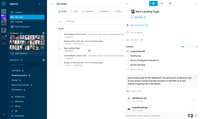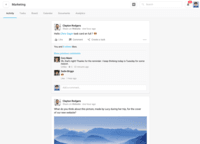Overview
What is azendoo?
Azendoo is a work management application to help teams work more effectively by giving them the tools to communicate, plan and execute together. Azendoo is designed to make teams collaborate in a more transparent and positive way while making work…
A solution to carry out collaboration and project planning
azendoo: Great user interface, app, and Google Drive integration
Not a bad way to search for a zen (to) do...
Pricing
Team plan
$7.50
Business plan
$14.00
Enterprise plan
custom pricing
Entry-level set up fee?
- $7.50 per userRequired
Offerings
- Free Trial
- Free/Freemium Version
- Premium Consulting/Integration Services
Product Details
- About
- Integrations
- Competitors
- Tech Details
What is azendoo?
Azendoo is a work management application to help teams work more effectively by giving them the tools to communicate, plan and execute together. Azendoo is designed to make teams collaborate in a more transparent and positive way while making work more enjoyable.
Conversations are held in threads shared on projects to see through every piece of information and eventually take action by creating a task based on a conversation. Tasks allow team members to see all of their work in one place, and shared task lists help organize group projects. Dashboards make reporting on projects easier and Time Tracking is available for budgeting and performance evaluation.
Azendoo integrates with popular work tools such as Zapier, Dropbox, Google Drive, Evernote, Box, OneDrive, Slack and more.
azendoo Features
Project Management Features
- Supported: Task Management
- Supported: Resource Management
- Supported: Scheduling
- Supported: Workflow Automation
- Supported: Team Collaboration
- Supported: Document Management
- Supported: Email integration
- Supported: Mobile Access
- Supported: Budget and Expense Management
Professional Services Automation Features
- Supported: Integration with accounting software
azendoo Screenshots
azendoo Integrations
azendoo Technical Details
| Deployment Types | Software as a Service (SaaS), Cloud, or Web-Based |
|---|---|
| Operating Systems | Unspecified |
| Mobile Application | Apple iOS, Android |
azendoo Customer Size Distribution
| Consumers | 0% |
|---|---|
| Small Businesses (1-50 employees) | 10% |
| Mid-Size Companies (51-500 employees) | 65% |
| Enterprises (more than 500 employees) | 25% |
Comparisons
Compare with
Reviews and Ratings
(6)Community Insights
- Business Problems Solved
- Pros
- Cons
- Recommendations
Users have found that Azendoo is a valuable tool for staying organized and efficient in managing projects, tasks, and workflows. With its collaborative features, the tool facilitates communication and information sharing among different work teams, ensuring that everyone stays informed of changes and progress made to the project. This has resulted in increased company productivity, making it a good investment for small companies. One of the standout features is the platform's ability to eliminate the need to populate Google Calendar with tasks, providing a bird's eye view of availability and ensuring nothing gets forgotten. Additionally, Azendoo has significantly reduced the time spent on project management tasks, cutting project managers' work time in half.
Users appreciate that Azendoo helps teams communicate effectively, improving transparency and access to information compared to text messages, Google Drive docs, or email threads. The ease of communication and organization provided by Azendoo is highly valued by users. The platform allows for separate subjects, keeping things organized and making it effective for IT planning. It enables users to create effective task lists and manage projects as a whole. Many users have found that Azendoo is a good alternative to other platforms, providing a reliable and social experience. By improving communication between teammates, it becomes easier to manage tasks that involve a lot of people. Besides adapting to users' routines and allowing for better workflow and effective communication without interruption, Azendoo has been effective in keeping everyone on task and providing visibility into the team's work.
Overall, Azendoo has been used as a project management tool by assigning tasks, keeping stakeholders on the same page, and communicating with remote employees. It clarifies expectations, keeps all parties accountable, and improves project management and workflows. The tool makes delegation of tasks easier by allowing users to assign priorities, deadlines, and quickly respond to team questions. By reducing the need for emails and improving communication between different stakeholders, Azendoo ensures that tasks and checklists are visible to team members, thus keeping everyone accountable and preventing things from slipping through the cracks. Users have found that Azendoo provides a cleaner project management experience with better workflows for teams. It saves time, improves efficiency, and reduces reliance on emails.
The powerful tools provided by Azendoo are highly appreciated by development teams, allowing for file sharing, surveys, and interaction with the whole team. Users also value the ability to see the whole picture of their tasks, which saves them time. In comparison to other task and project management solutions, users prefer Azendoo because it
Excellent tool for delegating, sharing, and discussing tasks: Users find Azendoo to be an excellent tool for delegating, sharing, and discussing tasks with their teams. Many reviewers have stated that it helps them stay organized and improves team collaboration.
Almost eliminates email from workflow: Users appreciate that Azendoo almost eliminates the need for email in their workflow. Several users have mentioned that this allows them to stay focused on one task at a time and reduces unnecessary distractions.
Real-time overview of ongoing tasks and projects: The ability to have a real-time overview of ongoing tasks and projects is highly valued by users. This feature helps keep everyone aware of the tasks and their progress, improving team coordination and productivity.
Difficult to use: Users have found the software difficult to navigate and have encountered a long learning curve. Some users mentioned that it was initially complicated to incorporate all necessary information into the software, requiring more time than estimated. Others found it challenging to understand new features when they were introduced.
Bugs on mobile versions: Users have experienced numerous bugs on the Apple and Android mobile versions of the software, as well as a buggy guest experience on mobile. They have also noted that the app and website have noticeable differences, with bugs occurring in the text box when editing a post.
Limited features: Users have expressed dissatisfaction with the limited features offered by Azendoo. They felt that the app offered fewer features compared to the site, making it less useful for their needs. Some users also found that certain important features like time tracking were not included in their plan.
Users highly recommend Azendoo for its reliability and efficiency in managing projects. They acknowledge that it requires time to learn and configure properly. Users suggest taking the time to understand the tool's features and settings to fully leverage its capabilities.
Azendoo is praised for its ability to keep work well organized, allowing users to easily manage tasks, collaborate, and maintain records. Users appreciate how it reduces the need for post-it notes and emails, promoting transparency and collaboration within teams.
Many users recommend trying Azendoo for a period of one or two months to evaluate its suitability for their team and projects. This trial period allows them to gain a comprehensive understanding of the tool's functionality and determine if it meets their requirements.
Users find Azendoo more intuitive and user-friendly compared to other similar tools such as Slack, Trello, and Basecamp. They believe it offers great features for small businesses and are excited to use it in the future.
To further enhance project management, users suggest implementing features like roadmaps and timelines. These additions would provide a visual representation of bottlenecks and improve overall project management efficiency.
Overall, users highly recommend Azendoo for businesses seeking organization, time-saving features, easy communication, information sharing, and scalable project management capabilities. They emphasize giving Azendoo a reasonable amount of time to evaluate its effectiveness within their team.
Reviews
(1-3 of 3)- It is ideal for collaborative work since it allows the exchange of information and knowledge in a very simple way.
- Its interface is very friendly and easy to use.
- It offers really adequate characteristics to carry out project management.
- The support team is really attentive and prepared and if you have any questions, they will respond immediately.
- It is a software that grows every day so any problem can likely be solved in a brief way.
- Despite being integrated with Google Calendar, this integration presents some inconveniences, so working with them together is not very convenient.
- It requires fairly stable internet access to avoid a slow connection with your platform.
- When performing searches, it must be done within the limit of work since otherwise no results are found.
- Its cost can be high but I think it's worth it.
- It is necessary to introduce it to the team slowly so that they can adapt to the software and thus get the most out of it.
- Task Management
- 80%8.0
- Resource Management
- 90%9.0
- Scheduling
- 80%8.0
- Workflow Automation
- 90%9.0
- Team Collaboration
- 90%9.0
- Document Management
- 80%8.0
- Email integration
- 80%8.0
- Mobile Access
- 80%8.0
- Budget and Expense Management
- 80%8.0
- Integration with accounting software
- 90%9.0
- Azendoo has really been an advantage to our company because, thanks to its features that make communication much more feasible and direct, business productivity has increased.
- The support team is really very attentive so we have not had any problems left unsolved. That has prevented us from delays in project deliveries.
- Software Updates - The azendoo interface is constantly being updated with new features which are helpful to our organization. For example, they just rolled out the ability to assign subtasks, so that we don't have to manually update the assignee on each step of a large, multi-step task.
- Email Notifications - azendoo provides complete customization over the amount of notification emails you receive. Some of us prefer to be emailed with each update made within a task, whereas others prefer just a once-daily notification email.
- Levels of organization - azendoo provides many tiers of structure within the platform, making it easy for us to layer levels of detail for a single project. For example, at the workspace level we can define where our teams "live" on azendoo, and at the subject level we can categorize projects for tracking purposes. With the new addition of subtasks, we now have an additional layer of organization which helps us keep track of where a task is at in its lifecycle.
- Search Function - I consistently find it difficult to find old tasks where I don't immediately know the subject to which it belongs. I would appreciate more advanced search capabilities and a stronger search function in general.
- Message Feature - We just don't use this feature at our organization, because it's not very robust. We'd prefer more of a "chat" like function, with a pop-up window (something similar to Slack).
- Task Management
- 100%10.0
- Resource Management
- 90%9.0
- Scheduling
- 70%7.0
- Workflow Automation
- 70%7.0
- Team Collaboration
- 100%10.0
- Document Management
- 100%10.0
- Email integration
- N/AN/A
- Mobile Access
- 100%10.0
- Budget and Expense Management
- N/AN/A
- Integration with accounting software
- N/AN/A
- azendoo's integration with Google Drive has been valuable to our organization, as we are heavy users of Drive. We've been able to seamlessly attach documents to tasks which has been very helpful from a collaboration perspective.
- Training new team members - It's relatively easy to get new team members up-to-speed on what's going on in the department, as they can just log into azendoo and catch up on all of our existing projects and things coming down the pipeline.
- App - azendoo's mobile app has been great for keeping up with progress on items while many of us are out of office or working away from the office. The app has a great user experience and is much easier than keeping tabs via email.
Not a bad way to search for a zen (to) do...
- Categories - Azendoo sorts to do lists into workspaces in a way that was relatively helpful.
- Expandable - there are lots of ways to apply/implement azendoo that makes them useful and flexible to those after a productivity app.
- Shareable - while no one at my office adopted it, the option to share tasks/progress was helpful.
- Not cost effective - I can get similar features for less.
- Clunky - my phone/web apps did not always sync together perfectly.
- Premium features in azendoo are some features I can get for free in other apps (Evernote, Asana, etc).
- Task Management
- 80%8.0
- Resource Management
- 70%7.0
- Scheduling
- 60%6.0
- Workflow Automation
- 60%6.0
- Team Collaboration
- 70%7.0
- Document Management
- 70%7.0
- Email integration
- 60%6.0
- Mobile Access
- 70%7.0
- Budget and Expense Management
- 60%6.0
- Integration with accounting software
- N/AN/A
- I found myself frustrated at some of the costs to upgrade for features and found better outlets.
- It wasn't totally necessary as I was the only user in the office.
- It was useful, but it was also another thing to manage, and it was easier to just use Evernote's list feature in the end.