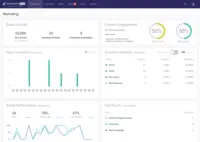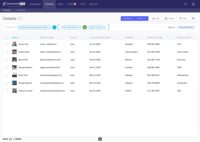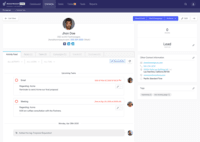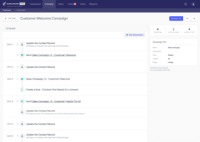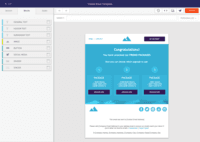Overview
What is BenchmarkONE?
Hatchbuck is an all-in-one sales and marketing software that includes CRM, marketing automation, and email marketing tools. Users can build online forms, manage and segment contacts, engage prospects with relevant follow-up, manage tasks, and track their pipeline.
Awards
Products that are considered exceptional by their customers based on a variety of criteria win TrustRadius awards. Learn more about the types of TrustRadius awards to make the best purchase decision. More about TrustRadius Awards
Popular Features
- List management (29)4.343%
- Lead scoring and grading (29)4.343%
- Email deliverability reporting (28)3.333%
- Lead nurturing automation (29)3.232%
Pricing
Lite
$0
Pro
$0
Agencies
Special Pricing for Qualifying Agencies
Entry-level set up fee?
- No setup fee
Offerings
- Free Trial
- Free/Freemium Version
- Premium Consulting/Integration Services
Features
Product Details
- About
- Integrations
- Competitors
- Tech Details
- FAQs
What is BenchmarkONE?
BenchmarkONE (formerly Hatchbuck) is an all-in-one sales and marketing software that includes CRM, marketing automation, and email marketing tools. Users can build online forms, manage and segment contacts, engage prospects with relevant follow-up, manage tasks, and track their pipeline.
Marketing Automation Features
Email & Online Marketing Features
- WYSIWYG Email Editor
- Automated Email Responses
- Triggered Email
- Scheduled Emails
- Delivery Tracking
- Drip Email Marketing
- Forms
- Mobile Optimized
Lead Management Features
- Marketing Lead Database
- Lead Segmentation
- Lead Nurturing/Multi-touch Campaigns
- Lead Scoring and Grading
- Online Behavior Tracking
- Automated Sales Alerts and Tasks
- CRM Integration (Data Sync)
- Lead Lifecycle Workflows
- Custom Fields
- Landing Pages
Social Marketing Features
- Social Profiles
Reporting & Analytics Features
- API / Integrations
- Data Import & Export
Platform & Infrastructure Features
- API / Integrations
- Data Import & Export
All-in-One/Other Features
- E-commerce/Shopping Cart
For B2C customers, BenchmarkONE integrates with Bigcommerce, Shopify and WooCommerce through their Zapier API integration.
BenchmarkONE Features
Email & Online Marketing Features
- Supported: WYSIWYG email editor
- Supported: Dynamic content
- Supported: Ability to test dynamic content
- Supported: Landing pages
- Supported: Email deliverability reporting
- Supported: List management
- Supported: Triggered drip sequences
Lead Management Features
- Supported: Lead nurturing automation
- Supported: Lead scoring and grading
- Supported: Data quality management
- Supported: Automated sales alerts and tasks
Social Media Marketing Features
- Supported: Social profile integration
Reporting & Analytics Features
- Supported: Dashboards
- Supported: Standard reports
Platform & Infrastructure Features
- Supported: API
- Supported: Role-based workflow & approvals
- Supported: Customizability
BenchmarkONE Screenshots
BenchmarkONE Video
Visit https://hatchbuck.wistia.com/medias/30j8c5t4gi to watch BenchmarkONE video.
BenchmarkONE Integrations
- unbounce
- Shopify
- WooCommerce
- Zapier
- Clickfunnel
BenchmarkONE Technical Details
| Deployment Types | Software as a Service (SaaS), Cloud, or Web-Based |
|---|---|
| Operating Systems | Unspecified |
| Mobile Application | No |
Frequently Asked Questions
BenchmarkONE Customer Size Distribution
| Consumers | 0% |
|---|---|
| Small Businesses (1-50 employees) | 100% |
| Mid-Size Companies (51-500 employees) | 0% |
| Enterprises (more than 500 employees) | 0% |