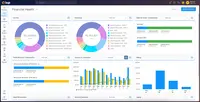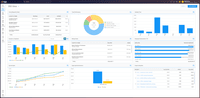Overview
What is BQE CORE?
BQE CORE is a business management solution built specifically for professional service firms. BQE CORE is a combination of a billing assistant, project management, and accounting solution. CORE is designed to do the hard work of delivering actionable insights directly…
Land Surveyor
Make More MONEY!
I love the Timer Function
Good System
Great project management software for Architectural firm
So Far, So Good
BQE CORE, simple but sophisticated.
Excellent time and expense tracking
BQE is perfect for timesheet tracking!
BQE review
BQE Core Makes Project Managment Easy
BQE CORE Review
Great product for managing business
BQE Review from Engineer
TrustRadius Insights
Awards
Products that are considered exceptional by their customers based on a variety of criteria win TrustRadius awards. Learn more about the types of TrustRadius awards to make the best purchase decision. More about TrustRadius Awards
Popular Features
- Timesheet Tracking (55)9.393%
- Resource Management (38)9.191%
- Task Management (37)8.585%
- Budget and Expense Management (43)7.373%
Reviewer Pros & Cons
Pricing
What is BQE CORE?
BQE CORE is a business management solution built specifically for professional service firms. BQE CORE is a combination of a billing assistant, project management, and accounting solution. CORE is designed to do the hard work of delivering actionable insights directly to the user's dashboards or…
Entry-level set up fee?
- No setup fee
Offerings
- Free Trial
- Free/Freemium Version
- Premium Consulting/Integration Services
Would you like us to let the vendor know that you want pricing?
11 people also want pricing
Alternatives Pricing
What is Miro?
Miro provides a visual workspace for innovation that enables distributed teams of any size to dream, design, and build the future together. Today, Miro counts more than 60 million users in 200,000 organizations who use Miro to improve product development collaboration, to speed up time to market,…
What is Trello?
Trello from Atlassian is a project management tool based on a Kanban framework. Trello is ideal for task-management in a to-do list format. It supports sharing boards and cards across users or teams. The product offers a free version, and paid versions add greater automation, collaboration, and…
Product Demos
BQE CORE: Shaping the Future of Business
BQE CORE - Interactive Demo
Features
Project Management
Project management software provides capabilities to streamline management of complex projects through task management, team collaboration and workflow automation
- 8.5Task Management(37) Ratings
This includes the ability to plan, track, collaborate and report on tasks.
- 9.1Resource Management(38) Ratings
Resource management is workload planning to maximize resources.
- 6.7Gantt Charts(16) Ratings
Gantt charts are charts that show tasks or events along the y-axis displayed against time along the x-axis.
- 8.2Scheduling(26) Ratings
Scheduling capabilities allow users to set schedules on tasks, and create timelines and milestones.
- 7.6Workflow Automation(27) Ratings
Workflow automation is the ability to route work requests along an approval process automatically.
- 8Team Collaboration(31) Ratings
Team collaboration capabilities let team members work directly with each other and provide team updates.
- 8.7Support for Agile Methodology(12) Ratings
Agile is a time boxed, iterative approach to development that builds software incrementally instead of trying to deliver it all at once near the end.
- 8.3Support for Waterfall Methodology(12) Ratings
Waterfall methodology is a tradition development method that is linear and sequential.
- 7.2Document Management(30) Ratings
Document management provides for centralized management of all project documents.
- 7.2Email integration(25) Ratings
Email integration allows work requests to be made directly from email.
- 8.5Mobile Access(32) Ratings
Mobile access is the ability to access the software from a smartphone or tablet.
- 9.3Timesheet Tracking(55) Ratings
Timesheet tracking is the ability to track all billable and non-billable hours for each project.
- 8.5Change request and Case Management(21) Ratings
Change request and change management enables tracking of all customer requests including priority and timeframe.
- 7.3Budget and Expense Management(43) Ratings
Budget and expense management provides the capability to track all expenses by employee or department and link them back to department. It also enables hourly rates to be set.
Professional Services Automation
Features that support professional services organizations
- 7.8Quotes/estimates(20) Ratings
Ability to create, manage and send project fee proposals to customers
- 8.8Invoicing(33) Ratings
Ability to create, manage and send invoices to clients during or after completion of a project
- 8.7Project & financial reporting(37) Ratings
Ability to analyze project and financial data based on custom criteria to gather insights and improve business performance
- 8.4Integration with accounting software(24) Ratings
Real-time, two-way sync with accounting or financial software to facilitate project and financial reporting
Product Details
- About
- Integrations
- Competitors
- Tech Details
- FAQs
What is BQE CORE?
BQE CORE replaces the products Engineeroffice, Archioffice, and BillQuick; the functionality of these applications is now found in BQE CORE.
BQE CORE Screenshots
BQE CORE Videos
BQE CORE Integrations
BQE CORE Competitors
BQE CORE Technical Details
| Deployment Types | Software as a Service (SaaS), Cloud, or Web-Based |
|---|---|
| Operating Systems | Unspecified |
| Mobile Application | Apple iOS, Android, Mobile Web |
| Supported Countries | United States, Australia and EU |
| Supported Languages | English |
Frequently Asked Questions
BQE CORE Customer Size Distribution
| Consumers | 0% |
|---|---|
| Small Businesses (1-50 employees) | 60% |
| Mid-Size Companies (51-500 employees) | 20% |
| Enterprises (more than 500 employees) | 20% |
Comparisons
Compare with
Reviews and Ratings
(170)Community Insights
- Business Problems Solved
- Pros
- Cons
- Recommendations
Users have found this product to be incredibly versatile and useful in a variety of use cases. From personal to professional settings, the product has proven to be an essential tool. Many users have praised its ability to streamline their workflow and increase productivity. Whether it's organizing tasks, managing projects, or collaborating with team members, this product has proven to be a valuable asset.
In addition, customers have highlighted the product's effectiveness in improving time management and prioritization skills. By providing an intuitive interface and customizable features, the product allows users to tailor it to their specific needs and preferences. This flexibility has made it a go-to solution for individuals across different industries.
Furthermore, reviewers have noted the product's seamless integration with other tools and platforms, making it easy to incorporate into existing workflows. Whether it's syncing with calendars, integrating with project management software, or connecting with communication tools, this product offers a seamless experience that enhances efficiency and collaboration.
Lastly, users have praised the product's ability to provide data insights and analytics. By tracking progress, measuring performance, and generating reports, the product empowers users to make informed decisions and optimize their operations.
Overall, customers have found that this product solves various challenges they face in their daily lives by offering a reliable and user-friendly solution. Its versatility, integration capabilities, and data-driven approach make it an invaluable tool for individuals and teams looking to enhance their productivity and achieve their goals.
User-Friendly Interface: Many users have praised the software for its user-friendly interface that is intuitive and easy to navigate. They appreciate the organized layout and easy readability, which makes it convenient to access different areas and find what they are looking for.
Automated Reporting: The ability to preset automated reporting has been helpful to users as it saves them from having to manually create reports. This feature has been appreciated by a significant number of reviewers.
Flexible Time Input: Users highly value the flexibility of being able to input time from any device and any location. This convenience aligns well with their workflow and has been mentioned by numerous reviewers.
Cons:
-
Login Timeout: Some users have expressed frustration with the constant need to log in due to 'timeout', finding it annoying. They mention that they often have to re-enter their credentials, which disrupts their workflow and wastes time.
-
Lack of Integration with Payroll Forecasting Tool: Several users have mentioned that they find the integration with the Payroll Forecasting tool lacking. They feel that the software does not seamlessly connect with their payroll system, requiring manual workarounds and causing inefficiencies in managing employee compensation.
-
Software Not Intuitive: Users feel that the software is not intuitive and encounter challenges while navigating and using its features. They highlight difficulties in finding certain functions, understanding how to perform tasks efficiently, and overall confusion due to a lack of user-friendly design and clear instructions.
Users have provided several recommendations for BQE Core based on their experiences. Here are the three most common recommendations:
-
Users recommend taking advantage of the training and support provided by BQE Core. They suggest being patient with the learning curve and going into the software with an open mind. Some users emphasize that investing in training and implementation packages can help navigate the more complex aspects of the software.
-
Many users recommend BQE Core for its time tracking and project management capabilities. They find it helpful for recording time, expenses, and tracking multiple projects. Users appreciate the various filters and options available for time recording and billing. They believe that using BQE Core can improve time tracking and project management goals.
-
Another common recommendation is to utilize the customer service and support offered by BQE Core. Users highly appreciate the excellent customer support provided by the company. They suggest contacting BQE support for assistance, utilizing mobile apps, getting reports and invoices customized to fit their business needs, and taking advantage of the report scheduling capability of BQE Core.
Overall, users recommend exploring the features of BQE Core, investing in training if needed, leveraging customer support, and utilizing its time tracking and project management capabilities to enhance productivity.
Attribute Ratings
Reviews
(1-25 of 73)I love the Timer Function
Great project management software for Architectural firm
BQE CORE, simple but sophisticated.
BQE is perfect for timesheet tracking!
- ExtensisHR HRO & PEO Solutions and ADP Enterprise HR
This is amazing!
Great program, easy to implement and utilization is great.
BQE CORE Review
CORE is the heart of our company
BQE CORE Offers Good User Functionality
BQE Core Review
Just My Thoughts
We currently still use QBooks as well, and because it is a desktop version, it does not sync with Core...I wish it did. BQE Core is not as user friendly as QBooks.
Streamline your Time and Expense!
Review of My Experience
Good, but still room for improvement
- Harvest