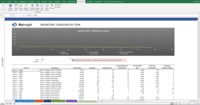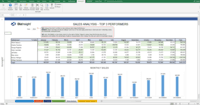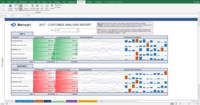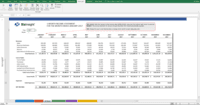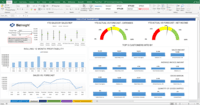Starting at $30 per user, per month
View PricingOverview
What is BizNet Software?
BizNet Excel Suite is a document management software offering from BizNet Software. It includes features such as a business reporting and analytics platform and provides real-time access to your business data from Microsoft Excel.
Recent Reviews
Popular Features
- Formatting capabilities (5)8.585%
- Report Formatting Templates (5)8.383%
- Report sharing and collaboration (5)7.878%
- Drill-down analysis (5)6.565%
Pricing
BizInsight 7 (Stand-alone)
$30
On Premise
per user, per month
BizInsight 7 (Stand-alone)
$30
Cloud
per user, per month
BizBroadcast
$65
On Premise
per user, per month
Entry-level set up fee?
- $4,500 per install plus starter pack licensesOptional
Offerings
- Free Trial
- Free/Freemium Version
- Premium Consulting/Integration Services
Features
Return to navigation
Product Details
- About
- Integrations
- Competitors
- Tech Details
- FAQs
What is BizNet Software?
BizNet Excel Suite connects you to your data and gets you the answers you want all within Microsoft Excel.
Examples of some Boardroom Ready Reports you can achieve easily with BizInsight:
-General Ledger Level Reports
-Monitor Inventory
-Track Accounts Receivable and Accounts Payable
-Get a handle on Sales and Purchase Orders, Buyers and Suppliers
The product also enables you to automate your periodic financial reporting processes.
BizInsight creates a real time connection to your databases for live access enabling the most accurate and current data in Excel-based spreadsheets. According to the vendor, better than standard query-type integration, BizInsight delivers actual Excel functions that understand your tables and other applications.
BizBroadcast provides an automated way to publish selected worksheets and workbooks to specific individuals in multiple formats, including Excel, CSV, HTML, and PDF.
Content Architect empowers the end user to create your own BizInsight functions to any of your data, enabling you to deliver a complete, custom ad-hoc reporting solutions.
Examples of some Boardroom Ready Reports you can achieve easily with BizInsight:
-General Ledger Level Reports
-Monitor Inventory
-Track Accounts Receivable and Accounts Payable
-Get a handle on Sales and Purchase Orders, Buyers and Suppliers
The product also enables you to automate your periodic financial reporting processes.
BizInsight creates a real time connection to your databases for live access enabling the most accurate and current data in Excel-based spreadsheets. According to the vendor, better than standard query-type integration, BizInsight delivers actual Excel functions that understand your tables and other applications.
BizBroadcast provides an automated way to publish selected worksheets and workbooks to specific individuals in multiple formats, including Excel, CSV, HTML, and PDF.
Content Architect empowers the end user to create your own BizInsight functions to any of your data, enabling you to deliver a complete, custom ad-hoc reporting solutions.
BizNet Software Features
BI Platform Features
- Supported: Live Connection to External Data
- Supported: Snapshot of External Data
- Supported: In-memory data model
- Supported: ROLAP (SQL-layer querying)
- Supported: Multi-Data Source Reporting (Blending)
- Supported: ETL Scheduler
Supported Data Sources Features
- Supported: MS Excel Workbooks
- Supported: Text Files (CSV, etc)
- Supported: Oracle
- Supported: MS SQL Server
- Supported: IBM DB2
- Supported: MySQL
- Supported: ODBC
- Supported: SAP Hana
- Supported: Sage 500
- Supported: Salesforce
- Supported: SAP
- Supported: Google Analytics
BI Standard Reporting Features
- Supported: Customizable dashboards
- Supported: Report Formatting Templates
Ad-hoc Reporting Features
- Supported: Drill-down analysis
- Supported: Formatting capabilities
- Supported: Predictive modeling
- Supported: Integration with R or other statistical packages
- Supported: Report sharing and collaboration
Report Output and Scheduling Features
- Supported: Publish to Web
- Supported: Publish to PDF
- Supported: Output Raw Supporting Data
- Supported: Report Versioning
- Supported: Report Delivery Scheduling
Data Discovery and Visualization Features
- Supported: Pre-built visualization formats (heatmaps, scatter plots etc.)
- Supported: Location Analytics / Geographic Visualization
- Supported: Predictive Analytics
- Supported: Support for Machine Learning models
- Supported: Pattern Recognition and Data Mining
- Supported: Integration with R or other statistical packages
Access Control and Security Features
- Supported: Multi-User Support (named login)
- Supported: Role-Based Security Model
- Supported: Multiple Access Permission Levels (Create, Read, Delete)
- Supported: Report-Level Access Control
- Supported: Table-Level Access Control (BI-layer)
- Supported: Field-Level Access Control (BI-layer)
BizNet Software Screenshots
BizNet Software Integrations
- Epicor Prophet 21
- Epicor Cloud ERP
- Epicor Kinetic
- Sage 100
- Sage 500 ERP
- Sage 300
- Sage Intacct
- Acumatica
- Raiser's Edge
- Blackbaud Financial Edge NXT
- QAD Adaptive ERP
- CYMA Financial Management System
- Deltek Vision
- Microsoft Dynamics GP
- Microsoft Dynamics SL
- Aptean Industrial Manufacturing ERP Traverse Edition
- SAP Business One
- 11:11 Public Cloud
- SYSPRO
- Winshuttle
BizNet Software Competitors
- Solver
- SAP Crystal
- Jet Reports
- F9
- Renovo
- Sage Intelligence
- Management Reporter
- Advanced Financial Reporter
- FRx
BizNet Software Technical Details
| Deployment Types | On-premise, Software as a Service (SaaS), Cloud, or Web-Based |
|---|---|
| Operating Systems | Windows |
| Mobile Application | No |
| Supported Countries | North America, Europe, Asia, Central America, Australia, Caribbean, Africa |
| Supported Languages | English, Spanish, French |
Frequently Asked Questions
BizNet Excel Suite is a document management software offering from BizNet Software. It includes features such as a business reporting and analytics platform and provides real-time access to your business data from Microsoft Excel.
Reviewers rate Report Versioning and Multiple Access Permission Levels (Create, Read, Delete) highest, with a score of 9.1.
The most common users of BizNet Software are from Mid-sized Companies (51-1,000 employees).
BizNet Software Customer Size Distribution
| Consumers | 2% |
|---|---|
| Small Businesses (1-50 employees) | 55% |
| Mid-Size Companies (51-500 employees) | 35% |
| Enterprises (more than 500 employees) | 8% |