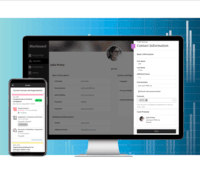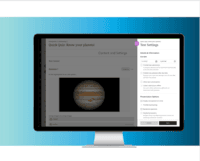Overview
What is Blackboard Learn by Anthology?
Blackboard Inc. is an enterprise learning management systems vendor. Blackboard was founded in 1997 and became a public company in 2004. The company provides education, mobile, communication, and commerce software and related services to clients including education providers, corporations and…
Awards
Products that are considered exceptional by their customers based on a variety of criteria win TrustRadius awards. Learn more about the types of TrustRadius awards to make the best purchase decision. More about TrustRadius Awards
Popular Features
- Assignments (30)9.090%
- Learning reporting & analytics (26)8.989%
- Mobile friendly (30)8.989%
- Learning content (27)6.161%
Pricing
Entry-level set up fee?
- Setup fee optional
Offerings
- Free Trial
- Free/Freemium Version
- Premium Consulting/Integration Services
Would you like us to let the vendor know that you want pricing?
86 people also want pricing
Alternatives Pricing
Product Demos
Navigating Your Course in Blackboard Learn
Features
Product Details
- About
- Competitors
- Tech Details
- Downloadables
- FAQs
What is Blackboard Learn by Anthology?
Blackboard Learn enables educators to deliver the inclusive, consistent educational experiences learners design, while operating alongside current tools and integrations. Backed by a community of millions of students, instructors, and administrators across more than 70 countries, Blackboard Learn has supports collaboration with educators.
With hundreds of SaaS based features that foster collaboration, personalize the learning experience, extend accessibility, and keep learners engaged, Blackboard Learn provides collaborative workflows for students and instructors alike. Some key benefits include:
Mobile-friendly course experience
Blackboard Learn encourages a more
consistent experience across a student’s courses, allowing them to more
easily locate what they need, even on-the-go.
The best test taking experience for learners
Flexible assessment types and customizable feedback options allow instructors to support
unique learning needs.
An inclusive learning environment
Every learner is unique and expects a
personalized learning experience. Blackboard Learn empowers
students to express their identity and present themselves as they want to.
No charge for crucial data
Institutions, instructors and learners
need access to actionable data insights to create engaging learning
experiences. This is part of a Blackboard Learn license, enabling learners to keep track of their
own progress and get the support they need, and empowering instructors identify struggling students early on.
An LMS built in collaboration with educators
Built in collaboration with instructors and learners from all over the world, Anthology states they focus their product roadmap based on user needs. Its users help guide the direction of Learn through the insider program, weekly focus groups, Anthology Idea Exchange, and a community site.
Blackboard Learn by Anthology Features
Learning Management Features
- Supported: Course authoring
- Supported: Course catalog or library
- Supported: Player/Portal
- Supported: Mobile friendly
- Supported: Progress tracking & certifications
- Supported: Assignments
- Supported: Compliance management
- Supported: Learning administration
- Supported: Learning reporting & analytics
- Supported: eLearning
- Supported: Assessments
- Supported: Live online learning
- Supported: In-person learning
- Supported: Video learning
- Supported: SCORM-compliant
- Supported: Social learning
- Supported: Gamification
- Supported: GDPR Compliant Learning
- Supported: Single Sign On (SSO) Enabled Learning
Blackboard Learn by Anthology Screenshots
Blackboard Learn by Anthology Videos
Blackboard Learn by Anthology Competitors
Blackboard Learn by Anthology Technical Details
| Deployment Types | On-premise, Software as a Service (SaaS), Cloud, or Web-Based |
|---|---|
| Operating Systems | Windows, Linux, Mac |
| Mobile Application | Apple iOS, Android, Mobile Web |
| Supported Languages | Arabic, Chinese- Simplified, Chinese- Traditional, Danish, Dutch, English- Australia, English- United Kingdom, English- United States, French- Canada, French, German, Hebrew, Italian, Japanese, Korean, Norwegian, Portuguese- Brazilian, Portuguese- Portugal, Russian, Spanish, Swedish, Turkish, Welsh, Czech, Polish, Malay, Thai, |