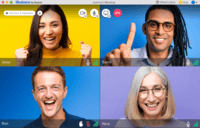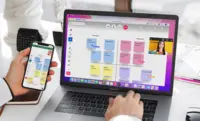Overview
What is BlueJeans Meetings (discontinued)?
The BlueJeans Meetings platform supported video, audio and web conferencing with the collaboration tools, as a cloud service that connects desktops, mobile devices and room systems in one video meeting. It was acquired in 2020 by Verizon and discontinued in…
Not the software you really want...
Super amazing, incredible, robust and reliable video conferencing platform.
BlueJeans Meetings- Dolby Voice and Noise suppression deliver a truely immersive audio experience.
- With just few clicks BlueJeans Meetings enables me to communicate with clients from anywhere in the world, this is particularly improtant …
An outstanding and incredible conferencing tool.
My Best experience ever with Bluejeans meeting
Review - Bluejeans meeting
Bluejeans meetings.... An incredible and outstanding tool for conferencing and collaboration.
Ultimate video conferencing tool available in current market.
A Video Conferencing Tool On Which You Can Rely
Must-have for remote employees
I love BlueJeans because its resilience
Quality best deliver for your industry
We are extremely satisfied with BlueJeans Meetings
A Video Conferencing Tool Which Suits My Need
Awards
Products that are considered exceptional by their customers based on a variety of criteria win TrustRadius awards. Learn more about the types of TrustRadius awards to make the best purchase decision. More about TrustRadius Awards
Popular Features
- High quality audio (559)8.989%
- High quality video (537)8.585%
- Desktop sharing (530)8.585%
- Meeting initiation (509)8.282%
Reviewer Pros & Cons
Video Reviews
2 videos
Pricing
BlueJeans Basic
$0
Bluejeans Standard
$9.99
Bluejeans Pro
$13.99
Entry-level set up fee?
- Setup fee optional
Offerings
- Free Trial
- Free/Freemium Version
- Premium Consulting/Integration Services
Features
Performance & Compatibility of Online Events Software
Features related to the performance, reliability & compatibility of web conferencing and webinar (online events) software.
- 8.9High quality audio(559) Ratings
High quality audio connection is consistently available, with few or no interruptions.
- 8.5High quality video(537) Ratings
High quality video connection is consistently available, with few or no interruptions.
- 8.1Low bandwidth requirements(483) Ratings
Software is optimized so that meetings do not require a huge amount of bandwidth.
- 8.3Mobile support(456) Ratings
Attendees can access meetings/webinars from mobile devices.
Screen Sharing
Features related to remote screen sharing capabilities.
- 8.5Desktop sharing(530) Ratings
Presenters can remotely share a view of their desktop with attendees.
- 8.1Whiteboards(253) Ratings
Presenters or attendees can share notes or annotations they’ve made on a whiteboard/meeting space within the web conferencing UI.
Online Meetings / Events
Features related to hosting and attending meetings and events online.
- 8.2Calendar integration(503) Ratings
Scheduling capabilities integrate with users’ Calendars.
- 8.2Meeting initiation(509) Ratings
Meetings can be easily initiated, whether they are scheduled or on the fly.
- 8Integrates with social media(176) Ratings
Integrates with social media sites like Twitter and LinkedIn to promote meetings and webinars.
- 8.2Record meetings / events(472) Ratings
Meetings and webinars can be recorded for playback.
- 8.5Slideshows(347) Ratings
Presenters can present slideshows during the meeting within the web conferencing platform.
Online Events Collaboration
Features related to collaboration between attendees during web conferences, webinars, and other online events.
- 8.7Live chat(396) Ratings
Participants can use one-on-one and group instant messaging to communicate privately or selectively during meetings.
- 8.3Audience polling(177) Ratings
Presenters can ask for audience input.
- 8.2Q&A(226) Ratings
Attendees can ask questions during the presentation.
Online Events Security
Features related to the security of meetings and other events held via web conferencing/webinar software.
- 8User authentication(283) Ratings
Administrators can require users to authenticate their identities before joining a meeting.
- 8.4Participant roles & permissions(386) Ratings
Administrators can grant users different levels of access to conferences, as moderators, presenters, attendees, or participants. Permissions can be set for individual users, or based on user role/group.
- 8.5Confidential attendee list(253) Ratings
Presenters, moderators, or admins can see a confidential list of attendees that is not visible to all attendees.
Product Details
- About
- Integrations
- Competitors
- Tech Details
- Downloadables
- FAQs
What is BlueJeans Meetings (discontinued)?
The BlueJeans Meetings platform supported video, audio and web conferencing with the collaboration tools, as a cloud service that connects desktops, mobile devices and room systems in one video meeting. It was acquired in 2020 by Verizon and discontinued in the sunsetting of the BlueJeans product line by Verizon, in 2023.
BlueJeans Meetings (discontinued) Features
Performance & Compatibility of Online Events Software Features
- Supported: High quality audio
- Supported: High quality video
- Supported: Low bandwidth requirements
- Supported: Chrome compatible
- Supported: Firefox compatible
- Supported: Safari compatible
- Supported: Available for Linux
- Supported: Available for OS X
- Supported: Available for Windows
- Supported: Mobile support
Screen Sharing Features
- Supported: Desktop sharing
- Supported: Document/File sharing
- Supported: Application sharing
- Supported: Whiteboards
Online Meetings / Events Features
- Supported: Scheduling
- Supported: Calendar integration
- Supported: Meeting initiation
- Supported: End meetings
- Supported: Integrates with social media
- Supported: Record meetings / events
- Supported: Dial-in attendance
- Supported: Mute
- Supported: Slideshows
- Supported: Media
- Supported: International calling
- Supported: Multiple webcam streams
Online Events Collaboration Features
- Supported: Live chat
- Supported: Audience polling
- Supported: Q&A
Online Events Security Features
- Supported: Participant roles & permissions
- Supported: Confidential attendee list
BlueJeans Meetings (discontinued) Screenshots
BlueJeans Meetings (discontinued) Videos
BlueJeans Meetings (discontinued) Integrations
BlueJeans Meetings (discontinued) Competitors
BlueJeans Meetings (discontinued) Technical Details
| Deployment Types | Software as a Service (SaaS), Cloud, or Web-Based |
|---|---|
| Operating Systems | Unspecified |
| Mobile Application | Apple iOS, Android |
| Supported Countries | Global |
| Supported Languages | English, Spanish, German, French, Portuguese |
BlueJeans Meetings (discontinued) Downloadables
Frequently Asked Questions
Comparisons
Compare with
Reviews and Ratings
(1055)Attribute Ratings
- 4.7Likelihood to Renew23 ratings
- 9.6Availability8 ratings
- 5.5Performance8 ratings
- 8.8Usability203 ratings
- 5.3Support Rating17 ratings
- 9Online Training3 ratings
- 6Implementation Rating16 ratings
- 6.1Configurability6 ratings
- 4.3Product Scalability7 ratings
- 5.5Ease of integration6 ratings
- 5.1Vendor pre-sale5 ratings
- 5.1Vendor post-sale5 ratings
Reviews
(101-125 of 568)Verizon and BlueJeans
- Audio is always excellent.
- Time lag does not happen.
- Verizon merged with BlueJeans [which] is a big marketing chance delivering confidence.
- Our customers like this application in U.S.
- Menu is not diversified comparing with Zoom.
- Scheduling is not convenient. Scheduling is not noticeable which is the most important function.
- Sometimes this does not work with Japanese colleagues and U.S. customers.
- [I wish] scheduled events popped up automatically on the PC screen.
"The issue of Bluejean" is less well-known among potential customers. More importantly, customers are confused with Verizon and Bluejean. Customers confusion is always a huge hick-up from sales and marketing perspectives. Now, if customers are not confused, Bluejean needs to beat Zoom's positioning as a #1 brand for video con call. COVID is the chance to beat Zoom. After COVID, the positioning of Zoom will be solid which is similar to Hertz and Avis.. The position does not change at all.
Great video conferencing program, great security and privacy
- Screen recording
- Easily send a link to clients to join from their browsers.
- Good quality recording
- A little confusing to setup if you look at the advanced features.
- Joining from mobile phones isn't easy you need to download an app.
- Adjusting group meeting settings for different scenarios is a bit confusing.
Useful for small meetings without too many technical needs.
- Simple to login.
- Easy to set up meetings.
- Relatively simple to join meetings.
- There was no breakout room feature.
- Sometimes the quality could be poor.
- There was no option to poll participants.
An easy way to screen share with great audio and video quality
- Screen sharing speed.
- No lag.
- Audio quality.
- Screen adjusting.
- Not aware if multiple participants can share at the same time.
- Multiple participants.
- When need to jump into a quick meeting.
- Screen sharing sessions.
A reliable and stable virtual meeting platform.
- A secure platform that IT / IT Security professionals are confident in.
- An excellent breakout room facility.
- A stable platform.
- One improvement would be the ability to broadcast messages to people in the breakout rooms; a feature that some other platforms have.
For people using webcams (mirrored devices) for presenting, the ability to not mirror would be useful. For example, In the past I have wanted to stand in front of a physical Flipchart stand and write stuff up, but am unable to do this because the test appears backwards on the screen. Again, some other platforms already have this functionality.
A Great Product with a Couple of Gaps
- We hold Bible approximately 90 Bible fellowships a week using the platform. This includes meetings that span as many as 10 countries at a time. The size of the meetings can range from 10 to 300 people.
- We use BlueJeans for meetings among our managers and team leaders.
- We use it to present classes and seminars.
- One of the things that attracted us initially was that it allows for connections to be made to the meetings from a variety of devices, including telephones. We have some people who are not very technologically savvy so the ability to use a computer or not was important.
- The facility to record meeting and then make those recordings available has significantly increased our ability to provide a library of content to our users.
- Users like the flexibility of being able to change their own screen display from speaker view to gallery view and so forth.
- We find that BlueJeans makes interaction between the different participants in the meeting very simple and easy.
- Since we have people participating from different countries, the availability access numbers in many countries is a definite plus.
- The availability to assign as many Meeting IDs as needed, including multiple meetings happening simultaneously is crucial for our purposes.
- The option of the break-out rooms has been very useful. At times we want to have a meeting with everyone, then break people out for discussions or group exercises and that works very well in BlueJeans.
- Currently, although the Meeting Moderator can mute the participants' microphones globally, the user has the option to turn their own mic back on. That makes sense for interactive meetings, but is terrible for when you're trying to make a presentation without interruption. It also makes it virtually impossible to record a presentation for later use without interruptions. There should be a setting which allows the moderator to turn off everyone else's microphones and over which they have no control until it's restored to them. Another option would be to have a separate product or setting designed for webinars or other types of meetings where you want to present material without interruption.
- BlueJeans is terrible at being able to play video for the meeting participants. Yes, you can upload video to BlueJeans, have them convert it and then be able to use it, but that requires that the person doing the presenting have access to the complete back-end of the account. It's time-consuming and a bad idea from a security standpoint. The new "play video with audio" feature helps, but it's glitchy. Sometimes it won't allow you to hide the controls of the presenter from view of the users. There needs to be a way to natively play video from within the app. (Your competitors have this.)
- There's a similar problem with playing live music over BlueJeans. I assume that because it was originally designed for business meetings, an environment where you want the audio to "hunt" for the strongest sound - presumably the voice of the person speaking that you want to be heard. However, in practice, if you try to have someone play a guitar and sing (for example), sometimes it suppresses the instrument and sometimes it suppresses the vocals as it tries to determine which of these two competing things to prioritize. The recent change to make it possible to turn off the background noise suppression on a meeting by meeting basis is a good step, but we still find it doesn't work very well.
- There's currently no good way to play an audio recording for participants. (This is similar to the video problem.) If you do it as a screen share of a media app playing the audio, the sound levels are very low and sometimes muddy. You can "fake the system into doing it" by converting the audio file to a video and uploading the video, but why should we have to go to all of that effort just to play an audio clip?
Classroom User Review
- Ease of use
- Recording feature
- Whiteboard access
- The knock-knock waiting room feature But, it is my understanding that it will be available this summer.
Give Zoom some competition with BlueJeans
- Easy to use
- The interface is clean, uncluttered
- High quality
- Some great personalization features
- Integration with iMac calendar; now it is only Outlook and Google
- First choice for participants is to join with a browser, not client, as it is today
- Quality of recorded content was not great
the platform that allways works!
Important decisions are taken considering that we are implementing a new ERP system.
During this lockdown period BlueJeans [Meetings] became fundamental for the sales and internal project.
We are implementing a new ERP completely without people presence. We have several meeting every day with more then 10 people to each meeting.
This without connection problem. In addition this system works perfectly with several platform.
- Easy to use
- Stable
- Improve the quality for low bandwith connection
- Sharing file could be a good improvement
In our organization there are no less appropriate scenario.
The decisions are more fast then before.
- Audio quality
- Scheduler so my calendar is synced
- I built a self scheduling app on salesforce.com. I use it and allow customers to self schedule meetings through salesforce.com
- No name recognition
- Yet another UI that people are not familiar with. In this industry, if you are a follower, being different is not good
Technical support for users is second to none!
- Records all meetings and provides a link to share.
- The Technical Support staff is second to none! Always available to assist users with connection issues. They are able to see their system and help to correct and create a better experience.
- Wish there was an easier way to search through a history of recordings.
- Recent updates to the BlueJeans system have caused some Polycom issues.
Good tool for the price
- Cost effective tool
- Simple to utilize
- Easy to integrate to Outlook environment
- Have difficulty with the 'named user' licensing; each of our users are low volume.
- Have had issues with initial setup by user (obtaining license, password process).
- The ROOMS feature needs more explanation or case studies - could be useful but 'how'?
Mostly sales and technical teams use this application. It saves a lot of time and travel expenses.
- Very good video and audio quality with limited access to internet.
- Screen sharing with limited access to internet.
- Security. It provides enough security to share confidential documents.
- Whiteboard presentation.
- There is no options to change background.
- Polls. It doesn't have any features for polling or voting.
Blue Jeans Experience
- Moderator Codes
- Detailed Analytics
- Customer Service
- Video Quality
- Prioritization of compression streams (audio >> video >> content)
- Needs to hold up better in low bandwidth environments
- Pricing is expensive
- It's good for basic video conferencing.
- Does not work so well with Cisco video codecs.
BluesJeans is the best if you do not have Teams.
- Duel screen
- Admin
- Call quality
- Early on we thought security was poor
- Not customizable
- Some odd default settings for user meetings
High quality, reliable meeting platform with great tools, and no snoops or party crashers.
- Security: BlueJeans provides a properly secured platform for private meetings and discussions.
- Audio: BlueJeans audio is transmitted crisply and with little to no latency.
- Collaboration: BlueJeans comes with a well-thought-out suite of tools for onscreen collaboration, mark up, chat, and more, which helps ensure productive work meetings.
- Recording: BlueJeans allows for high-quality recording of meetings, particularly useful for onboarding and training, and the recorded video is available almost immediately.
- Video: In general, video quality is acceptable, but could be improved. Understandably, this is a tough nut to crack, given the proliferation of different cameras and variances in bandwidth, but having seen far better and more reliable video quality elsewhere, I am certain BlueJeans can do better... particularly with the power of Verizon's 5G network behind it.
- Scheduling: A "nice to have" would be the ability to schedule meetings directly within the standalone application, rather than having to log in through the browser.
In my mind, BlueJeans really shines in the area of meetings where activity needs to be recorded for later use, such as training and onboarding.
And of course, meetings requiring any sort of privacy or security (which is EVERY meeting, as far as I am concerned) are squarely in BlueJeans' sweet spot. It is truly wonderful not having to even think about the possibility of uninvited "guests" crashing the party, nor having to deal with clumsy, tacked-on "security" measures.
BlueJeans combines high-quality features with robust security.
- It's "robust" compared to Zoom, it feels more effective.
- The basic tools are perfect for almost every virtual interaction.
- Sound and image quality are really good.
- The recently added background function is a huge plus!
- Customer service is always available and extremely helpful.
- Recording feature is very helpful with our training products.
- All features are pretty easy to understand.
- I would prefer more color in the main panel. It helps with finding different features.
Good system for online learning
- BlueJeans is very good at allowing sharing.
- It's quite reliable as we have never had connection instability problems.
- The technical support is responsive.
- Lack of instructions in Italian, which is a widespread language available on other platforms
- A local recording option to prevent loss of recordings would be great.
- When you upgrade you cannot compensate with the amount you have already paid, but you have to pay the whole amount and keep the credit for the following year.
My BlueJeans Review
- User interface
- Video quality
- Moderator tools (easily mute)
- Startup is fast
- I don't like that I can't schedule from the desktop Mac app.
- Ever since the merge with Verizon, I've had freezing issues in almost every call. I corrected the severe freezing by turning off location services for my calendar app (it caused BlueJeans to overload my CPU).
- It's misleading when you say "Dolby audio" or video is being sent/received when it's a very low resolution or standard audio quality.
BlueJeans works for us!
- We use the white board feature at nearly every meeting.
- The audio and video quality are very good.
- It just works. It meets our needs to hold in-person meetings with clients from across the country and gives us the tools to enable creative discourse and production planning.
- The process of joining a meeting can be confusing to less than technically savvy users. We have one client who is older and consistently has difficulties synchronizing between the desktop client and the web-based interface. I'm still not exactly sure what he's doing. But, we'll be five minutes into a meeting and he will see a pop-up window appear asking if he wants to log into BlueJeans. I should have taken the time to contact support. But, I have yet to do so.
- One other issue is that there is no white board save feature. If we are done explaining a concept on the whiteboard and have gone back to the "general session" and then someone has a novel idea about the white board diagram, we go back to the whiteboard function and the previous work is gone. We now work around that by snapping screenshots periodically (when we remember to) but often, when ideas are flying and concepts are being flushed out, there is not a lot of time to remember to screenshot something. I'm not sure how this would work technically, or if it's even possible. But, it would be great to leave content on the whiteboard until the user decides to "erase" it.
The King of Cloud Video Conferencing
- Simplicity: It is easy to join meetings whether you have used it before or not.
- Sharing content: Allows you to easily share your screen, or parts of your screen to collaborate with others during a call.
- The ability to invite people from both within and outside of the organization, along with dialing in videoconferencing, room systems is a real bonus.
- Quizzes/Polls App: It would be great if they could introduce something like a quiz app within the interface for things like training classes, where instructors could prepare questions to launch for participants to answer. I think Zoom does this with their "polls," but haven't come across this functionality in BlueJeans yet.
- Not much else I can think of that I would like to see different at the moment.
Reliability, accessibility, ease of use, and value for money
- Host multiple participants with ease
- Is accessible for blind users using speech software
- Setting up meetings is particularly easy and efficient.
- Include an audible clue when participants want to contribute to a discussion - useful for a chair who is blind.
- Phone dial-in could be simplified.
- The name isn’t obvious or recognized - when suggesting to other companies that we use BlueJeans, they are all on Zoom or Teams (both are inferior).
BlueJeans is the only video conferencing option
- Easy room setup and joining
- Love the fact I can have the same meeting ID for my meetings
- Can join in seconds
- Wish I could set another reoccurring meeting with another meeting ID.
- For the large group meetings where it’s presentation mode for most, changing the waiting room music. I hate the current one every time I’m waiting for a meeting to start.
Anyone and everyone can use BlueJeans. I don’t know where it wouldn’t be appropriate.
Effective Multi-location Meeting Software
- Very easy to use on all device types (laptops, phones, and tablets)
- The interface is simple.
- I can send invites and schedule meetings from my phone.
- Would love a feature to have full screen view on phone
- Sometimes it takes more bandwidth than Zoom.
- They can simplify the UI within the meeting when it is in progress.
It's not ideal if only voice calls are needed as the bandwidth consumed is high.
BlueJeans: It helps any company to grow
- Multi platform solution
- Easy to use
- Easy to adapt
- System security
- Support team
- Non-tech users could find it a bit tricky to use.
- Managing a meeting for non-tech users.