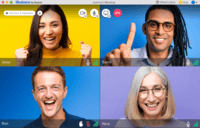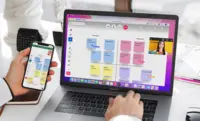Overview
What is BlueJeans Meetings (discontinued)?
The BlueJeans Meetings platform supported video, audio and web conferencing with the collaboration tools, as a cloud service that connects desktops, mobile devices and room systems in one video meeting. It was acquired in 2020 by Verizon and discontinued in…
Not the software you really want...
Super amazing, incredible, robust and reliable video conferencing platform.
BlueJeans Meetings- Dolby Voice and Noise suppression deliver a truely immersive audio experience.
- With just few clicks BlueJeans Meetings enables me to communicate with clients from anywhere in the world, this is particularly improtant …
An outstanding and incredible conferencing tool.
My Best experience ever with Bluejeans meeting
Review - Bluejeans meeting
Bluejeans meetings.... An incredible and outstanding tool for conferencing and collaboration.
Ultimate video conferencing tool available in current market.
A Video Conferencing Tool On Which You Can Rely
Must-have for remote employees
I love BlueJeans because its resilience
Quality best deliver for your industry
We are extremely satisfied with BlueJeans Meetings
A Video Conferencing Tool Which Suits My Need
Awards
Products that are considered exceptional by their customers based on a variety of criteria win TrustRadius awards. Learn more about the types of TrustRadius awards to make the best purchase decision. More about TrustRadius Awards
Popular Features
- High quality audio (559)8.989%
- High quality video (537)8.585%
- Desktop sharing (530)8.585%
- Meeting initiation (509)8.282%
Reviewer Pros & Cons
Video Reviews
2 videos
Pricing
BlueJeans Basic
$0
Bluejeans Standard
$9.99
Bluejeans Pro
$13.99
Entry-level set up fee?
- Setup fee optional
Offerings
- Free Trial
- Free/Freemium Version
- Premium Consulting/Integration Services
Features
Performance & Compatibility of Online Events Software
Features related to the performance, reliability & compatibility of web conferencing and webinar (online events) software.
- 8.9High quality audio(559) Ratings
High quality audio connection is consistently available, with few or no interruptions.
- 8.5High quality video(537) Ratings
High quality video connection is consistently available, with few or no interruptions.
- 8.1Low bandwidth requirements(483) Ratings
Software is optimized so that meetings do not require a huge amount of bandwidth.
- 8.3Mobile support(456) Ratings
Attendees can access meetings/webinars from mobile devices.
Screen Sharing
Features related to remote screen sharing capabilities.
- 8.5Desktop sharing(530) Ratings
Presenters can remotely share a view of their desktop with attendees.
- 8.1Whiteboards(253) Ratings
Presenters or attendees can share notes or annotations they’ve made on a whiteboard/meeting space within the web conferencing UI.
Online Meetings / Events
Features related to hosting and attending meetings and events online.
- 8.2Calendar integration(503) Ratings
Scheduling capabilities integrate with users’ Calendars.
- 8.2Meeting initiation(509) Ratings
Meetings can be easily initiated, whether they are scheduled or on the fly.
- 8Integrates with social media(176) Ratings
Integrates with social media sites like Twitter and LinkedIn to promote meetings and webinars.
- 8.2Record meetings / events(472) Ratings
Meetings and webinars can be recorded for playback.
- 8.5Slideshows(347) Ratings
Presenters can present slideshows during the meeting within the web conferencing platform.
Online Events Collaboration
Features related to collaboration between attendees during web conferences, webinars, and other online events.
- 8.7Live chat(396) Ratings
Participants can use one-on-one and group instant messaging to communicate privately or selectively during meetings.
- 8.3Audience polling(177) Ratings
Presenters can ask for audience input.
- 8.2Q&A(226) Ratings
Attendees can ask questions during the presentation.
Online Events Security
Features related to the security of meetings and other events held via web conferencing/webinar software.
- 8User authentication(283) Ratings
Administrators can require users to authenticate their identities before joining a meeting.
- 8.4Participant roles & permissions(386) Ratings
Administrators can grant users different levels of access to conferences, as moderators, presenters, attendees, or participants. Permissions can be set for individual users, or based on user role/group.
- 8.5Confidential attendee list(253) Ratings
Presenters, moderators, or admins can see a confidential list of attendees that is not visible to all attendees.
Product Details
- About
- Integrations
- Competitors
- Tech Details
- Downloadables
- FAQs
What is BlueJeans Meetings (discontinued)?
The BlueJeans Meetings platform supported video, audio and web conferencing with the collaboration tools, as a cloud service that connects desktops, mobile devices and room systems in one video meeting. It was acquired in 2020 by Verizon and discontinued in the sunsetting of the BlueJeans product line by Verizon, in 2023.
BlueJeans Meetings (discontinued) Features
Performance & Compatibility of Online Events Software Features
- Supported: High quality audio
- Supported: High quality video
- Supported: Low bandwidth requirements
- Supported: Chrome compatible
- Supported: Firefox compatible
- Supported: Safari compatible
- Supported: Available for Linux
- Supported: Available for OS X
- Supported: Available for Windows
- Supported: Mobile support
Screen Sharing Features
- Supported: Desktop sharing
- Supported: Document/File sharing
- Supported: Application sharing
- Supported: Whiteboards
Online Meetings / Events Features
- Supported: Scheduling
- Supported: Calendar integration
- Supported: Meeting initiation
- Supported: End meetings
- Supported: Integrates with social media
- Supported: Record meetings / events
- Supported: Dial-in attendance
- Supported: Mute
- Supported: Slideshows
- Supported: Media
- Supported: International calling
- Supported: Multiple webcam streams
Online Events Collaboration Features
- Supported: Live chat
- Supported: Audience polling
- Supported: Q&A
Online Events Security Features
- Supported: Participant roles & permissions
- Supported: Confidential attendee list
BlueJeans Meetings (discontinued) Screenshots
BlueJeans Meetings (discontinued) Videos
BlueJeans Meetings (discontinued) Integrations
BlueJeans Meetings (discontinued) Competitors
BlueJeans Meetings (discontinued) Technical Details
| Deployment Types | Software as a Service (SaaS), Cloud, or Web-Based |
|---|---|
| Operating Systems | Unspecified |
| Mobile Application | Apple iOS, Android |
| Supported Countries | Global |
| Supported Languages | English, Spanish, German, French, Portuguese |
BlueJeans Meetings (discontinued) Downloadables
Frequently Asked Questions
Comparisons
Compare with
Reviews and Ratings
(1055)Attribute Ratings
- 4.7Likelihood to Renew23 ratings
- 9.6Availability8 ratings
- 5.5Performance8 ratings
- 8.8Usability203 ratings
- 5.3Support Rating17 ratings
- 9Online Training3 ratings
- 6Implementation Rating16 ratings
- 6.1Configurability6 ratings
- 4.3Product Scalability7 ratings
- 5.5Ease of integration6 ratings
- 5.1Vendor pre-sale5 ratings
- 5.1Vendor post-sale5 ratings
Reviews
(476-500 of 568)Excellent functionality
- There is a lot of performance data for admins to tune and troubleshoot the service.
- The Dolby conference phone provides excellent VC quality.
- Flexibility in room setup.
- More granular security controls. i.e force pass-codes.
- Account management could be better.
- Visibility and control over upgrades.
Simple, lightweight, easy to use
- Very simple to setup. The app is great. Screen sharing is very easy.
- Easily connects with external AV systems.
- Great support. When I had a few issues, they jumped on a call and provided details on problems and how could we fix them.
- The meeting subject is not visible in the conference. The interface mentions "My meeting."
- Video/audio quality is generally good but sensitive to bandwidth/network drops.
- Whiteboard feature would be a great addition.
Easier Video Conference with BlueJeans
- Easy setup in a new room
- Simple and intuitive UI
- Stable performance
- Better internet routing selection
- Mandatory typing of passcode instead of join by direct link
- Even though it is BlueJeans, I think it's ok if users can change their color theme
BlueJeans provide stable Facebook media platform
- It’s a stable internet broadcast Facebook platform fewer glitches than Facebook Live.
- It's easy to use.
- The how-to videos are great
- The support on phone is good.
- The interface with Facebook could be improved—can’t see comments.
- Being able to add background music would be nice.
- Screen sharing could be more intuitive.
BlueJeans - why you should do it!
- BlueJeans does a good job of bringing us together as an organization and allows us to host virtual meetings, physical proximity not necessary. This adds flexibility to our work and work locations.
- BlueJeans' user interface highlights the person speaking by switching them back and forth between prominent screens and participant screens.
- BlueJeans' customer support is prompt and responds in a timely manner. They make live humans available when needed.
- Sometimes we have connection issues with BlueJeans. These have been determined to be on their server end and not our ISP. A screen might freeze, the video might be pixelated, or the audio quality might be compromised, due to a faulty connection.
- When we signed up with BlueJeans, we purchased a package that later became unavailable, but we were not notified. We are now unable to add new seats to our account, and do not retain any seats that we delete.
- Some parts of the user interface are not intuitive. I had trouble with the controls at first, and couldn't get my audio to work.
- As the administrator, I cannot view or manage the recordings of other employees, and am unable to see who has breached their allotted recording amount. I feel that the admin should have the ability to do that.
Easy to use during a meeting, somewhat less easy to set up
- My favorite thing about BlueJeans is greater democratization of use compared to other tools I've used. The moderator does not have to be on the call for it to begin and everyone has the same and equal ability to share their screen. I believe you can limit that, but that default is great for us.
- There is the option to download the app or use a web browser, which helps when meeting with people who have security restrictions on downloads.
- There are a few things you can customize - I like that I set up the default for computer audio but not video - then I can select to use video on the call if I want. I also like that I set the default for the phone number options to be Canadian, which I can also change in the invite.
- While I like that the web browser is an option, it's not always clear to the people I'm inviting to a meeting. I have found technical confusion with every tool so this is not a unique issue.
- Some features have been unreliable. I liked the Outlook add-on but it hasn't worked in months despite re-downloading.
BlueJeans is a real bridge between my customers and my team
- Where the internet is not very reliable
- On the road
- For International conference call
- I found that when we need to record a training or presentation there is no way to edit the recording
- Also, I wish we can find add-ons or peripherals that are plug and play with this platform that allows us to improve our training presentations
- Sometimes I would like to have the person that is presenting and the whiteboard at the same time showing on the video
Increase your reach with this tool
- I like that I can show my Powerpoint right in my screen.
- I would love the functionality whiteboard while sharing my Powerpoint screen. Sometimes it is helpful to point or highlight something on my presentation
- Sometimes the party on the receiving end has trouble with sound. It would be great if BJ had a top 5, how to prepare for a BJ video call type of list that I can have readily available to troubleshoot. Sometimes schools are not tech savvy.
Not suited for public places, the mic pics up ALL sound.
Really great to jump on a quick video call and chat with a school nurse about a quick issue.
Bluejeans Works!
weekly global team meetings of under 10 executives - we use BlueJeans because the team can interface easily - much like sitting around the conference room table. For larger meetings of 100 people, we use BlueJeans because it is reliable, easy to connect globally to polycom rooms, laptops and phones as well as affords us the ability to smoothly upload presentations which may even include videos. After each meeting, one can access a detailed report of who called, when they joined, from which device they used, and when they left - as well as lots of technical information.
- Excellent customer service. Strong team - sales rep who responds very quickly to all questions; on-boarding specialist and technical rep to walk you through your set up.
- Audio and video are excellent along with ability to connect to polycom rooms, laptops, phones.
- Very easy to send and receive invitations.
- Really can't think of any.
from a laptop or even from their phone.
Well suited for small or large meetings up to 100 people from all across the globe with the ability to record.
Video centric meetings
- Variety of devices
- Technical support
- Recording options
- Dynamic bandwidth adoption
- More screens viewable
- File transfer
- Create breakout rooms on the fly
So much better than everything else out there
- NEVER drops calls
- Never gets staticky or has a delay (like Skype)
- Can be used on a computer or phone
- If my board members (many of whom are outside the US) are not near wifi they can still call in from an international number without incurring charges for calling the US
- I would like to see an official nonprofit pricing structure—I had to email to ask about this and they said they were refunding some of my money which is great....but I haven't seen that yet.
We love BlueJeans!
- You don't necessarily need to download the app and can join straight from the browser
- It works across several countries
- Screensharing is very easy
- I wish there was an Apple TV app for BlueJeans
- Decreased cost for a BlueJeans Conference Room (we're a small company)
- I wish you could schedule video conferences through the mobile app
- I wish you could record the video streams of each side of the video conference separately (we could use this in production)
BlueJeans is easy to use, reliable, and a great value
- Easy for non BlueJeans regular users to access your meetings
- Good integration with Google Calendars for adding BlueJeans to meetings
- Easy to have adhoc meetings with a consistent meeting ID
- It would be great if it took up less memory and bandwidth during active meetings
BlueJeans: leading videoconferencing tool for small universities and the education sector
- Alternatives to join meetings from different types of systems.
- Great pricing models and more features included than other alternatives for cloud based videoconferencing services.
- Very reliable, easy to use interface backed by a stable service that performs well in many situations.
- Very low bandwidth and network resources required when compared to Skype.
- Missing essential features expected in a cloud videoconferencing service such as the ability to record chats after a meeting.
- Limited in-meeting controls for moderators. A moderator lacks the option to completely remove the audio channel of other participants, which can be a hassle when a lot of novice users are connected.
- Documentation isn't always updated and is not very specific or detailed.
BlueJeans is the right fit!
- The large screen shows the current person talking. This lets our viewers see the instructors or someone asking a particular question clearly.
- We always tend to have a bit of a delay.
You get what you pay for - a much better service than Hangouts
- very good video quality
- maintains connections much more consistently than Google Hangouts, Slack, Skype
- dial-in phone number and mobile apps make it convenient when users are mobile or don't have a great internet connection
- UI can be confusing sometimes about who is/isn't talking or in the meeting
Worthwhile software. Stable and functional with value for money.
- It allows up to 75 people in one video conference which seems higher than other packages for the price
- It highlights who is talking by putting their video profile at the top
- It gives options for display
- The chat box is helpful
- I would like to see the ability to save the chat notes - maybe a download to Word file button?
- I would like to see all the users on one page more easily, even if only smaller video clips, with the ability to highlight certain people on the screen (i.e., favourites to keep in view)
- I would like the chat window to stay visible, not have to choose between having it or other slide-out windows.
Very Good Product - Would Highly Recommend
- Is very intuitive so allows all people to participate in the meeting in a very interactive manner
- Has a very reliable network
- It just works
- Breakout rooms
- More integrations
Easy to join meetings, simple to use.
- Easy to join meetings
- Simple to use once joined
- Good screensharing capability
- Slight packet loss issues when using mobile devices
- Would like to see different permissions of users i.e. prevent screensharing
Great solution, simple to use - Love it!
- Simplicity - BlueJeans has been designed for the end user, very simple to host or connect to a call/web conference.
- Account Setting are easy to configure
- Audio sounds great.
- Would be nice to be able to give someone control of my desktop.
A beautiful and capable communications tool that's a pleasure to use
- Nothing for the other party to install. It seems to work with everything.
- I sometimes work in environments with background noise. The Dolby technology virtually eliminates the problem.
- It's just so simple, well designed and easy to use.
- The Dolby technology seems to set a threshold for the maximum volume level. Sometimes I'd like more volume.
Some issues but when it works it works well
- Screen sharing which is useful at all times
- Recording meetings for reference at a later time
- Easy User management
- Have trouble with sound frequently, mic is showing as connected but no sound
BlueJeans, an excellent product that is well worth the money
An executive got word of BlueJeans as a product and asked for it. We first rolled it out to the Executive team and they loved it! They have very few issues and, when they do, BlueJeans has live (and very responsive) phone support to assist.
- Easy meeting joins, especially using a BlueJeans Puck (conference phone). Everything ends up being one-tap-to-join.
- Screen sharing is particularly fast on BlueJeans. Both connecting to a share and viewing the share are very smooth experiences
- Whenever there is trouble, BlueJeans has never (in my experience) taken more than 5-10 minutes to start working with me on the problem. Usually I can call and immediately get a person on the other end (within 10 seconds).
- As of the last time I checked (earlier this year) BlueJeans cannot replace a POTS line. Meetings can be created and dial-in numbers can be used, but so far I have not seen a "dial-out" functionality.
- The Outlook extension, while useful, is not as neatly integrated as it could be. Occassionally I need to restart Outlook to get it to show up again
- Integration with macOS isn't as tight as it is with Windows. Granted, this is also an issue on Skype, but it's worth mentioning.
If you primarily need to dial out to a phone number, however, this may not be the product for you. I have heard that they are going to be introducing this feature, but I do not know when.
BlueJeans modernizing how teaching is done
- Unrivaled in the number of users allowed on calls
- Integration with browsers
- Screen sharing
- Better integration with IE
- Outage alerts more real-time. On a few occasions, we were the ones to report the issue not the other way around.
BlueJeans makes our video meetings easy
BlueJeans allows us to involve our global partners without requiring anyone to travel. It's also helpful for our HR team when qualifying candidates who may not be local.
- Easy for users to understand and use the BlueJeans applications. User satisfaction is high and need for support is low!
- BlueJeans' service is nearly 100% reliable--almost never have to cancel or reschedule a meeting because the system was unavailable or not working.
- Simple-to-use meeting recording makes it possible to involve people who would not have otherwise benefitted from a meeting actually benefit from a meeting.
- User onboarding process is kind of a pain in the neck--I just think it's too much data-entry.
- When users haven't used the BlueJeans app for awhile, it's entirely possible that it will want to update itself before joining a meeting. This causes some people to join meetings a couple of minutes later than they wanted.
- Any conferencing solution requires a high speed connection at both ends in order to work well. Users sometimes get frustrated with the quality of BlueJeans calls when the problem is less of a BlueJeans issue and is actually an end user bandwidth issue.
For simple 1 on 1 meetings, it's possible that BlueJeans is overkill, but it does work well. But, other technologies like FaceTime or Google Hangouts may be something that users are more familiar with.