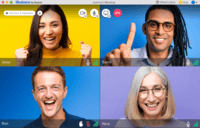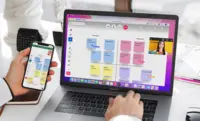Overview
What is BlueJeans Meetings (discontinued)?
The BlueJeans Meetings platform supported video, audio and web conferencing with the collaboration tools, as a cloud service that connects desktops, mobile devices and room systems in one video meeting. It was acquired in 2020 by Verizon and discontinued in…
Not the software you really want...
Super amazing, incredible, robust and reliable video conferencing platform.
BlueJeans Meetings- Dolby Voice and Noise suppression deliver a truely immersive audio experience.
- With just few clicks BlueJeans Meetings enables me to communicate with clients from anywhere in the world, this is particularly improtant …
An outstanding and incredible conferencing tool.
My Best experience ever with Bluejeans meeting
Review - Bluejeans meeting
Bluejeans meetings.... An incredible and outstanding tool for conferencing and collaboration.
Ultimate video conferencing tool available in current market.
A Video Conferencing Tool On Which You Can Rely
Must-have for remote employees
I love BlueJeans because its resilience
Quality best deliver for your industry
We are extremely satisfied with BlueJeans Meetings
A Video Conferencing Tool Which Suits My Need
Awards
Products that are considered exceptional by their customers based on a variety of criteria win TrustRadius awards. Learn more about the types of TrustRadius awards to make the best purchase decision. More about TrustRadius Awards
Popular Features
- High quality audio (559)8.989%
- High quality video (537)8.585%
- Desktop sharing (530)8.585%
- Meeting initiation (509)8.282%
Reviewer Pros & Cons
Video Reviews
2 videos
Pricing
BlueJeans Basic
$0
Bluejeans Standard
$9.99
Bluejeans Pro
$13.99
Entry-level set up fee?
- Setup fee optional
Offerings
- Free Trial
- Free/Freemium Version
- Premium Consulting/Integration Services
Features
Performance & Compatibility of Online Events Software
Features related to the performance, reliability & compatibility of web conferencing and webinar (online events) software.
- 8.9High quality audio(559) Ratings
High quality audio connection is consistently available, with few or no interruptions.
- 8.5High quality video(537) Ratings
High quality video connection is consistently available, with few or no interruptions.
- 8.1Low bandwidth requirements(483) Ratings
Software is optimized so that meetings do not require a huge amount of bandwidth.
- 8.3Mobile support(456) Ratings
Attendees can access meetings/webinars from mobile devices.
Screen Sharing
Features related to remote screen sharing capabilities.
- 8.5Desktop sharing(530) Ratings
Presenters can remotely share a view of their desktop with attendees.
- 8.1Whiteboards(253) Ratings
Presenters or attendees can share notes or annotations they’ve made on a whiteboard/meeting space within the web conferencing UI.
Online Meetings / Events
Features related to hosting and attending meetings and events online.
- 8.2Calendar integration(503) Ratings
Scheduling capabilities integrate with users’ Calendars.
- 8.2Meeting initiation(509) Ratings
Meetings can be easily initiated, whether they are scheduled or on the fly.
- 8Integrates with social media(176) Ratings
Integrates with social media sites like Twitter and LinkedIn to promote meetings and webinars.
- 8.2Record meetings / events(472) Ratings
Meetings and webinars can be recorded for playback.
- 8.5Slideshows(347) Ratings
Presenters can present slideshows during the meeting within the web conferencing platform.
Online Events Collaboration
Features related to collaboration between attendees during web conferences, webinars, and other online events.
- 8.7Live chat(396) Ratings
Participants can use one-on-one and group instant messaging to communicate privately or selectively during meetings.
- 8.3Audience polling(177) Ratings
Presenters can ask for audience input.
- 8.2Q&A(226) Ratings
Attendees can ask questions during the presentation.
Online Events Security
Features related to the security of meetings and other events held via web conferencing/webinar software.
- 8User authentication(283) Ratings
Administrators can require users to authenticate their identities before joining a meeting.
- 8.4Participant roles & permissions(386) Ratings
Administrators can grant users different levels of access to conferences, as moderators, presenters, attendees, or participants. Permissions can be set for individual users, or based on user role/group.
- 8.5Confidential attendee list(253) Ratings
Presenters, moderators, or admins can see a confidential list of attendees that is not visible to all attendees.
Product Details
- About
- Integrations
- Competitors
- Tech Details
- Downloadables
- FAQs
What is BlueJeans Meetings (discontinued)?
The BlueJeans Meetings platform supported video, audio and web conferencing with the collaboration tools, as a cloud service that connects desktops, mobile devices and room systems in one video meeting. It was acquired in 2020 by Verizon and discontinued in the sunsetting of the BlueJeans product line by Verizon, in 2023.
BlueJeans Meetings (discontinued) Features
Performance & Compatibility of Online Events Software Features
- Supported: High quality audio
- Supported: High quality video
- Supported: Low bandwidth requirements
- Supported: Chrome compatible
- Supported: Firefox compatible
- Supported: Safari compatible
- Supported: Available for Linux
- Supported: Available for OS X
- Supported: Available for Windows
- Supported: Mobile support
Screen Sharing Features
- Supported: Desktop sharing
- Supported: Document/File sharing
- Supported: Application sharing
- Supported: Whiteboards
Online Meetings / Events Features
- Supported: Scheduling
- Supported: Calendar integration
- Supported: Meeting initiation
- Supported: End meetings
- Supported: Integrates with social media
- Supported: Record meetings / events
- Supported: Dial-in attendance
- Supported: Mute
- Supported: Slideshows
- Supported: Media
- Supported: International calling
- Supported: Multiple webcam streams
Online Events Collaboration Features
- Supported: Live chat
- Supported: Audience polling
- Supported: Q&A
Online Events Security Features
- Supported: Participant roles & permissions
- Supported: Confidential attendee list
BlueJeans Meetings (discontinued) Screenshots
BlueJeans Meetings (discontinued) Videos
BlueJeans Meetings (discontinued) Integrations
BlueJeans Meetings (discontinued) Competitors
BlueJeans Meetings (discontinued) Technical Details
| Deployment Types | Software as a Service (SaaS), Cloud, or Web-Based |
|---|---|
| Operating Systems | Unspecified |
| Mobile Application | Apple iOS, Android |
| Supported Countries | Global |
| Supported Languages | English, Spanish, German, French, Portuguese |
BlueJeans Meetings (discontinued) Downloadables
Frequently Asked Questions
Comparisons
Compare with
Reviews and Ratings
(1055)Attribute Ratings
- 4.7Likelihood to Renew23 ratings
- 9.6Availability8 ratings
- 5.5Performance8 ratings
- 8.8Usability203 ratings
- 5.3Support Rating17 ratings
- 9Online Training3 ratings
- 6Implementation Rating16 ratings
- 6.1Configurability6 ratings
- 4.3Product Scalability7 ratings
- 5.5Ease of integration6 ratings
- 5.1Vendor pre-sale5 ratings
- 5.1Vendor post-sale5 ratings
Reviews
(351-375 of 568)- Remote conferences for a distributed team.
- Standups.
- Occasionally for clients/partners.
- Occasionally for potential employee interviews.
- Integration with legacy lifeSize conference room system over an H.xxx standard.
- Sometimes very good quality, most of the time fair.
- It is impossible to call someone over BlueJeans, you must make an appointment and meet in a virtual room.
- No Slack integration.
Less suited: Ad-hoc communication to solve a problem in remote fashion.
Excellent functionality
- A stable platform that makes calls simple to use and video conference great.
- Whiteboarding enables everyone to contribute.
- App functionality is excellent.
- A one-touch scheduling tab would be very helpful.
- Automatic recordings and bigger storage for recordings.
- For remote and virtual teams.
- For clients and conference calls and video conference.
- Particularly good for delivering webinars and online learning sessions.
- Great way for virtual team meetings.
BlueJeans is a top tool, hands down.
- Very easy interface, the navigation on the right-hand pane is super simple to use.
- Connectivity is quick and simple, loads fast.
- The ability to link your phone number to the system so it recognizes who you are is valuable.
- The website to modify options, etc. is a bit cumbersome and not intuitive.
- Once you share your screen you can't see your audience anymore.
BlueJeans has transformed how we do business for the better!
- Easy to use.
- Amazing video conference call quality, with little to no audio delay.
- Amazing value for the price you pay.
- Super friendly support staff.
- Great and easy to use web portal.
- Very rarely, but sometimes when starting up a video conference with the Dolby base station, you enter the info, the system starts up but then it sits there and loads and then just quits out. You have to re-enter a second time and then it works.
- Because I also use my iPhone as a hotspot with T-Mobile and have that left on by default, when using the BlueJeans mobile app via an iPad, it defaults to using my hotspot over our company's wifi. Before figuring it out, I was getting a not so great strength of signal, with the app telling me it was switching to low-bandwidth. I finally figured it out, but would be nice for the app to go with the stronger signal overall, not necessarily the signal that is "closest" to the iPad.
Nothing will make you feel blue about using BlueJeans!
- BlueJeans has always been very reliable. Every time people in our company have used the service there have never been any connection issues that have caused delays or frustrations.
- The service works well worldwide. We have had participants involved from Canada all the way to South Africa to China and Australia and you would never know the person wasn't in the room next door. It has been a great way of communicating without hassle and expense.
- When scheduling a meeting, there is an option to add a message. When the meeting request gets e-mailed to people, most people do not scroll down to see the message. It would be helpful if there was a message included for it to be right at the top of the meeting request e-mail.
BlueJeans, a user-friendly, cost effective and simple enough to understand software suitable for many organizations.
- Stable connection.
- Reasonable price.
- Unlimited recording.
- Provide more free [features].
- Dial-in numbers. Currently PH, TH is not listed.
- Provide more integration with other brands.
BlueJeans Review
- Audio Quality.
- Video Quality.
- User interface.
- I haven't come across major issues or areas for improvement.
Easy to use platform
- Easy to set up.
- Plug-in for Outlook.
- Screenshare is simple.
- Ability to record meetings.
- Ability to see settings and who is on call when sharing a screen.
- One-touch dial-in feature when creating an invite in Outlook (via plug-in).
Less well suited for -- I can't think of much.
BlueJeans FITS ME FINE!
- BlueJeans allows for video conferencing without lag time.
- BlueJeans allows you to share your screen and/or presentations with ease.
- BlueJeans allows you to record meetings to review at a later time or to share with others.
- I would like to see them allow for multiple users to share screens and presentations during the same presentation.
Unhappy BlueJeans User
- We initially chose BlueJeans for the fact that it could be used without the need to download an application, and could work for a broad range of clients regardless of what their internal conferencing platform.
- Ability to personalize and brand the experience
- The biggest issue we faced with BlueJeans was the extremely poor quality video, and connection issues from every connection point. Both audio and video connection would freeze, pixelate, or disconnect altogether.
- BlueJeans did a poor job in their efforts to resolve the issues, over a 3yr + period. Their technical support, as well as customer service was not helpful in coming up with solutions, testing, or determining ways to improve the quality of service.
- The sales team did not help to accommodate a clean separation of the service, but held us to pay out an obligated contract, even though they failed to provide an adequate service for which we were paying for. We wanted to part ways amicably, and currently use ZOOM (which we haven't experienced any issues with, and a far better service). Unfortunately the team we dealt with a BlueJeans was very short-sighted and did not want to work with us, even though we patiently (at our own cost) utilized the service for more than 3yrs in hopes the quality of the service would improve.
- Pricing of BlueJeans is higher than competitors, with a vastly inferior product.
- It has an excellent communication tool without any interference.
- It is flexible as you can connect via any computer, mobile device or phone.
- Screen sharing is a very useful feature for collaborative work.
- I wish that the room number was the same as the audio code when connecting by phone.
- teams working collaboratively in different locations: different offices, cities, countries or doing home office
- being in touch with clients or vendors located in different cities or countries
- connecting several persons that are not in the same location to follow up on a specific topic or project or solve a problem
A sensible solution for your video and conference call needs
- The dashboard is self-explanatory.
- Logging in is easy and doesn't require a download.
- You can pick your own pin and ID numbers, which makes it easy to remember.
- You can't show a video with sound in an easy and effective way.
- There is no beep when people join via the phone, so you may not know when people arrive.
- So many updates! It is hard to keep up.
BlueJeans is a Revolving Aid to Traditional Conferencing Solutions.
- BlueJeans creates a seamless join-in experience.
- BlueJeans has global reach numbers.
- BlueJeans' audio/video experience automatically works.
- Ensure enhancements to their software are communicated to the appropriate contacts within the organization.
BlueJeans use for TeleHealth
- Ease of use for new users.
- Lectures within and outside our organization with the ability to share content from a computer device for education, collaboration, and information.
- Excellent video quality.
- Student teaching allows breakout sessions for smaller groups to discuss course learning examples.
- Administrative meetings allows us to communicate during this time of social distancing.
- Community outreach to underserved populations provide access to healthcare providers and social services.
- Patient care using it as a telehealth platform.
- I've been using BlueJeans for so many years the features are very easy to use. I'm glad to see the addition of breakout sessions and the background options. Could increase the number of breakout rooms.
- Could improve user functionality with a green screen function.
Working hard with my BlueJeans on!
- Multi-user Meetings
- Crystal clear sound quality
- High Resolution video feed
- High-quality video/audio
- integration with Google calendar
- great mobile app
- Warnings about a poor connection that would enable a user to quickly drop a video or enable them to maintain communication more easily.
- If using multiple accounts in a company, it would be nice to be able to switch accounts quickly.
My BlueJeans Review
- It is simple to use
- I am able to pick my own conference number
- Screensharing is fairly intuitive
- There have been times where I haven't been able to connect to BlueJeans on my computer.
- I can't seem to find out how to change settings so there is a sound when someone has joined the meeting.
- BlueJeans can be slow on my computer sometimes.
Across the globe and time zones - have meetings with ease!
My sales team uses BlueJeans to demonstrate the potential new student how easy it is to study online with us. Our Chef Instructors use BlueJeans to run demonstration sessions directly to our students around the world. Our HR department uses BlueJeans to run and record training sessions to easily onboard new employees.
- The ability to have multiple people online at the same time.
- The ability to record our training sessions and inductions for both students and HR.
- The ability for our students and employees to have future access to training sessions even if they missed the session.
- I have no suggestions for improvement at this time. BlueJeans has been great.
BlueJeans Review
- Great quality on video even with limited bandwidth.
- Easy of use.
- Integration with Workplace.
- Recording of the audio/video.
- Way to know if your parties are really in your webinar.
- Easy to onboard.
- Easy to use (however we do have end users that want to use handheld devices to set up meetings).
- Flexible use with phone, app, or laptop.
- I feel its user-friendly but we still have a level of help we need to provide on the support side. I'm working with my BlueJeans rep currently to get end-user training setup.
- We do have call quality issues occasionally but that's more of an exception. I think it's also mostly dialed in users.
- I would like to be able to set up rooms without the added cost. To me, rooms are the same as an individual account.
BlueJeans is Perfect for a Biotech Startup.
- It is very easy for people to join across multiple devices, computers, phones, and tablets to use the video feature.
- Screen-sharing is very straight forward, yet there are options to share specific applications versus the entire screen.
- We also find it very easy to set up external conference hardware like cams and mics and be able to switch between devices with ease.
- We've run into updates being needed when we open the application, which typically is only when starting meetings. It would be nice to have it auto-update, or have notifications to update. This may be a feature already present, but it's not obvious.
- Often there are participants who've not used BlueJeans before and sometimes they don't download the app, and so we've had people be late to download or they realize they can't access the full-feature set through a browser. Better communication to download the app for the full-features when people are invited would be nice.
- We'd like to see better iCal integration. We can reply and get notifications when people accept the invite using Google but have not seen this be as smooth for iCal.
- We have had instances where we've had to sign out and sign into the meeting to see everyone in the room. Rare, but has happened.
BlueJeans works well for us at a reasonable price-point.
- BlueJeans handles the video conference and audio portions of a collaborative meeting well.
- Screen sharing is generally simple.
- Scheduling of meetings is still a bit cumbersome. The O365 add-in for the client has had some issues, so would like to see that improved.
- International users still struggle to get connected even with the local dial-in numbers.
- Users who haven't used BlueJeans before often tell us that it was a hassle to download the appropriate installer and get it set up.
- The ability to combine "phone in users" with who they actually are on the call would be helpful when users dial-in twice.
BlueJeans is Superior - Increased Productivity and Relationships
- Broadcasting to Facebook - this is key to be able to broadcast LIVE with multiple teachings on our team page and other information pages.
- The Video Call feature is key. It allows us to work from home but still collaborate, and seeing each other makes it even more personal.
- The ease of use for the program and multiple ways to use it make it a must-have for a business owner!
- The price point is amazing for everything you receive!
- The majority of my coworkers use Zoom. I wish BlueJeans was more widely known and used!!!
- The Live function for FB is amazing but I am always confused when I hit the button to go Live and then type in the title. I don't know if I'm Live yet and unsure of when its gone Live. This is minor.
- I would love to see the ability to go Live on multiple Facebook pages with one broadcast.
This wouldn't be ideal for a business where every employee lives in the same place and sees one another daily. It's perfect for those with employees or clients spread out all over.
The biggest problem BlueJeans fixed for us was being maxed out on video connections. Before BlueJeans, we had to limit the number of participants connecting remotely. Additionally, some clients benefit from the recorded sessions we are able to send out after a BlueJeans session.
- The connection is always flawless. I do not think we have ever had a quality of connection issue in all of our time on BlueJeans.
- Custom and Technical support are top notch. We rarely have needed it, but when a client has an issue connecting, support is always able to quickly fix the situation.
- Back end technology for administering BlueJeans is great. It is simple, straightforward, and easy to use.
- The price is always an opportunity for improvement. I pay it because I need it, but it does feel a little expensive at times.
- Billing communication could be better as well.
- I have no issues with the functionality as it stands today.
Great quality, user-friendly
- High video quality
- Very user-friendly
- Great customer service throughout the purchasing process AND continually now whenever we have questions
- Some of the initial set up is a bit involved i.e. integrating with google calendar