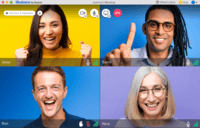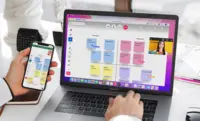Overview
What is BlueJeans Meetings (discontinued)?
The BlueJeans Meetings platform supported video, audio and web conferencing with the collaboration tools, as a cloud service that connects desktops, mobile devices and room systems in one video meeting. It was acquired in 2020 by Verizon and discontinued in…
Not the software you really want...
Super amazing, incredible, robust and reliable video conferencing platform.
BlueJeans Meetings- Dolby Voice and Noise suppression deliver a truely immersive audio experience.
- With just few clicks BlueJeans Meetings enables me to communicate with clients from anywhere in the world, this is particularly improtant …
An outstanding and incredible conferencing tool.
My Best experience ever with Bluejeans meeting
Review - Bluejeans meeting
Bluejeans meetings.... An incredible and outstanding tool for conferencing and collaboration.
Ultimate video conferencing tool available in current market.
A Video Conferencing Tool On Which You Can Rely
Must-have for remote employees
I love BlueJeans because its resilience
Quality best deliver for your industry
We are extremely satisfied with BlueJeans Meetings
A Video Conferencing Tool Which Suits My Need
Awards
Products that are considered exceptional by their customers based on a variety of criteria win TrustRadius awards. Learn more about the types of TrustRadius awards to make the best purchase decision. More about TrustRadius Awards
Popular Features
- High quality audio (559)8.989%
- High quality video (537)8.585%
- Desktop sharing (530)8.585%
- Meeting initiation (509)8.282%
Reviewer Pros & Cons
Video Reviews
2 videos
Pricing
BlueJeans Basic
$0
Bluejeans Standard
$9.99
Bluejeans Pro
$13.99
Entry-level set up fee?
- Setup fee optional
Offerings
- Free Trial
- Free/Freemium Version
- Premium Consulting/Integration Services
Features
Performance & Compatibility of Online Events Software
Features related to the performance, reliability & compatibility of web conferencing and webinar (online events) software.
- 8.9High quality audio(559) Ratings
High quality audio connection is consistently available, with few or no interruptions.
- 8.5High quality video(537) Ratings
High quality video connection is consistently available, with few or no interruptions.
- 8.1Low bandwidth requirements(483) Ratings
Software is optimized so that meetings do not require a huge amount of bandwidth.
- 8.3Mobile support(456) Ratings
Attendees can access meetings/webinars from mobile devices.
Screen Sharing
Features related to remote screen sharing capabilities.
- 8.5Desktop sharing(530) Ratings
Presenters can remotely share a view of their desktop with attendees.
- 8.1Whiteboards(253) Ratings
Presenters or attendees can share notes or annotations they’ve made on a whiteboard/meeting space within the web conferencing UI.
Online Meetings / Events
Features related to hosting and attending meetings and events online.
- 8.2Calendar integration(503) Ratings
Scheduling capabilities integrate with users’ Calendars.
- 8.2Meeting initiation(509) Ratings
Meetings can be easily initiated, whether they are scheduled or on the fly.
- 8Integrates with social media(176) Ratings
Integrates with social media sites like Twitter and LinkedIn to promote meetings and webinars.
- 8.2Record meetings / events(472) Ratings
Meetings and webinars can be recorded for playback.
- 8.5Slideshows(347) Ratings
Presenters can present slideshows during the meeting within the web conferencing platform.
Online Events Collaboration
Features related to collaboration between attendees during web conferences, webinars, and other online events.
- 8.7Live chat(396) Ratings
Participants can use one-on-one and group instant messaging to communicate privately or selectively during meetings.
- 8.3Audience polling(177) Ratings
Presenters can ask for audience input.
- 8.2Q&A(226) Ratings
Attendees can ask questions during the presentation.
Online Events Security
Features related to the security of meetings and other events held via web conferencing/webinar software.
- 8User authentication(283) Ratings
Administrators can require users to authenticate their identities before joining a meeting.
- 8.4Participant roles & permissions(386) Ratings
Administrators can grant users different levels of access to conferences, as moderators, presenters, attendees, or participants. Permissions can be set for individual users, or based on user role/group.
- 8.5Confidential attendee list(253) Ratings
Presenters, moderators, or admins can see a confidential list of attendees that is not visible to all attendees.
Product Details
- About
- Integrations
- Competitors
- Tech Details
- Downloadables
- FAQs
What is BlueJeans Meetings (discontinued)?
The BlueJeans Meetings platform supported video, audio and web conferencing with the collaboration tools, as a cloud service that connects desktops, mobile devices and room systems in one video meeting. It was acquired in 2020 by Verizon and discontinued in the sunsetting of the BlueJeans product line by Verizon, in 2023.
BlueJeans Meetings (discontinued) Features
Performance & Compatibility of Online Events Software Features
- Supported: High quality audio
- Supported: High quality video
- Supported: Low bandwidth requirements
- Supported: Chrome compatible
- Supported: Firefox compatible
- Supported: Safari compatible
- Supported: Available for Linux
- Supported: Available for OS X
- Supported: Available for Windows
- Supported: Mobile support
Screen Sharing Features
- Supported: Desktop sharing
- Supported: Document/File sharing
- Supported: Application sharing
- Supported: Whiteboards
Online Meetings / Events Features
- Supported: Scheduling
- Supported: Calendar integration
- Supported: Meeting initiation
- Supported: End meetings
- Supported: Integrates with social media
- Supported: Record meetings / events
- Supported: Dial-in attendance
- Supported: Mute
- Supported: Slideshows
- Supported: Media
- Supported: International calling
- Supported: Multiple webcam streams
Online Events Collaboration Features
- Supported: Live chat
- Supported: Audience polling
- Supported: Q&A
Online Events Security Features
- Supported: Participant roles & permissions
- Supported: Confidential attendee list
BlueJeans Meetings (discontinued) Screenshots
BlueJeans Meetings (discontinued) Videos
BlueJeans Meetings (discontinued) Integrations
BlueJeans Meetings (discontinued) Competitors
BlueJeans Meetings (discontinued) Technical Details
| Deployment Types | Software as a Service (SaaS), Cloud, or Web-Based |
|---|---|
| Operating Systems | Unspecified |
| Mobile Application | Apple iOS, Android |
| Supported Countries | Global |
| Supported Languages | English, Spanish, German, French, Portuguese |
BlueJeans Meetings (discontinued) Downloadables
Frequently Asked Questions
Comparisons
Compare with
Reviews and Ratings
(1055)Attribute Ratings
- 4.7Likelihood to Renew23 ratings
- 9.6Availability8 ratings
- 5.5Performance8 ratings
- 8.8Usability203 ratings
- 5.3Support Rating17 ratings
- 9Online Training3 ratings
- 6Implementation Rating16 ratings
- 6.1Configurability6 ratings
- 4.3Product Scalability7 ratings
- 5.5Ease of integration6 ratings
- 5.1Vendor pre-sale5 ratings
- 5.1Vendor post-sale5 ratings
Reviews
(426-450 of 568)BlueJeans is the right tool for productive meetings.
- Very easy to set up a conference call
- The link to use for a user is always available, and can be used multiple times without expiry date
- There is no need for a "coordinator" to join before starting the conference
- "Muting" a participant who is on a noisy environment could be done in a easier way
- The number of concurrent people in a call is, for some strange reason, limited to 25 - when I pay for 100 concurrent users
- The noise cancelling technology could be improved
SME Client's Review
- Video quality is good
- Audio quality is good
- Connection with other systems (Polycom) is simple and easy
- External parties' connection is simple and can be handled without an IT person's help
- The Outlook plug-in sometimes give secretaries issues when booking a meeting
Very good one-stop video/audio conferencing corporate solution
- Integrating cisco-based room systems easily. This simplifies the way to organize meetings with minimal assistance.
- Allowing several ways of connecting, including direct dial-in from an app or hybrid dial-in and video/presentation. Easy to connect on the way.
- Scheduled or on-demand recording of videoconference sessions.
- Improving the availability (and quality) of included dial-in pop numbers, e.g. in some countries where we have a strong presence, like Turkey.
- Allowing easy insert of dial-in links for call invitations on several national numbers, so that management just need to tap on the link to connect from their phone (when on the move).
BlueJeans is Great!
- Video Conferencing
- Connecting People
- Meeting management
- None! BlueJeans meets our needs.
A great product for first meetings!
- Easy use for the first time
- Records calls
- Multiple users
- Connection quality is too often poor
- Dropped calls when connecting internationally
- New users are confused when installing the app
CON: Board or high level meetings when more than one person is in the same location on the other end of the call
A cost-effective way to conduct interviews remotely
- It's easy to send someone a link as an invitation to a video conference versus making them download something.
- The screenshare is very helpful for reviewing materials with colleagues.
- I like having a dedicated link.
- One of my colleagues always has difficulty with it. I'm not sure if it's him or his setup.
- I'm not sure if it's related to time zones, but I stopped sending invites through the dashboard because the time got mixed up in my Outlook calendar.
Statewide board of directors meeting through bluejeans
- User-friendly
- Updates to the app don't always work. We updated an app and the update didn't include the option for pairing with a room system.
- The emailed invitation is slightly confusing. It would be nice if I could customize it.
Absolutely love it!
- BlueJeans is simple to set up, lots of options allow company-wide settings plus individual customisation.
- BlueJeans makes it easy to invite new people to view the screen share or join the meeting. Great for prospective customers.
- BlueJeans video and audio quality is generally exceptional.
- Multiple attendees on video sometimes enlarged the image the person that last spoke and stays on them for too long.
- Advanced MCU functionality. We can connect as many sites as we want in one conference and everything work as it should.
- Mobile devices support - mobile devices works well and easy for configuration without any assistance from IT.
- Desktop platforms support - participants can join from Windows and MAC even without client software installation. It is really convenient, because sometimes users not allowed to install anything on the computers.
- Biggest problem is a not stable voice and video quality. This is specific for Russia, because BlueJeans doesn't have datacenters in our region. We have to use DC in Europe, route is quite long and sometimes quality affected. I believe customers in the US and EU have perfect service, but in Russia BlueJeans have some room for improvement in this area :--)
- It is really difficult to use desktop sharing. It works slow and a lot of strange artifacts on the screen. Actually we cannot use screen sharing. Please give us something like TeamViewer! BlueJeans in this case will be just a perfect collaboration platform for us!
- It would be very nice to have ability to move participants from one room to another. For example, all branches connected to one room, assistant can see, that peoples are ready for the meeting. During the meeting, an assistant will move branches to another room for conversation with company CEO for example. It is very convenient and this functionality is missing.
Great video conferencing too
- Audio Quality
- Video Quality
- Interoperability
- We are not using the full functionallity - and would like to see a tailored pricing.
BlueJeans is great, except for one small detail
Becuase we are a remote-access business, BlueJeans connects our entire organisation.
- Ability to schedule meetings in advance, including recurring meetings. Allows for ways to manage resources and access, and connects our teams wherever they are
- Mobile app allows to go into low-data mode, which significantly saves on data for our travelling staff
- Ability to record and download sessions, and smaller things such as password access and setting up everyone who joins automatically on mute
- Screen sharing is broken a lot of the time, requiring staff to sign out and then back in, in order to use the functionality
- Join details are not always the most intuitive
1. Meetings, one-on-one sessions, off-site dial ins
2. Webinars
BlueJeans works great for our research team meetings
- I think the setup and log in is very easy for new users. I rarely have to assist people with accessing the call.
- I like being able to schedule and send meeting invitations within Outlook.
- I've had good experience with the customer service.
- The audio quality is not always great. Our room setup is not ideal for video meetings. We would like to use a desk mic or webcam mic, but we have had many issues with those, so we have to call in on our conference room phone.
- I've had some problems with the BlueJeans app freezing on my mac laptop, but I did have some success with reaching out to customer service and making sure that I don't have several other things open at the same time.
Wonderful experiences
- Their customer service is phenomenal
- They are continuously improving
- The simplicity of functionality across their platform
- Which equipment they allow you to use as a video source ( outside of standard webcams)
- Having more control as the administrator/ host
- Consistent connection
BlueJeans Service Puts them at the top
- ease of use
- compatibility with other systems
- good UI
- network stability
- video quality/compression could be better for lower bandwidth connections
BlueJeans is pretty good to use
- It is easy to set up a session - with a url to share.
- Navigation easy to understand and use.
- Very quick to process a session and send a note it has been captured.
- It does not provide any branding options to be able to add a skin/cover for artwork - graphics
- Doesn't always connect to facebook easily
Easy to use! Very nice screen share
- Super easy to use
- Very user friendly
- Screenshare is amazing!!
- Mouse use for screen share
- pen use on screen share not very accurate
- no other complaints!
Bluejeans, Fits Us to a T
- Meeting startup and connections are fast and easy.
- Once in a video call, controls are uncluttered and easy to access.
- Connections are clear even when involving overseas participants.
- When entering a new meeting, the system tells the user that their meeting has started in the Bluejeans app. But there's a time lag between this message displaying and the Bluejeans app appearing. This causes the user to think there's something amiss so they may close the invitation and attempt to start entering the meeting again causing confusion. Recommendation is to not display the message saying your meeting has started in the Bluejeans app until the app displays.
AV Systems Engineer
- Cloud Videoconference bridge.
- Sharing various content.
- Implementation with Canvas and Panopto (our Lecture Capture solution).
- Admin Access to recorded files.
- Audio & Video media files sharing.
- Content preview.
So close to being the only video conferencing system you need!
- The user experience within the meeting is intuitive
- The user experience from an administrative perspective is clean and simple
- Compatible with third party camera and microphones
- It was difficult for first-time users to login properly
A good experience!
- Stability when having video-meetings with multiple persons.
- The person who's talking automatically shows up in the main video window but the rest of the group stays visible. Very nice feature.
- Meetings can be recorded very easily.
- Screen sharing works very well.
- A whiteboard would be a nice feature.
- A presentation mode where the presenter's video is shown next to the presentation.
BlueJeans Is Simply Essential For My Consulting & Coaching Biz
- BlueJeans delivers a very easy to use platform. It is super intuitive and doesn't require a lot of training prior to use.
- I love that BlueJeans allows me the ability to deliver inside the platform as well as over Facebook Live to my groups who prefer chat only options.
- BlueJeans offers great packages that rival many similar platforms for what I need and they're constantly looking for ways to improve features.
- I honestly can't think of any area where the app needs to improve or is missing functionality.
User friendly video conferencing platform
- Easy Interface - User friendly
- Screen-sharing, recording capability
- Provides dial in number for those without internet connection
- Would be great to have different lines under an account. My entire team uses this and uses my account to schedule their calls
- Cheaper. I compared the price of Zoom which has similar features to BlueJeans and Zoom is a third of the cost.
Quality + Simplicity = BlueJeans
- Ease of use
- Quality of audio and video
Great Video Conferencing Solution for All Needs
- Open source heritage is strong and the company is always interested in feedback on how to improve the platform
- Seems to be more reliable than others out there, works across more browsers/OS
- Great mobile app
- The app can ‘intelligently’ pick up BlueJeans calls from your calendar and link you to upcoming calls, but it doesn’t work half the time.
- External users have more difficulties with the platform that our company, where we use it all the time. Might be that people are unfamiliar with it in comparison to other, larger providers.
- Sometimes have difficulties with connection, particularly when using video/screen sharing (despite being on good internet connection). Rare occurrence.
BlueWOW
The whole organization can use this software. The teams within my organization that use it the most would be our Medical Staff, Councillors and Information Technology teams. We assist in set up with external clients as well.
- Conference Services
- It is not easy to learn