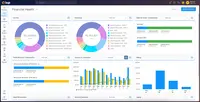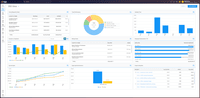Overview
What is BQE CORE?
BQE CORE is a business management solution built specifically for professional service firms. BQE CORE is a combination of a billing assistant, project management, and accounting solution. CORE is designed to do the hard work of delivering actionable insights directly…
Make More MONEY!
I love the Timer Function
Good System
Great project management software for Architectural firm
So Far, So Good
BQE CORE, simple but sophisticated.
Excellent time and expense tracking
BQE is perfect for timesheet tracking!
BQE review
BQE Core Makes Project Managment Easy
BQE CORE Review
Great product for managing business
BQE Review from Engineer
This is amazing!
TrustRadius Insights
Awards
Products that are considered exceptional by their customers based on a variety of criteria win TrustRadius awards. Learn more about the types of TrustRadius awards to make the best purchase decision. More about TrustRadius Awards
Popular Features
- Timesheet Tracking (54)9.393%
- Resource Management (37)9.191%
- Project & financial reporting (37)8.787%
- Budget and Expense Management (42)7.373%
Reviewer Pros & Cons
Pricing
What is BQE CORE?
BQE CORE is a business management solution built specifically for professional service firms. BQE CORE is a combination of a billing assistant, project management, and accounting solution. CORE is designed to do the hard work of delivering actionable insights directly to the user's dashboards or…
Entry-level set up fee?
- No setup fee
Offerings
- Free Trial
- Free/Freemium Version
- Premium Consulting/Integration Services
Would you like us to let the vendor know that you want pricing?
11 people also want pricing
Alternatives Pricing
What is Miro?
Miro provides a visual workspace for innovation that enables distributed teams of any size to dream, design, and build the future together. Today, Miro counts more than 60 million users in 200,000 organizations who use Miro to improve product development collaboration, to speed up time to market,…
What is Trello?
Trello from Atlassian is a project management tool based on a Kanban framework. Trello is ideal for task-management in a to-do list format. It supports sharing boards and cards across users or teams. The product offers a free version, and paid versions add greater automation, collaboration, and…
Product Demos
BQE CORE: Shaping the Future of Business
BQE CORE - Interactive Demo
Features
Project Management
Project management software provides capabilities to streamline management of complex projects through task management, team collaboration and workflow automation
- 8.5Task Management(36) Ratings
This includes the ability to plan, track, collaborate and report on tasks.
- 9.1Resource Management(37) Ratings
Resource management is workload planning to maximize resources.
- 6.7Gantt Charts(16) Ratings
Gantt charts are charts that show tasks or events along the y-axis displayed against time along the x-axis.
- 8.2Scheduling(26) Ratings
Scheduling capabilities allow users to set schedules on tasks, and create timelines and milestones.
- 7.6Workflow Automation(26) Ratings
Workflow automation is the ability to route work requests along an approval process automatically.
- 8Team Collaboration(31) Ratings
Team collaboration capabilities let team members work directly with each other and provide team updates.
- 8.7Support for Agile Methodology(12) Ratings
Agile is a time boxed, iterative approach to development that builds software incrementally instead of trying to deliver it all at once near the end.
- 8.3Support for Waterfall Methodology(12) Ratings
Waterfall methodology is a tradition development method that is linear and sequential.
- 7.2Document Management(29) Ratings
Document management provides for centralized management of all project documents.
- 7.2Email integration(25) Ratings
Email integration allows work requests to be made directly from email.
- 8.5Mobile Access(32) Ratings
Mobile access is the ability to access the software from a smartphone or tablet.
- 9.3Timesheet Tracking(54) Ratings
Timesheet tracking is the ability to track all billable and non-billable hours for each project.
- 8.5Change request and Case Management(21) Ratings
Change request and change management enables tracking of all customer requests including priority and timeframe.
- 7.3Budget and Expense Management(42) Ratings
Budget and expense management provides the capability to track all expenses by employee or department and link them back to department. It also enables hourly rates to be set.
Professional Services Automation
Features that support professional services organizations
- 7.8Quotes/estimates(20) Ratings
Ability to create, manage and send project fee proposals to customers
- 8.8Invoicing(33) Ratings
Ability to create, manage and send invoices to clients during or after completion of a project
- 8.7Project & financial reporting(37) Ratings
Ability to analyze project and financial data based on custom criteria to gather insights and improve business performance
- 8.4Integration with accounting software(24) Ratings
Real-time, two-way sync with accounting or financial software to facilitate project and financial reporting
Product Details
- About
- Integrations
- Competitors
- Tech Details
- FAQs
What is BQE CORE?
BQE CORE replaces the products Engineeroffice, Archioffice, and BillQuick; the functionality of these applications is now found in BQE CORE.
BQE CORE Screenshots
BQE CORE Videos
BQE CORE Integrations
BQE CORE Competitors
BQE CORE Technical Details
| Deployment Types | Software as a Service (SaaS), Cloud, or Web-Based |
|---|---|
| Operating Systems | Unspecified |
| Mobile Application | Apple iOS, Android, Mobile Web |
| Supported Countries | United States, Australia and EU |
| Supported Languages | English |
Frequently Asked Questions
BQE CORE Customer Size Distribution
| Consumers | 0% |
|---|---|
| Small Businesses (1-50 employees) | 60% |
| Mid-Size Companies (51-500 employees) | 20% |
| Enterprises (more than 500 employees) | 20% |
Comparisons
Compare with
Reviews and Ratings
(169)Community Insights
- Business Problems Solved
- Pros
- Cons
- Recommendations
Users have found this product to be incredibly versatile and useful in a variety of use cases. From personal to professional settings, the product has proven to be an essential tool. Many users have praised its ability to streamline their workflow and increase productivity. Whether it's organizing tasks, managing projects, or collaborating with team members, this product has proven to be a valuable asset.
In addition, customers have highlighted the product's effectiveness in improving time management and prioritization skills. By providing an intuitive interface and customizable features, the product allows users to tailor it to their specific needs and preferences. This flexibility has made it a go-to solution for individuals across different industries.
Furthermore, reviewers have noted the product's seamless integration with other tools and platforms, making it easy to incorporate into existing workflows. Whether it's syncing with calendars, integrating with project management software, or connecting with communication tools, this product offers a seamless experience that enhances efficiency and collaboration.
Lastly, users have praised the product's ability to provide data insights and analytics. By tracking progress, measuring performance, and generating reports, the product empowers users to make informed decisions and optimize their operations.
Overall, customers have found that this product solves various challenges they face in their daily lives by offering a reliable and user-friendly solution. Its versatility, integration capabilities, and data-driven approach make it an invaluable tool for individuals and teams looking to enhance their productivity and achieve their goals.
User-Friendly Interface: Many users have praised the software for its user-friendly interface that is intuitive and easy to navigate. They appreciate the organized layout and easy readability, which makes it convenient to access different areas and find what they are looking for.
Automated Reporting: The ability to preset automated reporting has been helpful to users as it saves them from having to manually create reports. This feature has been appreciated by a significant number of reviewers.
Flexible Time Input: Users highly value the flexibility of being able to input time from any device and any location. This convenience aligns well with their workflow and has been mentioned by numerous reviewers.
Cons:
-
Login Timeout: Some users have expressed frustration with the constant need to log in due to 'timeout', finding it annoying. They mention that they often have to re-enter their credentials, which disrupts their workflow and wastes time.
-
Lack of Integration with Payroll Forecasting Tool: Several users have mentioned that they find the integration with the Payroll Forecasting tool lacking. They feel that the software does not seamlessly connect with their payroll system, requiring manual workarounds and causing inefficiencies in managing employee compensation.
-
Software Not Intuitive: Users feel that the software is not intuitive and encounter challenges while navigating and using its features. They highlight difficulties in finding certain functions, understanding how to perform tasks efficiently, and overall confusion due to a lack of user-friendly design and clear instructions.
Users have provided several recommendations for BQE Core based on their experiences. Here are the three most common recommendations:
-
Users recommend taking advantage of the training and support provided by BQE Core. They suggest being patient with the learning curve and going into the software with an open mind. Some users emphasize that investing in training and implementation packages can help navigate the more complex aspects of the software.
-
Many users recommend BQE Core for its time tracking and project management capabilities. They find it helpful for recording time, expenses, and tracking multiple projects. Users appreciate the various filters and options available for time recording and billing. They believe that using BQE Core can improve time tracking and project management goals.
-
Another common recommendation is to utilize the customer service and support offered by BQE Core. Users highly appreciate the excellent customer support provided by the company. They suggest contacting BQE support for assistance, utilizing mobile apps, getting reports and invoices customized to fit their business needs, and taking advantage of the report scheduling capability of BQE Core.
Overall, users recommend exploring the features of BQE Core, investing in training if needed, leveraging customer support, and utilizing its time tracking and project management capabilities to enhance productivity.
Attribute Ratings
Reviews
(1-14 of 14)BQE Review from Engineer
- accessibility
- uniformity
- reliability
- speed
- internet connectivity
- refreshability
Generally Intuitive to use
- Easy to use
- Good customer service
- Helpful overviews
- Dashboard can be confusing
- Editing hours can be difficult
- Servers can go down sometimes without notification
A Great Tool With Some Room For Improvement
- Time Entry and Tracking
- Project Tracking
- Reporting
- Filtering is not intuitive
- Reports are not customizable
- System has some bugs which make filtering via groups useless on some screens
The BQE experience
- individually separates circuits and sections for our billing
- quick learning time to bill correctly
- easy access across platforms
- I would say that it is pretty good overall, only the tutorials of new features could use a search for new uses
BQE is very helpful
- Help center
- Invoices
- Client management
- Settings
- Naming conventions
- Auto save
- They are very good at responding to any inquiries we may have.
- They are good at understanding our needs and implementing any custom options.
- The security features that are able to be implemented with each employee is impressive.
- There is a function for everything when it comes to sorting and filtering specific reports and how to get every bit of information possible.
- The payment and invoice screens could go hand in hand.
- The statements option leaves a little to be desired.
- Classes and trainings could be readily available.
Bqe Core for Consulting Engineering
- Easily accessible online
- Simple and easy to use UI
- Optional mobile app for better accessibility
- At times, BQE can be slow while it uploads/saves to the cloud
- Attachments take time to upload
- Project list from last week's time entry disappear as you enter new week's time entries
Great Analytics for Business and Project Management
- Invoice Collections within Billing is a great tool because of the ability to take notes and track contact.
- Invoices are professional looking and easy for our clients to understand the overall progress within each phase of their project.
- Dashboards are the best tool EVER!
- The Contact List feature within Clients setup is the perfect way to track multiple project managers within a large company that also has multiple contracts with us.
- It would be great to click on a dashboard area and drill down into an actual report.
- I'd like to be able to customize what reports I see within Time Card > More > View Reports, set up a memorized report, and then access it from there while also being able to reset date parameters.
- I'd like the ability to further customize payroll settings. Under Global Settings > MASTER INFORMATION > Employee information > TIME OFF > I like that I can re-name 4 fields of the Activity Items, but I need more and my name does not transfer to some of the reports I use.
- When emailing invoices, I would like the choice to send from more than one email address. For example, my Project Coordinator creates and sends out invoices to clients so her email signature is used. I, send out reminders under the Collections area but I need to replace her signature with mine every time. It would be nice to be able to choose more than one "signature" to send from.
- It would be great if you could have a "most used" section for reports. Needing to sift through 200 reports and read/decipher all the descriptions it a giant time sucker.
10/10 would use again!
- Intuitive, easy, simple graphics not too overwhelming.
- I love that it saves right after you type something in.
- Offers lots of different features that are easy to use.
- I don't like how every time you refresh something, that line jumps to a different place on the screen.
- Not that much too improve, I'm pretty happy.
BQE CORE, what an architect needs but doesn't desire
- Tracks individual staff time and resource allocation to stay on budget.
- Provides up to the minute fee and budget tracking.
- Almost infinitely customizable with a dashboard to bring it all into a single digestible view for a holistic oversight.
- Historical project data has been invaluable for preparing fee proposals and performance for future projects.
- Simplification of structure and features (customization); sometimes it's too much of a good thing.
- The mobile app could be more closely aligned with the web platform (not all items, features are available, and not as easy to navigate and view data).
- Dashboard widgets could be more interactive. Ex: Aged Receivables should allow bringing up a summary window of past-due project billings and invoices as opposed to simply showing days aged that it already shows on the side and with matching color.
BQE Core for Engineering Firms--RECOMMEND!
- Ease of Use: the layout of each page makes sense and flow is easy to follow
- online: It's great that it can be accessed from any browser, and does not require a software download. Even with this accessibility it remains secure.
- Education: the webinars, videos and community posts are very helpful when onboarding or troubleshooting.
- cost: having to pay for each module for each user is expensive. Would be easier to have different license tiers that group modules.
- development can be slow: fix releases are not as often, feature requests are the only way current users can influence what goes into the new builds.
- additional filters: would be great to have more filters to drill down reports.
- Extremely intuitive.
- Easy to use.
- Streamlined for efficiency.
- Doesn't always readily update.
- If you have to refresh the page before it saves, you lose the info.
- Doesn't always easily allow copy and paste from previous weeks for categories.
I Love BillQuick
- Timekeeping.
- Easy invoicing - both hourly and fixed-rate projects.
- Reporting and job cost tracking.
- Almost too many options for reporting...too much for one thing.
BillQuick- Gets better over time
- Daily Data Entry- the AR and banking modules are easy to use and do not require excessive training. They have kept these functions clean and to the point.
- User Friendly - The interface is easy to read and having different ways to get to the one area is convenient. The way it is organized makes it easy to get around and find what you are looking for.
- Time & Expense Entry - This module is easy to use and understand. There are different ways to view and enter time and expenses, which is nice because everyone thinks differently.
- Reporting - The ability to customize reports and that there are a variety of reports to choose from makes it [useful].
- Pre-programmed Features - the system comes with items (such as default accounts) which you can not edit, delete, or make inactive. You have to explain to a CPA or upper management what they are and why there are there. These default accounts are also the catch all for when there is a difference in fixed fee billing.
- When looking for specific details, it is hard to follow exactly where everything came from. It works best at the broad overview level but the more detailed you get the harder it is to find the answer.
- When running reports, the ability (or lack there of) to choose which phases you want to see is missing. You can say you want phases 1, 2, & 3 yet only 2 will show and there is no a reason for this.
- Time & Expenses which have been marked as not billable don't show up on billing reports. We have asked tech support for help with this but they were only able to give us a report to run each month. The time should still show up on the billing report even if it's marked as non billable as that time is still against the project.
- In the credit card screen, once you start entering items in you can not go back and delete a line item. You can make it $0 but not get rid of it 100%.