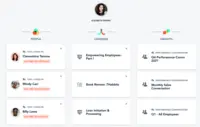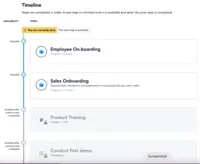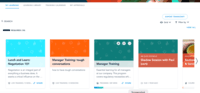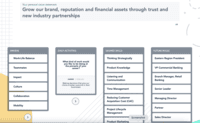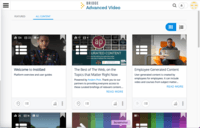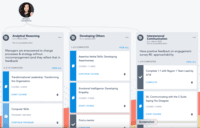Starting at $12,500 per year
View PricingOverview
What is Bridge Learning Platform?
Bridge is an integrated talent management platform that combines learning management, performance management, career development, and engagement measurement into one platform. Bridge enables companies to develop their people with live, virtual, on-demand and experience based training, manager/employees 1:1s, and career…
Recent Reviews
Popular Features
- Progress tracking & certifications (39)10.0100%
- Course catalog or library (37)8.080%
- Course authoring (40)8.080%
- Mobile friendly (40)3.030%
Reviewer Pros & Cons
Pricing
Learning
$4
Cloud
per month per user
Learning & Performance
$10
Cloud
per month per user
Learning, Performance & Engagement
$11
Cloud
per month per user
Entry-level set up fee?
- Setup fee required
For the latest information on pricing, visithttps://www.getbridge.com/lms-pricing
Offerings
- Free Trial
- Free/Freemium Version
- Premium Consulting/Integration Services
Starting price (does not include set up fee)
- $12,500 per year
Features
Return to navigation
Product Details
- About
- Integrations
- Competitors
- Tech Details
- FAQs
What is Bridge Learning Platform?
Bridge is an integrated talent management platform that combines learning management, performance management, career development, and engagement measurement into one platform. Bridge enables companies to develop their people with live, virtual, on-demand and experience based training, manager/employees 1:1s, and career development plans. Used by more than 1000 companies worldwide, Bridge helps companies achieve their strategic people development goals by facilitating connection, alignment, and growth across the entire organization.
Bridge Learning Platform Features
Learning Management Features
- Supported: Course authoring
- Supported: Course catalog or library
- Supported: Player/Portal
- Supported: Learning content
- Supported: Mobile friendly
- Supported: Progress tracking & certifications
- Supported: Assignments
- Supported: Compliance management
- Supported: Learning administration
- Supported: Learning reporting & analytics
- Supported: eLearning
- Supported: Assessments
- Supported: Live online learning
- Supported: In-person learning
- Supported: Micro-learning
- Supported: Video learning
- Supported: eCommerce
- Supported: SCORM-compliant
- Supported: Tin Can (xAPI) compliant
- Supported: Social learning
- Supported: Single Sign On (SSO) Enabled Learning
Bridge Learning Platform Screenshots
Bridge Learning Platform Video
An overview of Bridge's platform features showing how Bridge can be used to help put employee development first, and to solve learning and performance needs by enabling connection through manager and employee 1-on-1s and conversations, alignment through team and company goals,...
Show More Bridge Learning Platform Integrations
- Domo
- Slack
- Dropbox
- Khan Academy
- OpenSesame
- Vimeo
- Panopto
- Kaltura
- Workday
- UltiPro
- ADP
- SnycHR
- SAP
- Oracle
- Ceridian
- Kronos
- Tableau
- LinkedIn Learning
- Slideshare
- Biz Library
- Beyond Knowledge
- EJ4
- J.J. Keller
- ERM Protect
- Youtube
Bridge Learning Platform Competitors
Bridge Learning Platform Technical Details
| Deployment Types | Software as a Service (SaaS), Cloud, or Web-Based |
|---|---|
| Operating Systems | Unspecified |
| Mobile Application | Apple iOS, Android, Mobile Web |
| Supported Countries | NA, LATAM, EMEA, APAC |
| Supported Languages | Armenian, Czech, Dutch, English (Australia), English (UK), English (US), Estonian, French, French Canadian, German, Italian, Japanese, Korean, Latvian, Lithuanian, Mandarin Chinese, Polish, Portuguese (Brazil), Russian, Spanish, Turkish |
Frequently Asked Questions
Bridge is an integrated talent management platform that combines learning management, performance management, career development, and engagement measurement into one platform. Bridge enables companies to develop their people with live, virtual, on-demand and experience based training, manager/employees 1:1s, and career development plans. Used by more than 1000 companies worldwide, Bridge helps companies achieve their strategic people development goals by facilitating connection, alignment, and growth across the entire organization.
Bridge Learning Platform starts at $12500.
Docebo Learning Platform, Litmos, and Absorb LMS are common alternatives for Bridge Learning Platform.
Reviewers rate Progress tracking & certifications and Learning administration and Learning reporting & analytics highest, with a score of 10.
The most common users of Bridge Learning Platform are from Enterprises (1,001+ employees).
Bridge Learning Platform Customer Size Distribution
| Consumers | 0% |
|---|---|
| Small Businesses (1-50 employees) | 25% |
| Mid-Size Companies (51-500 employees) | 60% |
| Enterprises (more than 500 employees) | 15% |