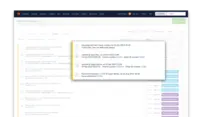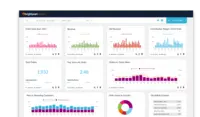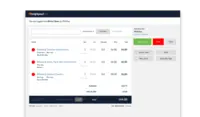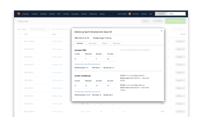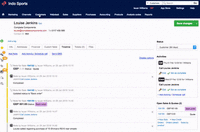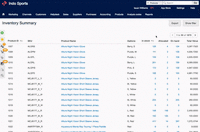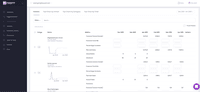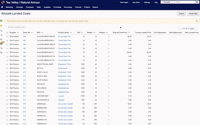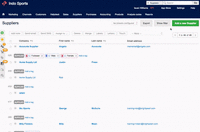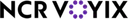Overview
What is Brightpearl?
Brightpearl’s retail operations platform is designed to handle peak trading, integrates with the full retail tech ecosystem, and is omni-channel native. Additionally, the vendor says their solution is the system of record for key trading data, provides real-time trading…
TrustRadius Insights
Easy to use software
There was a Brightpearl by Sage-shaped Hole in my Business!
In My Opinion: Many Inconveniences, but it's Hard to Find a Suitable Alternative
Solid system with significant drawbacks
Leaving Brightpearl after 8 Long Years
Support for a retail/e-commerce business
Lacking in functionality. Much better software is available.
Brightpearl User Review
Brightpearl helped our company grow!
Brightpearl - helpful and efficient!
Excellent.. Highly recommend to all small e-commerce businesses
- As …
Solid Inventory Accounting Software
Brightpearl - We love it!
Brightpearl is useful, but it needs work.
Awards
Products that are considered exceptional by their customers based on a variety of criteria win TrustRadius awards. Learn more about the types of TrustRadius awards to make the best purchase decision. More about TrustRadius Awards
Reviewer Pros & Cons
Pricing
What is Brightpearl?
Brightpearl’s retail operations platform is designed to handle peak trading, integrates with the full retail tech ecosystem, and is omni-channel native. Additionally, the vendor says their solution is the system of record for key trading data, provides real-time trading insights and is automated…
Entry-level set up fee?
- Setup fee required
Offerings
- Free Trial
- Free/Freemium Version
- Premium Consulting/Integration Services
Would you like us to let the vendor know that you want pricing?
29 people also want pricing
Alternatives Pricing
What is SAP S/4HANA Cloud?
SAP S/4HANA Cloud is a modular cloud ERP software designed for every business need – powered by AI and analytics. SAP S/4HANA Cloud enables users to run mission-critical operations in real time from anywhere, introduce new business models in an industry, and expand globally. It can be deployed…
What is DEAR Systems, by Cin7?
DEAR Systems is now part of Cin7 since the early 2021 acquisition. They offer a multi-channel order and inventory management oriented around the needs of retailers, that scales to support warehouse operations, point of sale solutions, as well as accounting and ecommerce integrations.
Product Demos
Sales Invoicing | Brightpearl
Setting up Ad-lister with BrightPearl
Brightpearl + Avalara Demo
Add Products Via Upload | Brightpearl
Brightpearl: The Retail Software for Omnichannel Growth
Product Details
- About
- Integrations
- Competitors
- Tech Details
- Downloadables
- FAQs
What is Brightpearl?
According to the vendor key differentiators include:
- Software and Service. Service is an integral part of Brightpearl's offer. The vendor says their retail consultants get users live three times faster than traditional ERP, always for a fixed cost. And the in-house team is available throughout, from tech support to ongoing business consulting.
- Built for Retail. Brightpearl is built only for the retail sector. This means: configuration not coding, designed for use by merchants not IT staff, every new feature is relevant, and their integrations and ecosystem are 100% retail.
- Designed to Scale. Whether it’s seasonal peaks, promotions or sustained growth, merchants need an ops platform that can handle the volume. The vendor says they stand by their numbers: orders, SKUs, channels, reporting and financials fit for multi-million dollar merchants.
Brightpearl Features
- Supported: Sales Order Management
- Supported: Inventory Management
- Supported: Inventory Planning
- Supported: Shipping & Fulfillment
- Supported: Warehouse Management
- Supported: Retail Accounting
- Supported: Purchasing & Supplier Management
- Supported: Workflow Automation
- Supported: Reporting
- Supported: Payments
- Supported: Analytics
Brightpearl Screenshots
Brightpearl Integrations
- Shopify
- BigCommerce
- Authorize.net
- ShipStation
- Xero
- QuickBooks Online
- Shiptheory
- PayPal
- Magento
- eBay
- Amazon
- Alibaba
- ekmPowershop
- Rakuten
- Royal Mail
- UPS
- Cubecart
- Hermes
- Parcelforce
Brightpearl Competitors
Brightpearl Technical Details
| Deployment Types | On-premise, Software as a Service (SaaS), Cloud, or Web-Based |
|---|---|
| Operating Systems | Windows, Mac |
| Mobile Application | No |
| Supported Languages | English |
Brightpearl Downloadables
Frequently Asked Questions
Comparisons
Compare with
Reviews and Ratings
(294)Community Insights
- Business Problems Solved
- Pros
- Cons
- Recommendations
Brightpearl is a versatile platform that is used by various departments within an organization to streamline their operations and improve efficiency. Users have imported their client databases and categorized clients based on their profession, allowing them to generate accurate target lists for mailings. The operations team relies on Brightpearl to fulfill orders, enter shipping information, and manage inventory levels. The product management team utilizes the platform to collect and analyze campaign data, determine popular products through sales data, and manage SKUs and technological functions.
Brightpearl serves as a comprehensive solution for sales, inventory, marketing, and contact management. It is particularly helpful in keeping track of inventory and customer information, allowing users to integrate with other platforms such as Amazon and Shopify. The platform fulfills the organization's needs for stock management and invoicing. However, some users have found the CRM and reporting functions to be lacking. Brightpearl provides valuable insights into daily financial reports, marketing strategies, and customer behavior, enabling users to log calls, send emails, and track spending trends. Furthermore, the software is praised for its ability to simplify inventory management, order processing, and customer service, helping businesses save time and improve shipping efficiency. Overall, Brightpearl offers a range of use cases that address accounting, inventory, sales tracking, and customer management needs across multiple departments within an organization.
Positive Pros:
- User-Friendly Interface: Many reviewers have praised the user-friendly interface of the product, stating that it is easy to navigate and intuitive to use. Users have appreciated how quickly they can learn and adapt to the system, making their experience more enjoyable.
- Efficient Performance: Several customers have highlighted the efficient performance of the product. They have mentioned that it carries out tasks swiftly and effectively, saving them time and increasing their productivity. The smooth operation has been a key factor in users' satisfaction with the product.
- Helpful Customer Support: A notable number of reviewers have expressed appreciation for the helpfulness of the customer support team. Customers have felt supported throughout their journey with the product, as representatives promptly address their queries and provide valuable assistance when needed. This responsive support has contributed positively to users' overall experience.
Confusing User Interface: Many users have found Brightpearl's user interface to be confusing, leading to difficulties in completing tasks. The layout and organization of features are not intuitive, resulting in a steep learning curve for new users. Some reviewers have mentioned that certain functions are buried within multiple menus or tabs, making it time-consuming to find and access specific tools.
Poor Communication and Updates: Users have experienced issues with poor communication and updates from Brightpearl, resulting in functionality problems and the need for regular retraining. Timely information about system changes or bug fixes has been lacking, causing confusion and frustration among users who rely on accurate and up-to-date software functionality.
Lack of Integration Options: Several users have mentioned that the software has been overpromised in terms of integration with external systems, causing them to seek alternative, untested integrations. The limited integration options provided by Brightpearl fell short of expectations for some customers, requiring them to explore other solutions that may come with additional challenges and potential risks.
Users have provided several recommendations for Brightpearl based on their experiences with the platform. The most common recommendations are as follows:
-
Gain a thorough understanding of how Brightpearl integrates and works with all channels: Users suggest taking the time to learn all the features of Brightpearl to maximize efficiency when using the platform. This includes understanding how it integrates with various channels, such as eBay and Amazon, to ensure smooth operations across multiple sales channels.
-
Prepare and test data before implementing Brightpearl: It is advised to get data in order before implementing Brightpearl and to watch support videos on YouTube to better understand the product before going live. Users recommend properly preparing and testing external databases and consulting with Brightpearl about their capabilities, particularly when importing products.
-
Take advantage of training resources and ask questions: Users recommend fully understanding the functions of Brightpearl before starting and ensuring that all products and transactions are added correctly. They also advise asking lots of questions about how Brightpearl integrates with current systems and meeting other companies currently using the system. In addition, involving all users in the training process can help avoid answering their questions later on.
Overall, users recommend investing time in learning and exploring Brightpearl's capabilities, preparing data thoroughly, and seeking support from both external resources and the company itself.
Attribute Ratings
- 8.2Likelihood to Renew12 ratings
- 10Availability1 rating
- 9Performance1 rating
- 4.7Usability8 ratings
- 8.1Support Rating135 ratings
- 7Online Training1 rating
- 1In-Person Training1 rating
- 6.5Implementation Rating104 ratings
- 8Configurability1 rating
- 6.9Product Scalability5 ratings
- 7Ease of integration1 rating
- 9Vendor pre-sale1 rating
- 8Vendor post-sale1 rating
Reviews
(126-150 of 159)Highly recommended
- Fast importation of orders from eBay and Amazon.
- Quick exportation of shipping from Brightpearl to Royal Mail.
- Hassle free management of orders.
- Easy to set up new orders and take payment with credit cards such as SagePay.
- Complicated accounts package set up more towards medium and large businesses.
- Slow support.
- Add-on extensions are pricey.
Great online, Simple customer databasing and invoicing
- Contact management
- Quick invoicing with different price margins
- Simple interface
- Better Mobile site
- Mobile App
- Integration with dropbox
Brightpearl - Review including Magento Enterprise sync
- Inventory management update. This is accurate and reliable.
- Sync with Mangento Enterprise. This allows our organisation to control our ecommerce platform: downloading orders, keeping inventory up to date and our CRM updated.
- Reports: it helps us to effectively and accurately keep track of sales, profit and loss, etc. and we can create data maps which are really helpful!
- Magento sync: when a new customer places an order, the order is downloaded and this new customer has the same company as an existing one SO the invoice address is created using the existing contact from Brightpearl which is the wrong address and we have to update this manually.
- Magento sync: US taxes from Magento orders are not downloaded correctly and we need to amend this manually.
- CRM - to allow more flexibility with contacts and companies.
Using Brightpearl at Katie Kerr
- Stock control - managing inventory across multiple channels so that items are not sold more than once.
- Sales Order flow - dealing with orders from multiple channels. Point of Sale for shop sales and despatch/customer notification process for web orders.
- Purchase Order Flow - adding purchase orders for future season stock orders. Booking that stock in and seeing at a glance what deliveries are outstanding.
- We'd love to be able to create configurable products in Magento straight out of Brightpearl. For example, products that have multiple colour or size options have to be created manually in Magento and then linked to the individual items/skus sent form Brightpearl to Magento.
- Saving report options. Reports we run regularly have to be configured each time we run them e.g. options selected for the report. Not a major thing but it would save time if those options could be saved.
- Point of Sale - it would be good if we could continue to use the POS part of Brightpearl if our internet connection goes down. Fortunately this does not happen too often.
Good but improvable
- Automatic feed of magento orders
- Managing orders internally to brightpearl
- Transactional emails templates
- European server stability. Often they are slow or sometimes there are issues with connectivity problems.
- Try to improve the entire financial part. For example it's really not intuitive to delete an Invoice or change its content.
- Try to be more permissive in the modification of the table inside the templates (transactional email) the possible modifications of the table are really not enough (we need to trick the browser to change position or columns or to inject some other code in it). A dedicated editor would be really appreciated.
Brightpearl review
- The main reason we chose Brightpearl was that it was a British company (and therefore set up for VAT etc).
- We also chose Brightpearl because of the ability to group transactions under "projects". This enables us to track the profitability of each tour that we run, as a separate entity. This is vital for us.
- We get the sense that Brightpearl is becoming "too American". One of the reasons we chose it was that it was a British company. Even the "bribe" to complete this survey is an Amazon voucher in USD.... That just makes the point, really.
- The lack of proper multi-currency function has been a problem for us from the start. Apparently this is coming...we're not holding our breath.
BP will grow your business!
- We're able to tag companies or sales orders for campaigns we run. This helps a great deal because then we can go back and grab just those tags and follow-up accurately and in a timely manner with those clients.
- We're able to keep a running record of items that are selling out of our inventory. So we can see trends and order product in advance to help through the surges.
- The ease of use for the sales team is amazing. The team can enter orders quickly and efficiently, which then can be processed by our warehouse in a quicker manner.
- The ability to pay all bills would help out a great deal. We want to be able to really see our profits and to do that you need all expenses to be seen.
- A better way of showing packing lists. Right now there is only one packing list. It'd be great if the packers could decide what items are in each box being sent out and then custom packing lists printed out for each package. This way customers know exactly what is in each box.
- Being able to have decimals on products would be huge. We sell by the square foot or parts of a square foot. 2 decimal points would help us to keep a better inventory count.
Disappointing
- Unfortunately, Brightpearl does nothing well for our organisation. It has been a big disappointment.
- Integration with email is poor. For the last two weeks no emails have been saved to Brightpearl due to a fault which they have yet to fix. Also, it used to be possible to see details of our customers (transactions etc.) on the right hand side of our Gmail using a package called Rapportive. However, this stopped working some time ago and Brightpearl don't seem to be bothered to develop an alternative. Also, Brighpearl smart forms (used on our website) do not work with Yahoo.com email addresses. I have complained about all these issues on a number of occasions but they show no interest to fix them.
- The accounting package is too complicated for laymen like ourselves to use. It may well be OK for experienced accountants.
- Integration with Magento (which was advocated by Brightpearl) is poor with limited functionality.
- Project processing - we hardly had to change our own internal systems when we started using BP.
- Because I am also an angel investor in many technology startups, I also use Xero, Kashflow, Clearbooks and I find that project processing is handled best by BP.
- BP has an eCommerce ability which we do not use, so I can't comment on that.
- The accounting functionality is not as polished as dedicated packages such as Xero, but then BP does not claim to be.
- Editing custom forms is a bit clunky.
Why We Love Brightpearl
- Real-time inventory updates across multiple internet sales channels is the core of what was required and what it does.
- Allowing access to the same data to different functions that have different functional requirements. For example the fulfilment company has different requirements to the purchasing function yet must work from the same raw data.
- Real time accounting is a great comfort when margins are very tight.
- Support information is very good. Individual queries are handled well. Incidents are visible online in realtime via status pages.
- Reporting is limited, too many times I need to download to Excel data though at least I can do that. There may be some add-ons available but they seem very expensive for a small company.
- The search screen sometimes responds when you press enter and sometime requires you to click on the filter button specifically. All the filter screens should take action when enter is pressed (small point but it is my gripe).
- Automated processing of Amazon returns would save us a lot of time.
The Brightpearl Review
- Managing stock.
- Processing orders.
- One central system that has a lot of applications that can work with it.
- I think the accounting side could be improved, but like I said previously the accountancy package is a bonus and they are looking to improve it this year.
- Adding different options to a product (colour, size) could be made easier if you are doing it directly through the system.
- Brightpearl does not have a "Merge" function for sales orders - so if you have two orders coming in from the same person, ideally you would like to merge the order into one.
Brightpearl Bright Review
- It is easy to navigate and use
- Easy way of controlling stock management
- Maybe a user guide on each point
It keeps us moving
- Stock management - Brightpearl allows us to keep real time information on stock on hand, and stock allocated to customer orders.
- Sales analysis - it is easy to review sales across brands and publishers, and to filter as necessary.
- Customer order tracking - we have been able to set up a bespoke order tracking process so that we can give timely and clear information on demand.
- Speed - Brightpearl can be slow at certain times of day, making it difficult (or even impossible) to complete heavy duty tasks like downloading large reports.
- Inventory transfers - this is a helpful tool but it can be cumbersome to use. We'd love to be able to remove one or two steps.
- Bank reconciliation - it would be useful to be able to sort these (e.g. by date, source) whilst keeping ticked items selected.
Birhgtpearl is well suited for handling large product portfolios - it helps us handle thousands of lines and differentiate between them to a more than satisfactory standard.
Shining the light on Brightpearl
- Brightpearl allows you to transfer information from csv files straight onto the system. This is ideal for updating customer price lists, purchase orders and bank statements.
- Brightpearl allows you to up date landed costs so you get a complete and accurate cost price.
- Links with Shiptheory to send customer orders direct from the system to our carriers.
- It would be helpful to have a search link under each of the headers rather than having to use top right hand search box.
- Print multiple labels through Shiptheory rather than only one.
- Landed costs could be calculated by less than £0.01
Brightpearl- great for ANY business!
- Manage newsletter lists with MailChimp.
- Connect seamlessly with Amazon, Big Commerce and Shopify platforms.
- The accounting end of things could be better- it seems like there are many steps in order to delete an order.
Brightpearl is well worth considering!
- Quick order process
- Good stock management/reporting
- Easy to send purchase orders/invoices
- Reporting could be improved, it's sometimes hard to pick out the right report etc.
Brightpearl Improves your business
- Timeline
- Billing
- Task management
- Customer set-up (every site is a different customer)
- Time recording
- Ticket Logging
The Brightest Pearl has made us shine!
We have a service repair centre and have customized the sales section of Brightpearl to allow us to produce documentation with specified areas to allow information regarding these repairs to be added.
We can send shipping documentation as well via email to customers directly and this system has been integrated with our website and Amazon and Ebay accounts to allow for a multitude of selling platforms.
- Keeping track of customers and their vital information on their accounts.
- Keeping track of a day/week/months worth of sales information in concise forms of graphs and tables.
- Easy to use EPOS interface for quick shop sales.
- Finding sales by branded or supplier is difficult.
- System does go down from time to time and is buggy occasionally.
- Email system does not always reach all recipients.
BrightPearl is one of the best "all-round" systems but it excels more in some areas than others
- Stock Management
- Integration with other apps
- Most complaints about the system come from our accounts team.
Brightpearl - The better order processing tool
- Order processing
- Invoicing
- Stock management
- Can't do more than 100 lines
- Crashes sometimes
Not a bad package !
- Brightpearl enables our sales team to email quotes from within its interface, which saves time.
- Displays realtime sales data.
- Can create and filter reports with ease.
- Brightpearl isn't great for tracking accurate margin made from sales within multiple discount levels.
- Brighpearl sometimes refreshes automatically halfway through a quote, which makes me feel like crying. SAVE SAVE SAVE.
- Brightpearl doesn't make splitting dispatches easy. Delivery notes will usually contain the whole order and we have to manually tell the customer what they're receiving.
Give Brightpearl a whirl
- Visibility of order notes (updates by user).
- Ease of use.
- Browser-based.
- Forward allocation of stock (which I understand will be implemented soon).
- Some limitations in reporting, like fields that can't be included. Purchase order custom fields not able to be exported.
- More report issues, no allocation option when doing a sale details report. No multiple options for all fields.
Brightpearl is Best for Inventory Management
- Brightpearl is great at inventory management. Being able to allocate stock and see LIVE what is available and what is out of stock is perfect for our business.
- Brightpearl's CRM capabilities are extremely poor. There is no way to bulk update calls or activities and they have to be done one-by-one if trying to move tasks around. There is also no way of filtering or searching through your CRM tasks.
Great choice for the needs of a company our size
- Handles large customer base
- Commission reports
- Handles large number of SKUs
- Wish address would automatically transfer when collegues are added
- Some accounting reports are difficult to pull
- Need to be able to make inventory adjustments for multiple SKUs at a time
- Allow us to DELETE collegues
I wish it wasn't so, but...
Currently, for the size and the structure of our business, Brightpearl is not addressing many of the business problems. I guess having all information on one database is helpful for the business
- Brightpearl allows you to filter by a particular date range in most reports which allows you to only download dates of interest
- Brightpearl allows you to update fields in multiple orders at once which can save time for bulk updates
- Brightpearl team are extremely helpful in responding to quieries
- It does not notify you of overdue sales orders or allow you to report on past due sales orders
- The sales detail reports do not indicate which sales orders have been allocated so if you download it, you need to add manually the allocations
- There is no sales detail report which separates components from the parent product. This makes reporting extremely difficult