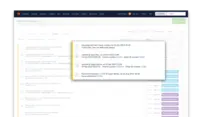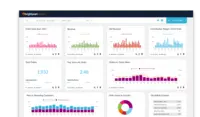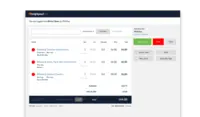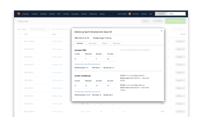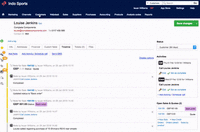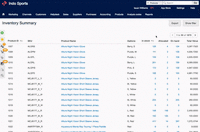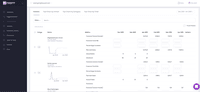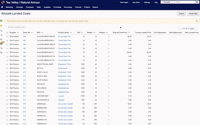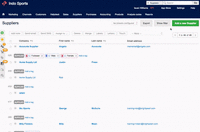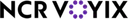Overview
What is Brightpearl?
Brightpearl’s retail operations platform is designed to handle peak trading, integrates with the full retail tech ecosystem, and is omni-channel native. Additionally, the vendor says their solution is the system of record for key trading data, provides real-time trading…
TrustRadius Insights
Easy to use software
There was a Brightpearl by Sage-shaped Hole in my Business!
In My Opinion: Many Inconveniences, but it's Hard to Find a Suitable Alternative
Solid system with significant drawbacks
Leaving Brightpearl after 8 Long Years
Support for a retail/e-commerce business
Lacking in functionality. Much better software is available.
Brightpearl User Review
Brightpearl helped our company grow!
Brightpearl - helpful and efficient!
Excellent.. Highly recommend to all small e-commerce businesses
- As …
Solid Inventory Accounting Software
Brightpearl - We love it!
Brightpearl is useful, but it needs work.
Awards
Products that are considered exceptional by their customers based on a variety of criteria win TrustRadius awards. Learn more about the types of TrustRadius awards to make the best purchase decision. More about TrustRadius Awards
Reviewer Pros & Cons
Pricing
What is Brightpearl?
Brightpearl’s retail operations platform is designed to handle peak trading, integrates with the full retail tech ecosystem, and is omni-channel native. Additionally, the vendor says their solution is the system of record for key trading data, provides real-time trading insights and is automated…
Entry-level set up fee?
- Setup fee required
Offerings
- Free Trial
- Free/Freemium Version
- Premium Consulting/Integration Services
Would you like us to let the vendor know that you want pricing?
30 people also want pricing
Alternatives Pricing
What is SAP S/4HANA Cloud?
SAP S/4HANA Cloud is a modular cloud ERP software designed for every business need – powered by AI and analytics. SAP S/4HANA Cloud enables users to run mission-critical operations in real time from anywhere, introduce new business models in an industry, and expand globally. It can be deployed…
What is DEAR Systems, by Cin7?
DEAR Systems is now part of Cin7 since the early 2021 acquisition. They offer a multi-channel order and inventory management oriented around the needs of retailers, that scales to support warehouse operations, point of sale solutions, as well as accounting and ecommerce integrations.
Product Demos
Sales Invoicing | Brightpearl
Setting up Ad-lister with BrightPearl
Brightpearl + Avalara Demo
Add Products Via Upload | Brightpearl
Brightpearl: The Retail Software for Omnichannel Growth
Product Details
- About
- Integrations
- Competitors
- Tech Details
- Downloadables
- FAQs
What is Brightpearl?
According to the vendor key differentiators include:
- Software and Service. Service is an integral part of Brightpearl's offer. The vendor says their retail consultants get users live three times faster than traditional ERP, always for a fixed cost. And the in-house team is available throughout, from tech support to ongoing business consulting.
- Built for Retail. Brightpearl is built only for the retail sector. This means: configuration not coding, designed for use by merchants not IT staff, every new feature is relevant, and their integrations and ecosystem are 100% retail.
- Designed to Scale. Whether it’s seasonal peaks, promotions or sustained growth, merchants need an ops platform that can handle the volume. The vendor says they stand by their numbers: orders, SKUs, channels, reporting and financials fit for multi-million dollar merchants.
Brightpearl Features
- Supported: Sales Order Management
- Supported: Inventory Management
- Supported: Inventory Planning
- Supported: Shipping & Fulfillment
- Supported: Warehouse Management
- Supported: Retail Accounting
- Supported: Purchasing & Supplier Management
- Supported: Workflow Automation
- Supported: Reporting
- Supported: Payments
- Supported: Analytics
Brightpearl Screenshots
Brightpearl Integrations
- Shopify
- BigCommerce
- Authorize.net
- ShipStation
- Xero
- QuickBooks Online
- Shiptheory
- PayPal
- Magento
- eBay
- Amazon
- Alibaba
- ekmPowershop
- Rakuten
- Royal Mail
- UPS
- Cubecart
- Hermes
- Parcelforce
Brightpearl Competitors
Brightpearl Technical Details
| Deployment Types | On-premise, Software as a Service (SaaS), Cloud, or Web-Based |
|---|---|
| Operating Systems | Windows, Mac |
| Mobile Application | No |
| Supported Languages | English |
Brightpearl Downloadables
Frequently Asked Questions
Comparisons
Compare with
Reviews and Ratings
(294)Community Insights
- Business Problems Solved
- Pros
- Cons
- Recommendations
Brightpearl is a versatile platform that is used by various departments within an organization to streamline their operations and improve efficiency. Users have imported their client databases and categorized clients based on their profession, allowing them to generate accurate target lists for mailings. The operations team relies on Brightpearl to fulfill orders, enter shipping information, and manage inventory levels. The product management team utilizes the platform to collect and analyze campaign data, determine popular products through sales data, and manage SKUs and technological functions.
Brightpearl serves as a comprehensive solution for sales, inventory, marketing, and contact management. It is particularly helpful in keeping track of inventory and customer information, allowing users to integrate with other platforms such as Amazon and Shopify. The platform fulfills the organization's needs for stock management and invoicing. However, some users have found the CRM and reporting functions to be lacking. Brightpearl provides valuable insights into daily financial reports, marketing strategies, and customer behavior, enabling users to log calls, send emails, and track spending trends. Furthermore, the software is praised for its ability to simplify inventory management, order processing, and customer service, helping businesses save time and improve shipping efficiency. Overall, Brightpearl offers a range of use cases that address accounting, inventory, sales tracking, and customer management needs across multiple departments within an organization.
Positive Pros:
- User-Friendly Interface: Many reviewers have praised the user-friendly interface of the product, stating that it is easy to navigate and intuitive to use. Users have appreciated how quickly they can learn and adapt to the system, making their experience more enjoyable.
- Efficient Performance: Several customers have highlighted the efficient performance of the product. They have mentioned that it carries out tasks swiftly and effectively, saving them time and increasing their productivity. The smooth operation has been a key factor in users' satisfaction with the product.
- Helpful Customer Support: A notable number of reviewers have expressed appreciation for the helpfulness of the customer support team. Customers have felt supported throughout their journey with the product, as representatives promptly address their queries and provide valuable assistance when needed. This responsive support has contributed positively to users' overall experience.
Confusing User Interface: Many users have found Brightpearl's user interface to be confusing, leading to difficulties in completing tasks. The layout and organization of features are not intuitive, resulting in a steep learning curve for new users. Some reviewers have mentioned that certain functions are buried within multiple menus or tabs, making it time-consuming to find and access specific tools.
Poor Communication and Updates: Users have experienced issues with poor communication and updates from Brightpearl, resulting in functionality problems and the need for regular retraining. Timely information about system changes or bug fixes has been lacking, causing confusion and frustration among users who rely on accurate and up-to-date software functionality.
Lack of Integration Options: Several users have mentioned that the software has been overpromised in terms of integration with external systems, causing them to seek alternative, untested integrations. The limited integration options provided by Brightpearl fell short of expectations for some customers, requiring them to explore other solutions that may come with additional challenges and potential risks.
Users have provided several recommendations for Brightpearl based on their experiences with the platform. The most common recommendations are as follows:
-
Gain a thorough understanding of how Brightpearl integrates and works with all channels: Users suggest taking the time to learn all the features of Brightpearl to maximize efficiency when using the platform. This includes understanding how it integrates with various channels, such as eBay and Amazon, to ensure smooth operations across multiple sales channels.
-
Prepare and test data before implementing Brightpearl: It is advised to get data in order before implementing Brightpearl and to watch support videos on YouTube to better understand the product before going live. Users recommend properly preparing and testing external databases and consulting with Brightpearl about their capabilities, particularly when importing products.
-
Take advantage of training resources and ask questions: Users recommend fully understanding the functions of Brightpearl before starting and ensuring that all products and transactions are added correctly. They also advise asking lots of questions about how Brightpearl integrates with current systems and meeting other companies currently using the system. In addition, involving all users in the training process can help avoid answering their questions later on.
Overall, users recommend investing time in learning and exploring Brightpearl's capabilities, preparing data thoroughly, and seeking support from both external resources and the company itself.
Attribute Ratings
- 8.2Likelihood to Renew12 ratings
- 10Availability1 rating
- 9Performance1 rating
- 4.7Usability8 ratings
- 8.1Support Rating135 ratings
- 7Online Training1 rating
- 1In-Person Training1 rating
- 6.5Implementation Rating104 ratings
- 8Configurability1 rating
- 6.9Product Scalability5 ratings
- 7Ease of integration1 rating
- 9Vendor pre-sale1 rating
- 8Vendor post-sale1 rating
Reviews
(101-125 of 159)- Reporting functionality
- Multiple channels for sales
- App synchronization to ShipStation
- Detailed reporting - my reports usually unfilter when I click into them
- Sync with QuickBooks Online
- More interactive home dashboard
Manufacturing with Brightpearl
- Sales management
- Sales documents
- Fulfillment status
- Helpdesk and tickets (we have to pay for Zendesk which is expensive)
- Hierarchal bills of materials required for inventory management (we are a manufacturer)
- Great integration with Magento - makes our ecommerce order flow so much easier
- Well set up for different areas of a business so that orders from different channels can be easily tracked
- Cloud based, easily accessible from anywhere
- Fairly difficult to use - training could be better and more relevant to each business needs. Generic training is good for understanding basics but to get the most of out BP we feel that specific business training would be far more beneficial.
- Always feel there is more we can be getting out of the system but not sure what they are/how to get them
An honest review of BP for a distribution business
- Processing orders
- Stock management
- Communication
- Brightpearl has let us down in terms of its functionality for us as a manufacturing and distribution business. My perception is that all their development has gone into developing the system for online retail and not for distribution businesses. I would highly recommend Brightpearl for online retailers but not for distribution businesses.
- Based on my comment above, we do not find Brightpearl to be good value for money, for the functionality it provides us.
- Brightpearl's CRM functionality falls flat, as it cannot be used well on a mobile device.
- Quotes
- Invoices
- Inventory
- Multiple Currencies
- Navigation of product catalog
- Info on products
- Consolidated shipping overview
Make your business easier by using Brightpearl
- Sales Reports on customers and products
- Live inventory in multiple warehouses
- Credit card charging - need to store the security codes separately.
- When updating in the past - moved/disabled widgets would be useful.
Brightpearl-plays well with others
- Inventory Management - allows management of hundreds of SKUs.
- Customer contact and information management. Allows you to easily send invoices and communicate with customers.
- Works seamlessly with ShipStation.
- Would like SKUs to populate in alphabetical order when typing into new invoices.
- Would like Brightpearl to work with Etsy to manage stock.
- Brightpearl integrates all the sales channels into a single user platform. All stock availability is the same and visible for eBay or Amazon customers as it is for our own customers. It is a huge time saver and there is no need to do any data entry of orders, which is seamlessly done for you.
- Brightpearl allows any member of staff to log in and enter new customer data, place sales orders etc., wherever they are. Sales can be dispatched from warehouses on different continents which have separate stock holdings.
- The accounts are easy to use and can be accessed remotely as the data is in the cloud. You just need a browser to access Brightpearl.
- Sending communications and marketing to customers is not well served. I have not yet used the new MailChimp integration app however.
- VAT returns and EC sales lists should be connected directly with HMRC, as they do on Xero. It saves time and ensure no mistakes in data entry.
- Sending monthly emailed financial statements to all customers should be automated and a one click job.
- I need to give different credit terms to my customers. Some are payment in advance, some are cash on delivery, some are 7 days and some are 30 days end of month.
- Cancelling an invoice when it has been dispatched is not easy as the stock has to be reassigned. This is painful and often does not get done properly.
I expect it will continue to get brighter!
- Interface - it is very intuitive to use the basic functions.
- Completeness - we use Brightpearl across all departments and it facilitates this inter-department communication that everything (marketing, inventory, etc) is in one place.
- Customization - we appreciate being able to use tags and custom fields to add information specific to our business.
- Search function - would like to see it improved for both clients and products. Specifically being able to search by product attribute.
- Calendar - buggy, does not provide alerts, does not integrate with Google calendar.
- Tax - would like to see improved system for US tax codes (like being automatically assigned according to state).
- Automation - would like Work Flow of Sales Orders to be automatically updated to new status when fully paid, when fulfilled, etc.
- Emails - would like to be able to send multiple attachments, CC (not BCC) multiple email addresses (so that recipients can see other recipients of email).
- Line numbers on Sales Orders.
- Ability to change order and arrangement of Custom Field tabs.
The Bright Pearl Review
- Brightpearl is organized in an easy to understand manner. This is a strength because you can essentially learn your way through best practices in the early stages of your transition.
- Brightpearls tagging, filtering, and reporting systems do quite a great job if used appropriately. These features can be used appropriately by not over complicating and adding too many filters. This is a strength because it is easy to generate client target lists in a variety of manners and the corresponding popular products in those areas for very informed sales and marketing strategies to be born.
- Brightpearl has the ability to function with other necessary platforms. This is a strength because there are several platforms used throughout business and the better they react with each other or transfer information the better for your business.
- Brightpearl has an exceptional support team. From start to finish the team is willing to understand your business and roadblocks offering quick and reliable solutions.
- More reliability in coding features, primarily in the "smartforms" sections. The smartforms code is embedded in the static block of that particular page however frequently during BP code/software updates the smartforms tend to disappear. It is just an extra step to contact BP to get the new code update.
- When creating a sales order, there are several steps that are manual such as: updating order status (should be automatic when payment is made etc), invoicing is manual which for sales reports is very important to do, and some orders require making custom order fields. While all these steps are manageable if someone forgets to do one of these it can either hold up an order or mess with reports. You can set pop-up alerts to help but you can only make so many of those when it becomes too much.
- There are those infrequent moments when BP "breaks" connection with another app. Our BP connects with our Magento Web Platform and syncs our products. The problem arose when the two did not sync and we needed to break the connection, remake the connection, and re-sync.
An improvement but needs some tweaking
- Filter feature is helpful when needing to gather a report for specific people, projects etc.
- Entering an order is fairly fast and easy with minimal steps involved which is helpful when you have many people calling in to place orders.
- It would be an enormous help if there were numbered line items for sales orders so when we are speaking to a client, we can review the order together by referring to "line item 5" etc.
- It would be great to have a "balance due" line on orders that have partial payment so that we don't have to manually calculate what is still owed.
- Product search is a difficult and tedious process as is searching for clients.
- There is a field we use for "projects" and there is nowhere in there to make notes for that specific project or tie it to a designer. It would be helpful to have a notes section so people could add information about a project for everyone to see.
A Community Manager's look at Brightpearl
- Brightpearl makes it easy to manage orders.
- Brightpearl makes it easy to make changes to orders.
- Brightpearl makes it easy to manage inventory.
- It's not possible to email more than 25 customers at once.
- It's not easy to make batch changes.
Brightpearl Review
- We have had feedback from external developers that Brightpearl has great APIs and are easy to work with.
- It's easy to add in custom fields to help with more bespoke needs.
- Brightpearl doesn't pull through information from eBay auctions properly, it would be a great help if this could work more smoothly!
- We have issues with the SMPT functionality not working with Outlook.
- You can only do things on bulk for certain amounts, i.e, bulk email only up to 25.
Brightpearl Review done
- Stop tracking and manual adjustment
- Multiple pricing structure on each item
- PO management, goods in integration
- Stability - site crashes
- More than one user in a sale
- Auto save sales
Great system that encompasses most areas of the business
- Links e-sales channels and allows easy drop-ships.
- Pulls together lots of business functions allowing all functions to operate the same system.
- Accessibility from anywhere.
- More customisation of dashboards and producing graphs, KPIs and reports.
- Cashflow forescasting.
- CRM could be better - seems restrictive and 'clunky' to use.
Brightpearl - Amazing! Provided it works!
- Very good at keeping you in the loop with orders, backorders, etc. When you have a large amount of orders, often orders can slip your mind, but with Brightpearl you can set reminders, which are flagged up when you need to remember something. Very helpful.
- If you enter an ISBN or product code, then Brightpearl will immediately highlight if there is another product on the system with that same ISBN. It is very helpful, and has saved us a lot of time in the past.
- Auto ordering is a delight. I used to spend around 3 hours a day having to manually create Purchase Orders, but with thanks to batch adding POs, it saves a whole of time.
- We use Brightpearl to send emails out, and the quick note options are wonderful time savers. You can save notes and emails with just a click of a button, very useful for when you need to read up on a customer order or on their account.
- Though you can set reminders, the flagging up of them is very small, and can be very easily missed.
- Brightpearl does upgrade your account at very random times. You could have just finished something and when you click 'Save', it then tells you that it has upgraded your account, therefore you lose everything you had just done.
- Sometimes when you have done a normal function, Brightpearl will bring up an error message 'Whoops!' No idea why, it just does it. When you ask another colleague to try it, it will work for them. It seems to have the occasion bug here and there.
- It's not overly helpful when we come to sending out statements as the statements do not have any indication of what the order had on it, so the customer tends to always need to contact us to remind themselves of what they have ordered - it would be helpful if the customer knew then and there what they had ordered.
- It is easy to find a contact, product or anything you need without knowing the full details or sku code.
- It is easy to access for anyone off site.
- It is easy to see immediately if an order cannot be fulfilled in full.
- The poor area is that it is not easy to see immediately which products need to be ordered if you wish to keep say 6 weeks of stock in at any time, and therefore this means from time to time we can run out of an item. This area is a real problem for us. Ideally you should be able to create a file that you can pull off easily showing the last 6 weeks sales and then what is required to cover the next 6 weeks.
- I don't like the fact that under a company, you can have several contacts, one is the primary (so far fine) but if an order is placed by one of the contacts and the order is not put through the primary contact then it will not automatically refer the sale / account number etc., to the primary contact.
- There is nothing that you can send with an order as a note to the warehouse with specific instructions about an order, - especially with retail customers who may have certain delivery instructions - ideally a note that is seen by the warehouse only would help.
- If you were to create an order, but it is not shipped immediately, it creates a payment due date against the order date and not against the invoice date so every order has to be checked and changed manually - this is ridiculous.
Brightpearl - Our new hope
- We can very easily see inventory levels and therefore manage our client expectations.
- We love how you can see overviews from both the client perspective and a project perspective.
- It also is great how Brightpearl links different individual clients from the same organization.
- Missing functionality - only two ccs when sending email estimates or receipts. We are in the construction industry and in most cases more thatn 2 people need to be in the loop on projects.
- Missing functionality - ability to subtotal in a sales order and have a line item discount. We need to be able to show our clients the true value of our products (subtotal) and then explicitly show them the discount that is being extended to them. Having the discount buried in the individual line item gives a false sense of the value of the item.
- We should have the ability to number the line items. Some of our orders have 40-50 line items. When we are making revisions with the client, it is MUCH easier to reference a line item rather than a product.
- No option for being able to show revision numbers for the estimates - many estimates will be revised 4-6 times and we need to be clear that all parties are working from the most recent revision.
- Batch processing - import and export of product, order and customer data is intuitive and flexible. Being able to specify a 'data map' for exactly the items I need to update in a CSV file means I don't have to touch every attribute value when I only need to adjust one or two.
- Provides a RESTFUL API, which allows script-based automation of common queries and tasks in whatever language you need.
- Inventory management - from purchase order through fulfillment, it's easy to see what you've got, how much is allocated and how much is on order.
- Tax calculations. BrightPearl supports both European-style VAT and US location-based systems, but it seems like the US tax calculation can be brittle
- Managing inventory and sales of by-weight or by-volume items.
- User interface is a little busy and not consistent. There are often too many menus - I counted 4 separate menus on the 'Settings' page alone. Sometimes the user-interface elements seem non-standard (and therefore non-intuitive): a left-side 'expanding' menu (see: Settings) that visually doesn't transition well and makes it hard to use.
- Receiving and managing inventory through multiple warehouses is straightforward.
- Fulfillment, partial fulfillment, drop shipping, and fulfillment from multiple warehouses adds flexibility to workflow.
- Invoices generated from sales orders are used for all wholesale accounts, saving time.
- Notes and tags for accounts enable us to consistently tailor the fulfillment and shipping of orders for each wholesale customer.
- Integration with Shopify, Shipstation, Brandboom, and a host of other cloud services enables us to fine tune our workflow for online retail, wholesale, fraud prevention, shipping, and customer service. Integration is executed well, especially considering the range of services that can be incorporated.
- For larger sales and purchases, various Brightpearl functions become slow or inconsistent.
- Inventory transfers between warehouses could be simplified, particularly for warehouses that are not physically separate.
- Occasionally, online orders are not imported from Shopify, or payment is not allocated. If this is not caught in time it can lead to accounting and customer service issues.
BEST OF THE BEST
- Cloud based, access everywhere
- Access to their data in real time
- Epos
- It is an extremely user friendly system that took very little time to adapt to
- Conversion of sales quotes to orders to sales invoices with a few clicks
- Recording payments to suppliers and from customers is very simple
- Reversing journals
- Multi currency bank accounts and postings
- An additional field on products for serial numbers
Brightpearl - Recommended!
- Brightpearl is particularly good at managing our customer database. It's easy to access relevant data.
- Brightpearl has a user friendly interface which links well with many popular marketplaces, including Ebay and Amazon.
- Brightpearl provides quick access to product stock levels and has an intelligent search facility.
- Brightpearl lacks aesthetically compared to some other similar software products.
- Brightpearl doesn't integrate with Ebay particularly well.
- If the support was accessible via the Brightpearl user interface, rather than a separate website, that would be helpful.
- Manages stock across all platforms making sure if I sell on one platform it reduces inventory on all marketplaces.
- Uploading stock inventory via .csv and easily sending them out to eBay.
- Manages despatch operation adding tracking numbers automatically into eBay, especially useful after the eBay UK changes on late delivery defects.
- I'd like to use set up product status differently for each added company rather than the same across the board
Very happy with our switch to Brightpearl
- Inventory Management - Automatic adjustments based on sales and purchases.
- Invoice Generating - Emailing and printing pre-formatted invoices.
- Purchase Orders - Once an invoice has been created, it can be un-invoiced, however a purchase order can't be un-purchased.
- Early Settlement Discounts - There is no way of setting up an early settlement discount during the invoice process so that it is automatically applied if the payment is received in time.
- Contacts - It's very frustrating that the contacts have orders allocated to them, rather than the customer account. I find this set up quite frustrating if I'm looking for an order.