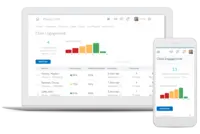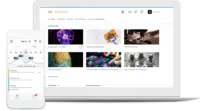Overview
What is D2L Brightspace?
Brightspace is an academic and corporate learning management platform. It provides core e-learning features, as well as mobile accessibility and granular personalization and analytics insights.
TrustRadius Insights
A robust yet simple to use LMS - Brightspace
Brightspace - It's the whole package and more!
And the award for best LMS ever goes to Brightspace!
Brightspace LMS Review
A bright, flexible learning management system
Employee-Tailored LMS Tool That Offers Unparalleled Customization for Improved Engagement
Love it!
Not always intuitive but powerful and diverse LMS
Brightspace - A Way to Integrate More Content to your Courses
D2L does the job
Desire to Learn or Desire to suffer
Lots of Bang for Your Buck
My D2L Experience in Higher Ed
D2L Gives A Solid Performance
Popular Features
- Learning content (9)9.696%
- Assignments (10)2.121%
- Learning reporting & analytics (10)2.121%
- Course authoring (10)2.121%
Reviewer Pros & Cons
Pricing
What is D2L Brightspace?
Brightspace is an academic and corporate learning management platform. It provides core e-learning features, as well as mobile accessibility and granular personalization and analytics insights.
Entry-level set up fee?
- No setup fee
Offerings
- Free Trial
- Free/Freemium Version
- Premium Consulting/Integration Services
Would you like us to let the vendor know that you want pricing?
80 people also want pricing
Alternatives Pricing
What is iSpring Learn?
iSpring Learn is an LMS for automating corporate training and improving employee performance.The system aims to enable users without technical skills to launch eLearning in one day without training. To start training with the platform, administrators upload learning content, assign courses, and…
What is ProProfs LMS Software?
ProProfs LMS is a learning management system software that is designed to help instructors create and deliver online training courses. The LMS offers both businesses and educational institutions comprehensive training solutions by allowing them to create online courses, complemented by tests,…
Product Demos
D2L Brightspace | Tips & Tricks | How to Use Virtual Classrooms to Increase Student Engagement
D2L Brightspace | Tips & Tricks | Using Intelligent Agents to Automate a Welcome Message
D2L Brightspace v10.4 Creating Dropbox Folders
D2L Brightspace v10.4 Grading Discussion Topics
D2L Brightspace v10.4 Creating Discussion Forums
Demo of Shuffling Quiz Questions in Brightspace
Features
Learning Management
Features of LMS and LCMS systems, related to designing, administering, and consuming learning content in an educational, corporate, or on-the-job context.
- 2.1Course authoring(10) Ratings
Users can develop and assemble online learning content.
- 10Course catalog or library(6) Ratings
Learning content is organized into a course catalog or browsable library.
- 9.8Player/Portal(7) Ratings
Students or employees can engage with content and take courses using this interface, which may be called a player or portal.
- 9.6Learning content(9) Ratings
The vendor offers high quality pre-made courses or assets. These may be specific to certain industries or technologies.
- 1.1Mobile friendly(9) Ratings
Students or employees can access content from mobile devices. Course authors can develop responsive learning content.
- 9.4Progress tracking & certifications(9) Ratings
The system tracks individuals’ progress on courses, scores, transcripts, certificates, etc.
- 2.1Assignments(10) Ratings
Users can assign courses/curricula to individuals or groups, with due dates.
- 8Compliance management(1) Ratings
Users can identify potential risks and ensure that requirements are met and that certifications are up to date.
- 2.1Learning administration(9) Ratings
Administrators can manage the content and people (students/employees, course authors, instructors, etc.) on the platform.
- 2.1Learning reporting & analytics(10) Ratings
Provides insights into course completion, engagement with learning content, etc.
- 8.4Social learning(9) Ratings
Includes features for collaboration and knowledge sharing among peers.
Product Details
- About
- Integrations
- Competitors
- Tech Details
- FAQs
What is D2L Brightspace?
It's key capabilities and benefits include:
- Mobile-first design - Brightspace works on any device – whether a laptop or hand-me-down smartphone or tablet.
- Personalized learning - Release Conditions and Intelligent Agents in Brightspace offer a high level of granularity and control over individual learning paths.
- Teaching tools for educators and instructors.
- Automation of routine course management tasks.
- Built-in analytics to improve decision-making.
- Tools like gamification, videos, badges, and others to increase learner engagement.
- Learning experience that meet all accessibility standards.
- Support for in-the-moment feedback as well as automation of assessments.
D2L Brightspace Features
Learning Management Features
- Supported: Course authoring
- Supported: Course catalog or library
- Supported: Player/Portal
- Supported: Learning content
- Supported: Mobile friendly
- Supported: Progress tracking & certifications
- Supported: Assignments
- Supported: Learning administration
- Supported: Learning reporting & analytics
- Supported: eLearning
- Supported: Assessments
- Supported: Live online learning
- Supported: In-person learning
- Supported: Micro-learning
- Supported: Video learning
- Supported: SCORM-compliant
- Supported: Social learning
Additional Features
- Supported: Social Assessment
D2L Brightspace Screenshots
D2L Brightspace Videos
D2L Brightspace Integrations
- Google Drive
- Microsoft 365 Business Premium
- Credly
- Top Hat
- Ellucian Banner
- Ellucian Colleague
- Equatio
- Google Workspace
- Honorlock
- Alta from Knewton, a Wiley brand
- MATLAB
- Mercer Mettl Online Examination and Proctoring Solutions
- Mercer Mettl Coding Assessments
- McGraw-Hill Connect
- Microsoft 365
- OneNote
- OpenSesame
- Zoom
- YuJa
- WileyPLUS
- Unicheck
D2L Brightspace Competitors
D2L Brightspace Technical Details
| Deployment Types | Software as a Service (SaaS), Cloud, or Web-Based |
|---|---|
| Operating Systems | Unspecified |
| Mobile Application | Apple iOS, Android, Mobile Web |
| Supported Countries | Global |
| Supported Languages | English, Arabic, Danish, German, Spanish, French, Japanese, Korean, Dutch, Portuguese, Swedish, Turkish, Chinese |
Frequently Asked Questions
Comparisons
Compare with
Reviews and Ratings
(77)Community Insights
- Business Problems Solved
- Pros
- Cons
- Recommendations
D2L Brightspace has proven to be a versatile and essential tool for a wide range of users. For instructors, it has been instrumental in facilitating online and face-to-face courses, eliminating the need for paper and allowing for the review and assessment of student coursework in a digital format. The platform has also served as a communication tool within educational institutions, enabling customized training, departmental collaboration, and the distribution of course materials. Moreover, it has supported faculty advancement portfolios, continuous learning in administrative departments, and the delivery of professional development training.
Additionally, D2L Brightspace has been widely utilized by students across various educational settings. It has provided a unique and personalized continuing educational tool, offering options for presenting and managing content to create efficient and engaging learning opportunities. The platform has served as a common repository for storing information, allowing students to access course materials, submit assignments, participate in discussions, and take quizzes online. With its user-friendly interface and flexibility in posting material and grading, D2L Brightspace has made online learning accessible and convenient for students.
Overall, D2L Brightspace's use cases span from supporting traditional classroom environments to facilitating distance learning and hybrid courses. Its integration with other technologies further enhances the learning experience by embedding tools like the Google Suite and Adobe Cloud. The customizable nature of D2L Brightspace enables instructors and institutions to tailor the platform to their specific needs and deliver classes in various formats – in-person, hybrid or fully online. Additionally, its mobile accessibility ensures that users can access course materials anytime and anywhere. With positive feedback from faculty regarding its functionality and ease of use, D2L Brightspace continues to serve as a reliable Learning Management System for universities, colleges, community colleges, and other educational organizations nationwide.
Seamless migration process: Several users have stated that the migration process from ANGEL to D2L Brightspace was smooth and hassle-free. This suggests that D2L Brightspace has effective tools and support in place to ensure a seamless transition, minimizing disruptions for educational institutions.
Flexible customization options: Many reviewers have appreciated the ability to customize widgets and change the layout of home pages in D2L Brightspace. This feature allows instructors to personalize their course pages and create a tailored learning experience for students. It highlights the software's flexibility and adaptability in catering to individual instructor preferences and instructional needs.
Commitment to user feedback: The user community has expressed appreciation for D2L Brightspace's collection and prioritization of new ideas. This showcases the software's dedication to incorporating user feedback and continuously improving its features based on customer input. The emphasis on user feedback demonstrates D2L Brightspace's commitment to meeting the evolving needs and expectations of its users.
Confusing and Non-Intuitive User Interface: Some users have found the user interface of D2L Brightspace to be confusing and not intuitive, requiring multiple steps to complete tasks.
Limited Customization Options: Several reviewers have mentioned that the customization options for page layouts and graphics in D2L Brightspace are limited. Users desired easier customization capabilities to personalize their courses.
Difficulties with Calendar Tool: The Calendar Tool in D2L Brightspace has been reported as difficult to navigate and manage by some users. They have expressed challenges in using this tool effectively for scheduling and keeping track of important dates.
Based on user reviews, there are three common recommendations for Brightspace. One important recommendation is to carefully consider the ease of use and quality of customer service. Users recommend thoroughly exploring all available options, asking questions, and taking into account potential future updates and improvements. Brightspace stands out for its highly intuitive interface and responsive customer service, making it an excellent choice for educational purposes.
Another key recommendation is to ensure proper setup and configuration of Brightspace during implementation in order to align with long-term goals. Users highly advise engaging a Technical Account Manager for comprehensive support and successful deployment. It is also recommended to compare costs and assess essential features when evaluating competing alternatives.
Users strongly advocate for utilizing the abundant resources and features offered by Brightspace. They recommend taking advantage of the available tutorials and other platform resources to enhance usage and instruction. While Brightspace is generally considered reliable, user-friendly, and intuitive, some users have noted that entering notes may not be as seamless as desired. It is also suggested to explore different areas within Brightspace to become familiar with its functionalities, and to enable direct communication between the messaging system and external email platforms for improved correspondence.
Overall, Brightspace is regarded as an outstanding learning management system (LMS) that offers great control and customization options for instructors. Users highly recommend it for effectively organizing students' classwork and facilitating video conferences. However, it is advised to carefully evaluate the pros and cons of implementing Brightspace, considering the additional time commitments it may require for professors.
Attribute Ratings
Reviews
(26-45 of 45)Desiring to Learn
- Easily organize and structure course content with objectives to make student learning progress accessible
- Multilingual support to help international students navigate the system
- Easily manage students by setting up intakes and bulk enrolling into courses
- Great course planning tool that easily organized courses by visually mapping our programs
- The system was not always stable and available to students, this was largely due to country firewalls that prevented speed and accessibility
- Language packs were useful, but came at a high price and needed to be continually updated locally
- Student records and data had to be exported and analyzed outside of the system
The system does handle students moving from Asia to Europe, but timezones have to be manually set in order for schedules to appear at the appropriate time. Language preferences would also need to be manually set.
- Desire2Learn can -with great difficulty- work. Professors can construct a course and have students access materials, upload homework, and run an online or hybrid course.
- Desire2Learn does provide access to a plagiarism-checking module.
- I formerly used Blackboard which I sometimes found clunky and poorly designed. Desire2Learn, however, is considerably inferior in a number of ways. The largest complaint I encounter and which I regularly hear is that Desire2Learn is not intuitive. To set up an assignment one must create a separate dropbox, grade item, and calendar entry. Editing these requires going between multiple tabs to different locations. The system is extremely challenging to learn and often requires me to make multiple calls to our help center -who in turn often have to search for where one turns on a simple assignment, links it to a grade item, etc. This system seems almost 1990s in design because none of the setup or use of the system is in the background. Instead of a clean, Excel-like spreadsheet for grades, the user must learn the multiple steps to set up grade items.
- Grading in Desire2Learn is also cumbersome. In Blackboard one can open a student's essay and edit the essay with comments, strike-throughs, red-lettered additions, etc. directly in the system. Desire2Learn requires you to download the student's paper, edit it in Word, and then upload it back into Desire2Learn. One can directly leave a comment and enter a grade in Desire2Learn in a box to the side, but you cannot directly grade/edit the actual essay. There is a feature where you can download all your students' essays to your harddrive, edit in Word, and then wholesale upload them again but I do not know anyone who actually uses this seemingly cumbersome process. Instead a number of colleagues just have their students turn in paper or email copies to grade rather than use Desire2Learn. I just learned there is a new app for the iPad that DOES allow direct grading for Desire2Learn but I have not used yet and thus cannot review the interface.
- Desire2Learn and the fully featured version of Blackboard are similar, but Desire2Learn is far less intuitive, requires many more hours to set up a course, and is more limited in grading options. It may be that after more years of use with Desire2Learn that I will not find it frustrating. Our new faculty simply find Desire2Learn overwhelming because again it lacks intuitive feel. There are simply too many tabs and fields required to set up a simple assignment or module. The system appears to have the bones to be a quality system, but it desperately needs a complete overhaul by a team specializing in user-focused design. The system currently is cluttered with icons and tabs. To set up a discussion requires setting it up in one place, setting up the grade item associated with it in another, and actually posting a thread in a third. Each one of these areas in turn have 5-20 options, multiple tabs, etc. When you are trying to get your materials ready, taking an average of 2-4 hours per lesson to navigate Desire2Learn becomes a nightmare.
Desire2Learn, Easy to Use for Students Across Multiple Platforms.
- As mention previously the ease of use across multiple platforms and operating systems. I have accessed Desire2Learn from Internet Explorer, Safari, along with Firefox. Same experience each time.
- The homepage is easy to find, you click the schools title page, additionally, all the links stay at the top of the screen which makes moving through the class easier as well. I get fewer questions from students on were to find a particular item, the ones I do get are easy to move forward.
- They recently updated the discussion tool, it makes it easier examine unread discussion and you can zero in on the new discussions to understand what the students are writing, faster than other programs that it becomes complicated quickly.
- One item is when working with editing the discussion questions, each question needs editing individual for dates, a mass change would be nice.
- Another problem I have run into is on replying in discussions, if you receive an e-mail through the program while you are in the middle of typing you lose what you have and need to rewrite.
D2L from a novice perspective.
- Helps the instructor to organize course content effectively.
- Provides the use of media comment (video and audio).
- User-friendly; very easy to use.
- Allows course site view from student perspective.
- Content can be in draft format before published.
- Navigation can be improved. Sometimes when you click on one content area it takes you to a different area. No big deal; just a little annoying.
- Media comment feature while a great idea; does not provide for lengthy comment. Up to 15-minutes would be nice...but wishful thinking.
- I would add the ability to change between instructor and student role on each page.
Here we go again a new LMS selection process!
- Migration of content from ANGEL worked fairly well.
- Grade book provides many options for faculty needs.
- The ability to customize the various widgets and changing the layout of the home pages was a feature our faculty appreciated.
- Collection and prioritization of new ideas from the user community is appreciated.
- D2L needs to review their community of ideas and move forward with prioritized postings.
- Additional cost for features not included is frustrating when they should be part of the product.
- The Discussion tool is very difficult to navigate and the user community is asking for a revision that needs to be recognized.
- There needs to be a greater working relationship with third party solutions (Turnitin, Ellucian, ...).
community faculty
- News annouments
- Email all students
- Discussion board options
- Grading
- Dropbox
- Challenged to set up dropbox to align with grade book
Love D2L!
- The dropbox area is highly developed. You can create both group and individual dropboxes. They can also be attached to the grades area allowing items to be graded from within the dropbox tool and then have it published to the grade book. They have also successfully integrated the use of rubrics with the dropbox. This allows instructors to grade a rubric that is attached to the dropbox and have it publish to the grade book. It is very slick! In addition, there is an ipad grading app that allows instructors to download the dropbox items to their ipad, grade offline, and then upload the graded items back into the dropbox.
- The course builder is a great tool. This is a great tool that allows you to get started in the course building process before having the actual learning materials and assessments created. It allows you to create a course outline by using placeholders. These placeholders can then be replaced with html pages, quizzes, discussions, and dropboxes at a later date. I use this tool all the time!
- In 10.1 D2L introduced many drag and drop features into their LMS. This allows for easy upload of files from the computer to the LMS. This was a great enhancement to their product.
- The use of rubrics in the discussion area and the quizzes area could use some TLC. The rubrics actually have to be added to the grade book item for them to be functional. In the Discussion area the instructor is unable to grade them discussions and publish them to the grades area. In quizzes, students are not able to see the rubric at all. If the rubric functioned in these two tools like they do in the dropbox they would be a very useful tool.
- The discussion area could benefit from a few different enhancements. There is currently no way to grade group restricted discussions without having to manually enter the grades in the grade book or setup a different grade item for each group and then someone restrict those grade book items to individual groups. It is not an easy process one way or the other. The discussion area would also benefit from the ability to add categories so that Forums could be grouped by a certain category (i.e. Units)
- D2L needs to invest some time and resources to develop/redevelop blogging, journaling, and wiki in the LMS.
Desire2Learn Top of the LMS Pack
- The user interface is very intuitive from the student's perspective.
- The student progress tool is particularly helpful to the instructors, and provides just-in-time information on student performance.
- The quiz tool allows flexibility in question creation and allows the use of graphics and hyperlinks to enrich quiz questions.
- The annual Fusion user's conference is very well produced, with excellent speakers and topics, and is well attended.
- Product testing efforts have seemed to have diminished over time. I believe this may be due to the company's rapid growth.
- I would like to see D2L management to have a closer relationship with the user community, particularly when it comes to product development. It is unclear how product development is conducted or if user feedback is considered.
- In general, customer responsiveness has declined, but I suspect this is due to company growing pains - it is important that D2L keeps the users front and center.
Desire2Learn - Adequate, Stable, but Not Imaginative
- Desire2Learn has scaled well for our organization. We are self-hosted, and have had exceptional stability with the product since switching from the leading LMS about six years ago. The SIS integration with our PeopleSoft platform has worked well, reducing administrative headaches with course creation, populating enrollments, etc.
- Our faculty like using D2L. The product has steadily improved, and along with the stability, faculty like the dropbox receipts and integrations with TurnItIn and Google Apps. Many of our faculty teaching face-to-face courses has begun using D2L because their students have asked for it.
- Desire2Learn provides an organized interface, and is relatively intuitive. Students seem to have fewer issues adjusting than faculty who are late to the game with technology.
- The spreadsheet view in Grades is particularly helpful, as it allows the instructor to enter a lot of grades at once, without having to press submit buttons and wait for server refreshes.
- The calendar has been overhauled and is now much more useful. It includes a calendar feed that does not require authentication and the ability to export events in ics format.
- From the system administration perspective, the system is very granular in its permissions. The creation of different roles is very flexible, and allows for creative use of roles to provide varying levels of access within the system.
- Grading assignments from within the Dropbox tool has been radically improved, and is very useful. Many file types now display inline, allowing comments, rubrics, and grades to be updated all from within one screen. No multiple windows needed!
- Downloading files from the dropbox is a cinch--and files are pre-pended with the students' first and last names. No more reminding students to put their own name in the filename! Comments can be included in the downloaded file, then pushed back up to D2L (if the filename is not changed). This is super handy!
- Trying to use rubrics and competencies is a tremendous headache. Regardless of what the D2L training and support people tell you, they just don't work the way most instructors want them to. We have heard that they are being fixed since version 9.4, but so far -- not worth the pain of trying to use them.
- The checklist tool, which has incredible potential, doesn't connect to anything. Instead, it's just a standalone checklist the instructor can set up. It allows students to check off activities they complete, but there is no data or connection behind it. This is one of the truly forgotten tools in D2L.
- Desire2Learn should develop additional widgets for the course home page. There are very few system widgets that are truly useful. This is a missed opportunity, particularly in today's age of APIs!
- Instructors are not able to print out their grades. While that may sound like an antiquated practice, record keeping laws and college policy often requires the instructor to keep a hard copy version of their gradebook. Desire2learn -- fix this, please!
- D2L has an area where students can upload a photo and update their profile. Unfortunately, those photos show in very few places (Classlist, profile). Why not make the photos more ubiquitous as a way to promote more online engagement and community building? Also, students should have the ability have their preferred profile name display to other users (let them edit their names...this is a frequent problem!)
Desire2Learn: Enhancing Online Course Delivery
- As a proficient user of competitive learning management systems, there was a slight learning curve when moving into Desire2Learn; however, after a few weeks I found this integrated learning platform to be user friendly to both me as the online course facilitator and my students. There are numerous online resources that assist in the learning curve.
- Modules within Desire2Learn create an organized online course room that enhance delivery of course materials.
- Revisions are "hassle free" and reorganizing course resources encourage frequent updates that enhance the online course and keep the material current.
- Students interact easily with online instructor and peers.
- Many times it seems that I have to flip back and forth between screens within the Desire2Learn course room to access information.
- Grade book functionality is a bit cumbersome.
- Level of support from Desire2Learn?
- Level of reliability of the integrated learning platform?
- How does Desire2Learn compare to competitors?
- Is the format user friendly with a minimal learning curve?
- Will proper training be available for all users (faculty, staff, students)?
- Are resources readily available online and through the college?
- Will help desk employees be trained to assist faculty, staff, and students?
Quite Functional, but Not Intuitive or Innovative
- Enables drag and drop functionality
- Allows assignments in your gradebook to be linked to items in your course calendar and syllabus
- Provides a homebase for undergraduate students to find update course information
- It is not easy to take attendance, especially linking that to the Attendance2 app.
- It is not easy to embed content on the main page - too many links/clicks are necessary in order to access content.
- Many functions are hidden and difficult to find.
Interacting with D2L
Desire2Learn is the learning management system (LMS) used by all resident faculty and by the faculty offering courses online. It serves as a communication system between professors and students for delivering documents, keeping grades, sending messages, and posting announcements. While not all faculty use all the components of the system, all the faculty and the students have access to it. I use this LMS with all my resident classes in addition to the ones I have created for distance learning. I communicate via email and announcements (sometimes even with synchronous chats) as well as post documents, receive and return assignments, and keep grades with D2L.
Our university uses it for the delivery of training for technology resources, from the D2L system itself to workshops on leadership and advancement. It is also in use for delivery of faculty advancement portfolios.
- Providing an updated class list for ease of communication
- Storing documents that students will need to use
- Providing space for student groups to work in chat rooms and with document sharing
- Keeping grades that students can access at any time
- Allowing for a secure place to post recording from class
- Copying content and set up from one semester/session to the next
- The interface for creators of content can be clunky--lots of clicks, lots of steps to remember
- The discussions and dropbox files do not work well with rubrics--very awkward
- The system's updates, while helpful, seem to come both too often and without enough of the changes needed
Giving students the Desire2Learn
- Easy to use - It is intuitive to navigate and create new assignments. Easy drag and drop features allow instructors to design their course layout with little training.
- Online Quizzing - There are many built-in features in the quizzing tool that give the instructor control over the management of the quiz. They can assign time/date restrictions, randomization, and auto-grading to their quizzes. The grades can then be populated to the Gradebook automatically.
- Calendar - There seems to be some recurring issues with the Calendar Tool. It is one of the more difficult areas to navigate and manage.
Desire2Learn Satisfies My Desire for an Easy-to-Use and Support LMS
- Desire2Learn does a great job encouraging faculty to follow best practices in delivering "modules" of content to students. The Content Tool, Course Builder, and Instructional Design Wizard encourage faculty to package their content into modules that are easy for students to navigate. With 10.2, faculty also enjoy being able to drag and drop files from their computer into a module!
- Desire2Learn is also easy for an administrator to configure and customize. Administrators will appreciate the ease of creating new custom roles and permission for specific types of users. Administrators will also be happy with the ability to create custom homepages and navigation for different organization units (departments, schools, and colleges).
- Desire2Learn support is fabulous. The support staff is available for faculty, staff, students, and administrators. Their representatives are extremely knowledge about the product and have access to higher level technicians for additional support cases.
- The internal email or mail tool is clunky and hard to use. It garners the most negative comments from faculty, staff, and students. The internal mail tool must be addressed in future releases. It needs a complete re-design.
- The ability to use rubrics to grade discussion postings is also a weak area which has been improved in 10.2 but still needs additional work.
- We recently moved from 9.4.1 to 10.2 (service pack 2). We immediately had to begin plans to to upgrade to service pack 7 due to a large number of "quirks" in 10.2 SP2. We would like to see Desire2Learn implement stronger quality control/testing prior to doing a major release.
Desire2Learn makes online learning desireable
- Desire2Learn is easy to navigate from both a student and instructor point of view. Students use an LMS for the end goal of learning course material. If they must invest a great deal of time first learning to use the LMS, it detracts from the flexibility of online learning.
- Desire2Learn is very customizable. An organization can create a branded look and feel for their D2L instance, while still providing flexibility for specific course customizations. However, if the organization prefers the courses all look and feel the same, they can remove permissions for other to customize their course shells.
- Desire2Learn is easy to use, even for people with little technical skill. While you do have the option to code your pages in html, you also have the option to use many WYSIWYG editors that make creating content as easy as using Microsoft Word.
- Desire2Learn could use added functionality in making content accessible to screenreaders. Creating screenreader accessible math courses proved quite difficult - especially higher level math. While I did find a way to make it work, it was quite a manual process. It would also be helpful to have a accessibility checker built into the LMS so that institution would have the ability to scan courses for inaccessible content.
- Often times updates seem to be haphazard and not well thought through. each update would fix one problem but create a new problem. However, this is very common with software in general.
- The way that the discussion forums are built makes it difficult to grade students and offer meaningful feedback.
- The eportfolio is a great tool, but it doesn't allow for peer feedback from multiple users.
D2L review from a basic user.
- Organization of information
- Mixed-media for uploads allows for the most flexibility in course materials
- Set up of discussion groups is essential
- I don't have any suggestions for improvement at this time.
Cartwheels in the aisles!
- Instructors were really excited about the ability to provide audio feedback to students. We felt that would give them an easier way to provide the substantive feedback we required and that students would be more inclined to listen to it.
- As an instructional designer, I loved the easy conversion from Word feature which stripped out the excess MS code to create clean HTML for easy loading on student computers. I wish the current system I'm using would have that! :(
- The Respondus and TurnItIn integration were great and made things a lot easier for our faculty.
- while I'm not sure if the Intelligent Agents ever got implemented, I thought they had great potential to be used as an early alert system for the faculty to keep track of those students who might normally fall through the cracks.
- We had some initial miscommunication problems during the negotiation stage which did get successfully resolved.
- There were also some wonky things during the set-up process. Some features didn't work as expected. For example, the Nav Bar didn't work in the way that we were lead to believe and we had to scrap a plan to give faculty access to that.
- The training for our high-level staff was definitely inadequate, but then I find that's so with every learning management system I've ever used, big or small. It would be nice to have had some training that made our training a little more challenging.
Desire2Learn from An Online Instructor's Perspective!
- Most students are used to learning in a traditional classroom, so Desire2Learn's technology makes the online transition easier for students.
- As an interactive instructor, I find Desire2Learn platform easy to incorporate lectures, webcasts, YouTube videos, and other media for an engaging classroom experience.
- As the world becomes more mobile, I am particularly impressed with Desire2Learn's mobile application and features.
- Although the mobile application is excellent, more features could be added to make it more user-friendly.
- Again, the mobile features could be better aligned with the full features of the Desire2Learn platform.
- The grade book feature in Desire2Learn is good, but not as user-friendly as the rest of the platform.
My Positive Experience Using D2L
D2L is a key element in most of our online courses as this serves as an entry portal for the course where students will find the task lists, handouts, interactive online activities, online assessments, etc. The ability to track students performance is a key feature in D2L. This helps us to identify who we need to reach out and identify their needs or challenges in the online classroom.
- Regarding the software itself, there are tools that are particularly key in our organization and these tools have been improved in every upgrade. For example the User Progress Tool is one of our favorites because offers the capability to monitor students performance within the course and helps address the student's challenges before they fail. It also helps on assessing what extra resources are being used by the students and what others are not really useful at all. Overall, I think D2L tries to keep up with improvements that can ease ease the user experience. There is still more work to do, but we've seen how this product has evolved.
- Regarding new mobile capabilities, D2L has increased these like any other LMS is doing. The Grader App is currently used just by few of us, but the ability to access and review course content using the basic Mobile web is incredibly handy. Many instructors and students carry their mobile devices and embrace the ability of having instant access on the go.
- Desire2Learn technical support is good and we have received a decent turn around time in their response whenever we have specific questions or request extra help. I believe their first tier level of technical support is pretty responsive. Some of the technical support people are very knowledgeable and have an immediate answer to incidents we have had in the past. I would like to see more people like this in tier one as I have learned a lot from their help support.
- The extensibility of the software and capability to integrate with textbook publisher's content or other external applications is highly important and so far has been an easy setup in D2L.
- The ability to send notifications to students when a grade or news is posted has been an asset for our instructors and students.
- The Attendance Register is a time-consuming tool. It would be great to have the ability to create the attendance based on set of dates. For example if my course is a 10-week course it will ease my work if I can just define end and start dates, and the number of sessions the class meets. The software would generate 10 records based on the dates provided. I believe Educator used to have this option.
- I would rather have visible quick options for "Delete, Reorder, and Copy" These are now collapsed in a button. Users are more familiar with having visible Delete/Copy options. Also the "Delete" is kind of odd. One must click "Delete" to display the "list of items that can be deleted" then mark what you want to delete and click another button. This is just confusing for our users.
- It would be great to have the ability to restrict submission views per students and within a time frame. Right now to do this I have to restrict the visibility of the quiz per student and create a submission view to for Post-quiz review, and then a "Close post-quiz review," but this only solves part of my problem as I cannot give access to submission views based on time and per student. Let's say that I have two students who want to review the quiz at different times on the same day. I have create a submission view for that student and give her access to the quiz. Once the student's "review period has expired" I have to go back into the quiz disable her special access and enable the access for the second student who will review the quiz in the afternoon.
A lot of Desire unfulfilled with Desire2Learn
- Grade Book function and features were adequate for faculty and students
- The ability to give special extended time and deadline for quiz and assignments for students with disabilities was easy.
- Notification messages were easy to configure
- The GUI interface needs to be completely redesigned so that both faculty and students can navigate with fewer clicks
- Needs more extensive SCORM tracking data anaytics
- Administration for roles and permissions is very complex and needs to be simplified